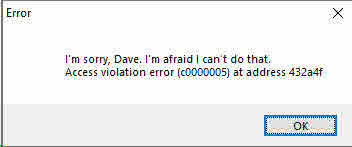I'm sorry, Dave, I'm afraid I can't do that. Access violation error (c0000005) at address <address>
20 views
Skip to first unread message
knud van eeden
Mar 15, 2022, 12:04:49 PM3/15/22
to SemWare TSE Pro Text Editor
Hello,
"I'm sorry, Dave, I'm afraid I can't do that. Access violation error (c0000005) at address <address>"
Any particular reason why this error is thrown?
latest version 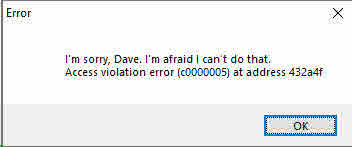
4.42.00
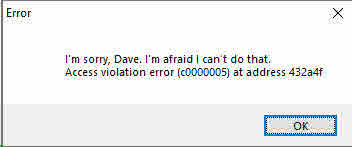
4.42.00
(root cause: dealing in a TSE macro with very large files (e.g. 2 gigabytes), then TSE crashes with that
error.
What would be reasons in the TSE source code that TSE would throw such an error (...Dave...)?
Thanks
with friendly greetings
Knud van Eeden
C.H. Fred
Mar 15, 2022, 12:27:51 PM3/15/22
to sem...@googlegroups.com
That's very funny.
It's a reference to 2001: A Space Odyssey, and the HAL-9000 computer that went insane.
--
Rick C. Hodgin
--
---
You received this message because you are subscribed to the Google Groups "SemWare TSE Pro text editor" group.
To unsubscribe from this group and stop receiving emails from it, send an email to semware+u...@googlegroups.com.
To view this discussion on the web visit https://groups.google.com/d/msgid/semware/777765540.2751886.1647360283360%40mail.yahoo.com.
knud van eeden
Mar 15, 2022, 2:34:51 PM3/15/22
to sem...@googlegroups.com
Yes, I am very well aware about that ;-)
To view this discussion on the web visit https://groups.google.com/d/msgid/semware/CAOtq5xr6CFYs4z5XXHVE4Qtyf%3D9pcGnAdVtwV_Om%3DR9gydwdYg%40mail.gmail.com.
dalton...@yahoo.ca
Mar 15, 2022, 3:46:22 PM3/15/22
to SemWare TSE Pro text editor
On Tuesday, March 15, 2022 at 12:04:49 PM UTC-4 Knud van Eeden wrote:
"I'm sorry, Dave, I'm afraid I can't do that. Access violation error (c0000005) at address <address>"Any particular reason why this error is thrown?latest version
4.42.00(root cause: dealing in a TSE macro with very large files (e.g. 2 gigabytes), then TSE crashes with that error.What would be reasons in the TSE source code that TSE would throw such an error (...Dave...)?
Maybe you were trying to open the pod bay doors. I don't know, should we be a little scared? What do you think HAL? HAL?
Carlo Hogeveen
Mar 15, 2022, 4:52:40 PM3/15/22
to sem...@googlegroups.com
Fun fact: This message can literally be found in g32.exe, so TSE is the originator.
No surprise: An “out of memory” situation will reproduce this error, as shown by the example macro below.
Tip: When modifying a huge file, it might help to SetUndoOff() for its buffer, because undo-information takes up memory too.
Carlo
P.S.
https://ecarlo.nl/tse will be down for a day or so from Monday 21 March or later, depending on your time zone.
proc Main()
string action [20] = 'Press_Stop_Button();'
integer i = 0
NewFile()
for i = 1 to 1000000
AddLine(action)
endfor
for i = 1 to 10
Replace(action, action + action, 'gn')
endfor
PurgeMacro(SplitPath(CurrMacroFilename(), _NAME_))
end Main
S.E. Mitchell
Mar 15, 2022, 4:55:35 PM3/15/22
to TSEPro Support
It generally happens shortly after TSE puts up the "out of memory" error message. Did you not get the out of memory message?
But basically, the editor runs out of memory, and does not always handle the situation gracefully.
I thought I had fixed all such errors, but apparently one or more is still lurking around.
Problem is, I cannot reliably reproduce the problem.
If I could find a consistent way to repeat it, I might be able to figure out what is causing it and hopefully fix it.
--
Sammy Mitchell
--
C.H. Fred
Mar 15, 2022, 4:59:31 PM3/15/22
to sem...@googlegroups.com
#undef malloc
#undef free
#undef realloc
#undef calloc
And then write your own function replacements. You can simulate failure at your leisure.
--
Rick C. Hodgin
To view this discussion on the web visit https://groups.google.com/d/msgid/semware/CA%2BgEvkbhsHONDL7%3DD%3DHPqFphgZNidCMXQc8wvH%2BAGg5qLBMCrA%40mail.gmail.com.
knud van eeden
Mar 15, 2022, 5:29:36 PM3/15/22
to TSEPro Support
Sure, it should be easily reproducible.
I will send you the files and the reproduction instructions.
I have seen that HAL message all too often now ;-)
Thanks
with friendly greetings
Knud van Eeden
To view this discussion on the web visit https://groups.google.com/d/msgid/semware/CA%2BgEvkbhsHONDL7%3DD%3DHPqFphgZNidCMXQc8wvH%2BAGg5qLBMCrA%40mail.gmail.com.
knud van eeden
Mar 15, 2022, 6:12:09 PM3/15/22
to sem...@googlegroups.com
> SetUndoOff()
Interesting, thanks for that.
with friendly greetings
Knud van Eeden
--
---
You received this message because you are subscribed to the Google Groups "SemWare TSE Pro text editor" group.
To unsubscribe from this group and stop receiving emails from it, send an email to semware+unsub...@googlegroups.com.
To view this discussion on the web visit https://groups.google.com/d/msgid/semware/000901d838ae%249a4f1a90%24ceed4fb0%24%40ecarlo.nl.
To view this discussion on the web visit https://groups.google.com/d/msgid/semware/000901d838ae%249a4f1a90%24ceed4fb0%24%40ecarlo.nl.
knud van eeden
Mar 15, 2022, 7:41:10 PM3/15/22
to sem...@googlegroups.com
1. I checked if I could reproduce my issue on a clean TSE 4.42.00.
That was not immediately possible (I got the regular 'out of memory' message instead of immediately the "I'm sorry Dave" message, only when trying to save the resulting large file did it show the "I'm sorry Dave" message.
2. But I just tried the below example in this email.
3. And there after you run it if you try to save the file result (e.g. menu 'File' > 'Save as' > 'foobar.txt') several times (pressing <CTRL><Break> also a few times) then after a while you should see the "I'm sorry Dave" message popping up and TSE will crash and exit.
===
To unsubscribe from this group and stop receiving emails from it, send an email to semware+u...@googlegroups.com.
To view this discussion on the web visit https://groups.google.com/d/msgid/semware/1521858051.2910749.1647382325851%40mail.yahoo.com.
To view this discussion on the web visit https://groups.google.com/d/msgid/semware/1521858051.2910749.1647382325851%40mail.yahoo.com.
knud van eeden
Mar 28, 2022, 7:57:49 PM3/28/22
to sem...@googlegroups.com
> Error: "I'm sorry, Dave, I'm afraid I can't do that. Access violation error (c0000005) at address <address>"
1. -Indicates an 'out of memory' (soon or already established) state of
TSE and it will (soon) crash TSE, very probably without being
able to stop that or e.g. save your files.
In this case there was indeed an out of memory because loading
very large files in memory (something like close to 4 gigabytes).
2. -I have seen it also once now when memory should be OK, but
switching the Microsoft Windows windows size in which TSE is
running.
E.g. between maximized TSE screen versus switching
to 1/2 window size using the
<Windows key> + <Left arrow>
or
<Windows key> + <Right arrow>
But assumed is this is something caused by (internal) interaction
with the Microsoft Windows system.
I tried to maximize the screen but first saw the TSE message
'menu too large'. A moment later TSE crashed with the
'I am sorry Dave' message box a moment on the screen.
Operating system = Microsoft Windows Professional version 10
with friendly greetings
Knud van Eeden
knud van eeden
Apr 21, 2022, 7:59:52 PM4/21/22
to TSEPro Support, TSE Editor List
Hello,
The error is easily reproducible here in a clean TSE 4.42.00 with these steps:
1. Debug the attached program getstecs.s (by selecting menu 'Macro' > 'Debug')
2. When the program is then in debug mode, select menu 'File' > 'Run' > 'Halt Macro' > 'Yes'
3. Then you will get reproducible the error "I'm sorry, Dave, I'm afraid I can't do that. Access violation error (c0000005) at address <address>"
4. And TSE will crash
Reply all
Reply to author
Forward
0 new messages