How to bypass “Please verify you are a human” Popup in Chrome ?
13,899 views
Skip to first unread message
Tri Nguyen Minh
Mar 7, 2021, 10:53:11 PM3/7/21
to Selenium Users
Hi All
I am use Selenium on my data crawling project, but i am having a problem trying to crawl data from website https://www.kickstarter.com/, I was blocked by captcha "press & hold" as shown below , I don't know how to bypass it, Does anyone know help me bypass it?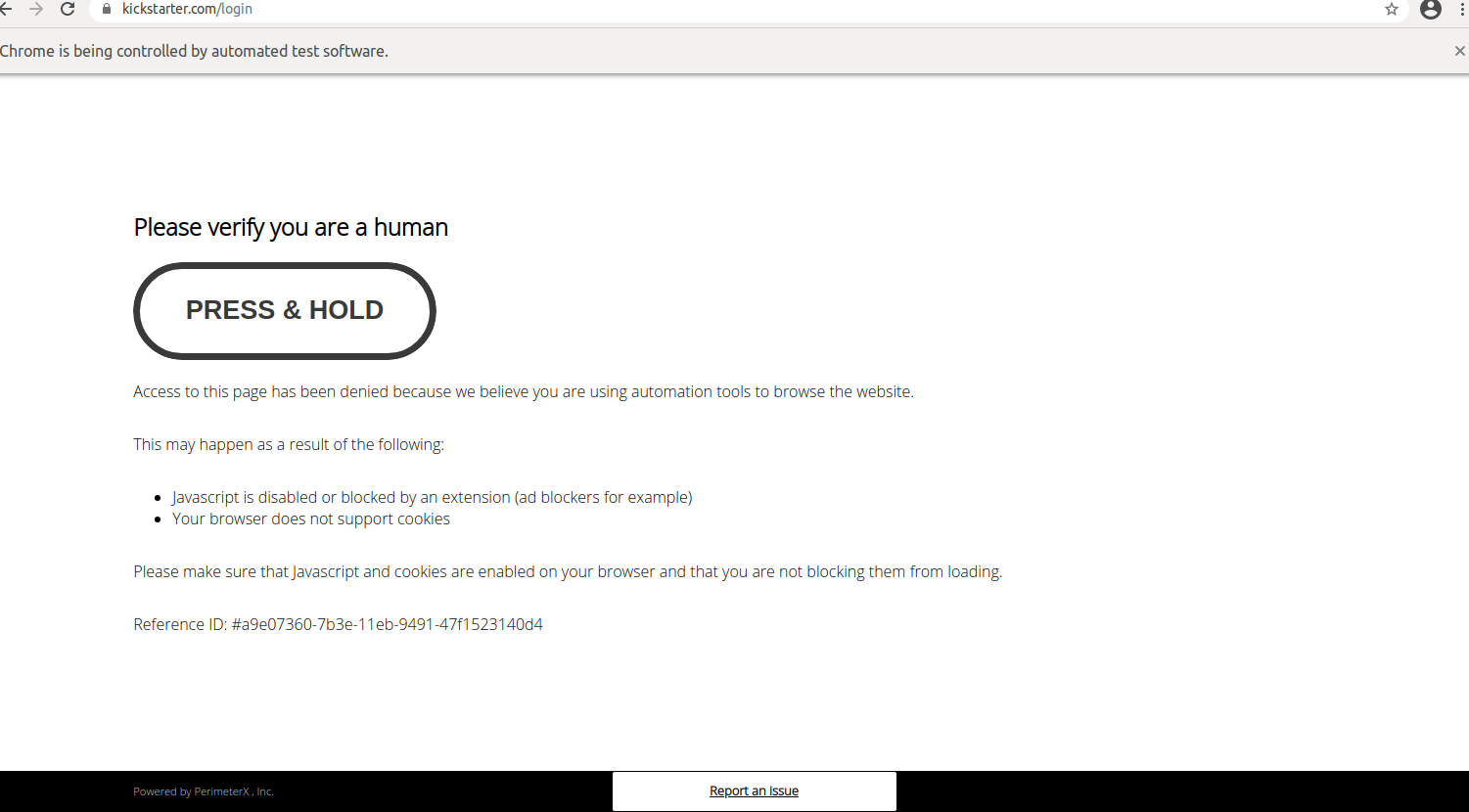
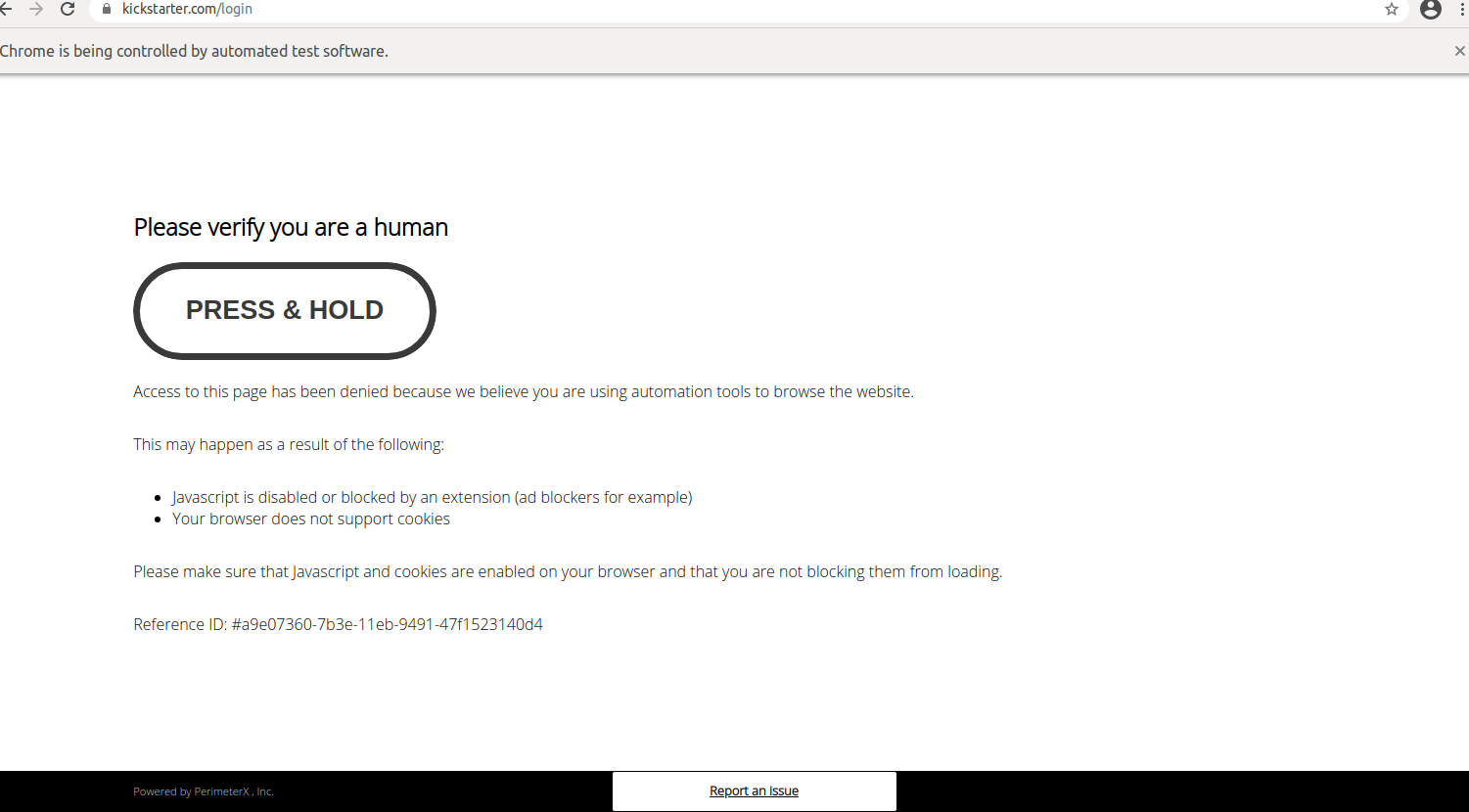
PopVerify Pete
Mar 8, 2021, 3:49:49 AM3/8/21
to seleniu...@googlegroups.com
I saw that for the 1st time a few days ago and thought it was fake and a virus. Later that day visited the same page and it was no longer there. But I didn't have to automate the page. But I do plan to watch this video even before seeing that "Press & Hold". Maybe it could help? https://www.youtube.com/watch?v=StehOKBOzbI&list=PL6flErFppaj2ArNxLyR4nQ4JV8qFc56-M&index=40
On Sun, Mar 7, 2021 at 7:52 PM Tri Nguyen Minh <tri.n...@hiq.ai> wrote:
Hi AllI am use Selenium on my data crawling project, but i am having a problem trying to crawl data from website https://www.kickstarter.com/, I was blocked by captcha "press & hold" as shown below , I don't know how to bypass it, Does anyone know help me bypass it?
--
You received this message because you are subscribed to the Google Groups "Selenium Users" group.
To unsubscribe from this group and stop receiving emails from it, send an email to selenium-user...@googlegroups.com.
To view this discussion on the web visit https://groups.google.com/d/msgid/selenium-users/f67de27e-6ec9-4efd-8e9b-190c7958d974n%40googlegroups.com.
ddlionx
Mar 8, 2021, 3:03:04 PM3/8/21
to seleniu...@googlegroups.com
Kickstarter doesn’t want you scraping their data, that’s why your seeing that message. To get past it, stop whatever you’re doing to see that message. Businesses like that put safeguards in place to prevent their data being scraped for a reason.
To view this discussion on the web visit https://groups.google.com/d/msgid/selenium-users/CAPN5fnhjvRK-CJntrJZ44qeXvQO9qh7A%2BxYvOpSoWQDktxbJ7Q%40mail.gmail.com.
Tri Nguyen Minh
Mar 15, 2021, 4:12:37 AM3/15/21
to seleniu...@googlegroups.com
I have watched the instructional video in the link in the answer above, but it didn't solve my problem either, Currently I am using nodejs to work with this tool, I think selenium can bypass this captcha ,However, it might be because I haven't used it properly, if anyone has another idea, Does anyone know help me ?
To view this discussion on the web visit https://groups.google.com/d/msgid/selenium-users/CAPN5fnhjvRK-CJntrJZ44qeXvQO9qh7A%2BxYvOpSoWQDktxbJ7Q%40mail.gmail.com.
ddlionx
Mar 15, 2021, 4:40:54 AM3/15/21
to seleniu...@googlegroups.com
Contact Kickstarter and ask permission?
To view this discussion on the web visit https://groups.google.com/d/msgid/selenium-users/CABiUVA%3DKHHgb%2B%3DitTJOwj3yaQB-zKFTj88v3cUUEFVjJw7DpUw%40mail.gmail.com.
Tri Nguyen Minh
Mar 15, 2021, 5:05:16 AM3/15/21
to seleniu...@googlegroups.com
I think even if I contact Kickstarter this will not be allowed, So I just need another way to get the data, the data I need is the data on my account, I can get it directly manually. But my project needs automatic data collection.
To view this discussion on the web visit https://groups.google.com/d/msgid/selenium-users/CAJPyTs3kfdU4hcz2yCw_Mj3JtG7m9UG1BG%2BeHcttiyUsUJd3xA%40mail.gmail.com.
ddlionx
Mar 15, 2021, 5:18:02 AM3/15/21
to seleniu...@googlegroups.com
I doubt we can help you if you are admitting what you’re trying to do is in contravention of their T&Cs.
To view this discussion on the web visit https://groups.google.com/d/msgid/selenium-users/CABiUVAmGD9NZ04rVEBWMRcUY2P5NibfWNT759D%2ByCYoOr_hVww%40mail.gmail.com.
Tri Nguyen Minh
Mar 15, 2021, 6:15:35 AM3/15/21
to seleniu...@googlegroups.com
If you have any way to help me, I readily accept that I am violating their terms and conditions.
To view this discussion on the web visit https://groups.google.com/d/msgid/selenium-users/CAJPyTs1Vus4pMiXDPS6u6JRwFHMSH0ks1omnzCwvVLbwSiDqEA%40mail.gmail.com.
ddlionx
Mar 15, 2021, 9:16:46 AM3/15/21
to seleniu...@googlegroups.com
Why would we help you violate their terms and conditions?
To view this discussion on the web visit https://groups.google.com/d/msgid/selenium-users/CABiUVAkvopc2gXdfYT%2B5%2BrfPRVWvTOVf_Hwoc_T-%2BDU08xSG2w%40mail.gmail.com.
Tri Nguyen Minh
Mar 16, 2021, 9:51:22 PM3/16/21
to seleniu...@googlegroups.com
actually i knows most websites they don't want to be crawled, if you can help me I really thank you for that , I just the data in my account I hope you understand.
To view this discussion on the web visit https://groups.google.com/d/msgid/selenium-users/CAJPyTs0U%2BxZDwt%2Bfvg4JK0NRf04oEAQyoM68MQAdap7iYfzbVA%40mail.gmail.com.
pham x hoang
Apr 25, 2021, 10:37:20 AM4/25/21
to Selenium Users
If you guys can't hep him then walk away! don't waste your and his time.
Here is the solution:
That kind on popup or captcha is to prevent bot to craw the data so you can't use normal selenium elements to get anything from them but this one is easy. You just need to press and hold to that button right?
Here you go, this is python code tested on my end, you can search similar thing if you use selenium with java
from pymouse import PyMouse
import time
m = PyMouse()
m.press(400,480)
time.sleep(4) //press for 4 seconds
m.release(400,480)
Reply all
Reply to author
Forward
0 new messages

