H37 Disk Imaging
Les Bird
norberto.collado koyado.com
Sent: Wednesday, September 22, 2021 5:08 PM
To: SEBHC <se...@googlegroups.com>
Subject: [sebhc] H37 Disk Imaging
You received this message because you are subscribed to the Google Groups "SEBHC" group.
To unsubscribe from this group and stop receiving emails from it, send an email to sebhc+un...@googlegroups.com.
To view this discussion on the web visit https://groups.google.com/d/msgid/sebhc/915c7cef-de01-404f-9600-c6f56d55c1a4n%40googlegroups.com.
Kenneth L. Owen tx836519
Hi Les,
I have an old XT machine running ImageDisk (IMD) and have imaged and creaated bootable disks in the past. It has been a while since I last booted that system, but I expect it to boot with no problem.
- ken
Sent from Mail for Windows
Hi all,
Do we have a good solution for creating disk images of H37 software? I have some disks that I want to image. Previously I used Dunfield's IMD but I don't have a system that can run that anymore.
Les
--
Douglas Miller
What Norberto and I were brainstorming was something like H8DUTIL.SYS program but for the H37, booted off the VDIP1 USB and using image files on the USB. The issue(s) are related to what sort of image file(s) to support, whether saving diskettes to image files is possible, and how much code is required to support the image formats (must fit in H8 memory). Worst case, I suppose, is we'd have a separate utility for each image format, and possible each having a separate "save" and "restore" program.
The H8DUTIL is pretty simple, since the image file format is
"raw" and the H17 routines are in ROM. Things like TD0, IMD, etc.,
and the H37 routines, takes up more space and requires more
development (I know there's C code for some of these formats, with
TD0 being complicated by an optional but messy, proprietary,
compression algorithm)
So, it would help to come up with some minimal set of requirements, rather than just support "everything".
To view this discussion on the web visit https://groups.google.com/d/msgid/sebhc/614bcdb6.1c69fb81.f51c0.eb67SMTPIN_ADDED_MISSING%40gmr-mx.google.com.
Darrell Pelan
I've got a Windows 95 system I keep for that purpose. I can can convert any disks and then save them to IMG format using my Disk Image Utility. Let me know if I can help out.
Les Bird
Terry Smedley
norberto...@koyado.com
I'm going to start researching this. I think since the H37 has a WD179x chip on it we can talk directly to the chip to copy track by track and then send over a serial port connection like H89LDR does. Or even using the ROM routines to do this would probably work instead of direct chip programming.
If you can get this working, that will be great.
Norberto
From: se...@googlegroups.com <se...@googlegroups.com> On Behalf Of Les Bird
Sent: Wednesday, September 22, 2021 7:24 PM
To: SEBHC <se...@googlegroups.com>
--
You received this message because you are subscribed to the Google Groups "SEBHC" group.
To unsubscribe from this group and stop receiving emails from it, send an email to sebhc+un...@googlegroups.com.
To view this discussion on the web visit https://groups.google.com/d/msgid/sebhc/824eb5eb-9c0a-4531-90f9-657f6a1d98fbn%40googlegroups.com.
Mark Garlanger
To view this discussion on the web visit https://groups.google.com/d/msgid/sebhc/01d801d7b030%24022532b0%24066f9810%24%40koyado.com.
norberto...@koyado.com
For IMD to run you have to run old MSDOS on a computer with a 5.25” floppy drive with an old floppy controller; correct?
To view this discussion on the web visit https://groups.google.com/d/msgid/sebhc/CAAjkm79jnJ2TBwsu5t27JW8qCfBhM9ZQdK9L%3DFYe3-uiuO7AUA%40mail.gmail.com.
Mike Loewen
FreeDOS works just as well for IMD.
On Wed, 22 Sep 2021, norberto...@koyado.com wrote:
> For IMD to run you have to run old MSDOS on a computer with a 5.25? floppy drive with an old floppy controller; correct?
> To view this discussion on the web visit https://groups.google.com/d/msgid/sebhc/824eb5eb-9c0a-4531-90f9-657f6a1d98fbn%40googlegroups.com <https://groups.google.com/d/msgid/sebhc/824eb5eb-9c0a-4531-90f9-657f6a1d98fbn%40googlegroups.com?utm_medium=email&utm_source=footer> .
> --
> You received this message because you are subscribed to the Google Groups "SEBHC" group.
> To view this discussion on the web visit https://groups.google.com/d/msgid/sebhc/01d801d7b030%24022532b0%24066f9810%24%40koyado.com <https://groups.google.com/d/msgid/sebhc/01d801d7b030%24022532b0%24066f9810%24%40koyado.com?utm_medium=email&utm_source=footer> .
> --
> You received this message because you are subscribed to the Google Groups "SEBHC" group.
> To view this discussion on the web visit https://groups.google.com/d/msgid/sebhc/CAAjkm79jnJ2TBwsu5t27JW8qCfBhM9ZQdK9L%3DFYe3-uiuO7AUA%40mail.gmail.com <https://groups.google.com/d/msgid/sebhc/CAAjkm79jnJ2TBwsu5t27JW8qCfBhM9ZQdK9L%3DFYe3-uiuO7AUA%40mail.gmail.com?utm_medium=email&utm_source=footer> .
> --
> You received this message because you are subscribed to the Google Groups "SEBHC" group.
> To unsubscribe from this group and stop receiving emails from it, send an email to sebhc+un...@googlegroups.com.
>
Mike Loewen mlo...@cpumagic.scol.pa.us
Old Technology http://q7.neurotica.com/Oldtech/
Glenn Roberts
Sent from my iPad
> On Sep 23, 2021, at 1:52 AM, Mike Loewen <mlo...@cpumagic.scol.pa.us> wrote:
>
>
Les Bird
Terry Smedley
Darrell Pelan
Darrell Pelan
Glenn Roberts
On Sep 23, 2021, at 9:25 AM, Terry Smedley <terry....@gmail.com> wrote:
Les,
To view this discussion on the web visit https://groups.google.com/d/msgid/sebhc/5b3b5b0c-7a86-434e-b1b6-9af162efadf7n%40googlegroups.com.
Les Bird
Norberto Collado
So, if I transfer from a 5.25” H37 floppy to a 3.5” floppy diskette and create an exact copy using HDOS or CP/M, then I should be able to use any Win10’s imaging tools to create an image; correct?
To view this discussion on the web visit https://groups.google.com/d/msgid/sebhc/cecacf78-dab9-4b35-a58e-d2673c2bceffn%40googlegroups.com.
Douglas Miller
Right, but the trick would be if one is accessing the disk image
on the host, e.g. via cpmtools. H8D images contain no metadata, so
there's no way to tell what order the data is in. There would need
to be an enforced convention on interleaved in order to be able to
use the images reliably outside of the save/restore paradigm.
To view this discussion on the web visit https://groups.google.com/d/msgid/sebhc/96b13558-d0c4-4eab-a1f6-f535bb9f592fn%40googlegroups.com.
Darrell Pelan
You received this message because you are subscribed to a topic in the Google Groups "SEBHC" group.
To unsubscribe from this topic, visit https://groups.google.com/d/topic/sebhc/PbejZUeQgUU/unsubscribe.
To unsubscribe from this group and all its topics, send an email to sebhc+un...@googlegroups.com.
To view this discussion on the web visit https://groups.google.com/d/msgid/sebhc/7395B1A9-FAB8-4C0F-864B-AA697CB14EE7%40koyado.com.
Darrell Pelan
norberto.collado koyado.com
Douglas Miller
I would advise caution on using IMG. I believe it is a Windows-only proprietary format - at least I've had great difficulty using images of that type in the past. I would say we need to stick to open formats like IMD.
To view this discussion on the web visit https://groups.google.com/d/msgid/sebhc/ac1f5d25-4e4a-4418-bc3b-46621a023da4n%40googlegroups.com.
Darrell Pelan
geneb
> I would advise caution on using IMG. I believe it is a Windows-only
> proprietary format - at least I've had great difficulty using images of that
> type in the past. I would say we need to stick to open formats like IMD.
>
doing "dd if=/dev/fd0 of=filename.img" on a unix box.
g.
--
Proud owner of F-15C 80-0007
http://www.f15sim.com - The only one of its kind.
http://www.diy-cockpits.org/coll - Go Collimated or Go Home.
Some people collect things for a hobby. Geeks collect hobbies.
ScarletDME - The red hot Data Management Environment
A Multi-Value database for the masses, not the classes.
http://scarlet.deltasoft.com - Get it _today_!
Douglas Miller
reconstruct the actual diskette format. Otherwise we're just guessing at
the format based on image size. Although, IMD also requires more code to
handle. We might want to choose a different moniker as there already are
.img files that mean something very different.
Glenn Roberts
Sent from my iPad
> On Sep 23, 2021, at 5:42 PM, geneb <ge...@deltasoft.com> wrote:
> You received this message because you are subscribed to the Google Groups "SEBHC" group.
> To unsubscribe from this group and stop receiving emails from it, send an email to sebhc+un...@googlegroups.com.
Mark Garlanger
--
You received this message because you are subscribed to the Google Groups "SEBHC" group.
To unsubscribe from this group and stop receiving emails from it, send an email to sebhc+un...@googlegroups.com.
To view this discussion on the web visit https://groups.google.com/d/msgid/sebhc/cb87bf0b-68f0-8074-9d2e-537e45664af4%40gmail.com.
Les Bird
Les Bird
Darrell Pelan
Douglas Miller
The read track command is not as simple as it might sound. Especially for diskettes that have been written (since formatting), the byte stream will get out-of-sync and you end up having to basically simulate the synchronization in software in order to get useful data out of the sectors (except it's worse because you've lost the clock bits). Also, in order to format a disk with that data you cannot just send the bitstream to the 1797 but you have to translate it back into the special characters for the various sync bytes, as those have to be written with missing clock bits.
For last-chance recovery of data, and for analyzing an unknown diskette format, it is useful. For general data, probably not so much.
I had written a utility to use this command back in the day. It
would read the track and display the data in hex. But I had to add
bit-shift operations (left/right) in order to bring the data into
"focus", especially for sectors that had been written since
formatting as the re-write of the sector data could be off by any
number of bits from the original formatting.
To view this discussion on the web visit https://groups.google.com/d/msgid/sebhc/530d6a26-305e-4f7b-a61b-c7dbf2805becn%40googlegroups.com.
geneb
> I strongly agree with Doug, that we need a format like IMD, which provides
> all the details on sides/density/tracks/sectors/sector size. The slight
> extra code, is definitely worth knowing the details of the disk.
>
funny name, but it does a hell of a good job imaging media. It will write
it out too. My only complaint is that it can't do hard-sectored media, so
I have to use a different device.
Douglas Miller
archiving, but a scheme that everyone can use to share and create
diskettes. That's why I was leaning towards getting a consensus on a
format such as IMD, which can be the most universally useful (e.g. lots
of utilities can work with IMD, including cpmtools and many emulators).
geneb
> The way I'm looking at this is that it's not about personal data archiving,
> but a scheme that everyone can use to share and create diskettes. That's why
> I was leaning towards getting a consensus on a format such as IMD, which can
> be the most universally useful (e.g. lots of utilities can work with IMD,
> including cpmtools and many emulators).
>
Darrell Pelan
Douglas Miller
I would assume that adding files to an image is done on a host, not the H8. In that case the entire diskette image could easily be placed in memory - if necessary - and modified uncompressed, then written back as an IMD with compression.
I don't think it's advisable to try and splice data into an IMD,
it seems oriented more towards writing in it's
entirety/sequentially. But, I've not implemented much using IMD,
perhaps Mark or others have more experience. The utility I wrote
to convert my simulator images to IMD does that track-by-track,
sequentially.
--
You received this message because you are subscribed to the Google Groups "SEBHC" group.
To unsubscribe from this group and stop receiving emails from it, send an email to sebhc+un...@googlegroups.com.
To view this discussion on the web visit https://groups.google.com/d/msgid/sebhc/d7bb2916-9ada-4f5e-b3db-1b7b8e1d8531n%40googlegroups.com.
Les Bird
Les Bird
dwight
Physical sectors are only about speed of access. When something like CP/M has a table to interleave, it doesn't care about the physical sectoring, other than speed.In the simplest case, The H8D can be copied to a disk. To optimize speed, a second disk can be formatted from that disk or other and then the files sys copies to the new disk.The problem with any setup is if there is a sector size issue.I don't recall for sure but I believe the H8D format reads the disk in the sector header order. It doesn't care about physical sector order as it request sector in the headers sector number order. The data can then be transfered in any desired order ( as I recall, I have a specific command to do just that ). If one is not sure which order to place it in, I'd recommend the formating of an additional blank disk to copy the transfered disk data to on the H8/H89.I do think it would be a good idea to keep track of the sector size information but it you have such a disk image, that information is on that disk someplace or HDOS wouldn't know what to do with it. Since the H8D is in the sector disk order it shouldn't be that difficult to extract it from the image.Since I do not have a H37 disk setup and don't intend to get one any time soon, I'd think it is not all that difficult for one of the group to look into it.Dwight
Kenneth L. Owen tx836519
Well, it looks like I spoke too soon on the booting of the XT machine. When Julia started going to the hospital about every two months, I had to set most of my activities aside and care for her. So the machine has been sitting for several years.
When I tried to boot, I discovered the CMOS memory battery had died. I replaced the battery, I tried to boot and got memory errors. I removed and reinstalled the memory sims and memory checks OK now, but the system will not boot. It is a DECpc 433dxLP with 8 MB ram and Quantum ProDrive ELS had disk. I am trying to reestablish the CMOS memory settings to boot from the SCSI HD but I got this machine free (being discarded by original owner on upgrade to new machine) so I don’t have much in the way of documentation.
This machine is not HEATH, but was the machine I used to make images (ImageDisk application for IMD image files) of my H-37 disks to support the H8 and several H-89 computers.
I am hoping that someone on this group may know something that will help me get this accessory machine booting to support the Heaths with H37 disk images.
- ken
Sent from Mail for Windows
From: Kenneth L. Owen tx836519
Sent: Wednesday, September 22, 2021 8:43 PM
To: se...@googlegroups.com
Subject: RE: [sebhc] H37 Disk Imaging
Hi Les,
I have an old XT machine running ImageDisk (IMD) and have imaged and creaated bootable disks in the past. It has been a while since I last booted that system, but I expect it to boot with no problem.
- ken
Sent from Mail for Windows
Hi all,
Do we have a good solution for creating disk images of H37 software? I have some disks that I want to image. Previously I used Dunfield's IMD but I don't have a system that can run that anymore.
Les
--
You received this message because you are subscribed to the Google Groups "SEBHC" group.
To unsubscribe from this group and stop receiving emails from it, send an email to sebhc+un...@googlegroups.com.
To view this discussion on the web visit https://groups.google.com/d/msgid/sebhc/915c7cef-de01-404f-9600-c6f56d55c1a4n%40googlegroups.com.
--
You received this message because you are subscribed to the Google Groups "SEBHC" group.
To unsubscribe from this group and stop receiving emails from it, send an email to sebhc+un...@googlegroups.com.
To view this discussion on the web visit https://groups.google.com/d/msgid/sebhc/614bcdb6.1c69fb81.f51c0.eb67SMTPIN_ADDED_MISSING%40gmr-mx.google.com.
Steven Hirsch
> Well, it looks like I spoke too soon on the booting of the XT machine.
> When Julia started going to the hospital about every two months, I had to
> set most of my activities aside and care for her. So the machine has been
> sitting for several years.
>
> When I tried to boot, I discovered the CMOS memory battery had died. I
> replaced the battery, I tried to boot and got memory errors. I removed and
> reinstalled the memory sims and memory checks OK now, but the system will
> not boot. It is a DECpc 433dxLP with 8 MB ram and Quantum ProDrive ELS had
> disk. I am trying to reestablish the CMOS memory settings to boot from the
> SCSI HD
secondary hard drives to NONE in the BIOS. There may also be a way to disable
the on-board IDE hardware.
With the IDE out of the way, you should get a configuration splash screen from
the SCSI adapter followed by a boot attempt.
Kenneth L. Owen tx836519
Hi Steven,
Both of the IDE hard drives are set to “not installed” (as prescribed for SCSI boot). I don’t get anything except “no boot drive” on restart.
From: Steven Hirsch
Sent: Saturday, September 25, 2021 5:01 PM
To: se...@googlegroups.com
--
You received this message because you are subscribed to the Google Groups "SEBHC" group.
To unsubscribe from this group and stop receiving emails from it, send an email to sebhc+un...@googlegroups.com.
To view this discussion on the web visit https://groups.google.com/d/msgid/sebhc/f5ac78ef-c205-da58-ec64-e027e16cd4c0%40gmail.com.
Steven Hirsch
> Hi Steven,
>
> Both of the IDE hard drives are set to “not installed” (as prescribed for
> SCSI boot). I don’t get anything except “no boot drive” on restart.
>
adapter ROM and make controller initialization part of the boot process.
Do you see any indication that it knows the SCSI adapter is in the system?
Maybe a message about firmware version or vendor?
Kenneth L. Owen tx836519
Hi Steven,
The SCSI drive is connected to a connector on the main board, so the SCSI controller must be part of the DEC main board. There is no 3rd party controller and both IDE and SCSI drives connect to the same connector on the main board. According to the service manual SCSI is enabled by setting the ‘IDE drives’ to ‘not installed’ and ‘IDE Hard Drives’ to ‘disabled’.
Pressing F1 for setup displays three pages:
(on computer) (as listed in service manual)
Page 1:
System Time: hh:mm:ss “
System Date: dd mmm yyyy “
Language: English “
Diskette A: 3.5”, 1.44 MB “
Diskette B: not installed “
Hard Disk 1: not installed “
Hard Disk 2: not installed “
Base Memory: 640 KB “
Extended Memory: 7168 KB “
Video Card: VGA or EGA “
Num Lock:` On “
Page 2:
Password: not installed “
Parallel port: Enabled as LPT 1 “
Serial port 1: Enabled as Com 1 “
Serial port 2:` Enabled as Com 2 “
Diskette Drive: Enabled “
IDE Hard Drives Disabled “
Boot from diskette A Enabled “
Boot from IDE Disk C Enabled Boot from hard disk C Enabled
User definable drives 48 & 49 “
Exchange diskettes Disabled “
Page 3:
CPU Speed: Fast “
Post write Disabled “
Primary cache: Enabled “
Secondary cache: Enabled “
Shadow Bios ROM Enabled “
Shadow Video ROM Enabled “
Monitor Type 640 x 480 @ 60 Hz/NI “
This morning, on applying power the hard disk spins up to speed and steps in several tracks then seeks track 0. There was no other activity and no display on the monitor. Removing and reseating the two power supply connectors to the main board, things started working like yesterday: ‘ No Boot Drive’ message and ‘enter Setup’ message.
I’m stumped! Any Ideas?
- ken
Sent from Mail for Windows
From: Steven Hirsch
Sent: Saturday, September 25, 2021 8:16 PM
To: se...@googlegroups.com
Subject: Re: [sebhc] H37 Disk Imaging
On 9/25/21 7:32 PM, Kenneth L. Owen tx836519 wrote:
--
You received this message because you are subscribed to the Google Groups "SEBHC" group.
To unsubscribe from this group and stop receiving emails from it, send an email to sebhc+un...@googlegroups.com.
To view this discussion on the web visit https://groups.google.com/d/msgid/sebhc/ee0d9c6a-b4d1-d8b8-5103-2a6a2312d27c%40gmail.com.
Steven Hirsch
> Hi Steven, The SCSI drive is connected to a connector on the main board, so
> party controller and both IDE and SCSI drives connect to the same connector
> on the main board. According to the service manual SCSI is enabled by
> setting the ‘IDE drives’ to ‘not installed’ and ‘IDE Hard Drives’ to
> ‘disabled’.
Also, check jumpers and termination on the SCSI drive.
> This morning, on applying power the hard disk spins up to speed and steps
> in several tracks then seeks track 0. There was no other activity and no
> display on the monitor. Removing and reseating the two power supply
> connectors to the main board, things started working like yesterday: ‘ No
> Boot Drive’ message and ‘enter Setup’ message.
>
If all else is set correctly that hard drive may well not have a boot loader
and/or system on it.
Kenneth L. Owen tx836519
Hi Steven,
The only thing I have found that changed things was removing and reinstalling some connections. I will do a wholesale remove and reinstall of ALL jumpers and connectors. Seems like not running to generate some cleaning heat has allowed oxidation of contact surfaces.
- ken
Sent from Mail for Windows
From: Steven Hirsch
Sent: Sunday, September 26, 2021 12:08 PM
To: se...@googlegroups.com
Subject: Re: [sebhc] H37 Disk Imaging
On 9/26/21 10:29 AM, Kenneth L. Owen tx836519 wrote:
--
You received this message because you are subscribed to the Google Groups "SEBHC" group.
To unsubscribe from this group and stop receiving emails from it, send an email to sebhc+un...@googlegroups.com.
To view this discussion on the web visit https://groups.google.com/d/msgid/sebhc/a9592200-3f26-15a8-ea75-f244b7fd1ae2%40gmail.com.
Les Bird
glenn.f...@gmail.com
Nice progress Les!
To view this discussion on the web visit https://groups.google.com/d/msgid/sebhc/c0ce72cf-25a2-41a2-bc0a-102745dba83dn%40googlegroups.com.
Les Bird
Douglas Miller
One other piece of information is the physical sector order on
the tracks. That's much harder to discern. The 1797 "read multiple
sectors" command retrieve sectors in logical order, so it will not
return that. The only way I can think of right now is to do a
"read track" and then try and parse the formatting. Or else leave
it to the user to manually specify.
To view this discussion on the web visit https://groups.google.com/d/msgid/sebhc/51b7760a-9873-41d1-a3f6-f73fa4e74ae2n%40googlegroups.com.
Les Bird
retrogear
Douglas Miller
Yeah, it's not always obvious what the 1797 does for a command.
Some of the better, original, documentation for the WD chips
included flowcharts for each command, and these were instrumental
in understanding what they do. I recall those flowcharts getting
"A+" marks for authentically representing what a command does.
The read multiple sectors command starts with the sector number in the sector register, as I recall, and then increments that number after each sector is found. It searches the track until it finds an address that matches the sector number, then reads the sector data, then increments and repeats. When it fails to find a sector (I think after seeing two index holes - i.e. two revolutions), it stops (so, the "normal" end to that command is "sector not found"). At that point, the sector register will be +1 the last sector found. So, it is reading logical sector order, 1, 2, 3, ... If the track was formatted with a skew factor, as was commonly done to improve performance, then you can't tell that from the read multiple sectors command.
To view this discussion on the web visit https://groups.google.com/d/msgid/sebhc/9d5897e3-93b4-468d-b84c-13bd1e9a95ben%40googlegroups.com.
Darrell Pelan
You received this message because you are subscribed to a topic in the Google Groups "SEBHC" group.
To unsubscribe from this topic, visit https://groups.google.com/d/topic/sebhc/PbejZUeQgUU/unsubscribe.
To unsubscribe from this group and all its topics, send an email to sebhc+un...@googlegroups.com.
To view this discussion on the web visit https://groups.google.com/d/msgid/sebhc/f052478c-3510-b625-b1a9-4fa72abbe414%40gmail.com.
Les Bird
Les Bird
Les Bird
Douglas Miller
You could do a read track in addition to read multiple, as it is
easier to get the sector data using read multiple. A lot more
work, though, so not sure if it is worth it.
To view this discussion on the web visit https://groups.google.com/d/msgid/sebhc/5f67141e-9541-4a8e-9c26-69a7dc5f39ecn%40googlegroups.com.
Joseph Travis
To view this discussion on the web visit https://groups.google.com/d/msgid/sebhc/51b7760a-9873-41d1-a3f6-f73fa4e74ae2n%40googlegroups.com.
Les Bird
Darrell Pelan
Les Bird
Douglas Miller
That is only for *Heath CP/M* I believe, and actually there is a CP/M DPB (or similar data) also in sector 0 - which is what you should use for accessing files (rather than using hard-coded "assumed" DPBs).
Unfortunately, MMS CP/M formats do not use sector 0, so those diskettes will fail that snooping - if there are any out there.
To view this discussion on the web visit https://groups.google.com/d/msgid/sebhc/643018f2-a08c-4b26-b4cb-96eacdfd2acfn%40googlegroups.com.
Darrell Pelan
You received this message because you are subscribed to a topic in the Google Groups "SEBHC" group.
To unsubscribe from this topic, visit https://groups.google.com/d/topic/sebhc/PbejZUeQgUU/unsubscribe.
To unsubscribe from this group and all its topics, send an email to sebhc+un...@googlegroups.com.
To view this discussion on the web visit https://groups.google.com/d/msgid/sebhc/643018f2-a08c-4b26-b4cb-96eacdfd2acfn%40googlegroups.com.
Les Bird
Steven Feinsmith
I struggle to recall the information from the past. Someone replaced the H89 with a pair of half-height 5.25" drives. I cannot remember what brand and model number. I remember Zenith Z90 used half-height 5.25" soft sector floppy drives.Perhaps you may know about it...
Thank you very much,
Steven
Mark Garlanger
To view this discussion on the web visit https://groups.google.com/d/msgid/sebhc/90577e88-6905-48ae-acab-aa733e40b6b3n%40googlegroups.com.
Mark Garlanger
--
You received this message because you are subscribed to the Google Groups "SEBHC" group.
To unsubscribe from this group and stop receiving emails from it, send an email to sebhc+un...@googlegroups.com.
To view this discussion on the web visit https://groups.google.com/d/msgid/sebhc/CAGJMgmUaPWbW__wZtZ3aXLDh38-N%3D4VVU8%3DXVp1kvUE89EEukA%40mail.gmail.com.
Norberto Collado
Do you have an H37 controller? Perhaps you can use the 3.5” floppy instead unless you have or can get HH 5.25” floppy drives if you have an H37 controller.
Norberto
From: "se...@googlegroups.com" <se...@googlegroups.com> on behalf of Steven Feinsmith <steven.f...@gmail.com>
Reply-To: "se...@googlegroups.com" <se...@googlegroups.com>
Date: Wednesday, October 6, 2021 at 9:25 PM
To: "se...@googlegroups.com" <se...@googlegroups.com>
Subject: Re: [sebhc] H37 Disk Imaging
I have three Siemens 5.25" floppy drives. All of them are belt-driven. All belts were bad. The replacement belts were impossible to find.
--
You received this message because you are subscribed to the Google Groups "SEBHC" group.
To unsubscribe from this group and stop receiving emails from it, send an email to sebhc+un...@googlegroups.com.
To view this discussion on the web visit https://groups.google.com/d/msgid/sebhc/CAGJMgmUaPWbW__wZtZ3aXLDh38-N%3D4VVU8%3DXVp1kvUE89EEukA%40mail.gmail.com.
Norberto Collado
Here is an H89 with two 3.5” floppy drives attached to a soft sector controller.
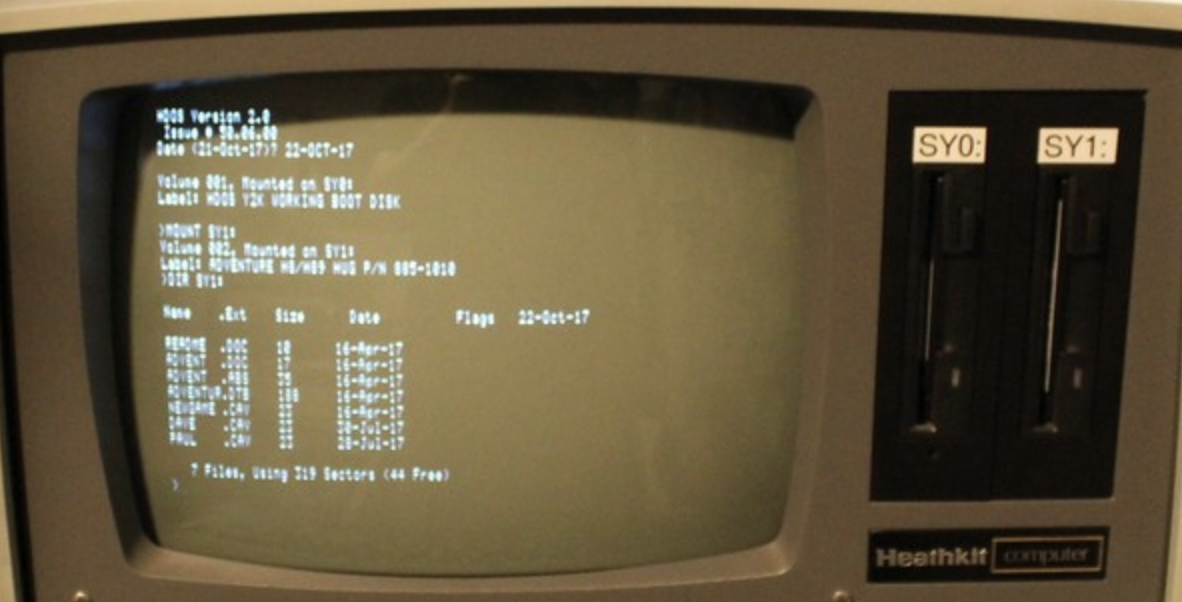
From: "se...@googlegroups.com" <se...@googlegroups.com> on behalf of Norberto Collado <norberto...@koyado.com>
Reply-To: "se...@googlegroups.com" <se...@googlegroups.com>
Date: Wednesday, October 6, 2021 at 10:19 PM
To: "se...@googlegroups.com" <se...@googlegroups.com>
Subject: Re: [sebhc] H37 Disk Imaging
Do you have an H37 controller? Perhaps you can use the 3.5” floppy instead unless you have or can get HH 5.25” floppy drives if you have an H37 controller.
Norberto
From: "se...@googlegroups.com" <se...@googlegroups.com> on behalf of Steven Feinsmith <steven.f...@gmail.com>
Reply-To: "se...@googlegroups.com" <se...@googlegroups.com>
Date: Wednesday, October 6, 2021 at 9:25 PM
To: "se...@googlegroups.com" <se...@googlegroups.com>
Subject: Re: [sebhc] H37 Disk Imaging
I have three Siemens 5.25" floppy drives. All of them are belt-driven. All belts were bad. The replacement belts were impossible to find.
I struggle to recall the information from the past. Someone replaced the H89 with a pair of half-height 5.25" drives. I cannot remember what brand and model number. I remember Zenith Z90 used half-height 5.25" soft sector floppy drives.Perhaps you may know about it...
Thank you very much,
Steven
--
You received this message because you are subscribed to the Google Groups "SEBHC" group.
To unsubscribe from this group and stop receiving emails from it, send an email to sebhc+un...@googlegroups.com.
To view this discussion on the web visit https://groups.google.com/d/msgid/sebhc/CAGJMgmUaPWbW__wZtZ3aXLDh38-N%3D4VVU8%3DXVp1kvUE89EEukA%40mail.gmail.com.
--
You received this message because you are subscribed to the Google Groups "SEBHC" group.
To unsubscribe from this group and stop receiving emails from it, send an email to sebhc+un...@googlegroups.com.
To view this discussion on the web visit https://groups.google.com/d/msgid/sebhc/11D556B0-4870-4976-845F-19300D6FE170%40koyado.com.
Norberto Collado
I did not realize that the 3.5” floppy drives are very expensive these days. WOW!

Les Bird
Les Bird
Mike Loewen
I have that same setup in my Z90: Teac FD-55F-030-U quad-density (720KB)
and FD-55BV-06-U (320KB).
http://q7.neurotica.com/Oldtech/Heathkit/Z90-01L.jpg
Mike Loewen mlo...@cpumagic.scol.pa.us
Old Technology http://q7.neurotica.com/Oldtech/
On Thu, 7 Oct 2021, Les Bird wrote:
> Teac had 1/2 height drives that worked well. I had 2 of them in one of my
> older systems, 40 track and 80 track.
>
> Norby, the 3.5 in drives are indeed getting expensive. Basically everything
> that has to do with floppy drives (disks as well) are getting harder to
> find and more expensive. Luckily, several years ago I stocked up on 3.5
> drives when they were cheap.
>
> Les
>
> On Thursday, October 7, 2021 at 1:38:10 AM UTC-4 Norby wrote:
>
>>
>>
>>
>> [image: A picture containing text, electronics Description automatically
>> generated]
>>
>>
>>
>> *Date: *Wednesday, October 6, 2021 at 10:22 PM
>> *To: *"se...@googlegroups.com" <se...@googlegroups.com>
>> *Subject: *Re: [sebhc] H37 Disk Imaging
>>
>>
>>
>> Here is an H89 with two 3.5? floppy drives attached to a soft sector
>>
>>
>>
>> [image: A screen shot of a computer Description automatically generated
>> with low confidence]
>>
>>
>>
>> Norberto Collado <norberto...@koyado.com>
>> *Reply-To: *"se...@googlegroups.com" <se...@googlegroups.com>
>> *Date: *Wednesday, October 6, 2021 at 10:19 PM
>> *To: *"se...@googlegroups.com" <se...@googlegroups.com>
>> *Subject: *Re: [sebhc] H37 Disk Imaging
>>
>>
>>
>> Do you have an H37 controller? Perhaps you can use the 3.5? floppy instead
>> unless you have or can get HH 5.25? floppy drives if you have an H37
>> controller.
>>
>>
>>
>> Norberto
>>
>>
>>
>> *From: *"se...@googlegroups.com" <se...@googlegroups.com> on behalf of
>> Steven Feinsmith <steven.f...@gmail.com>
>> *Reply-To: *"se...@googlegroups.com" <se...@googlegroups.com>
>> *Date: *Wednesday, October 6, 2021 at 9:25 PM
>> *To: *"se...@googlegroups.com" <se...@googlegroups.com>
>> *Subject: *Re: [sebhc] H37 Disk Imaging
Darrell Pelan
You received this message because you are subscribed to a topic in the Google Groups "SEBHC" group.
To unsubscribe from this topic, visit https://groups.google.com/d/topic/sebhc/PbejZUeQgUU/unsubscribe.
To unsubscribe from this group and all its topics, send an email to sebhc+un...@googlegroups.com.
To view this discussion on the web visit https://groups.google.com/d/msgid/sebhc/643018f2-a08c-4b26-b4cb-96eacdfd2acfn%40googlegroups.com.
Darrell Pelan
LAB.VER DS 1 ; VERSION OF INIT17 THAT INITED DISK
LAB.RGT DS 2 ; RGT sector number
LAB.VPR EQU * ; Volume dependant data
LAB.SIZ DS 2 ; Volume Size (Bytes/256)
LAB.PSS DS 2 ; Physical Sector Size
LAB.VFL DS 1 ; Volume dependant Flags
VFL.NSD EQU 00000001B ; Number of Sides: 1 => 2
VFL.DTD EQU 00000010b ; 96 tracks per inch /3.0a/
VFL.80T EQU VFL.DTD ; (ditto)
VFL.FIX EQU 00000100b ; Media is fixed /3.0a/
LAB.VPL EQU *-LAB.VPR ; Length of volume dependant data
ERRMI 5-LAB.VPL
DS 5-LAB.VPL ; Reserved
LAB.LAB DS 60 ; LABEL
You received this message because you are subscribed to a topic in the Google Groups "SEBHC" group.
To unsubscribe from this topic, visit https://groups.google.com/d/topic/sebhc/PbejZUeQgUU/unsubscribe.
To unsubscribe from this group and all its topics, send an email to sebhc+un...@googlegroups.com.
To view this discussion on the web visit https://groups.google.com/d/msgid/sebhc/643018f2-a08c-4b26-b4cb-96eacdfd2acfn%40googlegroups.com.
Darrell Pelan
Steven Hirsch
> Anyone know if you can dismantle the USB floppy drives and convert them to
> 34 pin cable? They are fairly cheap. Or maybe someone can design an adapter
> to connect USB to 34 pin? Terry Smedly? Chris Elmquist?
If so, they are very limited in their capability, being designed
specifically as 1.44M floppy substitutes rather than generic floppy devices
capable of arbitrary formats.
Les Bird
norberto...@koyado.com
The USB floppy drive can only connect to the USB VDIP1 second USB channel. I think this is on Glenn’s to-do-list to enable it.
Norberto
From: se...@googlegroups.com <se...@googlegroups.com> On Behalf Of Les Bird
To view this discussion on the web visit https://groups.google.com/d/msgid/sebhc/dca1bdba-bb60-4641-b262-5ea3cdf569den%40googlegroups.com.
pjoc...@gmail.com
Steven, without knowing anything about the Siemens drives, and I may be way off base, have you thought of looking at an ‘O’ ring to replace the belt. I’ve seen them used in some industrial equipment with small motors. If so, a good place to look is MSCDirect.com. They carry a lot of different sizes. Again:: Off base, maybe, but just a shot. Good luck.
Pat
To view this discussion on the web visit https://groups.google.com/d/msgid/sebhc/006401d7bbbb%24aa9d8f50%24ffd8adf0%24%40koyado.com.
Terry Smedley
Les Bird
Glenn Roberts
Terry: when you were done were you able to keep the drive in its original plastic case? How are you powering it?
To view this discussion on the web visit https://groups.google.com/d/msgid/sebhc/920a6277-56b6-4871-8f11-95c12e647104n%40googlegroups.com.
terry.smedley
To unsubscribe from this topic, visit https://groups.google.com/d/topic/sebhc/PbejZUeQgUU/unsubscribe.
To unsubscribe from this group and all its topics, send an email to sebhc+un...@googlegroups.com.
To view this discussion on the web visit https://groups.google.com/d/msgid/sebhc/0bf601d7c29f%24b5e01870%2421a04950%24%40gmail.com.
Steven Hirsch
> I took an Xacto knife to the case to make a ribbon cable exit. With that
> of the odd-numbered lines, so a separate +5v power connector isn't
> needed.Terry
mind if the pile shrinks down.
