Need help setting up "standard" Heath 37/67 config w/ Z67-IDE+
glenn.f...@gmail.com
For my “gaming” demo machine for VCF I need to configure that in a “standard” Heathkit-supported configuration. The reason is the HA-8-3 uses ports in the 27x range so I can’t use the Z67 on port 274 as we often do. So I am looking at a configuration with the H37 on port 170Q and the Z67 on port 174Q. this is the “recommended” config (per the WH-8-37 manual) for this hardware and it solves the conflict with the gaming board.
The problem is I can find only one disk image configured for this setup on Norberto’s web site (http://koyado.com/Heathkit/Z67-IDE-plus.html). It’s called “512MB 10MHZ CF Z67-IDE Image HDOS/CPM (Z67 Port 174Q, H37 Port 170Q)”. this image in fact works fine but it is clearly some of our early work. In particular it doesn’t use the Quickstor utilities and it’s pretty limited. The HDOS configuration seems to be configured to support only a single drive, which is quite limiting. The CP/M one is probably serviceable.
I’d like to configure a more complete and useful setup for this. Ken Owen has written up lots of instructions and I can probably piece the story together from them, but they all assume you have the quickstor software. I can’t find the actual installation utilities anywhere.
Can anyone point me in the right direction? Norberto? Ken? I note Norberto has the full archive from his QuikStor rescue many years ago. Is that where I start? (appears to be only HDOS).
For CP/M I have QSCONFIG.COM, QSFORMAT.COM, QSMAP.COM and QSPUTSYS.COM. do I need anything else?
I don’t want to start loading up demo software on a system that’s probably not configured the way it needs to be. I’m willing to slog through the install process but need all the software pieces before I can start.
Thanks.
- Glenn
Douglas Miller
The port settings should be read from the dipswitch (SW1 on the H8), so a special software image should not be required - only the correct switch settings. As long as you are using 170Q/174Q. I don't know if very old HDOS versions checked the dipswitch, but versions that also work on the H89 should.
--
You received this message because you are subscribed to the Google Groups "SEBHC" group.
To unsubscribe from this group and stop receiving emails from it, send an email to sebhc+un...@googlegroups.com.
To view this discussion on the web visit https://groups.google.com/d/msgid/sebhc/05f201d7a5dd%2496c2e730%24c448b590%24%40gmail.com.
Glenn Roberts
Great. thanks. but the images on Norberto’s site seem to all have CP/M BIOS configurations with the H17 on port 174. Won’t that cause problems when I have the H67 on that port? Do you think I could at least boot one of those and then remake the BIOS with H17 commented out?
2GB CF Z67-IDE Images by Ken (Z67 Port 170Q, H17 Port 174Q)
c1767-4m.imgc.zip (CP/M 2.2.04 with utilities)
New Z67-IDE Images for Drive 0/1. The images are for an H8 running the H8 Speed Card with the Z67-IDE+ running at 274Q, H37 at 170Q and H17 at 174Q - By Ken.
To view this discussion on the web visit https://groups.google.com/d/msgid/sebhc/0d2d5343-9fd8-f11a-bd5b-3fd24184e35e%40gmail.com.
Douglas Miller
The dipswitch settings tell the ROM and OSes what device is on 170Q and what device is on 174Q. If the H67 is at 174Q, then the switches are set for "H67" and not "H17".
To view this discussion on the web visit https://groups.google.com/d/msgid/sebhc/02c401d7a5e1%2405daf7e0%241190e7a0%24%40gmail.com.
Glenn Roberts
Tx douglas. I’ll give it a try!
To view this discussion on the web visit https://groups.google.com/d/msgid/sebhc/b5d8d2e5-8a93-8a74-86cf-515831e5d4b0%40gmail.com.
Glenn Roberts
The image “QSCPM4M.imgc.zip” from Norberto’s site works exactly as you said. Reads the config from the Org0 switch and comes up properly. Thanks! now I have a good starting point for CP/M…
I am not aware of a similar configuration (or capability) for HDOS. I tried “HDOS4M.imgc.zip” but it is hard wired for drive 0 and also hard wired for the Z67 to be on port 274Q (this image uses the original Software Boot Code from Heath, not QuikStor).
So I’m still looking for a QuikStor image to boot HDOS on the H37(170)/H67(174) config. I did find that I appear to have the utilities necessary so I may just create one if I can’t find an existing boot image… I could also go back and use PREP/PART, etc. I did the original disassembly/commenting for PREP and PART. Just checked the dates – December 2011. Wow 10 years!! Maybe I could still find my way…?
Here’s what I have for HDOS QuikStor software. This may be enough?:
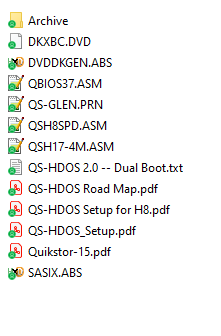
To view this discussion on the web visit https://groups.google.com/d/msgid/sebhc/b5d8d2e5-8a93-8a74-86cf-515831e5d4b0%40gmail.com.
Norberto Collado
For HDOS it is easy to enabled Quikstor. I thought I did have such image, perhaps never uploaded. If you need help in creating one, just let me know.
The original HDOS files are in here as I did rescue them from a marginal Winnie drive: http://koyado.com/Heathkit/QuikStor_Winnie_files/Archive.zip
Thanks,
Norberto
To view this discussion on the web visit https://groups.google.com/d/msgid/sebhc/02f201d7a5ea%2429d23010%247d769030%24%40gmail.com.
glenn.f...@gmail.com
Following Ken’s instructions I believe I’ve been successful. I did a “trial run” using an older 2G CF card. Now I should be ready to format and set up both of my final bootable drives. Then I need to install the latest “V” utilities so I can copy files over via VDIP1/USB.
Thanks!
To view this discussion on the web visit https://groups.google.com/d/msgid/sebhc/C440F612-3B85-44BC-A1F2-7E91D9002059%40koyado.com.
