Current BOM for Z80 v4 ?
Steven Hirsch
Where can I find the most current BOM and assembly notes (if they exist)?
Glenn Roberts
> You received this message because you are subscribed to the Google Groups
> "SEBHC" group.
> To unsubscribe from this group and stop receiving emails from it, send an
> email to sebhc+un...@googlegroups.com.
> To view this discussion on the web visit
> https://groups.google.com/d/msgid/sebhc/5059b45f-7b07-f01c-9ce5-
> ae45620e441a%40gmail.com.
Norberto Collado
Changes:
6-pcs of 1N4149
1-pcs of 3.68MHz OSC.
1-pcs of 78L12
1-pcs of 79L12
1-pcs of 28C256
1-pcs of TL7705
1-pcs of 3-pin header "RAM_DIS"
1-pcs of 3-pin header "DUAL_OSC"
4-pcs of 2-pin header "+8V JMP"
1-pcs of 2-pin-header "BANK_SEL_L"
1-pcs of 2-pin-header "FP-CLOCK"
1-pcs of 5-pin header "E/EE"
1-pcs of GAL16V8
1-pcs of 33 OHMs resistor
1-pcs of 3-pin header "RD_L"
1-pcs of 3-pin header "WR_L"
x-pcs of 2.2uf - need to find delta
x-pcs of 10K - need to find delta
x-pcs of 0.1uf - need to find delta
Deleted:
SW2
74LS688
RP2
U7 74HCT30
U11 LM555
68K RESISTOR
U25 LM7812
U26 LM7912
U115 - TL7757
UX - TL7757
U5-74LS10
Z - 3-PIN HEADER
X - 2 PIN JUMPER
Y - 3X1 PIN JUMPER
C2 - 2PIN HEADER
B2 - 2 PIN HEADER
JP1 - 3-PIN HEADER
DUAL UART CONTROLLER/USB (I will create a new BOM)
REFER TO THIS LINK FOR ADDITIONAL CHANGES:
http://koyado.com/Heathkit/H8-Z80-64K-RTC-ORG0-V4_files/DUART_USB_Components.png
http://koyado.com/Heathkit/H8-Z80-64K-RTC-ORG0-V3_files/Z80_DUARTs_USB_Schematics.pdf
Note: On the DUAL USART/USB board there is X1-1.8432 Oscillator part. Do not buy/install as it was moved to the Z80 board and renamed "3.68MHz OSC." Also the J1 part number is wrong.
Thanks,
Norberto
George Farris
http://koyado.com/Heathkit/H8-Z80-64K-RTC-ORG0-V3.html
and presumably the speed utilities can be had from there as well?
George
norberto...@koyado.com
Thanks,
Norberto
Glenn Roberts
Yes the speed utilities should be the same for the two boards I believe...
> 9577355047b8.camel%40gmsys.com.
Norberto Collado
Attached is first Pass for the BOM, which I'm still reviewing. There is a PDF file and Excel file with the first Column locked. Feel free to use and report out any issues.
I will like to thank Terry Smedley for putting this together as it takes a lot of time and energy.
For next BOM on the H8 Front Panel, I will load it into Mouser.com as a BOM, so that it is easy to buy all the parts easily.
Thanks,
Norberto
To view this discussion on the web visit https://groups.google.com/d/msgid/sebhc/001601d7338f%24cfbd2b60%246f378220%24%40gmail.com.
Norberto Collado
Here is the link to the Z80 V4.0 Jumper Settings.
http://koyado.com/Heathkit/H8-Z80-64K-RTC-ORG0-V4_files/Z80_V_4_0_Jumper_Definition.pdf
Thanks to Terry S. for taking the time and efforts to create such file.
Let us know if any concerns.
Norberto
Norberto Collado
My bad on first line:
SW501 | ORG0 Config – Refer to slide # 6 on how to setup such switch based on HW configuration |
The switch listed in this file is when using Heath PAM37 monitor on the Z80 V4 board. The Z80 V4 board supports all Heath monitors as it is backwards compatible.
For Z80 v4 monitor : h8mon2-v2.0b24.rom.zip
SW501 is as follows:
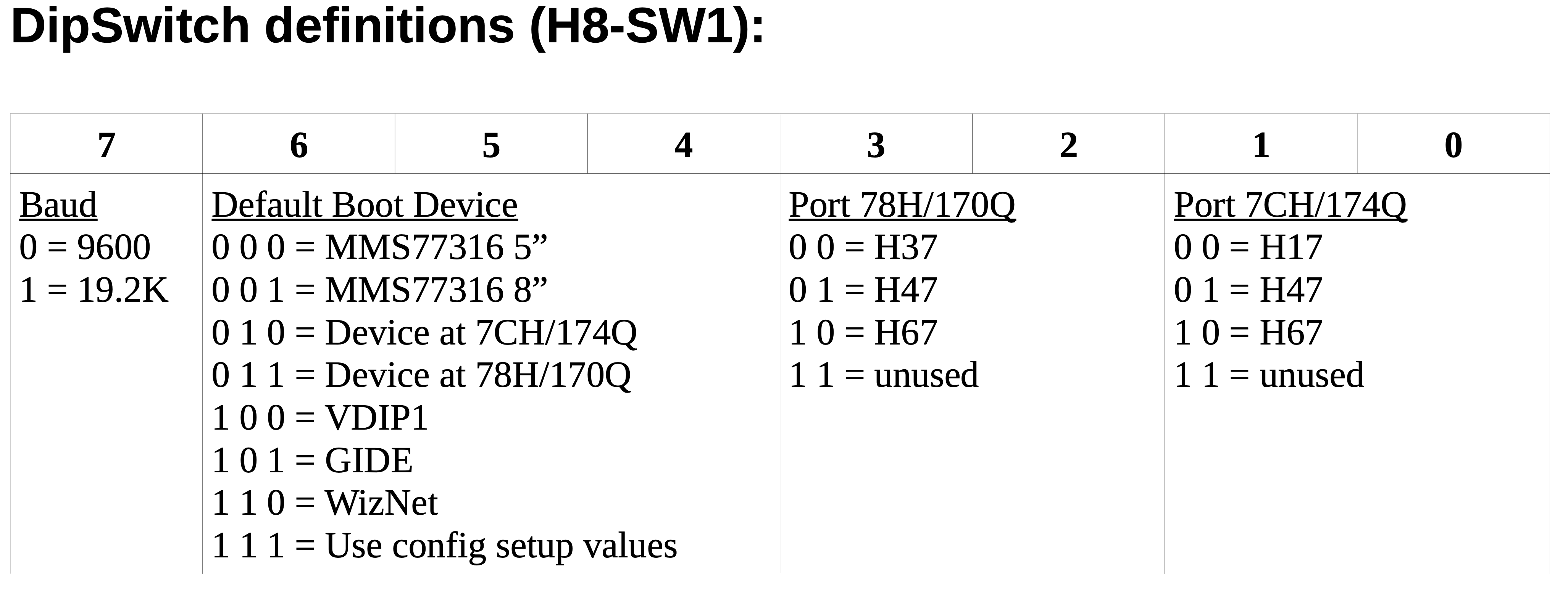
For Terry’s G. monitor is going to be different (WIP)
Thanks,
Norberto
To view this discussion on the web visit https://groups.google.com/d/msgid/sebhc/E4D05F42-FEBD-4BDE-A134-045F872443DB%40koyado.com.
norberto.collado koyado.com
Terry Smedley
norberto.collado koyado.com

Sent: Thursday, April 22, 2021 12:54 PM
To: SEBHC <se...@googlegroups.com>
