HA-8-3-1 (Atari) Joystick interface..
Joe Travis N6YPC
Glenn Roberts
On Nov 27, 2022, at 4:50 PM, Joe Travis N6YPC <jtravi...@gmail.com> wrote:
Greetings All,
--
You received this message because you are subscribed to the Google Groups "SEBHC" group.
To unsubscribe from this group and stop receiving emails from it, send an email to sebhc+un...@googlegroups.com.
To view this discussion on the web visit https://groups.google.com/d/msgid/sebhc/1f8c5eda-d2df-4ecb-bbd1-eee81cc3a874n%40googlegroups.com.
Joseph Travis
To view this discussion on the web visit https://groups.google.com/d/msgid/sebhc/CE9373D7-68C8-480E-B60A-A5E96000CFAF%40gmail.com.
Glenn Roberts
To view this discussion on the web visit https://groups.google.com/d/msgid/sebhc/CAGQDgBCCKLPuyL4c5yABeTwXV6%3D_UzWmEFbro-LDHgsOinDz%3DA%40mail.gmail.com.
Les Bird
Les Bird
Joseph Travis
You received this message because you are subscribed to a topic in the Google Groups "SEBHC" group.
To unsubscribe from this topic, visit https://groups.google.com/d/topic/sebhc/rM8umClZBdk/unsubscribe.
To unsubscribe from this group and all its topics, send an email to sebhc+un...@googlegroups.com.
To view this discussion on the web visit https://groups.google.com/d/msgid/sebhc/683b0402-11a8-41d2-8319-22d4086bd343n%40googlegroups.com.
Les Bird
norberto.collado koyado.com
Yes, the lack of compatibility with the older cables and hardware is a gotcha.
I do not understand this. Can you elaborate? On the picture below I only see two 3-pin connectors which did get combine into a 12 pin connector to give you more options (analog ground & digital ground).
The 10-pin connectors for the joysticks are the same, so you can use same cable. We expanded such connector to 12-pin to buffer some signals, so it can drive more current. I don’t get it!!!!!
Can you send me a picture of the original connector?
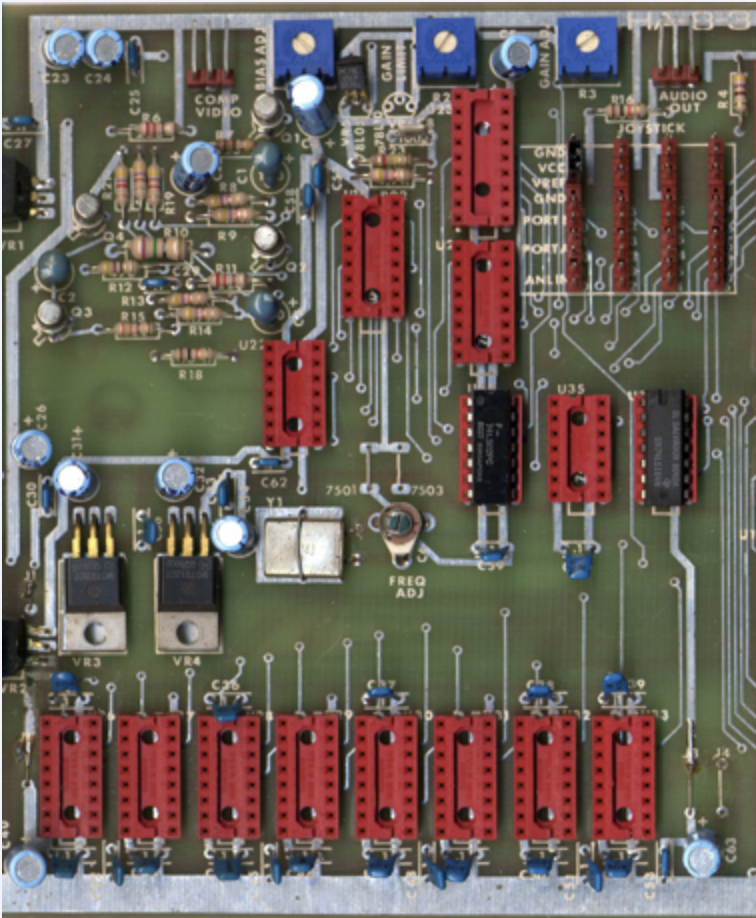
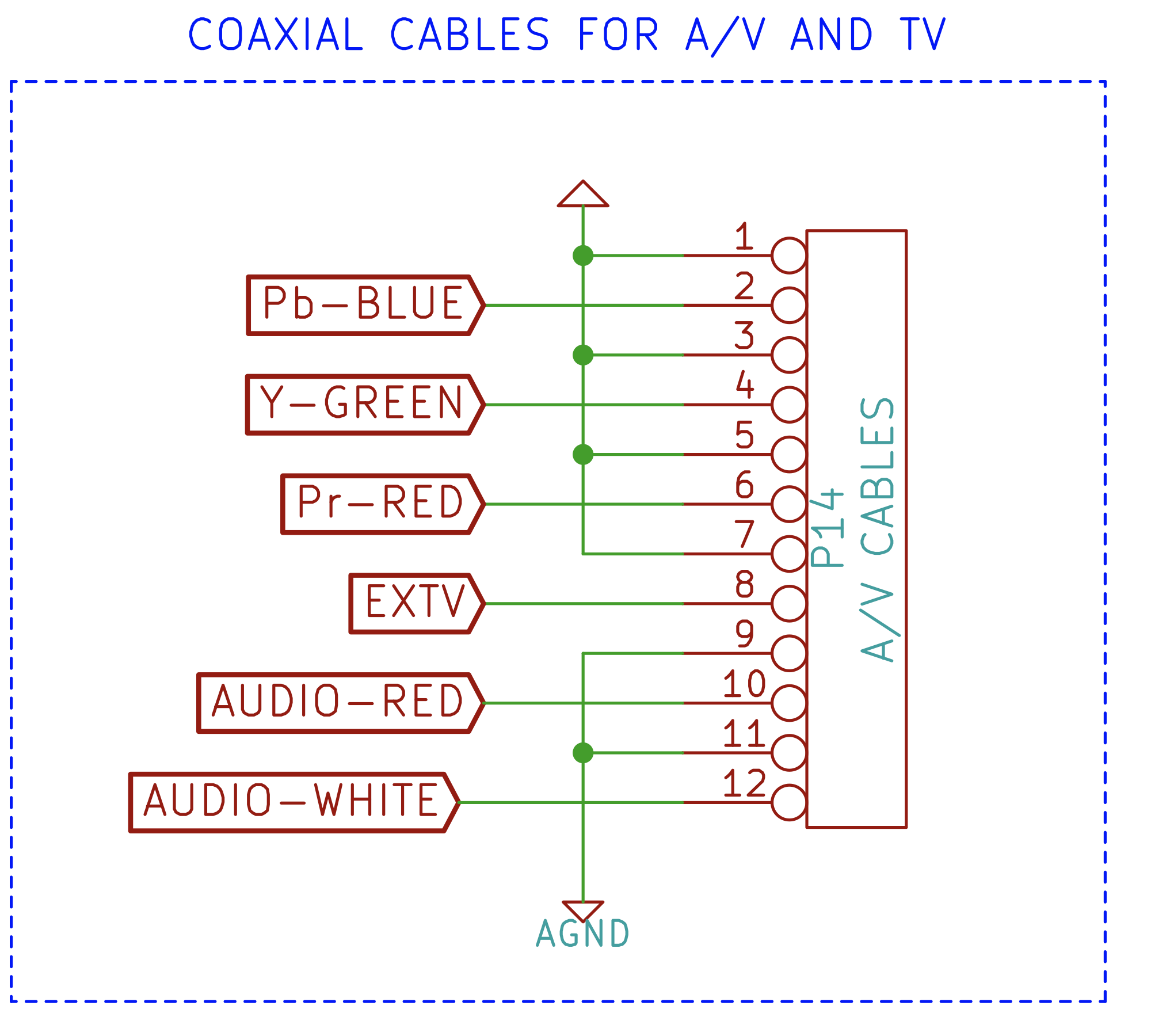
To view this discussion on the web visit https://groups.google.com/d/msgid/sebhc/7c55717f-ae82-4b2a-9d4f-83f2d980d01fn%40googlegroups.com.
Joseph Travis
To view this discussion on the web visit https://groups.google.com/d/msgid/sebhc/7c55717f-ae82-4b2a-9d4f-83f2d980d01fn%40googlegroups.com.
Les Bird
norberto.collado koyado.com
can we configure the board to look exactly like the original with the original ports?
Yes, just change JP14. This jumper allows to use original ports or the new ports.
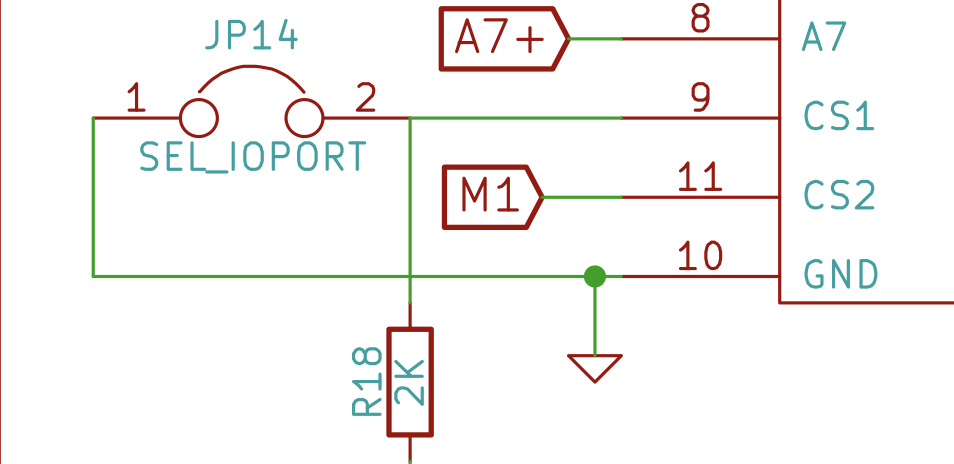
needing to re-assemble source code so that games and demos will work with the new joystick interface by changing the port assignments
To use the new I/O ports, the code has been re-assembled. You can use original code on the original ports or the new ports on the re-assembled code. I tested this and it works fine.
The re-compiled code is here: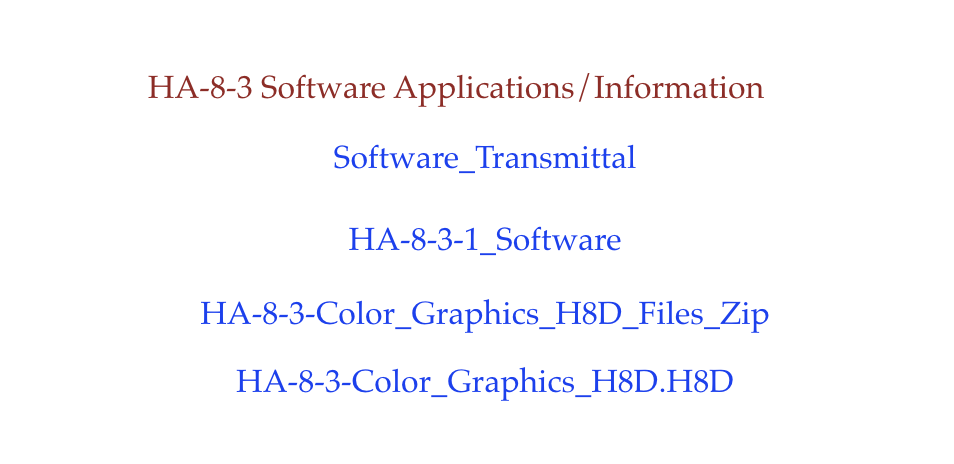
the joystick interface was different
It is the same as the original design with the addition of pins to buffer some of the signals to drive an LED directly.
This design is the same as the original with enhancements to make it better. I assembled my board, put in the IC’s and it worked without any issues.
The wait state generator is optional if only running at max of 10MHz. If running above 10MHz, then you will need to use it. Just adjust the pot to 700ns pulse and that’s it. This feature is used when booting from the H8-67/ Z67-IDE+ controller.
You can use the wait state generator with the H17/H37 even at 2MHz. The system runs very smoothly. You can run the original H8-4 board at 10MHZ without any issues.
With the new Z180 it can go beyond 20MHz.
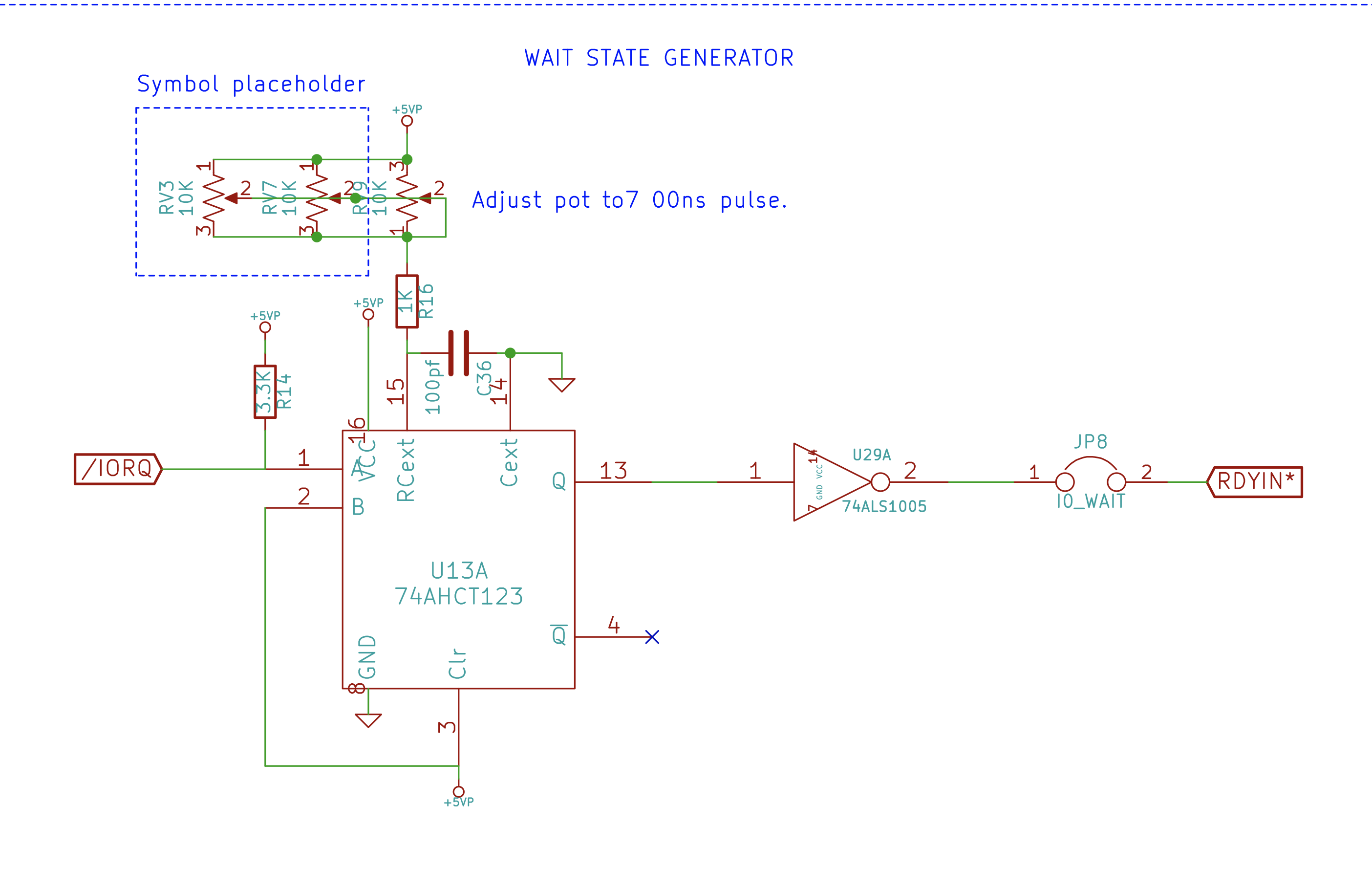
Hope this helps,
Norberto
To view this discussion on the web visit https://groups.google.com/d/msgid/sebhc/9dfe0972-aaad-42c3-bdfb-5d6c366e1d16n%40googlegroups.com.
norberto.collado koyado.com
Per documentation: JP14 ON (inserted) = original HA-8-3 addresses.
![]()
To view this discussion on the web visit https://groups.google.com/d/msgid/sebhc/SN6PR01MB3855798CC4C2122D27E30F91F71C9%40SN6PR01MB3855.prod.exchangelabs.com.
glenn.f...@gmail.com
Catching up on last night's email discussion…
The reason for the alternate port capability is that the default port settings for the HA-8-3 create a conflict for users who have the H67 set at port 274Q. this was an “unsupported” configuration for Heath but with Norberto’s 37/67 combo board it’s the only way to run H17, H37 and H67 units on the same box.
To view this discussion on the web visit https://groups.google.com/d/msgid/sebhc/SN6PR01MB3855798CC4C2122D27E30F91F71C9%40SN6PR01MB3855.prod.exchangelabs.com.
Joe Travis N6YPC
Glenn Roberts
On Dec 29, 2022, at 4:57 PM, Joe Travis N6YPC <jtravi...@gmail.com> wrote:
Here is the scheme I came up with to use an Atari joystick, paddles or Koala Pad with the HA-8-3-1 board. The diodes used are 1N4148/9 or similar small signal diodes. Software would detect the button press by seeing both UP and DOWN at the same time. An analog joystick wired to match the paddles would also work.
To view this discussion on the web visit https://groups.google.com/d/msgid/sebhc/8ec70b63-ee32-4402-8b73-72c85b491f0cn%40googlegroups.com.
Joseph Travis
To view this discussion on the web visit https://groups.google.com/d/msgid/sebhc/3B6FBF5D-AEAB-4804-9321-84AC32B62395%40gmail.com.
--
You received this message because you are subscribed to the Google Groups "SEBHC" group.
To unsubscribe from this group and stop receiving emails from it, send an email to sebhc+un...@googlegroups.com.
To view this discussion on the web visit https://groups.google.com/d/msgid/sebhc/3B6FBF5D-AEAB-4804-9321-84AC32B62395%40gmail.com.
