New application - DiskUtility
Darrell Pelan
Disk Utility can also create blank disk images in several
CP/M and MS-DOS formats which you can use in a Flash Floppy or HxC flashed Gotek.
Please let me know if you try the program and how it works for you. You can download the documentation and program from my website Heathkit files from Darrell.
Thanks,
Darrell
Norberto Collado
Very nice and will give it a spin this weekend.
I was wondering if we could take all the H17 “*.h8d” files, convert them to a single side soft sector format? This is to migrate to the soft sector format and away from the hard sector media.
Thanks,
Norberto
--
You received this message because you are subscribed to the Google Groups "SEBHC" group.
To unsubscribe from this group and stop receiving emails from it, send an email to sebhc+un...@googlegroups.com.
To view this discussion on the web visit https://groups.google.com/d/msgid/sebhc/c34a69f6-a00e-4449-98a9-e42211686797n%40googlegroups.com.
Darrell Pelan
dwight
To: SEBHC <se...@googlegroups.com>
Subject: Re: [sebhc] New application - DiskUtility
Darrell Pelan
Darrell Pelan
dwight
Darrell Pelan
Darrell Pelan
George Farris
Mike Enkelis
Testing with image: CPM_2-2-03_Bios80.h8d
Disk Utility 1.0: viewed image contents correctly.
Disk Utility 1.1: Unable to view image contents (Could not determine CP/M Disk type)
Testing with image: 448-412A_Z37.h8d
Disk Utility 1.0: Unable to view image contents (Unhandled exception)
Disk Utility 1.1: Unable to view image contents (Could not determine CP/M Disk type)
OS: Windows 10 PRO
Version: 20H2
Build: 19042.870
To view this discussion on the web visit https://groups.google.com/d/msgid/sebhc/ca62ad81-71f2-4656-9e08-7716be465e10n%40googlegroups.com.
Darrell Pelan
Darrell Pelan
Mike Enkelis
Much better, but not 100%.
What’s up with the last line of the directory display?
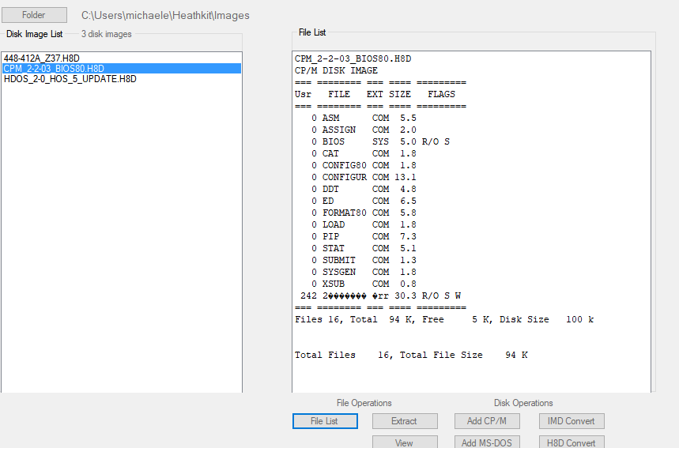
To view this discussion on the web visit https://groups.google.com/d/msgid/sebhc/7f9a7e37-19e1-47e1-ba6f-e605ef041825n%40googlegroups.com.
Darrell Pelan
Mike Enkelis
To: SEBHC <se...@googlegroups.com>
Darrell Pelan
Darrell Pelan
--
You received this message because you are subscribed to a topic in the Google Groups "SEBHC" group.
To unsubscribe from this topic, visit https://groups.google.com/d/topic/sebhc/V3ItUCD7kVs/unsubscribe.
To unsubscribe from this group and all its topics, send an email to sebhc+un...@googlegroups.com.
To view this discussion on the web visit https://groups.google.com/d/msgid/sebhc/06d262dc-4ac1-4e65-8200-216783787cb3n%40googlegroups.com.
Joseph Travis
--
You received this message because you are subscribed to the Google Groups "SEBHC" group.
To unsubscribe from this group and stop receiving emails from it, send an email to sebhc+un...@googlegroups.com.
Darrell Pelan
Norberto Collado
Very nice!
Can you add the following sentence to the updated doc file?
Thanks,
Norberto
From: "se...@googlegroups.com" <se...@googlegroups.com> on behalf of Darrell Pelan <pel...@gmail.com>
Reply-To: "se...@googlegroups.com" <se...@googlegroups.com>
Date: Saturday, December 18, 2021 at 1:49 PM
To: "se...@googlegroups.com" <se...@googlegroups.com>
To view this discussion on the web visit https://groups.google.com/d/msgid/sebhc/d682007a-64b0-45e5-a570-9803964769f1n%40googlegroups.com.
Darrell Pelan
Darrell Pelan
Joseph Travis
To view this discussion on the web visit https://groups.google.com/d/msgid/sebhc/f9ce7cf6-2d67-440e-b05e-38907c439ba4n%40googlegroups.com.
pel...@gmail.com
Hi Joe,
Please try the new version 1.1d and let me know if you get the same error.
Thanks,
Darrell
--
You received this message because you are subscribed to a topic in the Google Groups "SEBHC" group.
To unsubscribe from this topic, visit https://groups.google.com/d/topic/sebhc/V3ItUCD7kVs/unsubscribe.
To unsubscribe from this group and all its topics, send an email to sebhc+un...@googlegroups.com.
To view this discussion on the web visit https://groups.google.com/d/msgid/sebhc/CAGQDgBD2_%3DYTmqokR0epsy7R_fBgOnXWNSzUo1NNeyxsFhUA9A%40mail.gmail.com.
Darrell Pelan
Joseph Travis
To view this discussion on the web visit https://groups.google.com/d/msgid/sebhc/0507c840-4de0-4d5f-9fad-d327c6e00664n%40googlegroups.com.
Darrell Pelan
"The Disk Image List shows the disk images in the target directory. Disk Image Utility starts in the last target directory used by the program. You can change the target directory using the Folder button.
The File List box shows the files in the images currently selected in the Disk Image List box when you click the File List button. If no images are selected, all file images are processed. CP/M file lists show the user area and status flags for each file. MS-DOS files show the flags, date and time for each file. Sub-Directories are only supported one level deep. Files in a sub directory of a sub directory will not display and cannot be extracted."
4. This is going to take some additional thinking. Originally, I wrote DIU to support soft sector formats. The IMD/IMG converts files between the two image formats. If I included H8D, I would need to ask which format you wanted (IMD or IMG) or just assume IMG only. In batch mode, the question would need to be asked for each file. Another consideration is going from IMG to H8D. Is there a need to go back to H8D?Joseph Travis
To view this discussion on the web visit https://groups.google.com/d/msgid/sebhc/7d9657c0-4479-40e2-a75e-ff507d1ca919n%40googlegroups.com.
Darrell Pelan
- Added list refresh after images are created
- Added disk definitions for LLL 40T 2s and 80T 2s - Now able to read directories
- Added check for 0x1A in text files in view function
Joseph Travis
To view this discussion on the web visit https://groups.google.com/d/msgid/sebhc/679d446a-f38d-4fb6-a727-0a22544cf2e1n%40googlegroups.com.
