Z80 Rev 4.0 and DUART question
Mitchell Smith
Terry Gulczynski
On 2/13/2022 11:42 AM, Mitchell Smith wrote:
> Is U114 just pin headers mounted to the underside of the DUART board?
board, in place of the 16C2550 DUART.
Terry
Terry Gulczynski
On 2/13/2022 11:42 AM, Mitchell Smith wrote:
mounts the 16C550 used for Terminal I/O. Note the hole in the upper
left of the DUART board, as well as a matching hole on the Z80v4 CPU
board. These holes are for a standoff that holds the DUART board in
place. Make sure you use the correct set of holes for the
bottom-mounted pins to match the mainboard socket AND allow the post to
mount and hole the DUART board.
That reads a little confusing, so don't hesitate to ask for clarification.
Regards,
Terry
Terry Gulczynski
On 2/13/2022 12:00 PM, Terry Gulczynski wrote:
> mount and hole
mount and HOLD
(stupid fingers. I wish they did what I WANT instead of what I DO.)
Terry
norberto...@koyado.com


--
You received this message because you are subscribed to the Google Groups "SEBHC" group.
To unsubscribe from this group and stop receiving emails from it, send an email to sebhc+un...@googlegroups.com.
To view this discussion on the web visit https://groups.google.com/d/msgid/sebhc/cbd01f95-1677-0c0a-4578-f0724cc2cda8%40cfl.rr.com.
Mitchell Smith
Glenn Roberts
As I understand things: Normally you just pull the 1.8432 oscillator signal from the main board so you don’t need to install the local oscillator in the daughterboard. my understanding is if you also install the 3.68 MHz oscillator on the main board and set jumper JP16 to pins 1-2 then you can run things at higher BAUD rates (but the configuration notes “caution use only with specially modified software”) so the speed demons out there will have to answer further if you’re curious. So I *think* if you’ve got the mainboard set for 3.68 Mhz this local oscillator lets you override that to slow things down for the second UART ?
Bottom line is you don’t need to install it on the daughterboard for “normal” operations.
Here is a picture of my Rev 4 board without the daughterboard installed (Note I have both UART oscillators, even though I only use the 1.8 one):
https://photos.app.goo.gl/DPVoiGiJoNEzpLEY7
jumper configuration document is here:
https://koyado.com/Heathkit/H8-Z80-64K-RTC-ORG0-V4_files/Z80_V_4_0_Jumper_Definition_V02.pdf
do you need a picture showing the male-male headers used to connect the daughterboard to the mainboard’s 40-pin socket?
You might want to look through some of the conversations from last year, especially spring and summer, when some of us were building out our rev 4 boards.
https://groups.google.com/g/sebhc
good FAQ fodder there, though I don’t think anyone ever put one together …
- Glenn
To view this discussion on the web visit https://groups.google.com/d/msgid/sebhc/2e526b7d-3ba5-4b58-8fa6-b5cb316b6613n%40googlegroups.com.
Terry Gulczynski
jumper that selects which one provides the clock for the DUART board.
The 1.8432MHz oscillator maxes out the 16C550 @ 115,200 baud, which is
more than adequate for any H19 terminal user.
The 3.6864MHz oscillator allows up to @ 230,400 baud.
You can install a third oscillator on the DUART board @ 14.7456MHz,
jumper selected on the DUART board (this jumper overrides the mainboard
osc jumper,) that allows baud rates up to 921,400 baud.
Of course, each oscillator also provides for all of the standard baud
rates BELOW the max, so each will provide the H19 connection with 9600
or 19,200 baud.
The higher baud rates are for 'other' terminals, most notably one of the
many VT-series emulators (Absolute TELNET, TeraTerm, PuTTY, and many
others.)
In addition to very high baud rates, they also bring a color terminal to
your CP/M desktop. Costly in terms of memory usage and more data
transfer to the terminal, but the higher baud rates make up for the
color control characters. I've attached a screenshot of my H8 terminal
display for an example. This is a 12MHz H8-Z80v4 with a 230,400 baud
terminal on a WinBox running an Absolute Telnet terminal emulator.
If you want to stick with the H19 terminal but really want the higher
baud rates, too, you might try Les' H19 emulator, which can run @
921,600 baud.
Regards,
Terry
On 2/13/2022 6:10 PM, Glenn Roberts wrote:
> As I understand things: Normally you just pull the 1.8432 oscillator
> signal from the main board so you don’t need to install the local
> oscillator in the daughterboard. my understanding is if you also
> install the 3.68 MHz oscillator on the main board and set jumper JP16 to
> pins 1-2 then you can run things at higher BAUD rates (but the
> configuration notes “caution use only with specially modified software”)
> so the speed demons out there will have to answer further if you’re
> second UART ?
>
> Bottom line is you don’t need to install it on the daughterboard for
> “normal” operations.
>
> Here is a picture of my Rev 4 board without the daughterboard installed
> (Note I have both UART oscillators, even though I only use the 1.8 one):
>
> https://photos.app.goo.gl/DPVoiGiJoNEzpLEY7
> <https://photos.app.goo.gl/DPVoiGiJoNEzpLEY7>
>
> jumper configuration document is here:
>
> https://koyado.com/Heathkit/H8-Z80-64K-RTC-ORG0-V4_files/Z80_V_4_0_Jumper_Definition_V02.pdf
> <https://koyado.com/Heathkit/H8-Z80-64K-RTC-ORG0-V4_files/Z80_V_4_0_Jumper_Definition_V02.pdf>
>
> do you need a picture showing the male-male headers used to connect the
> daughterboard to the mainboard’s 40-pin socket?
>
> You might want to look through some of the conversations from last year,
> especially spring and summer, when some of us were building out our rev
> 4 boards.
>
> good FAQ fodder there, though I don’t think anyone ever put one together …
>
>
> *From:* se...@googlegroups.com <se...@googlegroups.com> *On Behalf Of
> *Mitchell Smith
> *Sent:* Sunday, February 13, 2022 4:54 PM
> *To:* SEBHC <se...@googlegroups.com>
> *Subject:* Re: [sebhc] Z80 Rev 4.0 and DUART question
> Thanks! That helps.
>
> I also see that the oscillator isn't installed on the DUART board. Why
> is that?
>
> Mitch
>
> On Sunday, February 13, 2022 at 1:35:49 PM UTC-5 Norby wrote:
>
> To view this discussion on the web visit
> https://groups.google.com/d/msgid/sebhc/cbd01f95-1677-0c0a-4578-f0724cc2cda8%40cfl.rr.com
> --
> You received this message because you are subscribed to the Google
> Groups "SEBHC" group.
> To unsubscribe from this group and stop receiving emails from it, send
> an email to sebhc+un...@googlegroups.com
> <https://groups.google.com/d/msgid/sebhc/2e526b7d-3ba5-4b58-8fa6-b5cb316b6613n%40googlegroups.com?utm_medium=email&utm_source=footer>.
> --
> You received this message because you are subscribed to the Google
> Groups "SEBHC" group.
> To unsubscribe from this group and stop receiving emails from it, send
> an email to sebhc+un...@googlegroups.com
> <https://groups.google.com/d/msgid/sebhc/00a201d8212e%24dae45940%2490ad0bc0%24%40gmail.com?utm_medium=email&utm_source=footer>.
Mitchell Smith
Mitchell Smith
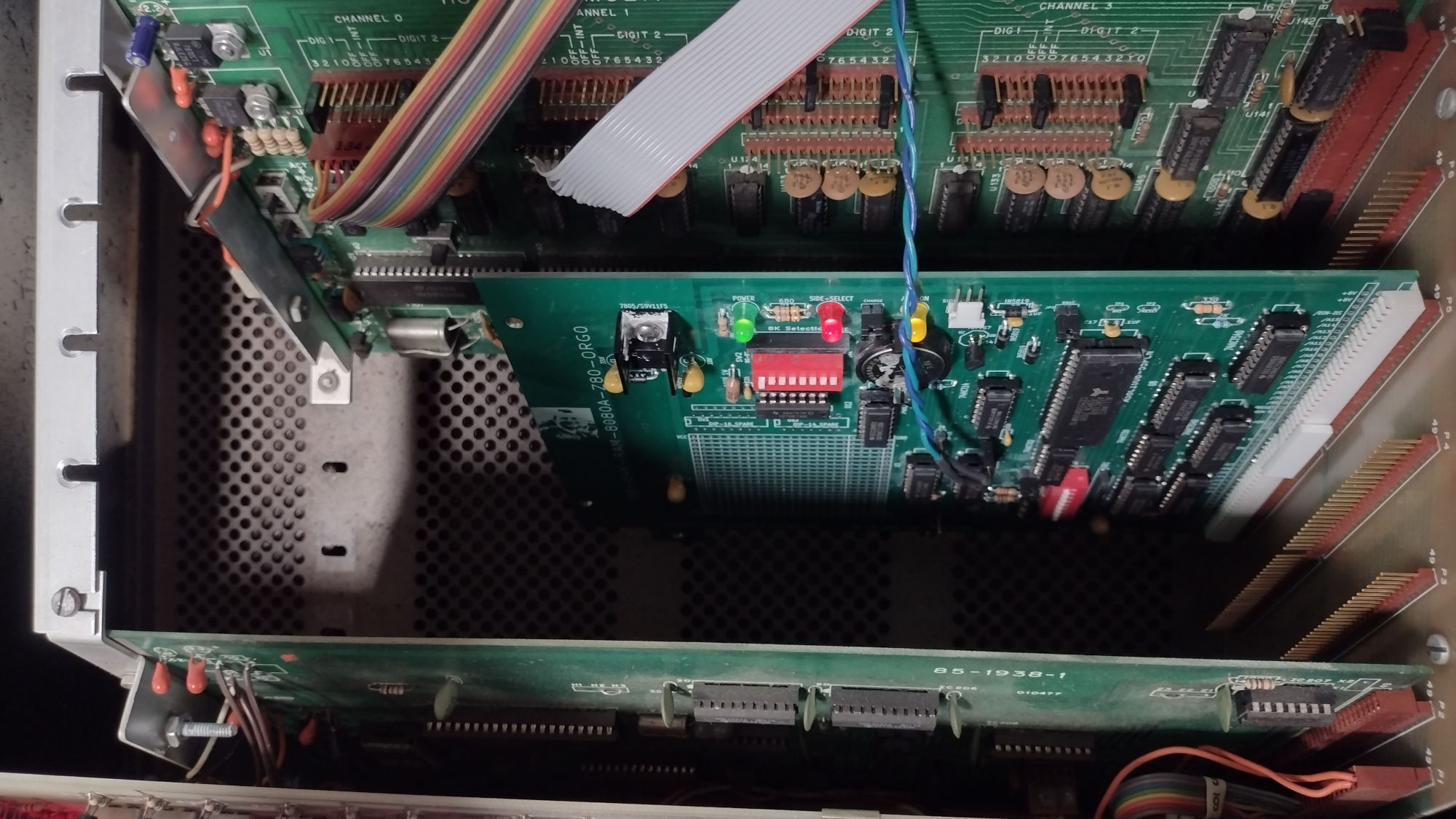
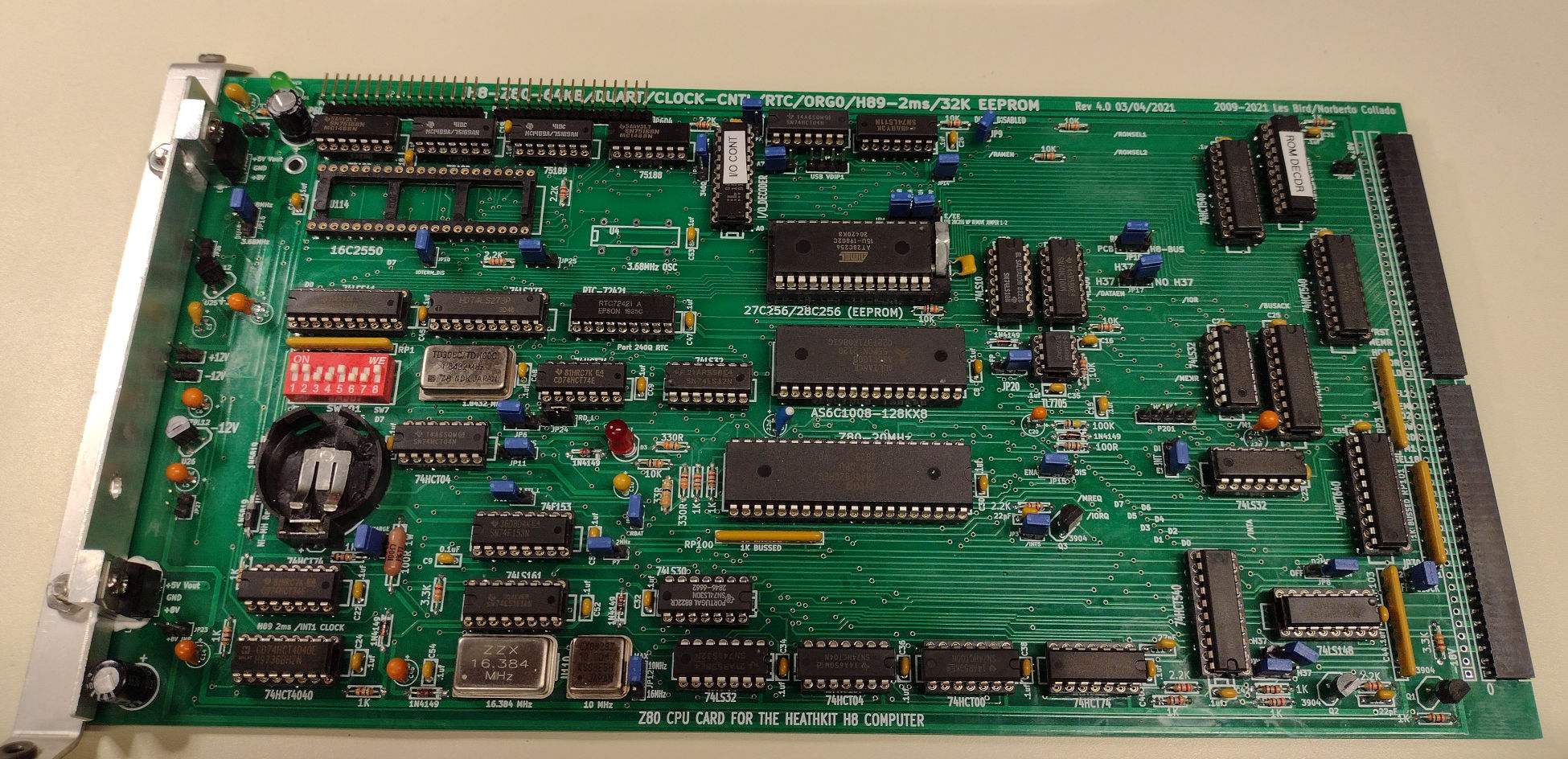
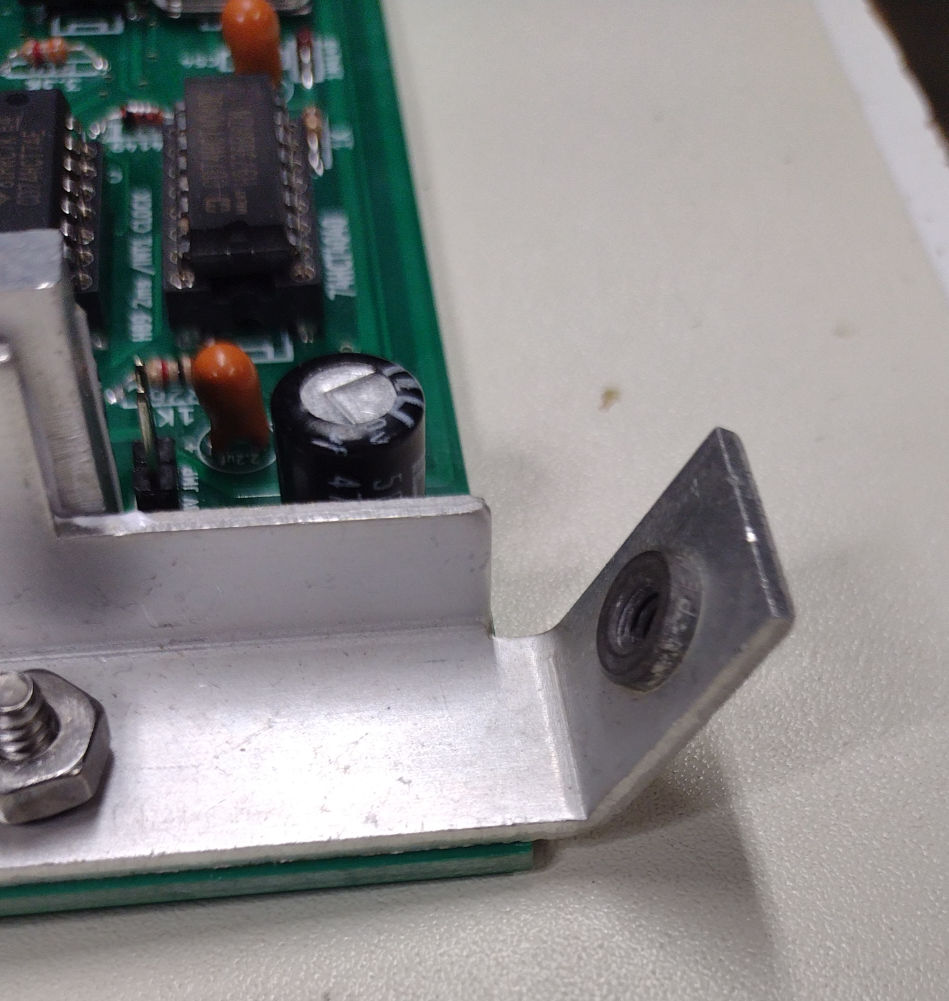
glenn.f...@gmail.com
Great progress! Here are my answers, interspersed with your original questions…
From: se...@googlegroups.com <se...@googlegroups.com> On Behalf Of Mitchell Smith
Sent: Saturday, March 19, 2022 9:11 PM
To: SEBHC <se...@googlegroups.com>
Subject: Re: [sebhc] Z80 Rev 4.0 and DUART question
I've made some great progress on the Z80 board but I have a bunch of questions before I install it.
- Is the 3.68 MHz oscillator required to be installed ?
Not needed but make sure JP16 is set properly, see jumper config notes
https://koyado.com/Heathkit/H8-Z80-64K-RTC-ORG0-V4_files/Z80_V_4_0_Jumper_Definition_V02.pdf
- What is the configuration of the cable between the DUART board and the main CPU board? I looked at the schematic but it's not really clear. Couldn't find the schematic for the DUART board.
Just need a single wire. Here’s a picture of my Rev 3.1 board but the 4.0 board is wired the same
https://photos.app.goo.gl/ty3PRpw1355HELeQ6
- Is the USB port on the DUART board able to handle an 8GB thumb drive? How do I access it? Is it possible to boot from it?
To use the USB port you must install the VDIP1. Plug your thumb drive into the Type A usb port on the VDIP 1 (not the one on the daughterboard itself). Yes 8G is fine. See answer to Q4 below for how to access. It should handle a wide range of thumb drives but is limited to 12-, 16- or 32-bit FAT configurations. If you configure your EEPROM with firmware from Douglas Miller he does include an ability to boot programs from the USB. We currently don’t have a way to bootstrap a full OS from USB (to my knowledge). For instructions on Douglas’ firmware see http://durgadas.com/sebhc/mms89/h8mon2/H8-Monitor-2.pdf
- What do I do with the USB port on the VDIP1 ?
This is where you plug in your thumb drive. The primary software that we have written is for accessing thumb drives to copy files to/from. It is also possible to talk to other devices (e.g. printers) but our work there has been less fruitful. I recently wrote a REMarks issue that covers all of this
REMarks Issue 6 - 14 February 2022.pdf (sebhc.github.io) I highly recommend getting a desktop USB extension cable which you can plug into the VDIP1 and then have the main insertion point sit on your desktop, e.g. https://www.startech.com/en-us/cables/usbextaa5dsk
- It appears that there's not enough room to install the Z80 board in the same slot as the 8080 CPU board. Can I install it in slot P3 on the backplane?
Yes. You may have to extend the cable that attaches to the front panel (Heath was a bit short-sighted in specifying the lengths of some of those wires!)
- What drivers do I need to take advantage of all the features of the Z80/DUART board?
The Heath OSes should work fine with the board. Consider going to CP/M3 or MP/M, both of which Douglas has posted information on. CP/M3 can use the 512K RAM board (if you plan to build that).
https://koyado.com/Heathkit/H8-512KB_RAM_MMU.html
- I want to make my own mounting brackets. What do you call the little press-in nuts used on the ends? Is there a part number or source?
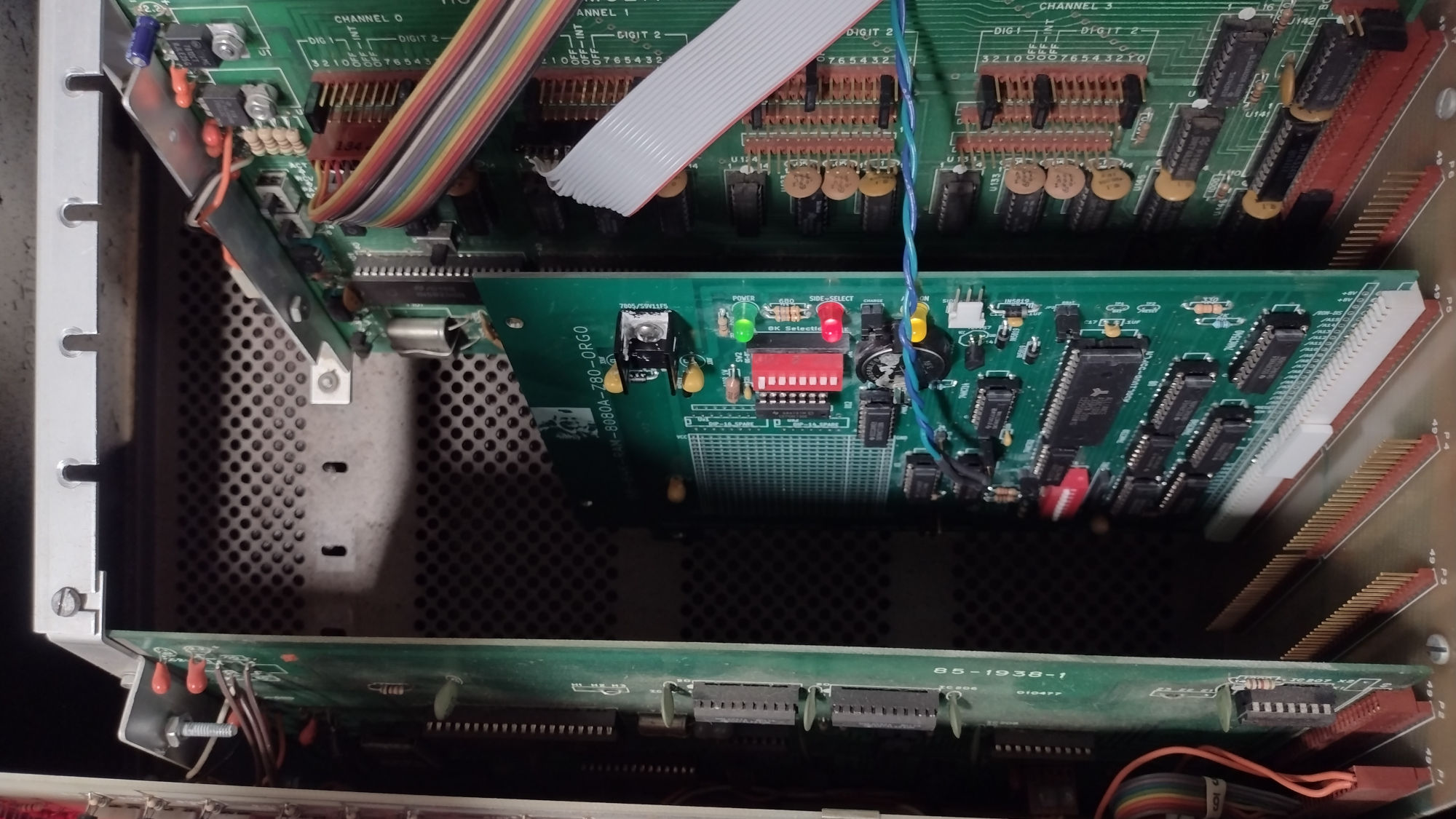
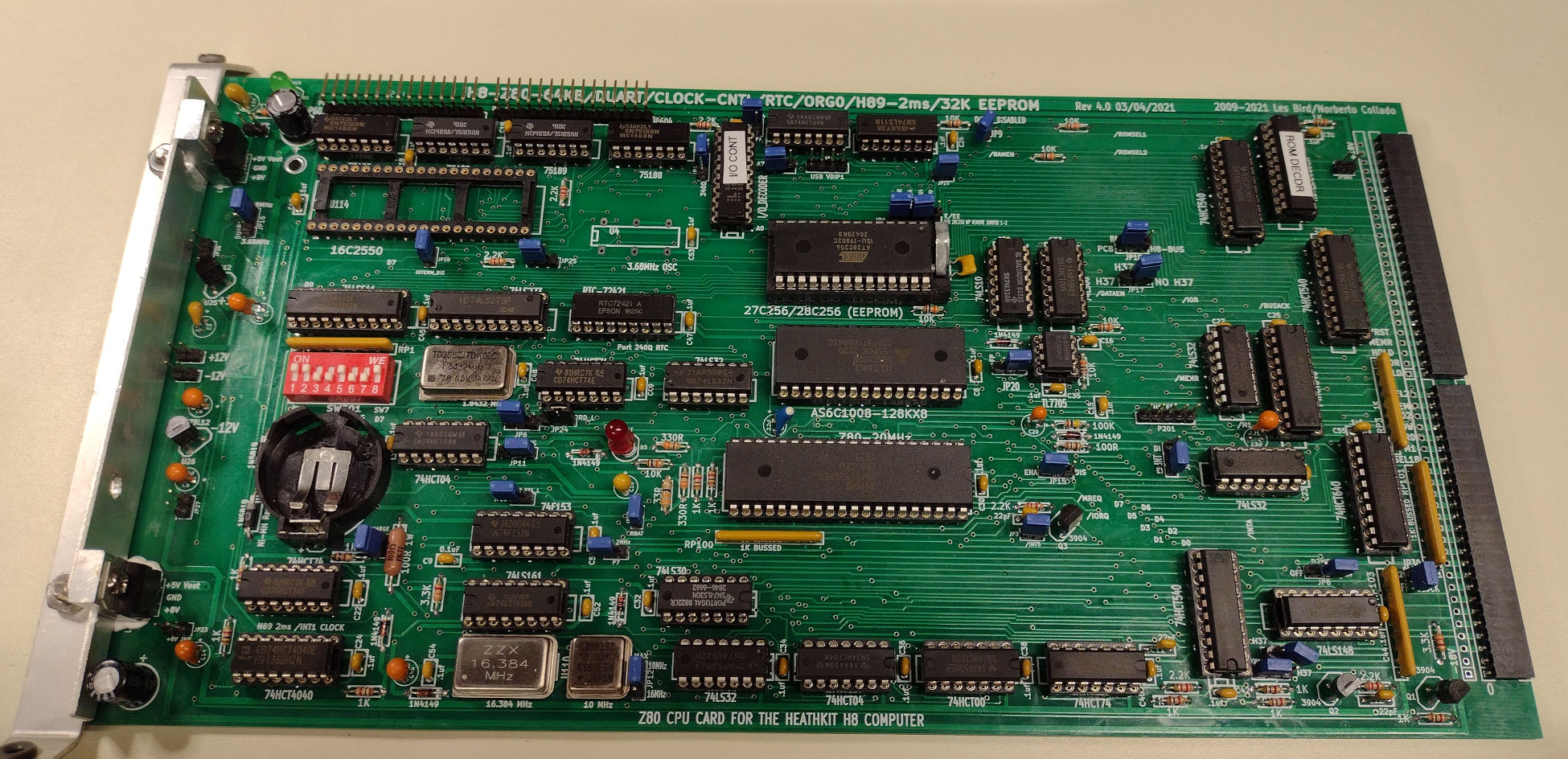
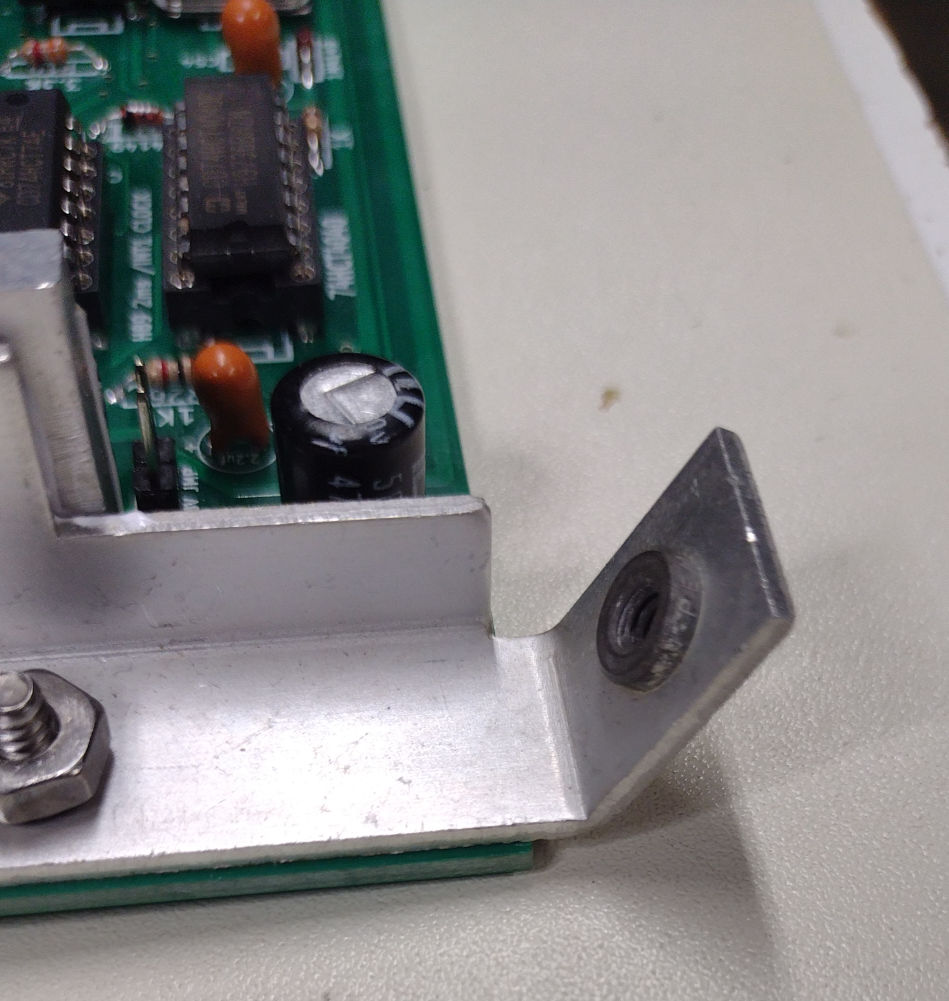
To unsubscribe from this group and stop receiving emails from it, send an email to sebhc+un...@googlegroups.com.
To view this discussion on the web visit https://groups.google.com/d/msgid/sebhc/538f7b05-58ec-4d59-a44b-048e7492de5an%40googlegroups.com.
Kenneth L. Owen tx836519
From: Mitchell Smith
Sent: Saturday, March 19, 2022 9:11 PM
To: SEBHC
Subject: Re: [sebhc] Z80 Rev 4.0 and DUART question
I've made some great progress on the Z80 board but I have a bunch of questions before I install it.
1. Is the 3.68 MHz oscillator required to be installed ?
2. What is the configuration of the cable between the DUART board and the main CPU board? I looked at the schematic but it's not really clear. Couldn't find the schematic for the DUART board.
3. Is the USB port on the DUART board able to handle an 8GB thumb drive? How do I access it? Is it possible to boot from it?
4. What do I do with the USB port on the VDIP1 ?
5. It appears that there's not enough room to install the Z80 board in the same slot as the 8080 CPU board. Can I install it in slot P3 on the backplane?
6. What drivers do I need to take advantage of all the features of the Z80/DUART board?
7. I want to make my own mounting brackets. What do you call the little press-in nuts used on the ends? Is there a part number or source?
To unsubscribe from this group and stop receiving emails from it, send an email to sebhc+un...@googlegroups.com.
To view this discussion on the web visit https://groups.google.com/d/msgid/sebhc/538f7b05-58ec-4d59-a44b-048e7492de5an%40googlegroups.com.
Kenneth L. Owen tx836519
Hi Mitchell,
This is the drawing that I gave to the metal shop to make the heat sink mounting bracket.
From: Mitchell Smith
Sent: Saturday, March 19, 2022 9:11 PM
To: SEBHC
Subject: Re: [sebhc] Z80 Rev 4.0 and DUART question
I've made some great progress on the Z80 board but I have a bunch of questions before I install it.
1. Is the 3.68 MHz oscillator required to be installed ?
2. What is the configuration of the cable between the DUART board and the main CPU board? I looked at the schematic but it's not really clear. Couldn't find the schematic for the DUART board.
3. Is the USB port on the DUART board able to handle an 8GB thumb drive? How do I access it? Is it possible to boot from it?
4. What do I do with the USB port on the VDIP1 ?
5. It appears that there's not enough room to install the Z80 board in the same slot as the 8080 CPU board. Can I install it in slot P3 on the backplane?
6. What drivers do I need to take advantage of all the features of the Z80/DUART board?
7. I want to make my own mounting brackets. What do you call the little press-in nuts used on the ends? Is there a part number or source?
To unsubscribe from this group and stop receiving emails from it, send an email to sebhc+un...@googlegroups.com.
To view this discussion on the web visit https://groups.google.com/d/msgid/sebhc/538f7b05-58ec-4d59-a44b-048e7492de5an%40googlegroups.com.
George Farris
Mitchell Smith
Mitchell Smith
Douglas Miller
In the case of JP11, the text "PAM37" should be read as just "software". I thought "PAM37" was created for the Z80 boards and "XCON8" was for the 8080, but it may be more subtle than that.
The "b24" ROM is not the absolute latest (hazards of posting a
static copy), but can't think of any problems running that. The
latest is
http://sebhc.durgadas.com/mms89/h8mon2/h8mon2-v2.0b28.rom, but at
this point don't have a compelling reason for you to update.
With ION "dim" and 7-seg display off, I wonder if the connections/jumpers between the CPU and front panel boards are correct/complete. Or else maybe something related to 2mS interrupts (I'm not sure if there is a way to jumper the board such that both 2mS are running - the ROM only enables one).
To unsubscribe from this group and stop receiving emails from it, send an email to sebhc+un...@googlegroups.com.
To view this discussion on the web visit https://groups.google.com/d/msgid/sebhc/0b9680a8-c148-47c9-a7d1-aa448a513001n%40googlegroups.com.
glenn.f...@gmail.com
Mitch: I attempted to reproduce your setup and had *success* booting HDOS 2.0 from floppy, so here is a datapoint for you to compare to. I used the “les bird” H17 board and this is with the new front panel and backplane but otherwise should be same as you.
Just a reminder in case you missed it – the switch logic on SW501 is inverted so closed =’0’, open = ‘1’
Here is a google album with shots including a picture of my board and the jumpers. Please check yours versus this setup
https://photos.app.goo.gl/WCVQVTqK5Z4SSUj46
the other thing that occurred to me is that you’ve only ever used your H17 controller board with the 8080 CPU, right? In the Heath Z80 manual there are a few mod’s to the H17 controller board spelled out for use with the Z80. Not sure if that could be partially the cause?...
https://sebhc.github.io/sebhc/documentation/hardware/H8/H8-6_Op_Sc.zip
From: se...@googlegroups.com <se...@googlegroups.com> On Behalf Of Mitchell Smith
Sent: Sunday, March 20, 2022 9:40 AM
To: SEBHC <se...@googlegroups.com>
Subject: Re: [sebhc] Z80 Rev 4.0 and DUART question
Here's where I'm at...
On Monday, February 14, 2022 at 6:58:42 AM UTC-5 Mitchell Smith wrote:
To unsubscribe from this group and stop receiving emails from it, send an email to sebhc+un...@googlegroups.com.
To view this discussion on the web visit https://groups.google.com/d/msgid/sebhc/0b9680a8-c148-47c9-a7d1-aa448a513001n%40googlegroups.com.
Mitchell Smith
glenn.f...@gmail.com
Mitch: I reviewed your jumper settings from your picture and spotted a few things to mention, I don’t think any of these explain the issue though:
JP9 should be INSERTED unless using an external H8-4 board. When it’s removed it disables the UART/USB daughterboard.
You have a jumper sitting on one pin for the “P7” connector as if to potentially jumper those pins some day. That’s not a jumper but a connector that can be used to connect to the front panel. This is one of the solutions for keeping the front panel running at 2.048 Mhz when the CPU is running at higher speeds (another solution is to modify the front panel per instructions I posted previously - https://photos.app.goo.gl/Pqv585iafF2jFsCF7. This is not a killer issue and doesn’t explain your current problem, but you may want to look into this once you get your CPU board working. It will let you still use the LEDs and front panel functions even at higher CPU speeds. The newer rev front panel boards already have this modification).
It looks like you have JP2 installed on the CHARGE jumper. This would be for a rechargeable coin cell. I think our consensus has been to use a regular CR2032 (non rechargeable) Li-Ion cell here and leave JP2 NOT inserted. This has worked fine for me…
Also I’ll beat Norberto to the punch and recommend you glue a closed shorting block into the gap between the two Samtec edge connectors. It’s just too easy to install these boards “one off” and fry your power supply.
On the UART/USB daughterboard: schematic is here (this board was originally part of the 3.1 CPU design, hence that’s where it is documented):
https://koyado.com/Heathkit/H8-Z80-64K-RTC-ORG0-V3_files/Z80_DUARTs_USB_Schematics.pdf
LED D1 should normally not be lit as it indicates I/O activity on USB port 1 (the port on the daughterboard). I use Port 2 (the one on the VDIP1 itself) for all thumb drive operation. D1 will light momentarily when the system is reset.
You should insert JP1 on the daughter board to pull the 1.8432 Mhz signal from the CPU board (you need not assemble the local clock circuitry).
keep us posted as you progress!
To view this discussion on the web visit https://groups.google.com/d/msgid/sebhc/fa8293f1-12a0-483f-89b4-36772b268fe7n%40googlegroups.com.
Mitchell Smith
Mitchell Smith
Glenn Roberts
Sorry you’re having a rough go of it! it makes you wonder if the bad ‘32s are a symptom or a cause? If a symptom then the problem is deeper. If a cause, then perhaps bad chips. I had my first experience with bogus chips recently. A 74LS123 that had TI markings but looked suspiciously fake. Sure enough it didn’t work. unfortunately I’m not sure where I got it so I was unable to follow up with the supplier, but it was from one of the major parts companies.
I recently placed an order with Jameco and got an extremely fast result. 2 days I think (and this was USPS shipping!). so let’s hope…
I also did Mouser and got good response (3 days I think) and Phoenix Enterprises (https://www.peconnectors.com/). I like Phoenis for connectors but hate their shipping policy. If you have more than 15 lines on your order you have to split it in two; they only ship UPS and it’s a little pricey ($13), and there’s a $30 minimum per order. And it took the longest – over a week!
To view this discussion on the web visit https://groups.google.com/d/msgid/sebhc/18d026d3-a37b-4bd1-a75f-ca29529de2ean%40googlegroups.com.
George Farris
Mitchell Smith
Mike Loewen
I've ordered many times from Unicorn, and always had good service.
On Wed, 23 Mar 2022, 'George Farris' via SEBHC wrote:
> I just ordered a bunch of IC's from Unicorn Electronics, has anyone
> here had a poor experience with them?
>
> George
>
>
> On Wed, 2022-03-23 at 16:27 -0400, Glenn Roberts wrote:
>> ?32s are a symptom or a cause? If a symptom then the problem is
>> with bogus chips recently. A 74LS123 that had TI markings but looked
>> supplier, but it was from one of the major parts companies.
>>
>> I recently placed an order with Jameco and got an extremely fast
>> I also did Mouser and got good response (3 days I think) and Phoenix
>> Enterprises (https://www.peconnectors.com/). I like Phoenis for
>> connectors but hate their shipping policy. If you have more than 15
>> lines on your order you have to split it in two; they only ship UPS
>> And it took the longest ? over a week!
>>
>>
>> From: se...@googlegroups.com <se...@googlegroups.com> On Behalf Of
>> Mitchell Smith
>> Sent: Wednesday, March 23, 2022 4:14 PM
>> To: SEBHC <se...@googlegroups.com>
>> Subject: Re: [sebhc] Z80 Rev 4.0 and DUART question
>>
>> spent some time testing today.
>> I pulled all the IC chips and tested them using my XGecu Pro EEPROM
>> programmer.
>> Found another bad 74LS32 and a possibly intermittent 74LS10.
>>
>> Unfortunately, I had no spares so I have to wait on Jameco to send
>> replacements.
>>
>>
>>
>> On Sunday, March 20, 2022 at 8:44:46 PM UTC-4 Mitchell Smith wrote:
>>> Thanks Glenn. I'll work on this more tomorrow.
>>>
>>>
>>> On Sunday, March 20, 2022 at 7:01:59 PM UTC-4 Glenn wrote:
>>>> Mitch: I reviewed your jumper settings from your picture and
>>>>
>>>> JP9 should be INSERTED unless using an external H8-4 board. When
>>>>
>>>> You have a jumper sitting on one pin for the ?P7? connector as if
>>>> to potentially jumper those pins some day. That?s not a jumper
>>>> This is one of the solutions for keeping the front panel running
>>>> at 2.048 Mhz when the CPU is running at higher speeds (another
>>>> solution is to modify the front panel per instructions I posted
>>>> previously - https://photos.app.goo.gl/Pqv585iafF2jFsCF7. This
>>>> working. It will let you still use the LEDs and front panel
>>>> functions even at higher CPU speeds. The newer rev front panel
>>>> boards already have this modification).
>>>>
>>>> It looks like you have JP2 installed on the CHARGE jumper. This
>>>> would be for a rechargeable coin cell. I think our consensus has
>>>> been to use a regular CR2032 (non rechargeable) Li-Ion cell here
>>>>
>>>> Also I?ll beat Norberto to the punch and recommend you glue a
>>>>
>>>> On the UART/USB daughterboard: schematic is here (this board was
>>>>> as you.
>>>>>
>>>>> SW501 is inverted so closed =?0?, open = ?1?
>>>>> Here is a google album with shots including a picture of my
>>>>> board and the jumpers. Please check yours versus this setup
>>>>> https://photos.app.goo.gl/WCVQVTqK5Z4SSUj46
>>>>>
>>>>>>>>>>> oscillator in the daughterboard. my understanding
>>>>>>>>>> is if you also
>>>>>>>>>>> install the 3.68 MHz oscillator on the main board
>>>>>>>>>> and set jumper JP16 to
>>>>>>>>>>> pins 1-2 then you can run things at higher BAUD
>>>>>>>>>> rates (but the
>>>>>>>>>> specially modified software?)
>>>>>>>>>>> curious. So I **think** if you?ve got the mainboard
>>>>>>>>>>> this local oscillator lets you override that to
>>>>>>>>>> slow things down for the
>>>>>>>>>>> second UART ?
>>>>>>>>>>>
>>>>>>>>>> daughterboard for
>>>>>>>>>>> ?normal? operations.
>>>>>>>>>>> Here is a picture of my Rev 4 board without the
>>>>>>>>>> daughterboard installed
>>>>>>>>>>> (Note I have both UART oscillators, even though I
>>>>>>>>>> only use the 1.8 one):
>>>>>>>>>>>
>>>>>>>>>>> https://photos.app.goo.gl/DPVoiGiJoNEzpLEY7
>>>>>>>>>>> <https://photos.app.goo.gl/DPVoiGiJoNEzpLEY7>
>>>>>>>>>>>
>>>>>>>>>>> jumper configuration document is here:
>>>>>>>>>>>
>>>>>>>>>>>
>>>>>>>>>> https://koyado.com/Heathkit/H8-Z80-64K-RTC-ORG0-V4_files/Z80_V_4_0_Jumper_Definition_V02.pdf
>>>>>>>>>>
>>>>>>>>>>>
>>>>>>>>>> <https://koyado.com/Heathkit/H8-Z80-64K-RTC-ORG0-V4_files/Z80_V_4_0_Jumper_Definition_V02.pdf
>>>>>>>>>>>
>>>>>>>>>>>
>>>>>>>>>>> do you need a picture showing the male-male headers
>>>>>>>>>> used to connect the
>>>>>>>>>>> You might want to look through some of the
>>>>>>>>>> conversations from last year,
>>>>>>>>>>> especially spring and summer, when some of us were
>>>>>>>>>> building out our rev
>>>>>>>>>>> 4 boards.
>>>>>>>>>>>
>>>>>>>>>>> https://groups.google.com/g/sebhc
>>>>>>>>>> <https://groups.google.com/g/sebhc>
>>>>>>>>>>>
>>>>>>>>>> ever put one together ?
>
> --
> You received this message because you are subscribed to the Google Groups "SEBHC" group.
> To unsubscribe from this group and stop receiving emails from it, send an email to sebhc+un...@googlegroups.com.
>
Mike Loewen mlo...@cpumagic.scol.pa.us
Old Technology http://q7.neurotica.com/Oldtech/
Glenn Roberts
Yeah, well Jameco’s favorite manufacturer is “Major Brands” 😊
For ICs it might be preferable to use DigiKey or Mouser.
To view this discussion on the web visit https://groups.google.com/d/msgid/sebhc/7ff10465-81d6-4349-ad23-81bed6ee478cn%40googlegroups.com.
Mike Loewen
Also try Anchor Electronics in Santa Clara. Their prices are quite low, and
they stock a lot of older ICs. Check their price list:
https://anchor-electronics.com/
On Wed, 23 Mar 2022, Glenn Roberts wrote:
> Yeah, well Jameco?s favorite manufacturer is ?Major Brands? ?
>
>
> For ICs it might be preferable to use DigiKey or Mouser.
>
>
>
> From: se...@googlegroups.com <se...@googlegroups.com> On Behalf Of Mitchell Smith
> Sent: Wednesday, March 23, 2022 5:07 PM
> To: SEBHC <se...@googlegroups.com>
> Subject: Re: [sebhc] Z80 Rev 4.0 and DUART question
>
>
>
> Glenn,
>
> This isn't the first time I received bad chips from Jameco. Last time it was an EEPROM. They replaced it of course.
>
>
>
> Pretty sure the 74LS32s were either part of a bad batch or they are fake. I don't recognize the mfg symbol on the chips but it looks a lot like an incomplete TI logo.
>
>
>
> So I have either bad luck or brown thumb.
>
> Nothing I do ever goes easy it seems.
>
>
>
> Lessons learned so far...
>
> 1. Always order extra ICs.
>
> 2. Test the ICs before installing them
>
>
>
> Hopefully the new chips will resolve my problems.
>
>
>
> Thanks for the advice as usual.
>
>
>
> Mitch
>
> kb3gkc
>
>
>
>
>
>
>
>
>
> On Wednesday, March 23, 2022 at 4:38:01 PM UTC-4 frg wrote:
>
> I just ordered a bunch of IC's from Unicorn Electronics, has anyone here had a poor experience with them?
>
>
>
> George
>
>
>
>
>
> On Wed, 2022-03-23 at 16:27 -0400, Glenn Roberts wrote:
>
>
>
>
> I recently placed an order with Jameco and got an extremely fast result. 2 days I think (and this was USPS shipping!). so let?s hope?
>
>
>
> I also did Mouser and got good response (3 days I think) and Phoenix Enterprises (https://www.peconnectors.com/). I like Phoenis for connectors but hate their shipping policy. If you have more than 15 lines on your order you have to split it in two; they only ship UPS and it?s a little pricey ($13), and there?s a $30 minimum per order. And it took the longest ? over a week!
>
>
>
>
>
>
> From: se...@googlegroups.com <mailto:se...@googlegroups.com> <se...@googlegroups.com <mailto:se...@googlegroups.com> > On Behalf Of Mitchell Smith
> Sent: Wednesday, March 23, 2022 4:14 PM
> To: SEBHC <se...@googlegroups.com <mailto:se...@googlegroups.com> >
> Subject: Re: [sebhc] Z80 Rev 4.0 and DUART question
>
>
>
>
> I pulled all the IC chips and tested them using my XGecu Pro EEPROM programmer.
>
> Found another bad 74LS32 and a possibly intermittent 74LS10.
>
>
>
> Unfortunately, I had no spares so I have to wait on Jameco to send replacements.
>
>
>
>
>
>
>
> On Sunday, March 20, 2022 at 8:44:46 PM UTC-4 Mitchell Smith wrote:
>
> Thanks Glenn. I'll work on this more tomorrow.
>
>
>
>
>
> On Sunday, March 20, 2022 at 7:01:59 PM UTC-4 Glenn wrote:
>
>
>
>
> JP9 should be INSERTED unless using an external H8-4 board. When it?s removed it disables the UART/USB daughterboard.
>
>
>
> You have a jumper sitting on one pin for the ?P7? connector as if to potentially jumper those pins some day. That?s not a jumper but a connector that can be used to connect to the front panel. This is one of the solutions for keeping the front panel running at 2.048 Mhz when the CPU is running at higher speeds (another solution is to modify the front panel per instructions I posted previously - https://photos.app.goo.gl/Pqv585iafF2jFsCF7. This is not a killer issue and doesn?t explain your current problem, but you may want to look into this once you get your CPU board working. It will let you still use the LEDs and front panel functions even at higher CPU speeds. The newer rev front panel boards already have this modification).
>
>
>
> It looks like you have JP2 installed on the CHARGE jumper. This would be for a rechargeable coin cell. I think our consensus has been to use a regular CR2032 (non rechargeable) Li-Ion cell here and leave JP2 NOT inserted. This has worked fine for me?
>
>
>
> Also I?ll beat Norberto to the punch and recommend you glue a closed shorting block into the gap between the two Samtec edge connectors. It?s just too easy to install these boards ?one off? and fry your power supply.
>
>
>
> On the UART/USB daughterboard: schematic is here (this board was originally part of the 3.1 CPU design, hence that?s where it is documented):
> https://koyado.com/Heathkit/H8-Z80-64K-RTC-ORG0-V3_files/Z80_DUARTs_USB_Schematics.pdf
>
>
>
> LED D1 should normally not be lit as it indicates I/O activity on USB port 1 (the port on the daughterboard). I use Port 2 (the one on the VDIP1 itself) for all thumb drive operation. D1 will light momentarily when the system is reset.
>
>
>
> You should insert JP1 on the daughter board to pull the 1.8432 Mhz signal from the CPU board (you need not assemble the local clock circuitry).
>
>
>
> keep us posted as you progress!
>
>
>
>
>
> From: se...@googlegroups.com <mailto:se...@googlegroups.com> <se...@googlegroups.com <mailto:se...@googlegroups.com> > On Behalf Of Mitchell Smith
> Sent: Sunday, March 20, 2022 5:08 PM
> To: SEBHC <se...@googlegroups.com <mailto:se...@googlegroups.com> >
> Subject: Re: [sebhc] Z80 Rev 4.0 and DUART question
>
>
>
>
> Installed a new one but that didn't fix the problem.
>
> Now my PWR and RUN leds are the only ones that come on.
>
> The ION is now off.
>
> I have powered up the board on my bench outside of the computer.
>
> Should the led on the DUART board (D1) be lit?
>
>
>
> On Sunday, March 20, 2022 at 11:54:40 AM UTC-4 Glenn wrote:
>
>
>
>
> Just a reminder in case you missed it ? the switch logic on SW501 is inverted so closed =?0?, open = ?1?
>
>
> Here is a google album with shots including a picture of my board and the jumpers. Please check yours versus this setup
>
> https://photos.app.goo.gl/WCVQVTqK5Z4SSUj46
>
>
>
>
>
> https://sebhc.github.io/sebhc/documentation/hardware/H8/H8-6_Op_Sc.zip
>
>
>
>
>
>
>
>
>
> From: se...@googlegroups.com <mailto:se...@googlegroups.com> <se...@googlegroups.com <mailto:se...@googlegroups.com> > On Behalf Of Mitchell Smith
>
> Sent: Sunday, March 20, 2022 9:40 AM
>
>
>
>
>
>
> Sent from Mail <https://go.microsoft.com/fwlink/?LinkId=550986> for Windows
>> install the 3.68 MHz oscillator on the main board and set jumper JP16 to
>> pins 1-2 then you can run things at higher BAUD rates (but the
>> so the speed demons out there will have to answer further if you?re
>> curious. So I **think** if you?ve got the mainboard set for 3.68 Mhz
>> second UART ?
>>
>> ?normal? operations.
>> Here is a picture of my Rev 4 board without the daughterboard installed
>> (Note I have both UART oscillators, even though I only use the 1.8 one):
>>
>> https://photos.app.goo.gl/DPVoiGiJoNEzpLEY7
>> <https://photos.app.goo.gl/DPVoiGiJoNEzpLEY7>
>>
>> jumper configuration document is here:
>>
>> https://koyado.com/Heathkit/H8-Z80-64K-RTC-ORG0-V4_files/Z80_V_4_0_Jumper_Definition_V02.pdf
>> <https://koyado.com/Heathkit/H8-Z80-64K-RTC-ORG0-V4_files/Z80_V_4_0_Jumper_Definition_V02.pdf>
>>
>> do you need a picture showing the male-male headers used to connect the
>> You might want to look through some of the conversations from last year,
>> especially spring and summer, when some of us were building out our rev
>> 4 boards.
>>
>> https://groups.google.com/g/sebhc <https://groups.google.com/g/sebhc>
>>
>>
>> * Glenn
>>
>> *From:* se...@googlegroups.com <mailto:se...@googlegroups.com> <se...@googlegroups.com <mailto:se...@googlegroups.com> > *On Behalf Of
>> *Sent:* Sunday, February 13, 2022 4:54 PM
>> --
>> You received this message because you are subscribed to the Google
>> Groups "SEBHC" group.
>> To unsubscribe from this group and stop receiving emails from it, send
>> an email to sebhc+un...@googlegroups.com <mailto:sebhc+un...@googlegroups.com>
>> To view this discussion on the web visit
>> https://groups.google.com/d/msgid/sebhc/00a201d8212e%24dae45940%2490ad0bc0%24%40gmail.com
> --
> You received this message because you are subscribed to the Google Groups "SEBHC" group.
>
> To unsubscribe from this group and stop receiving emails from it, send an email to sebhc+un...@googlegroups.com <mailto:sebhc+un...@googlegroups.com> .
> --
> You received this message because you are subscribed to the Google Groups "SEBHC" group.
> To unsubscribe from this group and stop receiving emails from it, send an email to sebhc+un...@googlegroups.com <mailto:sebhc+un...@googlegroups.com> .
>
> --
> You received this message because you are subscribed to the Google Groups "SEBHC" group.
> To unsubscribe from this group and stop receiving emails from it, send an email to sebhc+un...@googlegroups.com <mailto:sebhc+un...@googlegroups.com> .
> --
> You received this message because you are subscribed to the Google Groups "SEBHC" group.
> To unsubscribe from this group and stop receiving emails from it, send an email to sebhc+un...@googlegroups.com.
Steven Hirsch
problem. You don't know what brand you're going to receive necessarily,
but everything has worked.
>
>
--
Steven Hirsch
> Yeah, well Jameco’s favorite manufacturer is “Major Brands” 😊
>
> For ICs it might be preferable to use DigiKey or Mouser.
>
Mouser are the right places to go. That said, I've never had a problem with
Jameco or Unicorn.
Mitchell Smith
norberto.collado koyado.com
Sent: Tuesday, March 29, 2022 11:47 AM
You received this message because you are subscribed to the Google Groups "SEBHC" group.
To unsubscribe from this group and stop receiving emails from it, send an email to sebhc+un...@googlegroups.com.
Mitchell Smith
Mitchell Smith
Norby
On Mar 29, 2022, at 12:49 PM, Mitchell Smith <kb3...@gmail.com> wrote:
Made an error with my symptoms. All 7-seg leds are off. RUN and PWR are on. INT is off.
--
You received this message because you are subscribed to the Google Groups "SEBHC" group.
To unsubscribe from this group and stop receiving emails from it, send an email to sebhc+un...@googlegroups.com.
To view this discussion on the web visit https://groups.google.com/d/msgid/sebhc/1b1bf223-84c9-4145-b9a4-1f707510bf19n%40googlegroups.com.
norberto...@koyado.com
I cannot see anything wrong with your board. Can you ship the board back to me with the DUART to debug it further?
Shipped to: |
NORBERTO COLLADO |
Thanks,
Norberto
From: se...@googlegroups.com <se...@googlegroups.com> On Behalf Of Norby
Sent: Tuesday, March 29, 2022 4:45 PM
To: se...@googlegroups.com
Subject: Re: [sebhc] Z80 Rev 4.0 and DUART question
Please take out jumper JP201. I’m still reviewing the pictures.
To view this discussion on the web visit https://groups.google.com/d/msgid/sebhc/2F6DAB80-1045-46DF-98A7-51F6A15C4D2E%40koyado.com.
Mitchell Smith
Norby
On Mar 30, 2022, at 8:46 AM, Mitchell Smith <kb3...@gmail.com> wrote:
To view this discussion on the web visit https://groups.google.com/d/msgid/sebhc/f3c12078-325b-4fe7-a6a8-e64da8fd17b4n%40googlegroups.com.
Mitchell Smith
norberto.collado koyado.com
To: SEBHC <se...@googlegroups.com>
Mitchell Smith
norberto.collado koyado.com
Mitchell Smith
norberto.collado koyado.com
PO BOX 988
HILLSBORO OR 97123-0988
Mitchell Smith
norberto.collado koyado.com
Don’t worry! Hopefully we can get such board up and running soon.
😊
To view this discussion on the web visit
https://groups.google.com/d/msgid/sebhc/2c64eaa7-6797-4bab-a9a9-79f13778f7b9n%40googlegroups.com.
norberto.collado koyado.com
Mitch,
Just came from the Post Office and did not find any mail package from you. Do you have a tracking number?
Thanks,
Norberto
To view this discussion on the web visit https://groups.google.com/d/msgid/sebhc/C4AD0F89-B832-48C3-8993-866F311F588B%40koyado.com.
Mitchell Smith
Mitchell Smith
norberto.collado koyado.com
norberto.collado koyado.com

Sent: Friday, June 3, 2022 11:01 AM
norberto.collado koyado.com
Hello Mitch,
I decided to check your Z80 v4 this evening. As visually everything looked great, I just re-flashed the 28C256 EEPROM and the board worked fine on first power-up. I have been using it all evening without any issues.
This was an easy to fix as you did a great job on such board.
Tomorrow I will test the DUART to make sure it is working.
Now I wonder if the 28C256 got corrupted on power-on????? I will do a lot of power cycles to be sure. Also, what equipment did you use to flash the EEPROM.
Let me know your system configuration to setup the switches.

Thanks,
Norberto
To view this discussion on the web visit https://groups.google.com/d/msgid/sebhc/SN6PR01MB38552E02C498151735D3F8F7F7639%40SN6PR01MB3855.prod.exchangelabs.com.
norberto.collado koyado.com
To: se...@googlegroups.com <se...@googlegroups.com>
Subject: RE: [sebhc] Z80 Rev 4.0 and DUART question
Mitchell Smith
Mitchell Smith
norberto.collado koyado.com
Mitchell Smith
norberto.collado koyado.com
Mitch,
Cleaned up your board. I will send it back during the weekend with tracking number. I will use same address on the original box.
Attached is a picture of your board.
There is some thermal grease left to still remove. 😊
Thanks,
Norberto
To view this discussion on the web visit https://groups.google.com/d/msgid/sebhc/f03b4410-37ef-4b91-a481-ac089673a6c4n%40googlegroups.com.
norberto.collado koyado.com
Bad news Mitch!
Once I attached the DUAL board to the Z80 as shown in the previous picture, the whole board went dead again. I took it out and still dead.
I will reflash the EEPROM again tomorrow and start debugging the DUART module. ☹
To view this discussion on the web visit https://groups.google.com/d/msgid/sebhc/SN6PR01MB385512B3229DF9E8BA49529CF76D9%40SN6PR01MB3855.prod.exchangelabs.com.
norberto.collado koyado.com
I just decided to check on the regulators and one of them the +5V output measured +2.4 volts as the power LED was very dim. I think this was your issue all the time and I just got lucky that this regulator worked fine for a while. Adding the additional load from the DUART module finally broke it for good. I think this might had contribute to damage the EEPROM content. The bad regulator is cold on the touch, so power is almost zero.
This should be an easy fix tomorrow. Feel more better now that I did find the main issue before returning the board back to you.
To view this discussion on the web visit https://groups.google.com/d/msgid/sebhc/SN6PR01MB3855B2B294D62CC1CDF7DFA5F76D9%40SN6PR01MB3855.prod.exchangelabs.com.
glenn.f...@gmail.com
Reburning the ROM did seem like a too-easy fix. Glad you found the root cause of Mitch’s problem. Would have been a shame to send it back and have him run into this!
To view this discussion on the web visit https://groups.google.com/d/msgid/sebhc/SN6PR01MB3855794872074E0E9180995BF76D9%40SN6PR01MB3855.prod.exchangelabs.com.
norberto.collado koyado.com
Replaced both regulators and the Z80 board came to live. The DUART module did not work, so I traced it down to an unsoldered pin after an extensive inspection on side 2.
Now DUART is working fine along with the VDIP1. It is running the Z80 at 10MHz while testing the on-board RAM at such speed. I will let it run until tomorrow and if everything works fine, then I will ship the board back during the weekend. I will wait for Mitch feedback before shipping it.
Norberto
To view this discussion on the web visit https://groups.google.com/d/msgid/sebhc/082301d8b2ff%2459f4a700%240dddf500%24%40gmail.com.
Mitchell Smith
norberto.collado koyado.com
Mitch,
You did great on the assembly of such board. As of now the Z80 board @10MHz, is still passing without any issues since yesterday. I will let it run as a burn-in until tomorrow morning, then pack it, and ship it out.
Also, yesterday I did replace the VDIP cable as it broke during the troubleshooting. The cable was hard to bend, so I put in a more flexible cable.
To view this discussion on the web visit https://groups.google.com/d/msgid/sebhc/f6802fda-b7aa-49cb-87b6-3a4063de8595n%40googlegroups.com.
Mitchell Smith
norberto.collado koyado.com
Sent: Saturday, August 20, 2022 1:15 PM
norberto.collado koyado.com
glenn.f...@gmail.com
Mitch. When you get things working on your end tell us more about your configuration, what you’re running, etc. pictures are nice too!
- Glenn
To view this discussion on the web visit https://groups.google.com/d/msgid/sebhc/2cac02ad-4330-4053-a760-8519f121fa4an%40googlegroups.com.
Mitchell Smith
Mitchell Smith
Mitchell Smith
norberto.collado koyado.com
Sent: Monday, August 29, 2022 3:44:40 PM
Glenn Roberts
Assuming you’re using Douglas’ ROM his readme is here:
http://durgadas.com/sebhc/mms89/h8mon2/H8-Monitor-2.pdf
not sure if there’s a link off Norberto’s site??
The board can also be programmed to use the PAM-37 ROM for people that prefer that.
Douglas has built some USB support features into his ROM including ability to boot .SYS files which he has created here
http://durgadas.com/sebhc/mms89/h8mon2/
I also have a program that creates .SYS files if there’s interest in adding to the collection.
The main use of the USB is for file transfer. I have written utilities to support this. There’s an overview article in REMarks #6
https://sebhc.github.io/sebhc/REMarks/REMarks%20Issue%206%20%20-%2014%20February%202022.pdf
the software is on Les’ Github site
https://sebhc.github.io/sebhc/software.html
(scroll down to “Vinculum…”) there’s also documentation there
I recently became aware of a bug in VPUT (and the equivalent parts of VPIP). Am investigating and will update the software when I fix the bug.
The bug causes a timeout and a ridiculously high file size number to be displayed when you try to “put” a file (send from the H8 to the USB). If you re-issue the command it should work the second time.
To view this discussion on the web visit https://groups.google.com/d/msgid/sebhc/469c5185-a5a6-4121-8aa1-56d4643da4e8n%40googlegroups.com.
Mitchell Smith
Mitchell Smith
glenn.f...@gmail.com
So its counterintuitive that you could boot vanilla HDOS with the CPU at 10 or 16 Mhz. in the past we’ve had to customize the drivers to step the CPU speed back down to 2Mhz during disk operations. The H17 code makes heavy use of the 2mhz clock. But maybe there’s some capability here I wasn’t aware of?
Unfortunately I don’t have my Z80 4.0 system assembled at the moment (I’m fabricating new wooden side panels) so I can’t follow along. I also recall struggling with creating a disk image via the vh8dutil.sys approach. There was some discussion about this here:
https://groups.google.com/g/sebhc/c/oW6ah5v4NR8/m/6IEgNvutAAAJ
and the need to have the right version of H89LDRx.BIN. I think Douglas Miller posted the information needed to fix this. Sorry it’s been a year and a half 😊 but look through that thread and see if there’s an answer for you there…
there’s also some discussion of creating disks from scratch in this REMarks issue:
https://sebhc.github.io/sebhc/REMarks/REMarks%20Issue%203%20-%201%20January%202021.pdf
keep us posted on progress!
To view this discussion on the web visit https://groups.google.com/d/msgid/sebhc/fff12cca-0390-494d-b2e9-fdc8c6109b1an%40googlegroups.com.
Mitchell Smith
Glenn Roberts
On Sep 5, 2022, at 10:03 PM, Mitchell Smith <kb3...@gmail.com> wrote:
To view this discussion on the web visit https://groups.google.com/d/msgid/sebhc/147e283f-cb1e-4fbd-9cc2-215a589a71adn%40googlegroups.com.
Mitchell Smith
glenn.f...@gmail.com
Well the new ROM uses H89/MMS style boot dialog so you need to specify what device to boot from or it will assume the default from the switch or ROM settings.
Type “H” at the “H8:” prompt for a list of device letters. The H17 is device B.
On my system I have the 5-1/4” floppy on SY0: so I just type
BB0 to boot from H17 (just tried it and it works fine)
I’m experimenting with vh8dutil now… more later…
To view this discussion on the web visit https://groups.google.com/d/msgid/sebhc/f0067ea7-9e53-4bdc-844e-2e7e905ad175n%40googlegroups.com.
glenn.f...@gmail.com
So far I have been unsuccessful in generating a mountable disk (H17 5.25” drive) using vh8dutil.sys. I attempted to write one of the HUG disk images (non bootable) and the software seems to work (disk drive runs, I see a bunch of “RRRRR…” on the screen) but I can’t mount the resulting disk image. I even looked at sector 10 of the H8D file (using a dump program on the PC) to determine the volume number then I set that as the volume number in vh8dutil but that image also was not mountable. When I ask PIP to mount the disk it activates the drive but then never comes back).
I’ll look more at this a little later, now time for my “chores”…
To view this discussion on the web visit https://groups.google.com/d/msgid/sebhc/f0067ea7-9e53-4bdc-844e-2e7e905ad175n%40googlegroups.com.
Douglas Miller
It is possible that there is a bug somewhere, but I thought
Norberto had been using this. Does CP/M experience any issues? I'm
wondering if it has to do with the funky way that HDOS expects the
volume ID to be in the H17 disk format in every sector header. I
believe there is an option to specify the value to put in the
Volume ID byte of the sector headers. This utility DOES NOT make
any assumptions about the logical data on the diskette, and so
cannot look for HDOS volume information. I seem to recall people
running into this issue before, many HDOS disks would just use
Volume ID "00" (which is the default in vh8util.sys) and only saw
problems using diskettes with a different (non-zero) volume ID.
We should also make certain that no one is using a stale copy of vh8util.sys. The latest version should always be at https://github.com/durgadas311/MmsCpm3/blob/master/rom/newmon/bin/vh8dutil.sys. This is currently the same as I have posted at http://sebhc.durgadas.com/mms89/h8mon2/vh8dutil.sys (often used for sharing a test/beta version).
To view this discussion on the web visit https://groups.google.com/d/msgid/sebhc/07df01d8c1ee%24ba01b180%242e051480%24%40gmail.com.
glenn.f...@gmail.com
UPDATE: I inadvertently had the speed set to 10Mhz (my HDOS3 AUTOEXEC.BAT file does that). when I set the speed to 2Mhz I *can* successfully mount the image but *only* if it was initiated with the correct volume number (in this case 19). This ties to the recent discussion from Mark Garlanger about H8D format and the fact that it doesn’t incorporate the volume number. The HDOS volume number *is* stored in the H8D: it’s in the first byte on the 10th sector on the disk (the label sector) so it is possible to pull that information out of an H8D file and use it when formatting the tracks. Apparently vh8dutil doesn’t look for that so you have to manually figure that out ahead of time (e.g. I used a dump program on the PC to look at the H8D file).
If you send me the H8D file(s) you’re trying to burn I can tell you the volume numbers to use…
- Glenn
Douglas Miller
Yes, vh8util.sys DOES NOT attempt to interpret the diskette data. I believe we once had a discussion about trying to detect an HDOS diskette by examining the volume ID sector, but I don't recall that we ever came up with a reliable way to do that - especially one that didn't result in bad things happening when it was wrong. I'm open to revisiting that discussion, but since I don't work with HDOS and am not familiar with the internals, I'll need to be shown a reliable algorithm for detecting HDOS diskettes. As I recall, HDOS defines the diskette format as track 0 sector headers being always set to volume ID 00, and then subsequent tracks will use the volume ID defined in the HDOS volume ID sector. The problem becomes one of being able to trust that an HDOS volume record always means that the diskette should be formatted with a volume ID (CP/M requires that byte in the headers to match the side number).
It may be better to leave this as a manual process - or at least
make it an option (i.e. the user must specify that this is an HDOS
volume image). There may be ways to make that more apparent to the
user, too.
To view this discussion on the web visit https://groups.google.com/d/msgid/sebhc/07f601d8c1f0%244fddaff0%24ef990fd0%24%40gmail.com.
Glenn Roberts
On Sep 6, 2022, at 8:55 AM, Douglas Miller <durga...@gmail.com> wrote:
To view this discussion on the web visit https://groups.google.com/d/msgid/sebhc/1fcccfd6-b782-c4f9-7003-aca59ee87e55%40gmail.com.
Glenn Roberts
On Sep 6, 2022, at 9:09 AM, Douglas Miller <durga...@gmail.com> wrote:
To view this discussion on the web visit https://groups.google.com/d/msgid/sebhc/c9f87a06-b61e-4ba4-881b-4a7e2c715f05%40gmail.com.
Mitchell Smith
Glenn Roberts
On Sep 6, 2022, at 9:46 AM, Mitchell Smith <kb3...@gmail.com> wrote:
To view this discussion on the web visit https://groups.google.com/d/msgid/sebhc/efdaf642-55eb-40c3-83f6-d8eaa7f4c376n%40googlegroups.com.
Glenn Roberts
On Sep 6, 2022, at 9:46 AM, Mitchell Smith <kb3...@gmail.com> wrote:
To view this discussion on the web visit https://groups.google.com/d/msgid/sebhc/efdaf642-55eb-40c3-83f6-d8eaa7f4c376n%40googlegroups.com.
Mitchell Smith
Douglas Miller
You should be able to use "xxd -s 0x900 -g 1 -l 1 file.h8d" to get just the volume ID byte. Or, at least, add "-g 1" so that it dumps bytes and not words.
To view this discussion on the web visit https://groups.google.com/d/msgid/sebhc/27b75ac4-9781-4b93-bc5b-f1111a969ffan%40googlegroups.com.
Mitchell Smith
Douglas Miller
Also, using the traditional Unix/Linux tool for dumping, the command "od -j 0x900 -N 1 -t d1 file.h8d" should display that byte in decimal.
The confusing thing about displaying words vs. bytes is
determining just what endianess is being used. Using bytes
eliminates the endian issue. It would appear that xxd defaults to
big endian, while hexdump uses little endian.
To view this discussion on the web visit https://groups.google.com/d/msgid/sebhc/25e193b2-1209-40c1-ae49-1a9f68ee6e94n%40googlegroups.com.
Glenn Roberts
On Sep 6, 2022, at 10:36 AM, Mitchell Smith <kb3...@gmail.com> wrote:
To view this discussion on the web visit https://groups.google.com/d/msgid/sebhc/27b75ac4-9781-4b93-bc5b-f1111a969ffan%40googlegroups.com.
Joseph Travis
glenn.f...@gmail.com
Mitch: I happen to have originals of the Heath CP/M 2.2.04 hard sectored distribution disks. I was able to use VH8DUTIL to save a copy (‘s’ command) and then when I wrote that back to a disk (‘r’ command) I was able to boot and it began the setup utility. Attached is the H8D disk. see if you can create a bootable disk from this image. If so I can provide you with the other three images…
To view this discussion on the web visit https://groups.google.com/d/msgid/sebhc/25e193b2-1209-40c1-ae49-1a9f68ee6e94n%40googlegroups.com.
Mitchell Smith (KB3GKC)
Richard Davis Jr.
To view this discussion on the web visit https://groups.google.com/d/msgid/sebhc/cf1dcec2-feec-49c7-9c71-5b6a9d3cbdbbn%40googlegroups.com.
Richard Davis Jr.
To view this discussion on the web visit https://groups.google.com/d/msgid/sebhc/cf1dcec2-feec-49c7-9c71-5b6a9d3cbdbbn%40googlegroups.com.
glenn.f...@gmail.com
I have posted CP/M 2.2.04 disks I, II and III in a google drive if this helps:
https://drive.google.com/drive/folders/1SZej3zqWQz8hcbD5ZYwOu0D4ftOZmkjt?usp=sharing
To view this discussion on the web visit https://groups.google.com/d/msgid/sebhc/CABvWWgb8_C2nqDHKUt4AHxMb5oK0nPM5NV%3DCUEDiU0J5O7umTw%40mail.gmail.com.
