Prevent file tabs moving to the bottom row when a tab on top row was activated?
Va no
Hello.
When tabbar.multiline is enabled and there are more
then one row of file tabs (buffers), clicking on a tab on top row will
move the entire top row to the bottom. This makes it a nightmare to
track where is what. Is there a setting disable this behaviour?
Thank you.
Lorenzo Donati
>
>
> Hello.
>
> When *tabbar.multiline* is enabled and there are more then one row of file
> to the bottom. This makes it a nightmare to track where is what. Is there a
> setting disable this behaviour?
>
>
> Thank you.
>
yours one of these days. It's fairly annoying indeed (I often work with
several tabs open which I need to switch frequently, so the single line
tabbar won't cut it).
I have a hunch, though, this is has to do with the specific GUI widget
used (btw, I use Windows). I hope there is a flag on that widget that
can be used to stop the tabs lines from moving. Otherwise a new widget
must to be used or, worse, implemented.
Cheers!
-- Lorenzo
Neil Hodgson
> I have a hunch, though, this is has to do with the specific GUI widget used (btw, I use Windows).
> I hope there is a flag on that widget that can be used to stop the tabs lines from moving.
> Otherwise a new widget must to be used or, worse, implemented.
Neil
Lorenzo Donati
little in GUI programming in general), so I may well missing something
obvious.
I just spent half an hour browsing MS online docs, especially this:
https://docs.microsoft.com/en-us/windows/win32/controls/tab-control-styles
And it appears we are not lucky for finding an easy solution. There is
no mention of any flags/styles that can be set to alter multiline tab
bar behaviour.
The only style with obscure meaning (to me, at least) is this:
TCS_SCROLLOPPOSITE
"Unneeded tabs scroll to the opposite side of the control when a tab is
selected."
Which maybe could do what we want if used in a TCS_MULTILINE syled tab
bar, but it's just a wild guess.
Anyway, probably one could handle the messages sent to the control and
add a custom painting routing, but that's a lot of work for little gain.
That's almost as complicated as implementing a new control, again, for
little gain.
The only easy solution would be finding a lightweight open source widget
library with a better tab bar control. Most probably not worth the hassle.
Sadly, I fear we are stuck with that multiline tabbar annoying behaviour.
Cheers!
-- Lorenzo
Va no
https://github.com/notepad-plus-plus/notepad-plus-plus
Lorenzo Donati
> I'm totally out of my league here, but would it be too complicated
> use multiple single line tabbars instead?
>
In theory that would be possible, but it would probably almost amount to
writing an entire new widget.
In fact you would need to handle the interactions between the tabbars.
For example: if there are two tabs on the first and one on the second
tabbar and you closed the second tab on the first bar, you would have to
merge the tabbars. Otherwise you would have two tabbars with one tab each.
Another example: if you had one tabbar with two tabs and wanted to add
one tab, to avoid the default behavior of single line tabbars, you would
detect that the 3rd tab would not fit in the bar and create one, while
inhibiting the default behavior.
Probably it is doable, but there is an incredible amount of work to make
it smooth. For what gain? Moreover, the code wouldn't be clean at all.
The whole point of having already made widgets is to avoid all this
hassle. Since SciTE is not a big application with a refined GUI, but it
is just a nice application built around Scintilla, I doubt this is feasible.
Moreover tab bars are not meant to be used the way you implied. I never
saw an application with two independent tab bars in the same "visual
space": it is possible that the graphic effect would be terrible.
As I said, probably it would just be cleaner to intercept messages to a
multiline tab bar, assuming it is even possible with that widget to have
a focused tab not being brought in the first tab line.
At the end of the day, the development effort would be too much for too
little gain, IMO.
> On Tuesday, June 23, 2020 at 10:10:31 AM UTC, Lorenzo Donati wrote:
>>
>> On 22/06/2020 23:33, 'Neil Hodgson' via scite-interest wrote:
>>> Lorenzo:
>>>
Dejan Budimir
This is annoying. I haven't used the tabbar in a while. Now I remember why. Also because it flickers. ( And because it sometimes triggers a CTRL+A on the editor, which feels like a race condition; althoguh this happens predictably if you right click on a tab bar, is this a feature? ). It is very unpleasant to use!
But I think there is a way.
The trick is to use LBS_BUTTONS (but only in multline mode). The tabs will look a little different (i feel they're nicer now), but the control is ugly anyhow. There's that TCS_FLATBUTTONS style to play with in case that makes it better.
Tests have yielded the following:
TCS_SINGLELINE | TCS_TABS : OK, works as expected.
TCS_SINGLELINE | TCS_BUTTONS : rearranges the tabs in strange ways.
TCS_MULTILINE | TCS_TABS : is the cause for the issue here and may wreak havoc on the unsuspecting mind.
TCS_MULTILINE | TCS_BUTTONS : OK, works as expected.
So we should use TCS_TABS with TCS_SINGLELINE and TCS_BUTTONS with TCS_MULTILINE. If the visual difference is an issue, we could still always give TCS_OWNERDRAWFIXED a try.
There's a tiny issue here (I'm still searching for the docs on this). The tab control seems to no longer send TCN_SELCHANGE notifications but sends NM_CLICK instead. The required changes though are minimal and work fine in my quick tests.
Also note that LBS_MULTILINE can be toggled during the control's lifetime, but LBS_BUTTONS can only be set during creation. But this shouldn't be a problem, i.e. to create a brand new control at property change (given how the tab bar is a flickering mess already). Morover, as it is now, changing the tabbar.multiline property seems to require an app restart to take effect (obviously I believe we can do better here).
Patch is coming up over at SF.
Lorenzo Donati
> Hi.
>
> This is annoying. I haven't used the tabbar in a while. Now I
> remember why. Also because it flickers. ( And because it sometimes
> triggers a CTRL+A on the editor, which feels like a race condition;
> althoguh this happens predictably if you right click on a tab bar,
> is this a feature? ). It is very unpleasant to use!
>
(for various reasons I was stuck with v.3.3.x) and needed to work with
lots of files. I gave tabbar a shot again, and it wasn't SO ugly.
That is, I never noticed that CTRL+A issue and it doesn't flicker (I use
Windows 7 - yes old stuff, but much less talky-talky to MS than Win10 :-)
For me the really annoying thing is that row-swapping thing. I mitigated
it by defining Ctrl+TAB as a shortcut to switch buffers and using the
property
buffers.zorder.switching=1
So that I can easily switch between one buffer and the one I previously
selected.
It's not perfect, but manageable. Still, looking at the multiline tabbar
while switching buffers in fast succession gives me an headache!
Whoever designed that control probably never UX-tested it seriously.
That's also why it seldom appears in Windows GUI. Most of the time
tabbars are single line. The only ones I remember which are multiline
are internet Settings and mouse settings in control panel.
> But I think there is a way.
>
> The trick is to use LBS_BUTTONS (but only in multline mode). The
> tabs will look a little different (i feel they're nicer now), but
> the control is ugly anyhow. There's that TCS_FLATBUTTONS style to
> play with in case that makes it better.
>
>
> Tests have yielded the following:
>
> TCS_SINGLELINE | TCS_TABS : OK, works as expected. TCS_SINGLELINE
> | TCS_BUTTONS : rearranges the tabs in strange ways. TCS_MULTILINE
> | TCS_TABS : is the cause for the issue here and may wreak havoc
> on the unsuspecting mind. TCS_MULTILINE | TCS_BUTTONS : OK, works
> as expected.
>
> So we should use TCS_TABS with TCS_SINGLELINE and TCS_BUTTONS with
> TCS_MULTILINE. If the visual difference is an issue, we could still
> always give TCS_OWNERDRAWFIXED a try.
>
appearance is a bit odd.
I'm always against adding more code bloat if it is just for some /minor/
aesthetic reason. OTOH, if using TCS_OWNERDRAWFIXED can fix the issue
elegantly with a few code lines that's OK.
> There's a tiny issue here (I'm still searching for the docs on
> this). The tab control seems to no longer send TCN_SELCHANGE
> notifications but sends NM_CLICK instead. The required changes though
> are minimal and work fine in my quick tests.
>
TCS_BUTTONS style makes the tab bar just a row of buttons, not a "real"
tabbar. I mean, I guess the buttons are completely independent and don't
"know" of each other, so they use a more basic notification.
> Also note that LBS_MULTILINE can be toggled during the control's
> lifetime, but LBS_BUTTONS can only be set during creation. But this
> shouldn't be a problem, i.e. to create a brand new control at
> property change (given how the tab bar is a flickering mess
> already). Morover, as it is now, changing the tabbar.multiline
> property seems to require an app restart to take effect (obviously I
> believe we can do better here).
>
of having a little more convenience in a rare use case at the cost of
code bloat and complications.
If more complex code is to be added, I would prefer a ML tabbar having a
limit on the number of lines, above which the lines could be scrolled.
That is, the way a multiline tab works in some browsers like Firefox.
Very handy: over (say) 3 tab rows, you can use mouse wheel (or arrows
buttons) to scroll the lines. Extremely efficient user experience when
continuously switching between tabs. Coupled with the ability to drag
and rearrange tabs it's a huge productivity booster, IMO.
Probably all this could be solved by using TCS_BUTTONS and
TCS_OWNERDRAWFIXED and more coding, but it seems quite a lot of work.
Anyway I'm just guessing. I'm no GUI programming guru and just had some
limited experience with Java GUI Swing library more than a decade ago!
> Patch is coming up over at SF.
>
-- Lorenzo
Dejan Budimir
> Windows 7 - yes old stuff
I'm still stuck on winXP, so no judgement from me ;).
> I mitigated it ...
It's always good to try a workaround first, but I feel you were much too patient here!
> Whoever designed that control probably never UX-tested it seriously.
True.
> If the graphic result is not totally ugly ...
Actually, I think it's more beautiful. I might use it more often now myself. Just a grid of buttons. I've posted a screencap (see below) since this is going to take a little longer than expected (ditto).
> I guess that behavior is reasonable: as I get it from the docs, TCS_BUTTONS style makes the tab bar just a row of buttons ...
Thankfully the individual buttons do act as a group, hence like a tab bar, still. My expectation was that, if it's in _essence_ a tabbar control, then it should adhere to the same user-interface regardless of its _accidental_ styles. I suspect the design decision here was to keep it as light-weight as possible: they simply plugged in button controls and didn't subclass their behavior to conform to the tabbar contract.
> I would prefer to restart SciTE instead of having a little more convenience
True. Unless ... with 30+ files open, I'm not so sure (session save/restore helps, alas there's the file-loading overhead ... and what if I really want to quickly toggle all the tabs into view and out again?). To misquote JFK, ask not what you can do for SciTE etc.
In any case, I know that this is not a requirement of Windows, to have to restart an app in order to change chrome. Now I'm hoping that it's not a requirement of SciTE's cross-platform nature (see below).
> I'm always against adding more code bloat ...
I'm trying hard not to change too much here.
> Care to share a link?
It's not ready yet, but there is a screencap here <https://sourceforge.net/p/scintilla/feature-requests/1366/>.
Dejan Budimir
Dejan Budimir
The patch is here <https://sourceforge.net/p/scintilla/feature-requests/1366/#6bcd>. Nothing special.
Neil Hodgson
> So, pffff. This is me having the air let out of me. I just saw what I was up against. Each and every time you click a tab, it empties and repopulates the tab bar! This is why the tabs are dancing even in single-line mode (e.g. when you've scrolled to the right and click a tab).
Neil
Neil Hodgson
> ... Each and every time you click a tab, it empties and repopulates the tab bar! This is why the tabs are dancing even in single-line mode (e.g. when you've scrolled to the right and click a tab).
Repopulating the tab bar can be optimized with this patch which keeps a copy of the tab text and only updates changed, added, or removed tabs.
It doesn’t really fix multiline tabs which still do a lot of redrawing. The reason the tab control moves the active tab to the bottom is that its folder-tab-open-at-bottom tries to make the tab appear attached to the document. The button mode isn’t trying to maintain this appearance so doesn’t move.
Neil
Dejan Budimir
Repopulating the tab bar can be optimized with this patch which keeps a copy of the tab text and only updates changed, added, or removed tabs.
The reason the tab control moves the active tab to the bottom is that its folder-tab-open-at-bottom tries to make the tab appear attached to the document. The button mode isn’t trying to maintain this appearance so doesn’t move.
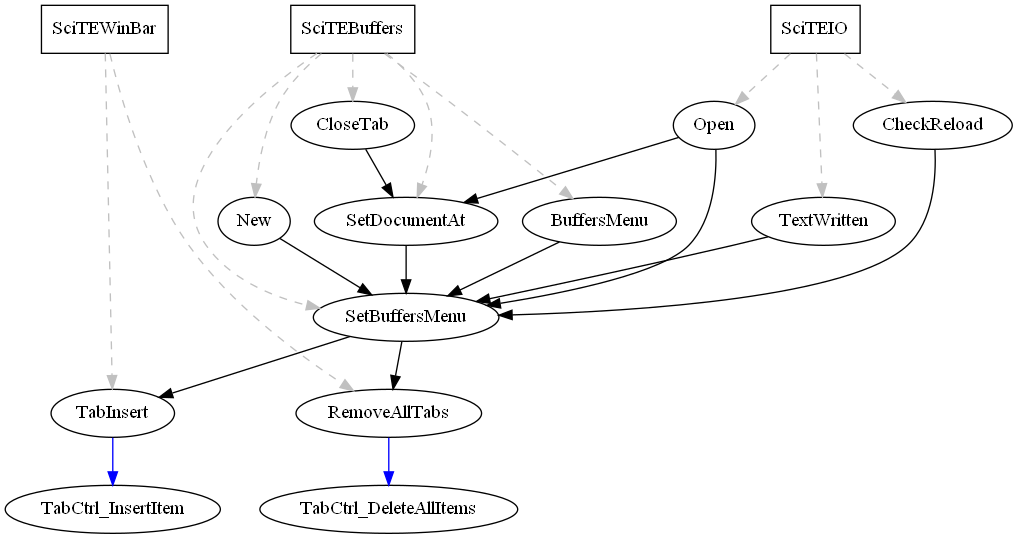
Neil Hodgson
> The attached patch is similar but avoids duplicating the TabBar's memory (which is a minor issue really). It does so at the cost of calling into the message loop and copying strings around (essentially a minor issue too).
The patch is using its own logic for determining the correspondence between buffers and tab text but does not appear to take into account read-only ‘|’ or dirty ‘*’ indicators. File names that include ‘&’ may also be an issue as they are modified by EscapeFilePathsForMenu.
> the patch can be significantly optimised with hashing.
>
> Because TabInsert() is called so often (four times for every open tab, see attached trace log) the comparison between buffer titles and tab should preferably not be a simple string comparison. Because in the vast majority of cases all the strings (minus one) will be identical, comparison will never break off and every byte will have to be visited.
Neil
Dejan Budimir
I originally wrote a version that called TabCtrl_GetItem but ...
There appears to be no way to determine the size of a tab item’s text to allocate the amount needed.
The patch is using its own logic for determining the correspondence between buffers and tab text but does not appear to take into account read-only ‘|’ or dirty ‘*’ indicators. File names that include ‘&’ may also be an issue as they are modified by EscapeFilePathsForMenu.
The time cost of GUI redrawing is huge compared to computation cost. Unless the comparison appears significant in a profile, it likely isn’t worth pursuing.
Dejan Budimir
Possibly we could derive our own allocator for the vector so that it triggers an update of each TC_ITEM's lParam whenever the memory layout changes?
Dejan Budimir
It would have to check that the addresses hadn't changed ...
Dejan Budimir
Dejan Budimir
- the TB (TabBar) is synced to the BL (BufferList) so that their item counts match, and
- so that every T (tab) knows its B (Buffer) object via the T's lParam.
Neil Hodgson
> Say, Neil, what is the purpose of:
>
> GUI::gui_string titleCopy(title, title + wcslen(title) + 1);
> tie.pszText = &titleCopy[0];
> This innocent looking line visits every byte of the string twice. If it serves no purpose, let's get rid of it.
> As for the priority on combating unnecessary redrawing, please comment on the small change to SizeSubWindows. Especially as for the use of statics here. The problem here was moving the control with SetWindowPos without SWP_NOREDRAW.
The tab bar is a band and should be repositioned later by the band layout loop. The purpose of that SetWindowPos is so that TabCtrl_AdjustRect takes the new width into account for calculating the height needed. This may not be necessary if TabCtrl_AdjustRect is a pure function that doesn’t need the actual tab bar to have some width. This code was originally more complex to deal with old versions of Windows and some of the complexity has remained.
> The hash collisions would not be resolvable by comparing only the filename parts though. So I considered simply storing the Buffer objects address in TC_ITEM::lParam, which would be the most efficient solution, but I didn't pursue that thought further because I wasn't yet sure about the impact of making a Buffer's address be guaranteed to remain constant during its lifetime, given the use of dynamic memory (std::vector).
Neil
Dejan Budimir
Not unless it can be shown to be a problem.
The current tab bar position is already known to Windows so whether the SetPosition is needed could be checked against that.
Its possible that Windows already optimizes a no-op SetPosition.
This code was originally more complex to deal with old versions of Windows and some of the complexity has remained.
A single source of truth is much less likely to go wrong. For me, modelling the tab bar contents as a simple vector of strings is a great simplification that should be robust against future needs and is likely to work cross-platform.
Neil Hodgson
> It is objectively the better solution in this case. My approach (see patch) worked nicely (see logs) but finally it fails when it comes to shifting tabs around. There simply is no way to do it, sanity-wise.
Functional UI frameworks have generic differencing engines that can discover a minimal (or near minimal) set of updates that synchronizes the concrete UI. SciTEWin::UpdateTabs isn’t generic but it does behave reasonably for most changes I have looked at.
Neil
Dejan Budimir
This was informed by SwiftUI and some of the more functional JavaScript UI frameworks.
Dejan Budimir
I would love to see both making it into production.
van...@gmail.com
https://sourceforge.net/p/scintilla/feature-requests/1366/
jenny...@163.com
Neil Hodgson
in my program, caret still active when editor pane not active.There are multiple editor windows in my program.When the editor window is not active, for example you click in the console pane, the text caret is still visible and flashing in the editor - meant to indicate that it is ready to have text typed there, however it is not, keystrokes are ignored until you click in the editor.
jenny...@163.com
1. Create a window
2. Create all Pane and and all child-window loaded in PANE, such as Tree, Hexeditor, etc., and hide some PANE
(At this point, some PANE loaded Scintilla, but this PANE does not have focus, and the main window has just created at this time)
3. Then the things previously described appeared
(When this happens, you need to use controls within the PANE with SCINTILLA to use the mouse point)
- Create a window
- Create a part you need to display the PANE, and create the child window loaded in these Panes.
- Other PANE and child windows, create when the first time you need to display
- BUG solves
--
You received this message because you are subscribed to the Google Groups "scite-interest" group.
To unsubscribe from this group and stop receiving emails from it, send an email to scite-interes...@googlegroups.com.
To view this discussion on the web visit https://groups.google.com/d/msgid/scite-interest/40F66457-1F4D-402D-873A-96D86C248C83%40me.com.
Neil Hodgson
> So here it is, finally. This makes TCS_BUTTONS work.
Neil
Neil Hodgson
> Repopulating the tab bar can be optimized with this patch which keeps a copy of the tab text and only updates changed, added, or removed tabs.
https://sourceforge.net/p/scintilla/scite/ci/bd88246718179220049336a7ef366f87152c946b/
Its a bit more refined than the previous patch. Tab removal deletes the tab being removed instead of deleting the last then updating all the titles. A similar change is made for tab insertion but that always happens at the end so its not an improvement although it would be if tabs were inserted next to the current tab.
The algorithm: [delete excess items; insert additional items; update changed items] could be turned into a template and applied over menus as well but there is no real need as the menus are normally hidden so don’t flash. Profiling shows UpdateTabs uses almost no CPU but repainting the tabs, which is deferred, does.
Neil
