Scalismo Minimal Seed Warnings
Luke
Hi
I’m trying to start a new scalismo project in IntelliJ from the minimal scalismo seed, I have previously set this up on my mac without issue but now trying on a new computer windows 10.
On running the ExampleApp, I get:
"C:\Program Files\JetBrains\IntelliJ IDEA Community Edition 2019.3.4\jbr\bin\java.exe" "-…
WARNING: An illegal reflective access operation has occurred
WARNING: Illegal reflective access by com.jogamp.common.os.NativeLibrary$3 (file:/C:/Users/lukev/AppData/Local/Coursier/cache/v1/https/dl.bintray.com/unibas-gravis/maven/ch/unibas/cs/gravis/scalismo-native-stub/4.0.0/scalismo-native-stub-4.0.0.jar) to method java.lang.ClassLoader.findLibrary(java.lang.String)
WARNING: Please consider reporting this to the maintainers of com.jogamp.common.os.NativeLibrary$3
WARNING: Use --illegal-access=warn to enable warnings of further illegal reflective access operations
WARNING: All illegal access operations will be denied in a future release
The viewing window still opens with the face, its just a bit disconcerting that I am getting this error message every time I run the app and would like to clarify what this means before I move on with my project in detail. It seems to come up on scalismo.initialize()
I installed per the specifications:
Git
git version 2.26.0.windows.1
sbt
sbt.version 1.3.4
java
openjdk version "1.8.0_242"
This is the build.sbt (I tried updating the scalismo version, had the same issue with the original minimalseed library dependencies):
import sbt.Resolver
organization := "ch.unibas.cs.gravis"
name := "Humerus Virtual
Reduction"
version := "0.1"
scalaVersion := "2.12.8"
scalacOptions
:= Seq("-unchecked", "-deprecation", "-encoding", "utf8")
resolvers ++= Seq(
Resolver.bintrayRepo("unibas-gravis", "maven"),
Resolver.bintrayRepo("cibotech", "public"),
Opts.resolver.sonatypeSnapshots
)
libraryDependencies += "ch.unibas.cs.gravis" %% "scalismo-ui" % "0.14.0"
assemblyJarName
in assembly := "Humerus Virtual
Reduction.jar"
mainClass in assembly := Some("example.ExampleApp")
assemblyMergeStrategy
in assembly := {
case PathList("META-INF", "MANIFEST.MF") => MergeStrategy.discard
case PathList("META-INF", s) if s.endsWith(".SF") || s.endsWith(".DSA") || s.endsWith(".RSA") => MergeStrategy.discard
case "reference.conf" => MergeStrategy.concat
case _ => MergeStrategy.first
}
I have tried a few versions of java with the same issue.
On running sbt new unibas-gravis/scalismo-seed.g8, I get the following response, though it still created a project folder that I can open up in IntelliJ.
[info] Set current project to lukev (in build file:/C:/Users/lukev/)
[info] Set current project to lukev (in build file:/C:/Users/lukev/)
A minimal Scalismo project
name [ScalismoSeed]: [error] java.io.IOException: Unable to delete file: C:\Users\lukev\AppData\Local\Temp\giter8-1649307584000\src\main\g8\.gitignore
[error] Use 'last' for the full log..
Any idea the cause and or solution for this?
Cheers
Luke
Marcel Luethi
--
You received this message because you are subscribed to the Google Groups "scalismo" group.
To unsubscribe from this group and stop receiving emails from it, send an email to scalismo+u...@googlegroups.com.
To view this discussion on the web visit https://groups.google.com/d/msgid/scalismo/c462393a-9617-4c1d-90a5-f0794e1cc8fd%40googlegroups.com.
Fabio Fehr
Patrick Kahr
I can confirm that the application will crash when using a recent
version of openjdk under Ubuntu. It seems that this is related to a
glibc bug in openjdk builds used by many distributions
(https://github.com/eclipse/openj9/issues/3607).
Currently I know of two ways to avoid this issue:
1. Downgrade your openjdk version: opendjk-8 builds from the Ubuntu
repositories are not affected by this bug.
2. Use an alternative build of a recent openjdk version that is not
affected. I tested this one:
https://adoptopenjdk.net/?variant=openjdk11&jvmVariant=hotspot
Let me know if this solved the problem for you.
Best,
Patrick
--
Patrick Kahr, M.Sc.
Graphics and Vision Research Group
Department of Mathematics and Computer Science
University of Basel
Spiegelgasse 1
CH-4051 Basel
Switzerland
tel.: +41-(0)61-207 0552
email: patric...@unibas.ch
web: https://gravis.cs.unibas.ch/
Marcel Luethi
I followed your second option and managed to get it to work!I cant tell you the smile this brought me, I tackled this all day. Thank you Patrick!
--
You received this message because you are subscribed to the Google Groups "scalismo" group.
To unsubscribe from this group and stop receiving emails from it, send an email to scalismo+u...@googlegroups.com.
To view this discussion on the web visit https://groups.google.com/d/msgid/scalismo/b19306ab-ea7d-44f8-b386-be5dc47b9a7c%40googlegroups.com.
Patrick Kahr
To clarify: it is not enough to choose an LTS version of java. The official openjdk-11 build from the package repositories used by ubuntu (and other distributions) is affected by this issue.
Best,
Patrick
>> .
Patrick Kahr
To clarify: it is not enough to choose an LTS version of java. The official openjdk-11 build from the package repositories used by ubuntu (and other distributions) is affected by this issue.
Best,
Patrick
On May 18, 2020 5:48:41 PM GMT+02:00, Marcel Luethi <marcel...@gmail.com> wrote:
>> .
Wenxuan Guo
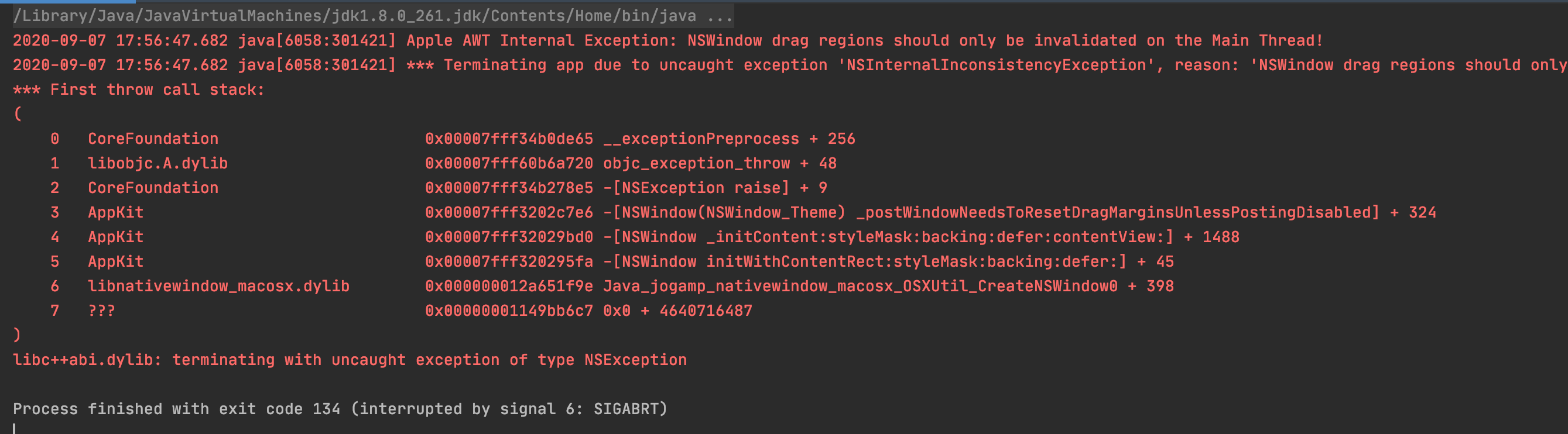
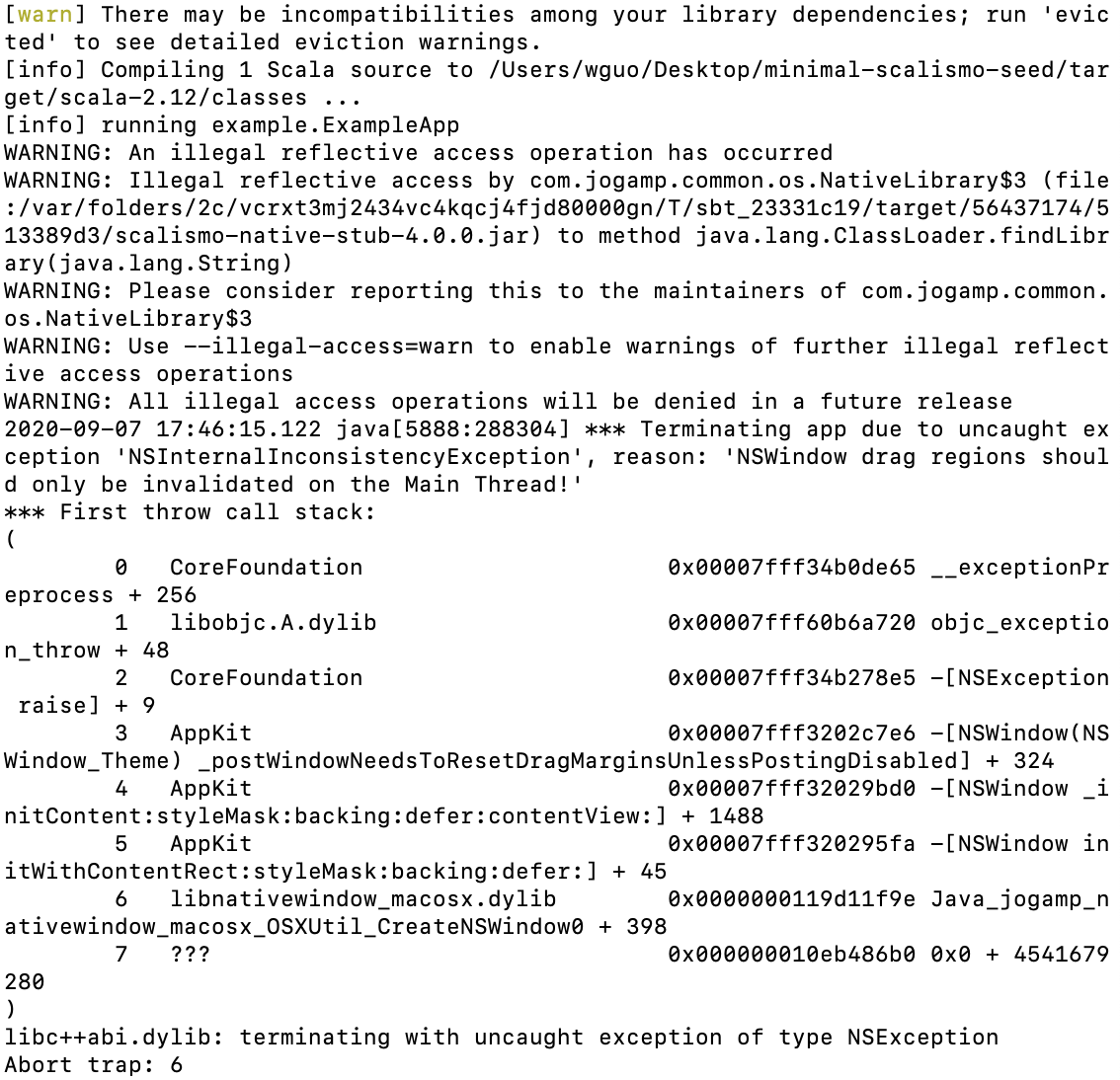
Marcel Luethi
--
You received this message because you are subscribed to the Google Groups "scalismo" group.
To unsubscribe from this group and stop receiving emails from it, send an email to scalismo+u...@googlegroups.com.
To view this discussion on the web visit https://groups.google.com/d/msgid/scalismo/a969fa0f-7f8d-4807-9040-00ddd2837b73n%40googlegroups.com.
Dennis Madsen
Wenxuan Guo
Marcel Luethi
--
You received this message because you are subscribed to the Google Groups "scalismo" group.
To unsubscribe from this group and stop receiving emails from it, send an email to scalismo+u...@googlegroups.com.
To view this discussion on the web visit https://groups.google.com/d/msgid/scalismo/1223014f-faea-40fe-9830-c27d77daadf4n%40googlegroups.com.
Wenxuan Guo
Wenxuan Guo
Dennis Madsen
Also, remember to add the casks tap before installing java from homebrew (brew tap homebrew/cask-versions -> brew cask install java11)
Wenxuan Guo
Marcel Luethi
I updated the documentation on the scalismo website to include details on how to set up Scalismo on MacOS:
