Export CSV plugin does not work
Restya
codeaster
https://restya.com/board/apps/r_export_csv
but with little success.
Restya
On Thursday, March 19, 2020 at 10:17:30 AM UTC+5:30, codeaster wrote:
I tried to follow the following link:
https://restya.com/board/apps/r_export_csv
but with little success.It's like he doesn't even exist the file ioncube_loader_lin_##PHP_VERSION##.so
Can you help me?
codeaster
Hi.
I'm a few steps in.
I have succeeded to install ionCube PHP Loader .
I checked for proper functioning with Wiki … now it works.
I was lost a piece … for to be precise (Execute the r_wikis.sql in your Restyaboard database, located in client/apps/r_wikis/sql/ directory)
the plugin “Export CSV” still doesn't work.
My step:
IONCUBE installation is OK … wiki works
Installation Steps:
1.
Give file permission to unzipped files located in client/apps/r_export_csv/ path. e.g., chmod -R 0777 client/apps/r_export_csv/
OK .. to see photo_1
2.
Add the following line in the Restyaboard configuration file: rewrite ^/export/([a-zA-Z0-9_\.]*)/([a-zA-Z0-9_\.]*)(/([0-9]*))?$
/server/php/plugins/ExportCSV/export.php?token=$1&type=$2&id=$4 last;
and restart your Nginxserver
OK to see photo_2
1.
Execute the r_wikis.sql
in your Restyaboard database, located in client/apps/ r_export_csv.sql/sql/ r_export_csv.sql
It was in the description of Wiki but not export_csv
3
Clear the browser cache, and login again to view the installed Export CSV app on your Restyaboard.
OK
Clear the browser cache, and login again to view the installed Wiki app on your Restyaboard by login as admin.
OK
Well, at this point I don't know what I'm thinking.
This time no errors are reported by apache or nginx.
Thanks
Restya
On Monday, March 23, 2020 at 2:58:36 PM UTC+5:30, codeaster wrote:
Hi.
I'm a few steps in.
I have succeeded to install ionCube PHP Loader .
I checked for proper functioning with Wiki … now it works.
I was lost a piece … for to be precise (Execute the
r_wikis.sqlin your Restyaboard database, located inclient/apps/r_wikis/sql/directory)
the plugin “Export CSV” still doesn't work.
My step:
IONCUBE installation is OK … wiki works
Installation Steps:
1. Give file permission to unzipped files located in
client/apps/r_export_csv/path. e.g.,chmod -R 0777 client/apps/r_export_csv/OK .. to see photo_1
2. Add the following line in the Restyaboard configuration file:
rewrite ^/export/([a-zA-Z0-9_\.]*)/([a-zA-Z0-9_\.]*)(/([0-9]*))?$ /server/php/plugins/ExportCSV/export.php?token=$1&type=$2&id=$4 last;and restart yourNginxserverOK to see photo_2
1. Execute the
r_wikis.sqlin your Restyaboard database, located inclient/apps/r_export_csv.sql/sql/r_export_csv.sqlIt was in the description of Wiki but not export_csv
3
Clear the browser cache, and login again to view the installed Export CSV app on your Restyaboard.
OK
Clear the browser cache, and login again to view the installed Wiki app on your Restyaboard by login as admin.
OK
Well, at this point I don't know what I'm thinking.
This time no errors are reported by apache or nginx.
Can you please tel us if the Export CSV app is working and if not, can you please attach the error.log file in the "/var/log/nginx/" folder path.
codeaster
Il giorno mercoledì 18 marzo 2020 05:54:37 UTC+1, codeaster ha scritto:
codeaster
another subdomain:2020-03-23 19:18:39.090822 [Mon Mar 23 19:18:39.090775 2020] [core:info] [pid 9165] [client 90.51.52.180:47196] AH00128: File does not exist: /home/u105-cztt5qgn7frn/www/restya.*******.it/public_html/export/3312289da709197aa3d80d908e7601e3caac40d9/board/4, referer: https://restya.*******.it/
Il giorno lunedì 23 marzo 2020 15:17:36 UTC+1, Restya ha scritto:
Restya
On Tuesday, March 24, 2020 at 9:43:02 AM UTC+5:30, codeaster wrote:
another subdomain:2020-03-23 17:34:32.008737 [Mon Mar 23 17:34:32.008661 2020] [core:info] [pid 36554] [client 90.51.52.180:38606] AH00128: File does not exist: /home/u105-cztt5qgn7frn/www/restya.*******.it/public_html/export/605766c6975dc7c115455490adc1f535dfb45e95/board/4, referer: http://restya.*******.it/2020-03-23 17:49:27.528619 [Mon Mar 23 17:49:27.528512 2020] [core:info] [pid 3308] [client 90.51.52.180:36564] AH00128: File does not exist: /home/u105-cztt5qgn7frn/www/restya.*******.it/public_html/export/605766c6975dc7c115455490adc1f535dfb45e95/board/4, referer: http://restya.*******.it/
2020-03-23 19:18:39.090822 [Mon Mar 23 19:18:39.090775 2020] [core:info] [pid 9165] [client 90.51.52.180:47196] AH00128: File does not exist: /home/u105-cztt5qgn7frn/www/restya.*******.it/public_html/export/3312289da709197aa3d80d908e7601e3caac40d9/board/4, referer: https://restya.*******.it/
corrado meante
Thanks for your help.
--
You received this message because you are subscribed to the Google Groups "Restya" group.
To unsubscribe from this group and stop receiving emails from it, send an email to restya+un...@googlegroups.com.
To view this discussion on the web visit https://groups.google.com/d/msgid/restya/26cb69ee-cde4-461e-b7bc-90f9c35e19d7%40googlegroups.com.
Restya
On Tuesday, March 24, 2020 at 12:09:20 PM UTC+5:30, codeaster wrote:
the folder exists.
Thanks for your help.
Can you please tell us if you have restarted the Nginx server after adding the Export CSV plugin configuration the Restyaboard configuration file?
For restarting the Nginx server please execute the command "systemctl nginx restart"
corrado meante
--
You received this message because you are subscribed to the Google Groups "Restya" group.
To unsubscribe from this group and stop receiving emails from it, send an email to restya+un...@googlegroups.com.
To view this discussion on the web visit https://groups.google.com/d/msgid/restya/661069e2-3d88-49d1-86bc-679b62e116a8%40googlegroups.com.
corrado meante
Hi.
The answer from my remote hosting:
“Hello,
Be advised that currently you are being hosted on Shared Hosting plan and we
cannot restart the nginx service.
We recommend that you consult with your developer for further investigation on
the matter.
If you have any other enquiries, do not hesitate to contact us again.
Best Regards,”
It is not yet possible
to assess their impact.
On my locale hosting :
I have brought the storm but the mistake it makes is always the same.
Thanks for you help
--
You received this message because you are subscribed to the Google Groups "Restya" group.
To unsubscribe from this group and stop receiving emails from it, send an email to restya+un...@googlegroups.com.
To view this discussion on the web visit https://groups.google.com/d/msgid/restya/661069e2-3d88-49d1-86bc-679b62e116a8%40googlegroups.com.
R. Rajesh Jeba Anbiah
On Tuesday, 24 March 2020 18:36:36 UTC+5:30, codeaster wrote:
The answer from my remote hosting:
“Hello,
Be advised that currently you are being hosted on Shared Hosting plan and we cannot restart the nginx service.
We recommend that you consult with your developer for further investigation on the matter.
If you have any other enquiries, do not hesitate to contact us again.
corrado meante
Everything works, except plugin ExcelCSV.
Thanks again.
--
You received this message because you are subscribed to the Google Groups "Restya" group.
To unsubscribe from this group and stop receiving emails from it, send an email to restya+un...@googlegroups.com.
To view this discussion on the web visit https://groups.google.com/d/msgid/restya/cd15da34-1a9a-44a8-809a-477cd312f3e6%40googlegroups.com.
corrado meante
--
You received this message because you are subscribed to the Google Groups "Restya" group.
To unsubscribe from this group and stop receiving emails from it, send an email to restya+un...@googlegroups.com.
To view this discussion on the web visit https://groups.google.com/d/msgid/restya/661069e2-3d88-49d1-86bc-679b62e116a8%40googlegroups.com.
corrado meante
What do you do if I say I just curious to try to work out things in person?
I would like to see iton my local hosting.
--
You received this message because you are subscribed to the Google Groups "Restya" group.
To unsubscribe from this group and stop receiving emails from it, send an email to restya+un...@googlegroups.com.
To view this discussion on the web visit https://groups.google.com/d/msgid/restya/cd15da34-1a9a-44a8-809a-477cd312f3e6%40googlegroups.com.
R. Rajesh Jeba Anbiah
On Tuesday, 24 March 2020 21:12:46 UTC+5:30, codeaster wrote:
I almost forgot.
Everything works, except plugin ExcelCSV.
corrado meante
--
You received this message because you are subscribed to the Google Groups "Restya" group.
To unsubscribe from this group and stop receiving emails from it, send an email to restya+un...@googlegroups.com.
To view this discussion on the web visit https://groups.google.com/d/msgid/restya/62d349b9-2575-4ed2-a8de-88977c249599%40googlegroups.com.
R. Rajesh Jeba Anbiah
On Tuesday, 24 March 2020 21:41:49 UTC+5:30, codeaster wrote:
On my local host i can modify all files.I waiting to receive your indication to modify files.
corrado meante
I already told your colleague.
--
You received this message because you are subscribed to the Google Groups "Restya" group.
To unsubscribe from this group and stop receiving emails from it, send an email to restya+un...@googlegroups.com.
To view this discussion on the web visit https://groups.google.com/d/msgid/restya/65552c14-a3fd-4e29-982d-5ae671008ad8%40googlegroups.com.
R. Rajesh Jeba Anbiah
On Tuesday, 24 March 2020 21:59:41 UTC+5:30, codeaster wrote:
I have tried . It does not work for me.
corrado meante
I await your answer.
--
You received this message because you are subscribed to the Google Groups "Restya" group.
To unsubscribe from this group and stop receiving emails from it, send an email to restya+un...@googlegroups.com.
To view this discussion on the web visit https://groups.google.com/d/msgid/restya/661069e2-3d88-49d1-86bc-679b62e116a8%40googlegroups.com.
corrado meante
On my local host i can modify all files.I waiting to receive your indication to modify files.
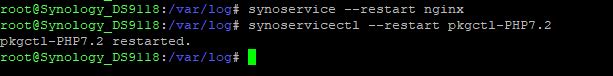
--
You received this message because you are subscribed to the Google Groups "Restya" group.
To unsubscribe from this group and stop receiving emails from it, send an email to restya+un...@googlegroups.com.
To view this discussion on the web visit https://groups.google.com/d/msgid/restya/7dd55def-f435-4405-858f-043eb6ecc52f%40googlegroups.com.
R. Rajesh Jeba Anbiah
On Thursday, 26 March 2020 09:39:15 UTC+5:30, codeaster wrote:
When the system (NGINX) was restarted the problem still remained.
I await your answer.
corrado meante
NAME=Fedora
VERSION="31 (Thirty One)"
ID=fedora
VERSION_ID=31
VERSION_CODENAME=""
PLATFORM_ID="platform:f31"
PRETTY_NAME="Fedora 31 (Thirty One)"
ANSI_COLOR="0;34"
LOGO=fedora-logo-icon
CPE_NAME="cpe:/o:fedoraproject:fedora:31"
HOME_URL="https://fedoraproject.org/"
DOCUMENTATION_URL="https://docs.fedoraproject.org/en-US/fedora/f31/system-administrators-guide/"
SUPPORT_URL="https://fedoraproject.org/wiki/Communicating_and_getting_help"
BUG_REPORT_URL="https://bugzilla.redhat.com/"
REDHAT_BUGZILLA_PRODUCT="Fedora"
REDHAT_BUGZILLA_PRODUCT_VERSION=31
REDHAT_SUPPORT_PRODUCT="Fedora"
REDHAT_SUPPORT_PRODUCT_VERSION=31
PRIVACY_POLICY_URL="https://fedoraproject.org/wiki/Legal:PrivacyPolicy"
Fedora release 31 (Thirty One)
Linux Synology_DS9118 4.4.59+ #24922 SMP PREEMPT Mon Aug 19 12:13:37 CST 2019 x86_64 GNU/Linux synology_apollolake_918+
--
You received this message because you are subscribed to the Google Groups "Restya" group.
To unsubscribe from this group and stop receiving emails from it, send an email to restya+un...@googlegroups.com.
To view this discussion on the web visit https://groups.google.com/d/msgid/restya/f09b9d55-a463-4b29-aa44-bf0b26e5d931%40googlegroups.com.
R. Rajesh Jeba Anbiah
On Friday, 27 March 2020 09:10:17 UTC+5:30, codeaster wrote:
<snip>
"2. Have you installed using the install script? If so, please share the install log (Hope you didn't get any warning or errors during installation process) "If that's what you mean : export_csv.shThe file hasn't been usedThe installation procedure: "https://restya.com/board/apps/r_export_csv"
"3. Have you installed the plugin using install script found in the zip file? "There was no file over the one mentioned.
Restya
Marikannan L
Restya
On Friday, March 27, 2020 at 1:18:38 PM UTC+5:30, R. Rajesh Jeba Anbiah wrote:
