softwareupdate -l: The operation couldn’t be completed. (NSURLErrorDomain error -1100.)
430 views
Skip to first unread message
Miq Viq
Feb 2, 2020, 2:36:16 PM2/2/20
to reposado
Hi all,
This happens with clients that have macOS 10.14.6 and 10.15.2:
softwareupdate -l
Software Update Tool
Finding available software
The operation couldn’t be completed. (NSURLErrorDomain error -1100.)
On macOS 10.13.6 client the result is:
softwareupdate -l
Software Update Tool
Finding available software
Software Update found the following new or updated software:
* Security Update 2020-001-10.13.6
Security Update 2020-001 (10.13.6), 1858554K [recommended] [restart]
Testing on a clients with 10.14.6 and 10.15.2 using:
curl -sS --user-agent 'Darwin/18' https://aswupd.org:8088/index_release.sucatalog
gives the catalog listing OK.
What might be causing this?
-MiqViq
Gregory Neagle
Feb 2, 2020, 6:57:20 PM2/2/20
to repo...@googlegroups.com
Apple has defined their sucatalogs in such a way that products from different catalogs can overwrite metadata when syncing.
Try altering the order in which the catalogs sync by reordering them in preferences.plist. For example, instead of
<key>AppleCatalogURLs</key>
<array>
</array>
try
<key>AppleCatalogURLs</key>
<array>
</array>
--
You received this message because you are subscribed to the Google Groups "reposado" group.
To unsubscribe from this group and stop receiving emails from it, send an email to reposado+u...@googlegroups.com.
To view this discussion on the web visit https://groups.google.com/d/msgid/reposado/268d77bb-6911-41e1-87f4-d966c717f21e%40googlegroups.com.
Andrew Seago
Feb 12, 2020, 2:43:25 PM2/12/20
to reposado
Thanks Greg! This seems to have also fixed an issue we ran into where a new BridgeOS (061-62855) had different versions of itself and not all of them were downloading even though the branch sucatalog was advertising them and repo_sync though they were downloaded.
We traced down the URL that caused the Error Domain=NSURLErrorDomain Code=-1100 error by running `softwareupdate --dump-state` and then checking /var/log/install.log.
To unsubscribe from this group and stop receiving emails from it, send an email to repo...@googlegroups.com.
Bre'Anna Scott
Feb 18, 2020, 11:21:36 AM2/18/20
to reposado
HI Greg and Andrew, I just received the exact same error on my internal and external NetSUS servers. I have rearranged the catalogs URL's as suggested but to no avail. I am able to load the products from the URL just fine and another team member helped me see that some clients are hitting the htaccess file and being directed to a URL. What am I missing to find out the source of the issue in this situation?
I have pasted the results of the softwareupdate -dump-state: I'm not sure what to look for here. I'd really appreciate your expertise Greg.
Greg Neagle
Feb 18, 2020, 11:22:41 AM2/18/20
to repo...@googlegroups.com
"I have rearranged the catalogs URL's as suggested"
Did you run a repo_sync afterwards?
To unsubscribe from this group and stop receiving emails from it, send an email to reposado+u...@googlegroups.com.
To view this discussion on the web visit https://groups.google.com/d/msgid/reposado/c3b45c66-f55d-4df0-92b6-b7f4934d52cf%40googlegroups.com.
Bre'Anna Scott
Feb 18, 2020, 11:33:14 AM2/18/20
to reposado
I did not Greg, I was just thinking maybe I have to rebuild. I'll do that now and follow up:)
To view this discussion on the web visit https://groups.google.com/d/msgid/reposado/c3b45c66-f55d-4df0-92b6-b7f4934d52cf%40googlegroups.com.
Bre'Anna Scott
Feb 18, 2020, 11:38:59 AM2/18/20
to reposado
Ran Repo_sync but the error still comes up. The operation couldn’t be completed. (NSURLErrorDomain error -1100.)
I Can see all MRT and XProtect data, serving but not OS updates.
Gregory Neagle
Feb 18, 2020, 4:48:19 PM2/18/20
to repo...@googlegroups.com
Which implies that file is not being replicated, or is getting overwritten by something. You'll need to look at what's happening during the repo_sync to understand why, but the simplest explanation would be you did not successfully/correctly/accurately reorder the AppleCatalogURLs and/or there was no complete repo_sync after a correct reordering of the AppleCatalogURLs.
IOW, you are seeing exactly the behavior we'd expect with the AppleCatalogURLs not in the correct order, followed by a complete repo_sync.
-Greg
To unsubscribe from this group and stop receiving emails from it, send an email to reposado+u...@googlegroups.com.
To view this discussion on the web visit https://groups.google.com/d/msgid/reposado/854cbc4e-fafd-41a2-afe0-71e77ea87277%40googlegroups.com.
<Screen Shot 2020-02-18 at 12.34.18 PM.png>
Bre'Anna Scott
Feb 18, 2020, 5:45:42 PM2/18/20
to repo...@googlegroups.com
You are Correct Greg, the repo sync did not complete.
Because i ran repo_sync --recheck it took a really long time so i needed to preface the command with nohup /var/log/repo_sync --recheck &
I Will post a picture of the order of the catalogs within my external server. Now that i know my repo_sync was not completed, I'll follow up with what i find out!
Very appreciative of your help!
Kindly,
BreAnna
To view this discussion on the web visit https://groups.google.com/d/msgid/reposado/484B42CD-F006-4460-9353-F614FBF7B520%40mac.com.
Bre'Anna Scott
Feb 19, 2020, 10:24:57 AM2/19/20
to repo...@googlegroups.com
Hi Greg, Checking on the Output from the sync I ran yesterday and I can see that I received an error. If anything sticks out to you please let me know. It never makes it past scanning this catalog it appears.
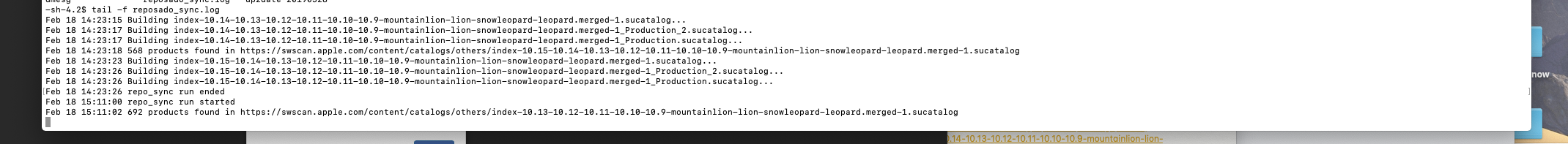
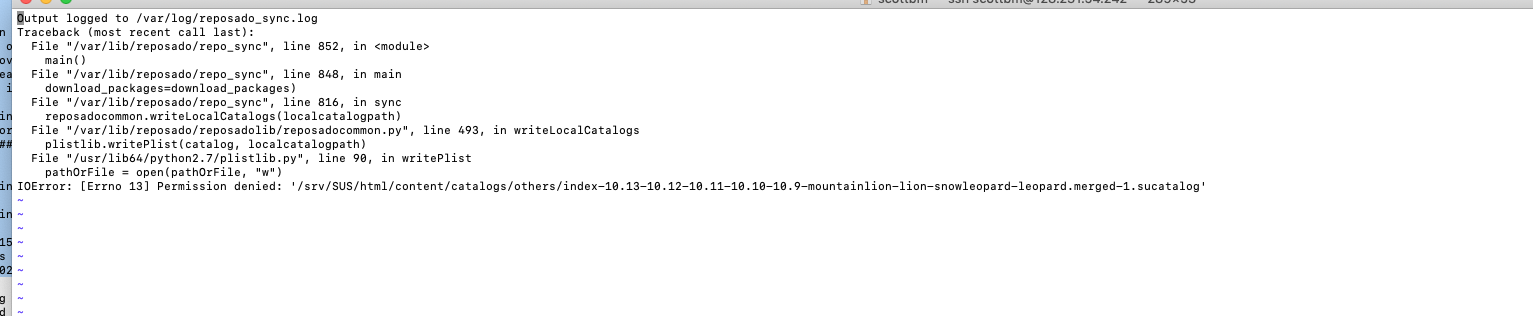
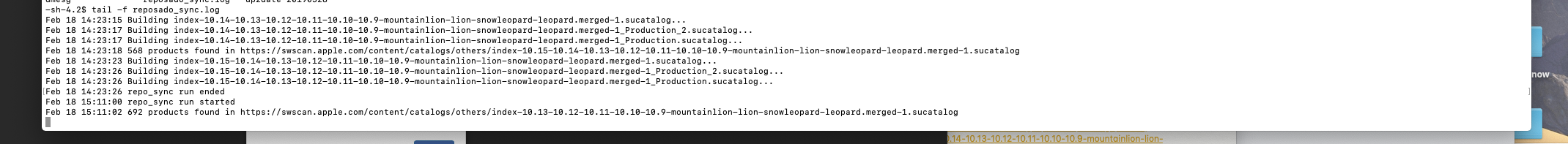
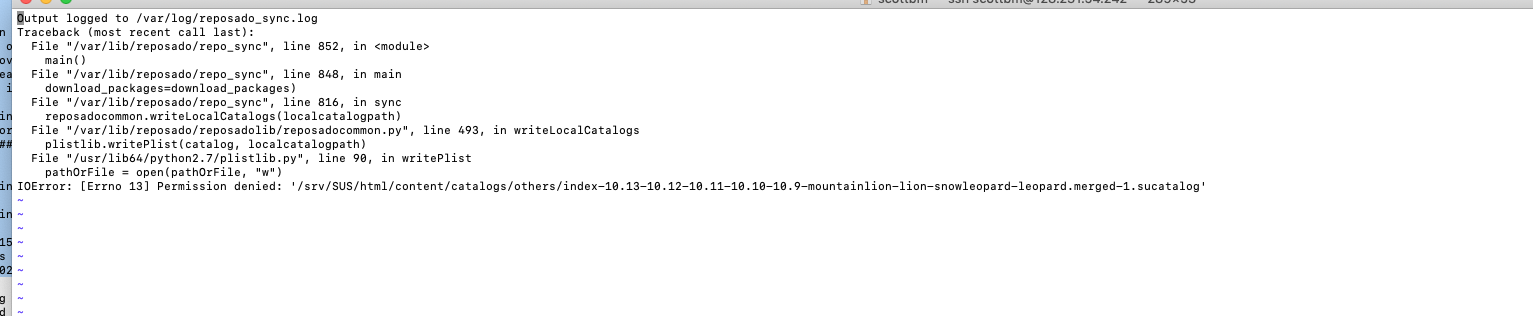
Gregory Neagle
Feb 19, 2020, 11:36:36 AM2/19/20
to repo...@googlegroups.com
I see no error. Most likely explanation is that the repo_sync job was killed before completion (a control-C, closing the terminal window, etc).
-Greg
On Feb 19, 2020, at 7:24 AM, Bre'Anna Scott <scottbr...@gmail.com> wrote:
Hi Greg, Checking on the Output from the sync I ran yesterday and I can see that I received an error. If anything sticks out to you please let me know. It never makes it past scanning this catalog it appears.
<Screen Shot 2020-02-19 at 10.12.29 AM.png>
To view this discussion on the web visit https://groups.google.com/d/msgid/reposado/CAEpVEK7b2C3hwvOQz%3D_sOaOCSpjm1ptNrfcjpvEZTFcqh2hjGw%40mail.gmail.com.
Bre'Anna Scott
Feb 19, 2020, 1:01:01 PM2/19/20
to repo...@googlegroups.com
Thank you Greg, I believe I got a good run this time. I am able to see a start and end time, where as before I left it running over night beliving the "nohup" was supposed to keep the process running but doesn't seem like it worked this time around. The processes did appear to still be running after I stopped it terminal, but who knows.
Before the new syc_ run I replaced my .py file as I did modify it removing a few URLs that I didn't think I needed. I replaced the .py file with the original from my internal server which I had not modified. That may have caused issues also. See attached for pics of my recent sync and the grep for running processes after terminal was closed.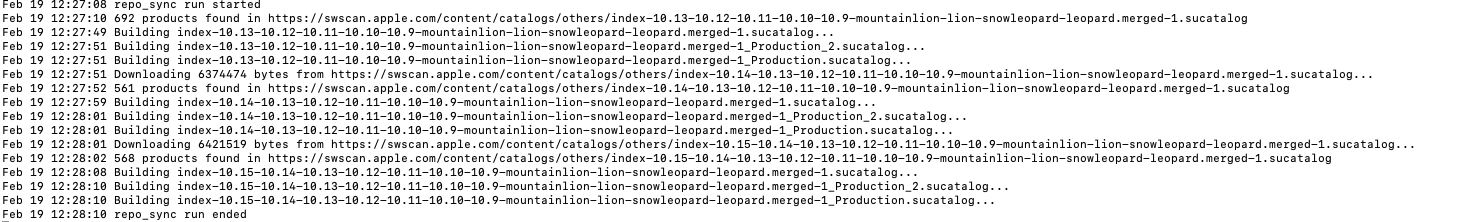
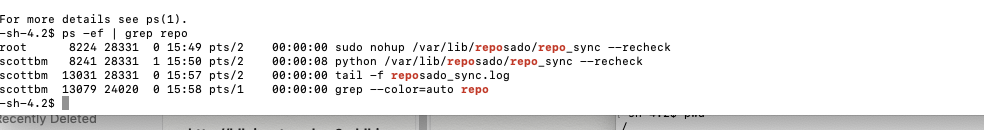
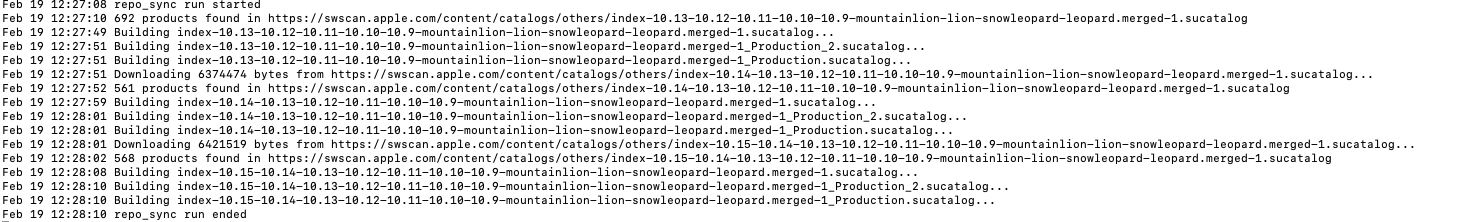
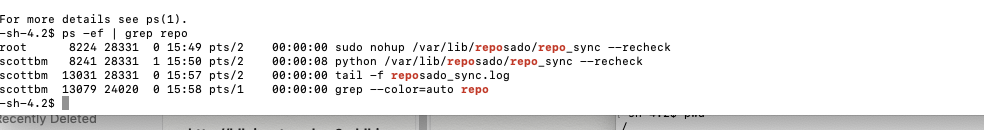
To view this discussion on the web visit https://groups.google.com/d/msgid/reposado/9F71AD24-595E-49D5-8D45-E395B8464B0E%40mac.com.
Gregory Neagle
Feb 19, 2020, 1:05:57 PM2/19/20
to repo...@googlegroups.com
I'm concerned about your comment " I replaced my .py file "
To modify the AppleCatalogURLs being synced (or their order), you should be modifying preferences.plist
-Greg
On Feb 19, 2020, at 10:00 AM, Bre'Anna Scott <scottbr...@gmail.com> wrote:
Thank you Greg, I believe I got a good run this time. I am able to see a start and end time, where as before I left it running over night beliving the "nohup" was supposed to keep the process running but doesn't seem like it worked this time around. The processes did appear to still be running after I stopped it terminal, but who knows.
Before the new syc_ run I replaced my .py file as I did modify it removing a few URLs that I didn't think I needed. I replaced the .py file with the original from my internal server which I had not modified. That may have caused issues also. See attached for pics of my recent sync and the grep for running processes after terminal was closed.
<Screen Shot 2020-02-19 at 12.42.15 PM.png>
To view this discussion on the web visit https://groups.google.com/d/msgid/reposado/CAEpVEK7HMvzfLOh03G%2Bes6HW2ei_j_3UxqNSHEf8%2BZZCeeGk6A%40mail.gmail.com.
Bre'Anna Scott
Feb 19, 2020, 1:17:17 PM2/19/20
to repo...@googlegroups.com
Yes, I did modify the order of the plist. But I also edited the .py file because I learned that by doing so, some of the URLs that support older OS's didn't repo. This saved me space, but space is no longer an issue.
I changed it back to the original figuring since it wasn't absolutely necessary to make this change. I don't mean to raise eyebrows :) If this is a no no, please let me know, but I don't think I'll be modifying it again.
Thank you,
Bre'Anna
To view this discussion on the web visit https://groups.google.com/d/msgid/reposado/23999FB6-6304-42FF-83B1-7880B8DDD704%40mac.com.
Message has been deleted
Bre'Anna Scott
Feb 24, 2020, 1:12:16 PM2/24/20
to repo...@googlegroups.com
HI Greg, I hope your weekend was well. I rebuilt the catalogs and it took about 8 hours but the repo_sync did complete. I am getting the "PKURLErrorStatusCode=404, NSErrorFailingURLStringKey=https://mycompany/content/downloads/42/14/061-72783-A_VGE8I2O7M1/v8mhpws982oidasswqm2zmqik25h3h3lte/061-72783.English.dist}" .
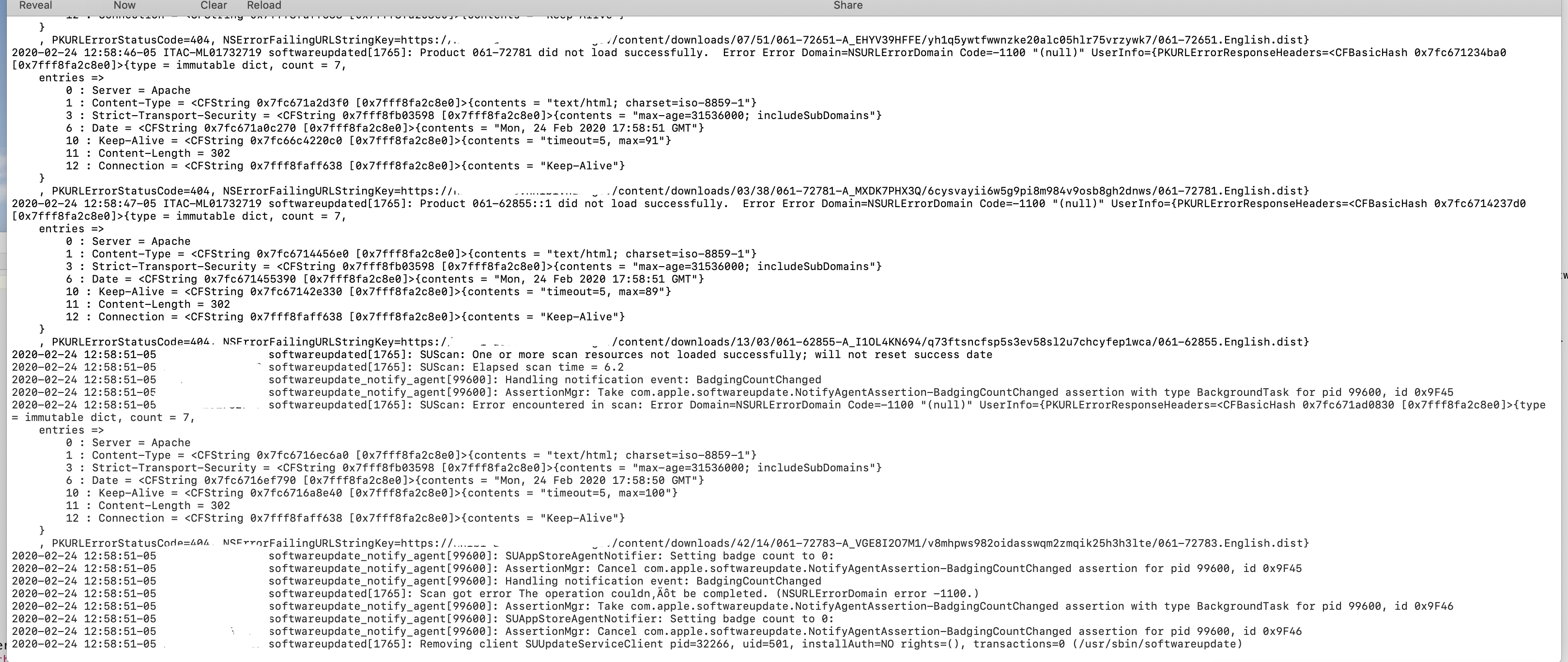
What can i make of it? I am not having this error on my internal server. Can i replace this file with a working one or what would you recommend?
Kindly,
Bre'Ana Scott
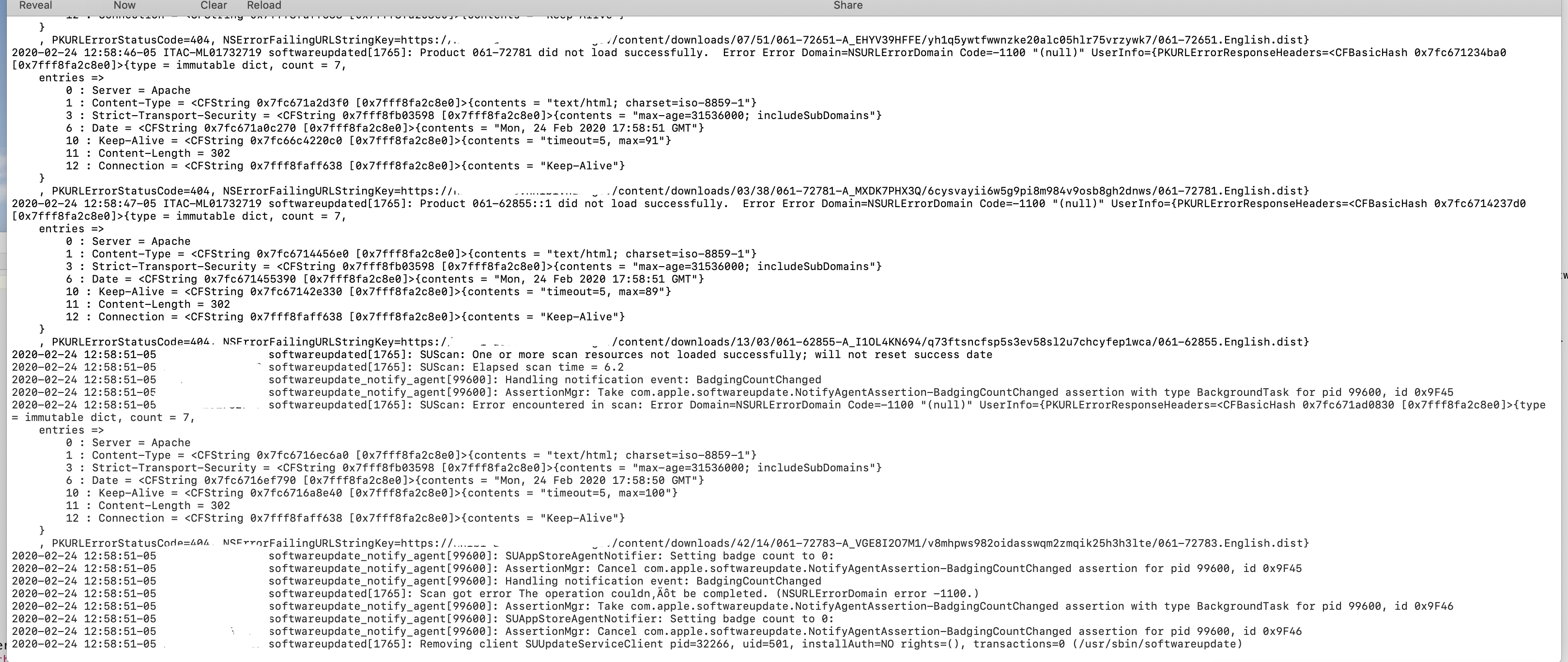
Reply all
Reply to author
Forward
0 new messages
