Trying to implement '3 dumb routers' using Sky routers
Alex Gibson
…and it’s not going well.
I am trying to implement ‘3 dumb routers’ so that I can have a pair of completely separate networks, one ‘trusted’ and the other fully wild West ‘internet of crap’.

I have a new Sky SR203 router, plugged into the phone line.
 (IP ADDRESS SET TO 192.168.0.1)
(IP ADDRESS SET TO 192.168.0.1)
Into it’s 1st LAN port is a cable to port 1 on a Sky SR102 router. I have 2 of these but only the ‘TRUSTED’ one connected at all right now.
TRUSTED UNTRUSTED
(IP ADDRESS SET TO 192.168.1.1) (IP ADDRESS SET TO 192.168.2.1)


My PC is connected to the ‘trusted’ router via a cable and basic switch. It is set to static IP 192.168.1.2. ALL of the devices are currently using mask 255.255.0.0 to make them somewhat tolerant of change – I could lock down further when working better.
In theory that’s all the bases covered and all the hardware is ‘working’ – I’m on the internet from the PC right now – via the SR102 to the SR203 to the broadband.
However I am struggling to get the SR203 to act as a modem only – and the SR102 to act as a router only – so I don’t yet have the separation that is the point of the exercise.
- My PC will only go online if I set the default gateway to 192.168.0.1 – the Sky SR203 router at the top.
- I can set either router up as a DHCP server (limiting the ranges to avoid any conflict) – but if I turn off the DHCP on the SR203 nothing connects to the internet.
- Both routers have these mode options in ‘WAN setup’:

- I hoped I could set the SR102 to ‘WANOE ONLY’ and the SR203 to ‘DSL Only’ but that did not work (as in no internet and I could no longer connect to the SR203 via its IP).
I’ve had success in the past using Netgear routers as Wifi Access points, for example, so I am concerned that the reason I’m unable to do this is that the Sky branded routers are too far locked down for this to work properly. But I would love to be wrong about that and find that I have missed something.
Any ideas?
Alex Gibson
+44 7813 810 765 @alexgibson3d 37 Royal Avenue, Reading RG31 4UR
admg consulting
edumaker limited
· Project management
· Operations & Process improvement
· 3D Printing
Jeremy Poulter
--
You received this message because you are subscribed to the Google Groups "rLab / Reading's Hackspace" group.
To unsubscribe from this group and stop receiving emails from it, send an email to reading-hacksp...@googlegroups.com.
To view this discussion on the web, visit https://groups.google.com/d/msgid/reading-hackspace/007b01d774ee%24768030b0%2463809210%24%40alexgibson.net.
Gavin
--
Alex Gibson
Thanks Gavin and Jeremy
So I guess it looks like I’m trying to do the right thing, but with the wrong tools for the job.
I had thought that this might be the correct mode and would do the job for the two second-tier routers – as the helpful in-menu setup photo clearly shows a setup connecting the SR102 to a modem via Ethernet… clearly there is a hardware capability there to do what I need – but maybe not the software…
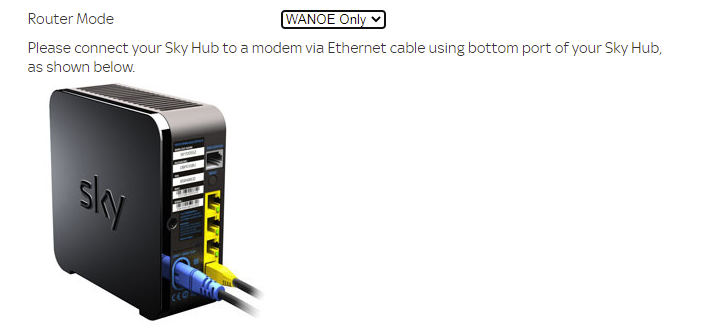
If I can find a suitable pair of second-tier routers which have an Ethernet WAN port – can I at least use the (new) Sky router as the modem still?
Cheers,
Alex Gibson
+44 7813 810 765 @alexgibson3d 37 Royal Avenue, Reading RG31 4UR
admg consulting
edumaker limited
· Project management
· Operations & Process improvement
· 3D Printing
To view this discussion on the web, visit https://groups.google.com/d/msgid/reading-hackspace/CANy6aFQA1ZXiPAaNFmnPVPvTVJKatHKkknuU98bHWfQzTmO5qQ%40mail.gmail.com.
Alex Gibson
From the OpenWRT website it seems there is a build that can be flashed to my two second tier routers.
I’m checking I understand the terms correctly… if I read the warnings below right, it looks like I may likely lose:
a) Wi-fi – no big deal, I have other access points I can use and it wasn’t the best
b) Original broadband connection via phone line – that’s what I want to disable anyway!
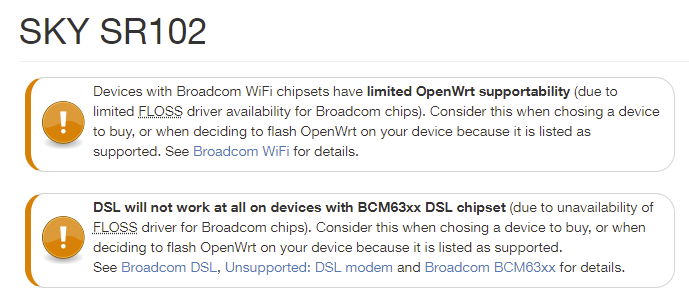
As I have 2 of these, and they are redundant if not used for this, I’m tempted to try it anyway – but any thoughts on trying to flash OpenWRT to unlock the stripped down router function I need for 3-dumb-routers??
Cheers,
Alex Gibson
+44 7813 810 765 @alexgibson3d 37 Royal Avenue, Reading RG31 4UR
admg consulting
edumaker limited
· Project management
· Operations & Process improvement
· 3D Printing
To view this discussion on the web, visit https://groups.google.com/d/msgid/reading-hackspace/009f01d77503%24869e4530%2493dacf90%24%40alexgibson.net.
Jeremy Poulter
To view this discussion on the web, visit https://groups.google.com/d/msgid/reading-hackspace/009f01d77503%24869e4530%2493dacf90%24%40alexgibson.net.
Alex Gibson
I’ve noticed that if I enable WANoE – which I’m pretty sure means Wide Area Network over Ethernet on the second-tier modems, then I can no longer access the internet, nor can I even get to the IP address of the top tier router.
I had taken this as a sign of failure – but maybe it’s is it should be? This is clearly a mode where the SR102 routers are expecting to get their WAN over a specific Ethernet socket, from a (BT Openreach FTTC) modem.
So maybe I just need to set up the right mode in the SR203 (first tier) router FIRST – if that’s actually possible… will try it.
To view this discussion on the web, visit https://groups.google.com/d/msgid/reading-hackspace/00a801d77504%24ea2cc300%24be864900%24%40alexgibson.net.
Alex Gibson
Costs nothing to try that, will do, thanks Jeremy!
Error! Filename not specified.
I have a new Sky SR203 router, plugged into the phone line.
Error! Filename not specified. (IP ADDRESS SET TO 192.168.0.1)
Into it’s 1st LAN port is a cable to port 1 on a Sky SR102 router. I have 2 of these but only the ‘TRUSTED’ one connected at all right now.
TRUSTED UNTRUSTED
(IP ADDRESS SET TO 192.168.1.1) (IP ADDRESS SET TO 192.168.2.1)
Error! Filename not specified. Error! Filename not specified.
My PC is connected to the ‘trusted’ router via a cable and basic switch. It is set to static IP 192.168.1.2. ALL of the devices are currently using mask 255.255.0.0 to make them somewhat tolerant of change – I could lock down further when working better.
In theory that’s all the bases covered and all the hardware is ‘working’ – I’m on the internet from the PC right now – via the SR102 to the SR203 to the broadband.
However I am struggling to get the SR203 to act as a modem only – and the SR102 to act as a router only – so I don’t yet have the separation that is the point of the exercise.
- My PC will only go online if I set the default gateway to 192.168.0.1 – the Sky SR203 router at the top.
- I can set either router up as a DHCP server (limiting the ranges to avoid any conflict) – but if I turn off the DHCP on the SR203 nothing connects to the internet.
- Both routers have these mode options in ‘WAN setup’:
Error! Filename not specified.
To view this discussion on the web, visit https://groups.google.com/d/msgid/reading-hackspace/CANy6aFT_284vj9g%2B6W8QWJ7OvHkOLCsGtTvVfbyODE3DgLAJkQ%40mail.gmail.com.
Alex Gibson
I’ve put everything on the same subnet, Both routers set to subnet mask 255.255.255.0.
I’ve set the main Sky router (SR203) to ‘DSL only’ WAN mode (since it’s plugged into the phone line). This works fine.
I allowed both routers to be DHCP servers – one 03-99, the other 100-254.
I’m able to access the internet from my PC while the second-tier router is set to WAN mode ‘auto’ OR ‘DSL only’ – but if I set it to WANoE Only, I can no longer connect to the internet from my PC.
Weird. Seems completely backwards to me – I’d expect to get nothing at all if second tier is set to ‘DSL only’ as there’s nothing plugged into its phone socket.
Alex Gibson
+44 7813 810 765 @alexgibson3d 37 Royal Avenue, Reading RG31 4UR
admg consulting
edumaker limited
· Project management
· Operations & Process improvement
· 3D Printing
To view this discussion on the web, visit https://groups.google.com/d/msgid/reading-hackspace/00c101d77507%248f8f6800%24aeae3800%24%40alexgibson.net.
Gavin
To view this discussion on the web, visit https://groups.google.com/d/msgid/reading-hackspace/00d001d7750e%249e1de430%24da59ac90%24%40alexgibson.net.
Alex Gibson
Interesting, thanks Gavin
- I have not considered using a SR102 as the primary connection – as the SR203 is pretty much just a newer/better version of the same, with the same sorts of menu options. Al other things being equal it would be the better one to use as the broadband modem. But it can’t hurt to try another way round really!
- The pink/purple socket on all 3 routers is an RJ11 connector for plugging into the phone line. I’ve not considered attempting to connect that to a LAN socket. I’d have to check that electrically nothing about that connection could cause harm, and then I’d be willing to try it between the 2 SR102’s as they are effectively free
The ‘WANoE’ mode clearly indicates that one of the Ethernet connectors is for this purpose – and research shows it’s supposed to work fine with a BT FTTC modem - it just doesn’t seem to do anything when plugged into a LAN socket on the upstream router…
- 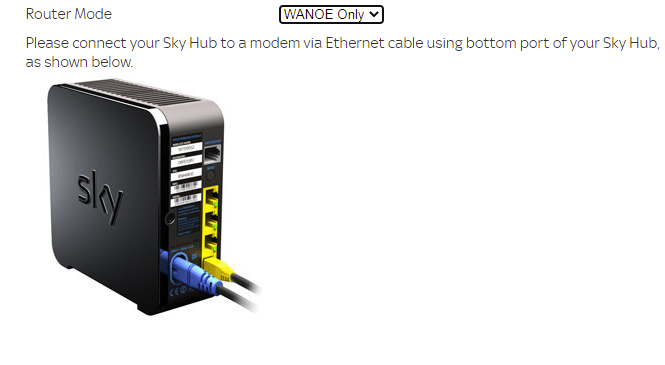
You’ve given me an idea… to keep the Ethernet cable plugged into the designated WAN Ethernet socket on the downstream router, but ensure that the other end of the CAT6 cable is plugged into a NON WAN socket on the upstream router… IE one of the other 3. Just in case there’s any difference!
Cheers,
Alex Gibson
+44 7813 810 765 @alexgibson3d 37 Royal Avenue, Reading RG31 4UR
admg consulting
edumaker limited
· Project management
· Operations & Process improvement
· 3D Printing
Error! Filename not specified.
To view this discussion on the web, visit https://groups.google.com/d/msgid/reading-hackspace/CANjezMeuYj%2BZwCdMW6-pJcUcmnu6cP-65LhqMm28j4n1bxRnDw%40mail.gmail.com.
Gavin
To view this discussion on the web, visit https://groups.google.com/d/msgid/reading-hackspace/00db01d77514%243c033d80%24b409b880%24%40alexgibson.net.
Alex Gibson
Sounds good. As a last ditch with all-Sky firmware I’m about to try just swapping Ethernet sockets on the upstream SR203 in case they perform differently. That probably won’t work but is near zero effort.
Then I will try converting one of the SR102’s to OpenWRT just for the experience really, might even work.
Then assuming that does nothing helpful I will go looking for an Asus box on eBay!
To view this discussion on the web, visit https://groups.google.com/d/msgid/reading-hackspace/CANjezMcS8ztkGaazH6282A9%3DMvHureqjNj7MNZAYnujNyuvtdA%40mail.gmail.com.
Paddy Duncan
This absolutely should be possible but…
If you want them to be routers they need to be connected to different routes (WAN vs LAN) ie the subnet masks have to be 255.25.255.0. With 255.255.0.0 you are asking them to be switches between WAN & LAN and that they are not.
So you should have:
SR203: 192.168.0.1/24
SR103/1: WAN 192.168.0.2/24 LAN 192.168.1.xxx/24
SR103/2: WAN 192.168.0.3/24 LAN 192.168.2.xxx/24
Hope this helps
Paddy
--
You received this message because you are subscribed to the Google Groups "rLab / Reading's Hackspace" group.
To unsubscribe from this group and stop receiving emails from it, send an email to
reading-hacksp...@googlegroups.com.
To view this discussion on the web, visit https://groups.google.com/d/msgid/reading-hackspace/00e801d77519%2415f726b0%2441e57410%24%40alexgibson.net.
Paddy Duncan
PS with slightly better nomenclature: ‘need to span separate networks’ not ‘need to be connected to different routes.
To view this discussion on the web, visit https://groups.google.com/d/msgid/reading-hackspace/002001d77549%245e52dc30%241af89490%24%40padski.co.uk.
Paddy Duncan
Plus of course the default gateways of each device set to its respective upstream device LAN address
To view this discussion on the web, visit https://groups.google.com/d/msgid/reading-hackspace/002801d7754a%2405a13680%2410e3a380%24%40padski.co.uk.
Alex Gibson
Hi Paddy
I’m revisiting this… you’ve reminded of some important points – I agree I don’t want to be asking them to be switches between LAN and WAN.
Just checking we’re on the same page… The point of ‘three dumb routers’ is absolutely not to ‘bridge’ two networks. I’m trying to isolate the networks totally. Each of the ‘downstream’ routers is acting as THE router for its own network, and is unaware of the other.
Of course both need to ‘get internet’ from somewhere – the ‘upstream’ router.
SR203: 192.168.0.1/24
SR103/1: WAN 192.168.0.2/24 LAN 192.168.1.xxx/24
SR103/2: WAN 192.168.0.3/24 LAN 192.168.2.xxx/24
I agree with your proposed IP Settings – so you probably already ‘get’ what I’m doing – I’m just not sure whether these Sky routers are able to let me be so specific. Which is annoying as the SR102 is clearly capable of being hooked to a FTTC modem.
Having another go today.
Alex Gibson
+44 7813 810 765 @alexgibson3d 37 Royal Avenue, Reading RG31 4UR
admg consulting
edumaker limited
· Project management
· Operations & Process improvement
· 3D Printing
To view this discussion on the web, visit https://groups.google.com/d/msgid/reading-hackspace/003201d7754f%240ca783d0%2425f68b70%24%40padski.co.uk.
Paddy Duncan
Hi Alex,
Yes we are on the same page…
Do note though that just being on different networks does not ensure isolation – routers like to route (er it’s their job) , and by default they will possibly be aware of each other because of the shared WAN net. If they were ‘normal’ routers they would happily route amongst themselves. I don’t know how ‘normal’ they might be but (probably not) if there is a choice in their config, be sure to set them to NAT not route (having no choice will mean NAT almost certainly). That would probably be enough, assuming your intermediate network isn’t compromised. And then they also presumably have firewalls which probably default to not allowing anything in that wasn’t requested from the inside – do check though..
To view this discussion on the web, visit https://groups.google.com/d/msgid/reading-hackspace/014001d77580%24e34bac50%24a9e304f0%24%40alexgibson.net.
Brian Gregory
To view this discussion on the web, visit https://groups.google.com/d/msgid/reading-hackspace/CANy6aFT_284vj9g%2B6W8QWJ7OvHkOLCsGtTvVfbyODE3DgLAJkQ%40mail.gmail.com.
Alex Gibson
That’s true if you WANT the devices on it to discover one another… and have fewer than 256 devices.
Within each network, yes all devices will normally be using the same subnet, and netmask 255.255.255.0. Noting that there are cases where even within one network you may want to operate multiple subnets – as a netmask of 255.255.255.0 limits you to ‘only’ 256 devices – probably not a practical limit in most home networks, and I probably won’t even exceed it with a ton of IOT devices – but it’s a perfectly reasonable setup to have devices within a network having netmask 255.255.0.0 – which allows them to ‘see’ others within the lower 2 groups.
For example, the router itself and one ‘main’ computer having 192.168.X.Y and netmask 255.255.0.0 – and then devices within the network having addresses 192.168.X1.Y1, and netmask 255.255.255.0, they are each discoverable by and can see the router and the PC and each other within their subnet, but not other devices on different subnets which the router and PC can see.
It’s all perfectly OK to set up like that, you do need a clear head when setting up, and in most domestic cases it’s by far easiest to stick to the lowest subnet only for simplicity’s sake.
All this is separate from the WAN IP – Jeremy’s reminding me that if communicating with the ‘upstream’ router from the WAN port of the ‘downstream’ router, that connection needs to be consistent with the settings on the upstream router. I don’t see an opportunity to configure that using these routers – which might be part of the problem. Maybe OpenWRT will allow me to get control of that, maybe not…
Cheers,
Alex Gibson
+44 7813 810 765 @alexgibson3d 37 Royal Avenue, Reading RG31 4UR
admg consulting
edumaker limited
· Project management
· Operations & Process improvement
· 3D Printing
From: reading-...@googlegroups.com [mailto:reading-...@googlegroups.com] On Behalf Of Brian Gregory
Sent: 10 July 2021 15:58
To: reading-...@googlegroups.com
Subject: Re: [RDG-Hack] Trying to implement '3 dumb routers' using Sky routers
As I understand it all devices on a ethernet network MUST HAVE THE SAME SUBNET.
If you don't do this broadcasts will be sent to incorrect IP addresses.
You can't have one end as 255.255.255.0 and the other as 255.255.0.0.
On Fri, 9 Jul 2021 at 22:11, Jeremy Poulter <jer...@bigjungle.net> wrote:
Hum... I guess in principle that would do the trick....
Actually thinking about it more could be the netmask that is the problem, because you are using 255.255.0.0 all 3 ranges are on the same subnet so the intermediate routers will not know which interface to send traffic out of. Try setting to 255.255.255.0 on all routers.
Cheers,
Jeremy
On Fri, Jul 9, 2021, 9:46 PM Alex Gibson <al...@alexgibson.net> wrote:
Thanks Gavin and Jeremy
So I guess it looks like I’m trying to do the right thing, but with the wrong tools for the job.
I had thought that this might be the correct mode and would do the job for the two second-tier routers – as the helpful in-menu setup photo clearly shows a setup connecting the SR102 to a modem via Ethernet… clearly there is a hardware capability there to do what I need – but maybe not the software…
Error! Filename not specified.
If I can find a suitable pair of second-tier routers which have an Ethernet WAN port – can I at least use the (new) Sky router as the modem still?
Cheers,
Alex Gibson
+44 7813 810 765 @alexgibson3d 37 Royal Avenue, Reading RG31 4UR
admg consulting
edumaker limited
· Project management
· Operations & Process improvement
· 3D Printing
From: reading-...@googlegroups.com [mailto:reading-...@googlegroups.com] On Behalf Of Jeremy Poulter
Sent: 09 July 2021 20:01
To: rLab List
Subject: Re: [RDG-Hack] Trying to implement '3 dumb routers' using Sky routers
Hi,
I haven't looked into the exact hardware details yet, but...
Assuming you are using the default firmware, I don't think you will be able to do this as the WAN connection of all the routers will be the ADSL line, not any of the Ethernet ports.
So I think we you are just essentially connecting 3 internal networks together.
If you are lucky installing OpenWRT may enable you to use one of the Ethernet ports as the WAN, but probably not on an OEM (cheap) router.
All that being said most new routers have a guest network setting which gives you a separate network and will do what you want.
Cheers,
Jeremy
On Fri, Jul 9, 2021, 7:16 PM Alex Gibson <al...@alexgibson.net> wrote:
…and it’s not going well.
I am trying to implement ‘3 dumb routers’ so that I can have a pair of completely separate networks, one ‘trusted’ and the other fully wild West ‘internet of crap’.
Error! Filename not specified.
I have a new Sky SR203 router, plugged into the phone line.
Error! Filename not specified. (IP ADDRESS SET TO 192.168.0.1)
Into it’s 1st LAN port is a cable to port 1 on a Sky SR102 router. I have 2 of these but only the ‘TRUSTED’ one connected at all right now.
TRUSTED UNTRUSTED
(IP ADDRESS SET TO 192.168.1.1) (IP ADDRESS SET TO 192.168.2.1)
Error! Filename not specified. Error! Filename not specified.
My PC is connected to the ‘trusted’ router via a cable and basic switch. It is set to static IP 192.168.1.2. ALL of the devices are currently using mask 255.255.0.0 to make them somewhat tolerant of change – I could lock down further when working better.
In theory that’s all the bases covered and all the hardware is ‘working’ – I’m on the internet from the PC right now – via the SR102 to the SR203 to the broadband.
However I am struggling to get the SR203 to act as a modem only – and the SR102 to act as a router only – so I don’t yet have the separation that is the point of the exercise.
- My PC will only go online if I set the default gateway to 192.168.0.1 – the Sky SR203 router at the top.
- I can set either router up as a DHCP server (limiting the ranges to avoid any conflict) – but if I turn off the DHCP on the SR203 nothing connects to the internet.
- Both routers have these mode options in ‘WAN setup’:
Error! Filename not specified.
To view this discussion on the web, visit https://groups.google.com/d/msgid/reading-hackspace/CAADpXXbU95f1FvUAnX7VFtYHo_qFjYz3S_0sRwpGtDNhssc%2Bmg%40mail.gmail.com.
Vance Briggs
To view this discussion on the web, visit https://groups.google.com/d/msgid/reading-hackspace/019201d775aa%2413ae5040%243b0af0c0%24%40alexgibson.net.
Jeremy Poulter
To view this discussion on the web, visit https://groups.google.com/d/msgid/reading-hackspace/CAADpXXbU95f1FvUAnX7VFtYHo_qFjYz3S_0sRwpGtDNhssc%2Bmg%40mail.gmail.com.
Jeremy Poulter
To view this discussion on the web, visit https://groups.google.com/d/msgid/reading-hackspace/019201d775aa%2413ae5040%243b0af0c0%24%40alexgibson.net.
Brian Gregory
Who taught you these strange ways?
On this bizarre network where some devices have a mask of 255.255.255.0 and some have (say) 255.255.240.0 what is the broadcast IP address?
Is it just the base address with the 8 LSB set to 1 or is it with
12 LSB set to 1?
Brian Gregory. bdgr...@gmail.com www.Brian-Gregory.me.uk (Home)
To view this discussion on the web, visit https://groups.google.com/d/msgid/reading-hackspace/019201d775aa%2413ae5040%243b0af0c0%24%40alexgibson.net.
Alex Gibson
That’s what I’m hoping.
Installing OpenWRT looks… complex. I’ve been disposing of some other tasks requiring brain function today, and will make this my last task tonight…
To view this discussion on the web, visit https://groups.google.com/d/msgid/reading-hackspace/CANy6aFSXegM0d3p5R-JfBJFifYKXOy1G%2BvGNF9hh2_XLfTED8g%40mail.gmail.com.
Alex Gibson
Honestly I don’t think I have the deepest level of understanding of IP address space and netmasking… just what has been working fine for me to date and what I learned maintaining Windows networks. I guess any strange ways are self taught – and can be unlearned if actually in conflict with my stated goal.
I will try to read up more on netmasking.
Vance – on your points
1) I’d not really considered masking off only a portion like 255.255.254.0
- If you do that, are you limited as to what numbers you can use in the ‘254’ section – like 0 or 1? I have been successfully using (arbitrary) double-digit numbers which hold particular meaning, as a mnemonic.
2) Thanks for the subnet calculator. Hopefully I can learn from that. When we say not overlapping in IP address – do you mean something other than: if the netmask is 255.255.0.0 all the addresses on the network must be unique and within 192.168.x.x ?
3) The word ‘network’ is a problem in this context as it can either be specific or general! It is my (maybe wrong and also dumb) understanding that a [router] is effectively the head of one local area network, and bridges it to other networks in the [wide area]. I can assign IP’s willy-nilly within the range 192.168.x.x on the LAN connected to one router. I wouldn’t be trying to create ‘separate networks’ within that LAN – only organise devices into groups. For example, I might put all Raspberry Pi’s running OctoPrint on 192.168.123.0-255 (even I don’t have that many printers!) and all Raspberry Pi’s running home automation stuff on 192.168.99.0-255. If I had another router, with its own LAN beneath it, I’d expect that I could use the 192.168.123.0-255 space again without issue – as it’s no more connected to the rest of my network than my neighbour’s home wifi – at least that’s what I’m trying to achieve! I don’t need 3 octets worth of addresses – and in practice I’d aim to have all IP addresses unique anyway in case I positively decide to move devices physically from one network to the other…
Cheers,
Alex Gibson
+44 7813 810 765 @alexgibson3d 37 Royal Avenue, Reading RG31 4UR
admg consulting
edumaker limited
· Project management
· Operations & Process improvement
· 3D Printing
From: reading-...@googlegroups.com [mailto:reading-...@googlegroups.com] On Behalf Of Jeremy Poulter
Sent: 10 July 2021 19:07
To: rLab List
Subject: Re: [RDG-Hack] Trying to implement '3 dumb routers' using Sky routers
Hi,
That is the problem, it is not 1 (sub) network, it is 3 so the routers in the middle need to know which interface to send traffic on, so say one interface is 192.168.1.1 and the other 192.168.2.2 if you apply 255.255.0.0 netmask to these you get 192.168.0.0 on both interfaces so traffic will go out of the interface with the highest priority and that will be wrong in some cases.
Cheers,
Jeremy
On Sat, Jul 10, 2021, 3:57 PM Brian Gregory <bdgr...@gmail.com> wrote:
As I understand it all devices on a ethernet network MUST HAVE THE SAME SUBNET.
If you don't do this broadcasts will be sent to incorrect IP addresses.
You can't have one end as 255.255.255.0 and the other as 255.255.0.0.
On Fri, 9 Jul 2021 at 22:11, Jeremy Poulter <jer...@bigjungle.net> wrote:
Hum... I guess in principle that would do the trick....
Actually thinking about it more could be the netmask that is the problem, because you are using 255.255.0.0 all 3 ranges are on the same subnet so the intermediate routers will not know which interface to send traffic out of. Try setting to 255.255.255.0 on all routers.
Cheers,
Jeremy
On Fri, Jul 9, 2021, 9:46 PM Alex Gibson <al...@alexgibson.net> wrote:
Thanks Gavin and Jeremy
So I guess it looks like I’m trying to do the right thing, but with the wrong tools for the job.
I had thought that this might be the correct mode and would do the job for the two second-tier routers – as the helpful in-menu setup photo clearly shows a setup connecting the SR102 to a modem via Ethernet… clearly there is a hardware capability there to do what I need – but maybe not the software…
Error! Filename not specified.
If I can find a suitable pair of second-tier routers which have an Ethernet WAN port – can I at least use the (new) Sky router as the modem still?
Cheers,
Alex Gibson
+44 7813 810 765 @alexgibson3d 37 Royal Avenue, Reading RG31 4UR
admg consulting
edumaker limited
· Project management
· Operations & Process improvement
· 3D Printing
From: reading-...@googlegroups.com [mailto:reading-...@googlegroups.com] On Behalf Of Jeremy Poulter
Sent: 09 July 2021 20:01
To: rLab List
Subject: Re: [RDG-Hack] Trying to implement '3 dumb routers' using Sky routers
Hi,
I haven't looked into the exact hardware details yet, but...
Assuming you are using the default firmware, I don't think you will be able to do this as the WAN connection of all the routers will be the ADSL line, not any of the Ethernet ports.
So I think we you are just essentially connecting 3 internal networks together.
If you are lucky installing OpenWRT may enable you to use one of the Ethernet ports as the WAN, but probably not on an OEM (cheap) router.
All that being said most new routers have a guest network setting which gives you a separate network and will do what you want.
Cheers,
Jeremy
On Fri, Jul 9, 2021, 7:16 PM Alex Gibson <al...@alexgibson.net> wrote:
…and it’s not going well.
I am trying to implement ‘3 dumb routers’ so that I can have a pair of completely separate networks, one ‘trusted’ and the other fully wild West ‘internet of crap’.
Error! Filename not specified.
I have a new Sky SR203 router, plugged into the phone line.
Error! Filename not specified. (IP ADDRESS SET TO 192.168.0.1)
Into it’s 1st LAN port is a cable to port 1 on a Sky SR102 router. I have 2 of these but only the ‘TRUSTED’ one connected at all right now.
TRUSTED UNTRUSTED
(IP ADDRESS SET TO 192.168.1.1) (IP ADDRESS SET TO 192.168.2.1)
Error! Filename not specified. Error! Filename not specified.
My PC is connected to the ‘trusted’ router via a cable and basic switch. It is set to static IP 192.168.1.2. ALL of the devices are currently using mask 255.255.0.0 to make them somewhat tolerant of change – I could lock down further when working better.
In theory that’s all the bases covered and all the hardware is ‘working’ – I’m on the internet from the PC right now – via the SR102 to the SR203 to the broadband.
However I am struggling to get the SR203 to act as a modem only – and the SR102 to act as a router only – so I don’t yet have the separation that is the point of the exercise.
- My PC will only go online if I set the default gateway to 192.168.0.1 – the Sky SR203 router at the top.
- I can set either router up as a DHCP server (limiting the ranges to avoid any conflict) – but if I turn off the DHCP on the SR203 nothing connects to the internet.
- Both routers have these mode options in ‘WAN setup’:
Error! Filename not specified.
To view this discussion on the web, visit https://groups.google.com/d/msgid/reading-hackspace/CANy6aFQRxyMd42tYeg%2BL5x%2B418SO6ROWojVz8KFcV-0zX%2BGe_g%40mail.gmail.com.
Vance Briggs
To view this discussion on the web, visit https://groups.google.com/d/msgid/reading-hackspace/01c101d775cc%24d3454770%2479cfd650%24%40alexgibson.net.
Mr.G
Mr.G
Gerald
To view this discussion on the web, visit https://groups.google.com/d/msgid/reading-hackspace/014001d77580%24e34bac50%24a9e304f0%24%40alexgibson.net.
