Reading posts with huge photo files embedded in the text
280 views
Skip to first unread message
Patrick Moore
Jun 16, 2022, 11:44:24 AM6/16/22
to rbw-owners-bunch
I have a gaming-quality, 42" monitor (used for work, so I can see 3 Word docs side by side at 100% or normal magnification from 24-30" away), and when opening some recent posts with photo files in the text, the text spreads considerably beyond the limits of this large screen. All images are at 100%, not expanded.
How can I get these posts entirely onto my screen, so that I don't have to shift the image from side to side to see it all?
Others don't seem to have this problem.
Thanks.
--
![]()
![]()
![]()

![]()
![]()
-----------------------------------------------------------------------
Patrick Moore
Alburquerque, Nuevo Mexico, Etats Unis d'Amerique, Orbis Terrarum
Paul Clifton
Jun 16, 2022, 1:24:46 PM6/16/22
to RBW Owners Bunch
Patrick,
I don't think there is anything you can do on your end, but I might see if I can figure out a work-around ... Are you reading posts in email or using the google groups web page?
The only way I know of to solve the problem is for the poster to do some extra leg work formatting the images for sharing.
Paul
George Schick
Jun 16, 2022, 2:59:59 PM6/16/22
to RBW Owners Bunch
Patrick - one way to deal with these images if you're running an Apple OS from my experience, is to right-click on the image. Up will pop a menu that allows your to open the image in a new tab. Then, the image in the new tab should display fully within the limits of the monitor's screen you're using. Or, if it doesn't, you should be able to use the "Command-minus" keys to reduce the size. Caveat: I'm running Google Chrome as my browser. Other browsers may or may not have similar controls available and I can't speak for the way it might work with Chrome running on a Windows OS.
George
On Thursday, June 16, 2022 at 10:44:24 AM UTC-5 Patrick Moore wrote:
Mike Packard
Jun 16, 2022, 3:54:58 PM6/16/22
to RBW Owners Bunch
I use the "Add Attachment" button not "Insert Photo Attachment" and it puts my pictures in thumbnail at the bottom of a post.
mike
Garth
Jun 16, 2022, 4:03:16 PM6/16/22
to RBW Owners Bunch
Yeah Patrick, As George pointed out, just open the images in a new tab, that's what I do as viewing images in the messages itself is always wonky. I open new windows for darn near all images I view online. I'm using Linux Mint and Firefox ESR. I know you've expressed this many times before but I never quite knew what you meant, or what you were experiencing exactly. So yeah , it's that simple, right click and open in a new window. Tech-no-logy for all it's self deluded "ain't I great" , utterly fails in any sort of Universal understanding and communicability. F F F failure. Too bad this is the "wrong" forum for an epic tech-no-rant !
Patrick Moore
Jun 16, 2022, 7:56:06 PM6/16/22
to rbw-owners-bunch
Thanks, all.
First, yes, I also have suggested attaching instead of embedding huge image files, but alas to no avail.
I get email via gmail not via website.
As to right-clicking, it's not the image that's the problem, it's the surrounding text.
And I try reducing the page size but some images are so big that when all fits onto my 42" wide screen the text is too small to read comfortably.
I've taken to deleting such messages without reading them. Again, high-def gaming monitor (LG, cost me a cool $1K in 2016 or so.)
Patrick "damned kids, get off my lawn" Moore
Garth
Jun 17, 2022, 7:33:51 AM6/17/22
to RBW Owners Bunch
You say you get email via gmail, not via website. Please clarify, what is the host device, operating system and browser(if desktop OS) in which you view gmail though ? Are you saying you view this group via that gmail (regardles of the OS), as a list, like you would view any other email contact list of messages, rather than as web page via a web browser ?
If you view it via gmail as a "list", Can you post a screenshot of what you see when you view this group as a list via gmail ? Include a screenshot of the mesages with the photos ?
I've never viewed the group as a list though gmail so I have no idea what it appears as !
Patrick Moore
Jun 17, 2022, 9:26:51 AM6/17/22
to rbw-owners-bunch
2018 hotrodded MacBook Air 13, Big Sur, Safari.
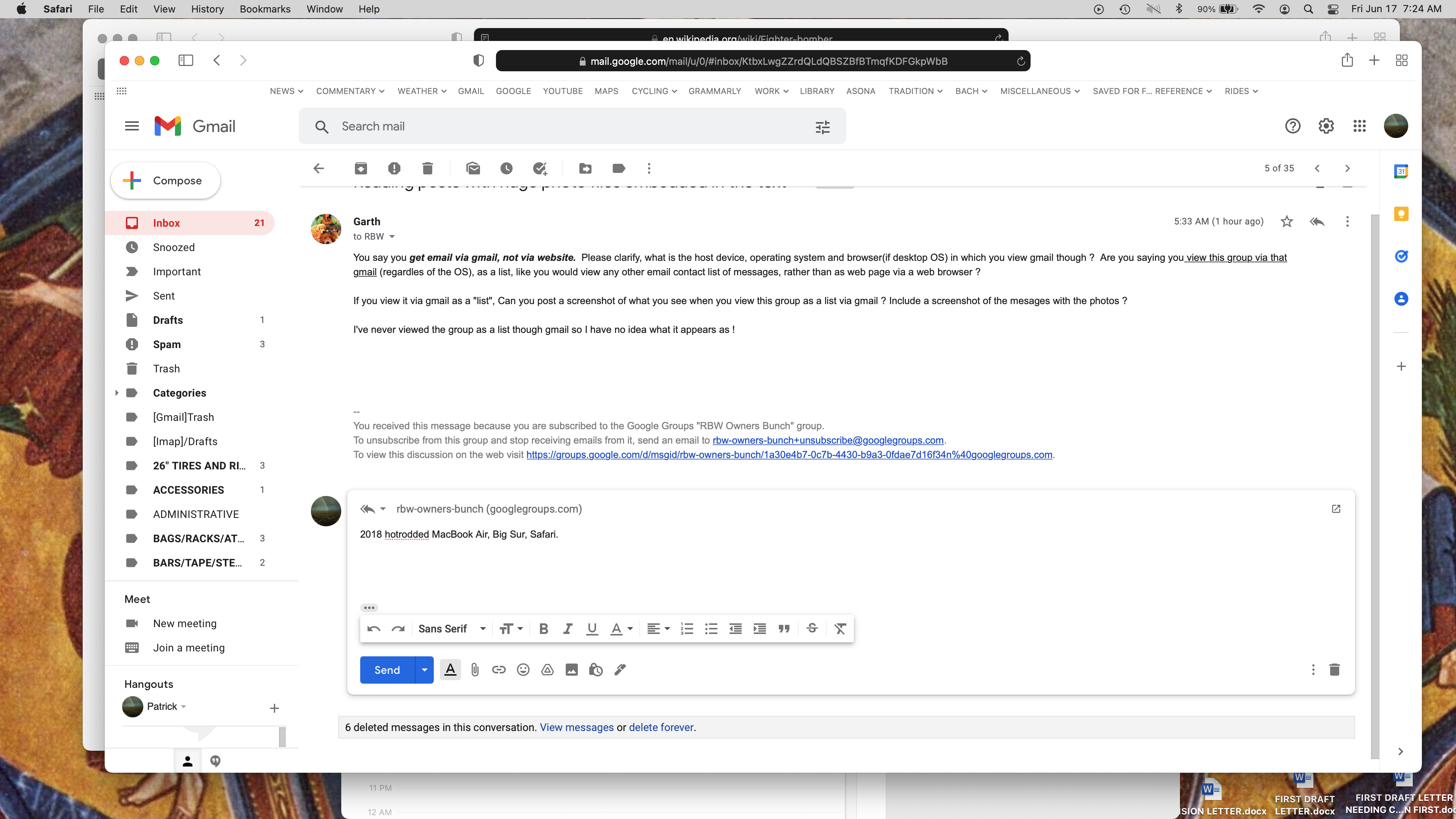
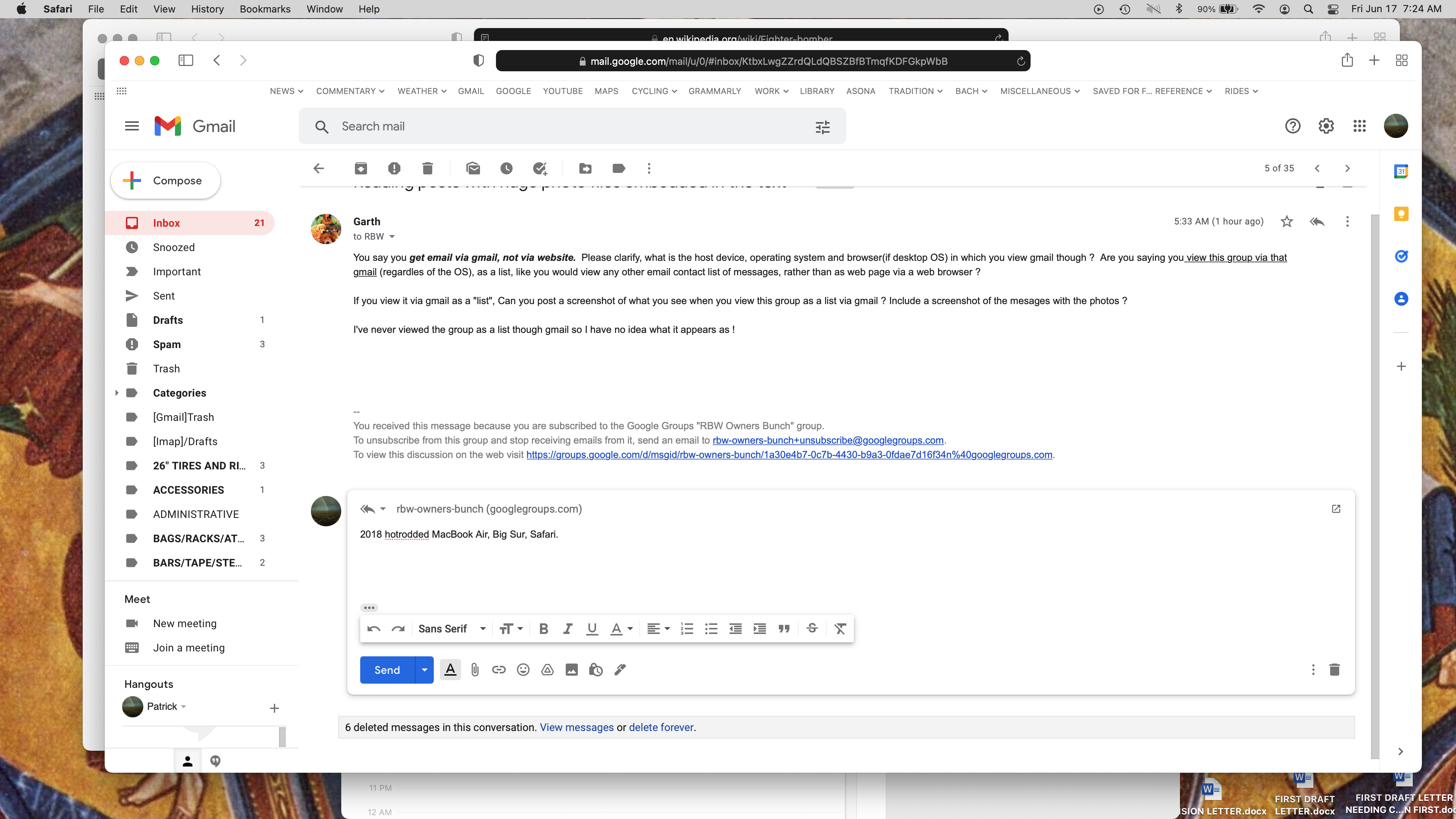
--
You received this message because you are subscribed to the Google Groups "RBW Owners Bunch" group.
To unsubscribe from this group and stop receiving emails from it, send an email to rbw-owners-bun...@googlegroups.com.
To view this discussion on the web visit https://groups.google.com/d/msgid/rbw-owners-bunch/1a30e4b7-0c7b-4430-b9a3-0fdae7d16f34n%40googlegroups.com.
Paul Clifton
Jun 17, 2022, 10:56:52 AM6/17/22
to RBW Owners Bunch
Patrick,
One workaround worth trying - disable external images in Gmail - Settings - General - Images
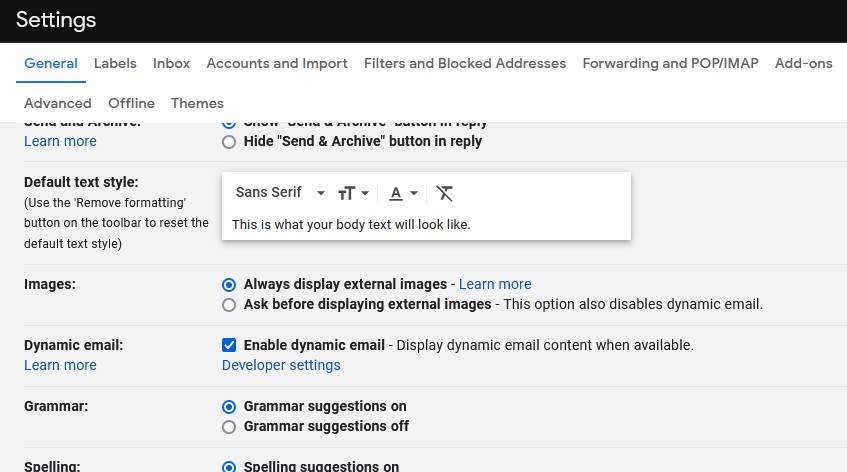
It MIGHT remove all inline images from posts. Then you can go to groups.google.com to look at them later, if you want.
I can't find a tool to force Gmail or Chrome to resize images to prevent the overflow, and the image size thing is a problem in the web UI also.
Email is actually the cause of this problem as far as I can tell. Using email for forums is really inefficient (software/IT-wise), and I'm sure Google wants to kill off Groups. But I think it's become part of their internal workflow, so they keep supporting it for the use cases they need it for (email based notification and support), but they're being purposefully antagonistic about the image thing. I think they're bricking it just enough so that people quit using it for things like sharing bike photos. I don't think there's much we can do except ask people to resize their images before posting or add them as attachments.
I like email a lot, but the user interfaces for using it as a social network really haven't kept up with they way people share stuff. At this point, it would be an expensive passion project to try to make it work.
Paul
Patrick Moore
Jun 18, 2022, 2:35:25 PM6/18/22
to rbw-owners-bunch
Ya know Paul, you might just have shoved my ancient, doddering mind into the late 20th century. My default way to view gmail has been, is now, and was until this point to go to Google and click on Gmail and enter my log-in information. It never occurred to me that there was a web-way to view Gmail -- well, I know how to view the archives; perhaps that's the same thing; but trying it just now on one of the offending messages, yep, sure, the offending images docilely remained sized to fit a normal screen. Who'd'a thunk?
Naive question: Is viewing the RBW list via groups.google.com what is meant by viewing the list on the web versus via email?
Patrick "Now listen, I was accessing Lexis Nexis via dialup modem on a 64K PC in 1985, don't talk to me about technology" Moore, from back when sorting a 6K-person mailing list was something you left the computer on to do overnight," in ABQ, NM.
To view this discussion on the web visit https://groups.google.com/d/msgid/rbw-owners-bunch/20b4603f-632a-420e-b02a-626f95d8c0e9n%40googlegroups.com.
Patrick Moore
Jun 18, 2022, 2:38:35 PM6/18/22
to rbw-owners-bunch
And I forgot to say, but really mean: thank you!
Ryan
Jun 18, 2022, 2:50:46 PM6/18/22
to RBW Owners Bunch
If you go to groups.google.com ...i.e. https://groups.google.com/g/rbw-owners-bunch/c/eLrTqbEVRJ0 you are viewing the list on the web (google.groups.com is the URL) as opposed to clicking on the gmail client app and logging in ...the way you used to do it. Make sense?
Message has been deleted
Patrick Moore
Jun 18, 2022, 2:55:06 PM6/18/22
to rbw-owners-bunch
Ryan and Garth: thank you. IOW, the answer to my question is "Yes."
I have already made a new "Favorites" link on my toolbar for this address.
Patrick Moore
Jun 19, 2022, 2:54:13 PM6/19/22
to rbw-owners-bunch
Yes, that's what I see. Thanks again all.
OTOH, one big advantage for me with the email interface is convenience: I can create a "Lists" list including iBob, RBW, CR, and -- just saw this on Google Groups! -- a Trikes list and dump it all into one "big list" on which I can rapidly scan all headings and delete all -- 2/3 to 3/4 -- that I don't want to read; more on some lists than RBW list; and filter out the few annoying people (like the one who privately posted an obscenity to me, not on this list), and then easily archive messages to any 1 or more of a score or so of labels/files, as for 559 rims and tires, derailleurs, shipping, and so on.
So, you pays your money and you takes your choice.
On Sat, Jun 18, 2022 at 12:59 PM Garth <gart...@gmail.com> wrote:
It looks like this in a web browser ....
--
You received this message because you are subscribed to the Google Groups "RBW Owners Bunch" group.
To unsubscribe from this group and stop receiving emails from it, send an email to rbw-owners-bun...@googlegroups.com.
To view this discussion on the web visit https://groups.google.com/d/msgid/rbw-owners-bunch/ffd17e67-172c-417a-8e0e-ffcec0299f29n%40googlegroups.com.
Reply all
Reply to author
Forward
0 new messages
