installing qubes
125 views
Skip to first unread message
jon Will
Jun 19, 2020, 3:22:17 PM6/19/20
to qubes...@googlegroups.com
so I have a HP laptop. it has these specs
=CPU=
AMD Quad-core ryzen 7-3700U Processor
=GPU=
AMD Radeon RX Vega 10 Graphics
=Memory=
16GB DDR4 2666 MHz
=Hard drive=
1TB PCIe NVMe SSD
=Connectivity=
Realtech RTL8821CE 802.11b/g/n/ac and bluetooth 4.2
=Audio=
HD Adieo with stereo speekers
Now I have a iso that has qubes OS as a kernel 5.6 and that did not
work. I also have tried putting "radeon.runpm=0" in the boot line when
you press tab. Also I have put "inst.text" but when I try to create the
partition no matter what I do it says that LUKS is not going to crate
and encrypted partition (and I need that for my job). Every time I boot
up the USB, except for text install, it says "X startup failed, aborting
installation". I have tried everything I could find online and
everything above was done with both the vanilla iso and the 5.6 kernel
iso. Please tell me if you have a idea. If it can work AT ALL let me know.
=CPU=
AMD Quad-core ryzen 7-3700U Processor
=GPU=
AMD Radeon RX Vega 10 Graphics
=Memory=
16GB DDR4 2666 MHz
=Hard drive=
1TB PCIe NVMe SSD
=Connectivity=
Realtech RTL8821CE 802.11b/g/n/ac and bluetooth 4.2
=Audio=
HD Adieo with stereo speekers
Now I have a iso that has qubes OS as a kernel 5.6 and that did not
work. I also have tried putting "radeon.runpm=0" in the boot line when
you press tab. Also I have put "inst.text" but when I try to create the
partition no matter what I do it says that LUKS is not going to crate
and encrypted partition (and I need that for my job). Every time I boot
up the USB, except for text install, it says "X startup failed, aborting
installation". I have tried everything I could find online and
everything above was done with both the vanilla iso and the 5.6 kernel
iso. Please tell me if you have a idea. If it can work AT ALL let me know.
jon Will
Jun 20, 2020, 7:43:11 PM6/20/20
to qubes...@googlegroups.com
I now have a screenshot of the LUKS error in text mode I mentioned. It
reads "Encryption requested for LUKS device nvme0n1p2 but no encryption
key specified for this device". Any ideas?
reads "Encryption requested for LUKS device nvme0n1p2 but no encryption
key specified for this device". Any ideas?
Jarrah
Jun 20, 2020, 8:18:32 PM6/20/20
to qubes...@googlegroups.com
> I now have a screenshot of the LUKS error in text mode I mentioned.
> It reads "Encryption requested for LUKS device nvme0n1p2 but no
> encryption key specified for this device". Any ideas?
your disk password on boot? It "should" default to asking on boot.
Could you provide the content of the relevant "module" line in your
`/boot/grub2/grub.cfg` if you use BIOS boot or
`/boot/efi/EFI/qubes/xen.cfg` will have an equivalent line on UEFI.
jon Will
Jun 20, 2020, 8:45:23 PM6/20/20
to qubes...@googlegroups.com
I apologize but you have it wrong. I want to INSTALL qubes. The above is
all I have to tell you.
all I have to tell you.
Jarrah
Jun 20, 2020, 8:54:04 PM6/20/20
to qubes...@googlegroups.com
> I apologize but you have it wrong. I want to INSTALL qubes. The above
> is all I have to tell you.
>
My bad, I missed that and thought you were getting that error on boot
> is all I have to tell you.
>
after install.
Could you switch to another TTY on install (ctl-alt-f2 should do it) and
provide the output of `dmesg`. That should tell us what the driver is
doing on boot.
AMD cards (as I recently found out) can be a bit finicky under Xen. Mine
no-longer works at all under qubes 4.0.3, but works fine on 4.1. That
might also be an option, though it is pre-release, so only try it if you
are willing to debug.
jon Will
Jun 20, 2020, 9:43:08 PM6/20/20
to Jarrah, qubes...@googlegroups.com
Here is what I got. Do you think I should upgrade to qubes 4.1? If so where is the ISO? How can I get it?
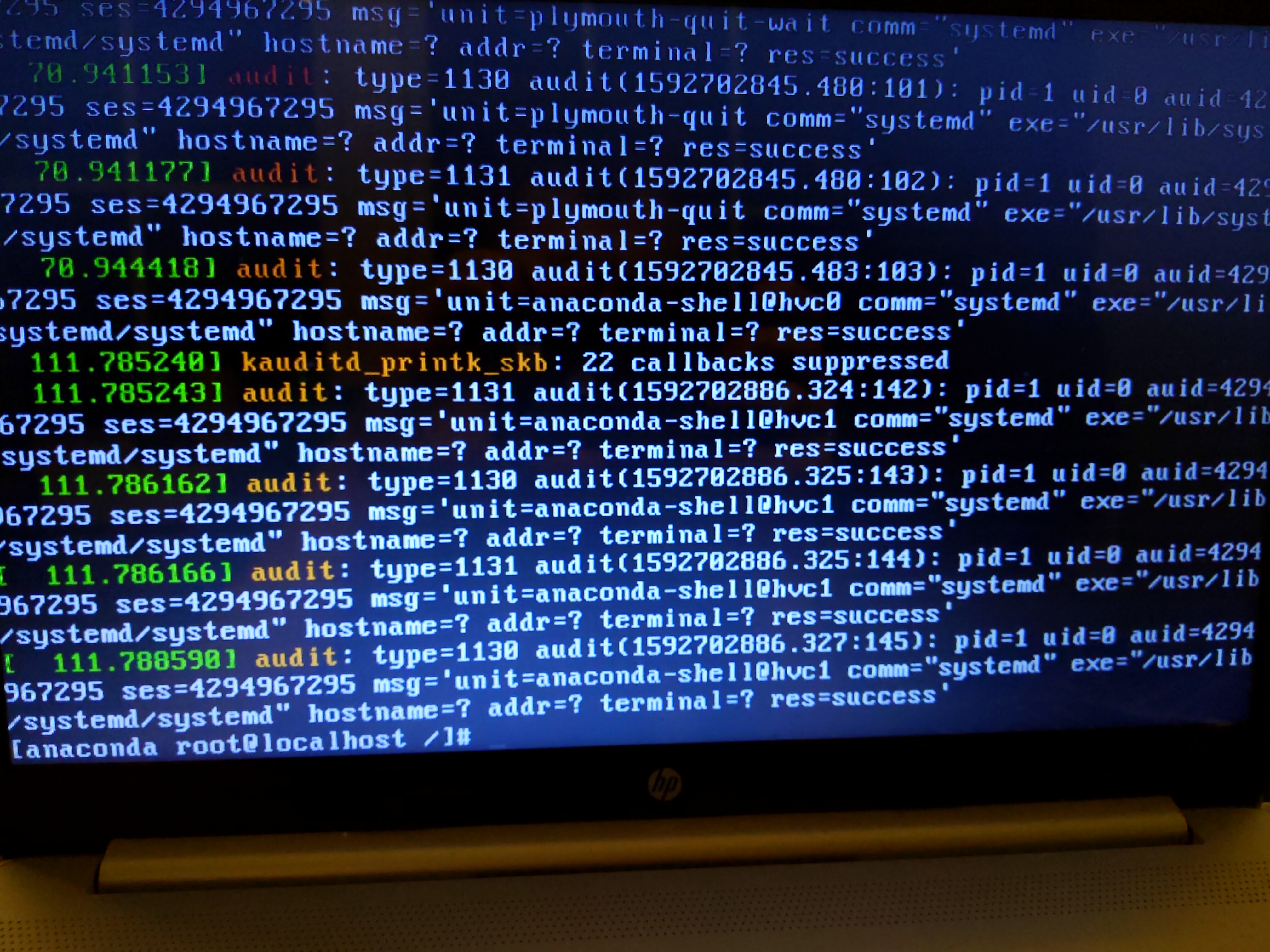
Jarrah
Jun 20, 2020, 10:42:02 PM6/20/20
to jon Will, qubes...@googlegroups.com
> Here is what I got. Do you think I should upgrade to qubes 4.1? If so
> where is the ISO? How can I get it?
>
you plug another USB drive in you should be able to write the file to it
using `dmesg > /mount/point/of/usb/filename`.
At this point, we don't really have enough information to go off to
determine whether it will help at all. If you want to give it a go, the
latest unsigned iso is
https://openqa.qubes-os.org/tests/9426/asset/iso/Qubes-4.1-20200614-x86_64.iso
Jon will
Jun 21, 2020, 12:44:12 PM6/21/20
to Jarrah, qubes...@googlegroups.com
Sorry for the late response, It took forever for the iso to download.
IT'S WORKING! There is just one last problem. I can't get wireless
working. Any ideas?
IT'S WORKING! There is just one last problem. I can't get wireless
working. Any ideas?
Jarrah
Jun 22, 2020, 2:59:21 AM6/22/20
to Jon will, qubes...@googlegroups.com
> Sorry for the late response, It took forever for the iso to download.
> IT'S WORKING! There is just one last problem. I can't get wireless
> working. Any ideas?
pre-release version of Qubes. It's not fully supported and may have bugs.
Looks like your card isn't well supported in Linux, but there is a DKMS
driver [0].
If you trust this and want to install it, I would recommend creating a
new template and installing the driver [2] in that template. You may
need to set sys-net and the new template to use a VM provided kernel [1]
for this to work, I haven't tried it.
[0] https://github.com/tomaspinho/rtl8821ce
[1] https://www.qubes-os.org/doc/managing-vm-kernel/ (under "Using
kernel installed in the VM")
[2]
https://ask.fedoraproject.org/t/install-drivers-for-rtl8821ce-network-chipset-on-fedora-30/3672
Jon will
Jun 22, 2020, 8:44:54 PM6/22/20
to Jarrah, qubes...@googlegroups.com
GOT IT! Now the only thing I need to do is get HVMs working and I have
the OS of my dreams! Thanks!
the OS of my dreams! Thanks!
Sven Semmler
Jun 22, 2020, 9:17:50 PM6/22/20
to qubes...@googlegroups.com
-----BEGIN PGP SIGNED MESSAGE-----
Hash: SHA512
On 6/22/20 7:44 PM, 'Jon will' via qubes-users wrote:
> I have the OS of my dreams!
This is not said nearly often enough! Thanks Qubes Team!
/Sven
- --
public key: https://www.svensemmler.org/0x8F541FB6.asc
fingerprint: D7CA F2DB 658D 89BC 08D6 A7AA DA6E 167B 8F54 1FB6
-----BEGIN PGP SIGNATURE-----
iQIzBAEBCgAdFiEE18ry22WNibwI1qeq2m4We49UH7YFAl7xWCEACgkQ2m4We49U
H7bW6g//TQZq3VGHXDGGeCMVbhXHzoRuJ/DgvYtix70JMh9kvjYhgQaw3EzZo/aD
IQpmYf7sLFPrjsDu0NHm/oxHv5f5UziLy90W+K4IlF8R9ZRrQVXT8xSscLfP7myo
MEVHcirKi8E42XYXPX0Ns3tLRskYhXhhhFYKdPL/Y2VX5HmRR9SqvqmeuJREawZe
3JzjUxBFQqnXvrwuMTQm9Di1OBpSjGUkche9ahPKXj3oG6yp+5ga5MSYmlreNuBc
tlhjYfBmQF/aTaLzw57QQajD+uTcGFN9NNuRjZYd5LWjvvTZdsIkiaT4RpsNvDJo
A4vx2Qmyze/osrEU5W1KQ9fzmFoK7X96v7suKEmkb0OVS9ff71KNsc82MmUMdBE4
eEv0X8N/6wVsn2Hwq9XSAgjoQNvRfWF//1SFRBYV2aDI29R6tlfe3h8CZIBno5rS
NJaVVktZUp8S4U2Y6Z9YIBemiHF/52rccZp9FJx/m06veAmJph00hKBFeY7Jn3W/
JCBf6fMs5zNEUl9xloy/toEVRmMaIJYE/XgHQ7/yOXQuxpd1bY2KKAb95ab1ZSfm
RPgXsLWkP7UndrY0oDtZzFvOH+gu2GVO/uvDTDZOWbUJMd04iRX12oXgbYtFDIea
Fx17LnpYvn0rfwdp6xaT+4KJocld7oZP3UtW17RHXNj5ncZ0ecc=
=3Cqk
-----END PGP SIGNATURE-----
Hash: SHA512
On 6/22/20 7:44 PM, 'Jon will' via qubes-users wrote:
> I have the OS of my dreams!
/Sven
- --
public key: https://www.svensemmler.org/0x8F541FB6.asc
fingerprint: D7CA F2DB 658D 89BC 08D6 A7AA DA6E 167B 8F54 1FB6
-----BEGIN PGP SIGNATURE-----
iQIzBAEBCgAdFiEE18ry22WNibwI1qeq2m4We49UH7YFAl7xWCEACgkQ2m4We49U
H7bW6g//TQZq3VGHXDGGeCMVbhXHzoRuJ/DgvYtix70JMh9kvjYhgQaw3EzZo/aD
IQpmYf7sLFPrjsDu0NHm/oxHv5f5UziLy90W+K4IlF8R9ZRrQVXT8xSscLfP7myo
MEVHcirKi8E42XYXPX0Ns3tLRskYhXhhhFYKdPL/Y2VX5HmRR9SqvqmeuJREawZe
3JzjUxBFQqnXvrwuMTQm9Di1OBpSjGUkche9ahPKXj3oG6yp+5ga5MSYmlreNuBc
tlhjYfBmQF/aTaLzw57QQajD+uTcGFN9NNuRjZYd5LWjvvTZdsIkiaT4RpsNvDJo
A4vx2Qmyze/osrEU5W1KQ9fzmFoK7X96v7suKEmkb0OVS9ff71KNsc82MmUMdBE4
eEv0X8N/6wVsn2Hwq9XSAgjoQNvRfWF//1SFRBYV2aDI29R6tlfe3h8CZIBno5rS
NJaVVktZUp8S4U2Y6Z9YIBemiHF/52rccZp9FJx/m06veAmJph00hKBFeY7Jn3W/
JCBf6fMs5zNEUl9xloy/toEVRmMaIJYE/XgHQ7/yOXQuxpd1bY2KKAb95ab1ZSfm
RPgXsLWkP7UndrY0oDtZzFvOH+gu2GVO/uvDTDZOWbUJMd04iRX12oXgbYtFDIea
Fx17LnpYvn0rfwdp6xaT+4KJocld7oZP3UtW17RHXNj5ncZ0ecc=
=3Cqk
-----END PGP SIGNATURE-----
Reply all
Reply to author
Forward
0 new messages
