[Maya-Python] Ctrl + P
Marcus Ottosson
Sorry for the cryptic title, but this has eluded me for years and I can never remember the hotkey for this hidden but surprisingly useful little widget that pops up in Maya whenever you hit Ctrl + P when I actually need it. So there, crystallised and written into the stone that is the internets.
Does anyone know what this is called? Where does it come from? And how can it can be called from Python? :O
And if you think “Why didn’t he just look in he Hotkey editor, lol?”, then think again!
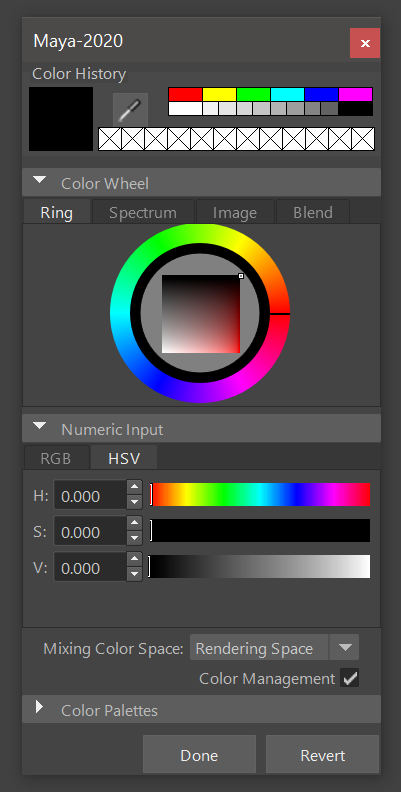
vince touache
Kurian O.S
MC.colorEditor() ?
--
You received this message because you are subscribed to the Google Groups "Python Programming for Autodesk Maya" group.
To unsubscribe from this group and stop receiving emails from it, send an email to python_inside_m...@googlegroups.com.
To view this discussion on the web visit https://groups.google.com/d/msgid/python_inside_maya/CAFRtmOByy0bntSPZ4pzCO40GeF42PmNvdaJVg65f80HpN%3Dq2wA%40mail.gmail.com.
--
Kenneth Ibrahim
--
You received this message because you are subscribed to the Google Groups "Python Programming for Autodesk Maya" group.
To unsubscribe from this group and stop receiving emails from it, send an email to python_inside_m...@googlegroups.com.
To view this discussion on the web visit https://groups.google.com/d/msgid/python_inside_maya/CAFRtmOByy0bntSPZ4pzCO40GeF42PmNvdaJVg65f80HpN%3Dq2wA%40mail.gmail.com.
Ravi Jagannadhan
--
You received this message because you are subscribed to the Google Groups "Python Programming for Autodesk Maya" group.
To unsubscribe from this group and stop receiving emails from it, send an email to python_inside_m...@googlegroups.com.
To view this discussion on the web visit https://groups.google.com/d/msgid/python_inside_maya/CAFRtmOByy0bntSPZ4pzCO40GeF42PmNvdaJVg65f80HpN%3Dq2wA%40mail.gmail.com.
--
Ravi Jagannadhan
stephenkmann
To view this discussion on the web visit https://groups.google.com/d/msgid/python_inside_maya/CADHeb2Y3k7iX%3DqVG%3Do7c31yPx5aDWHjLpgeTJHFR5wFxbLWOOQ%40mail.gmail.com.
vince touache
Marcus Ottosson
Bingo, that’s it right there. I had only seen the “compact version” of it in any reproducible way, when changing colors in shaders etc. This “modal version” comes in handy every so often when you just want the hex value of a color, e.g. when making Qt widgets!
pm.hotkey(‘p’, query=True, ctl=True, name=True)
Neat command, didn’t know about that one! Funny how it’s able to provide you with information the Hotkey Editor doesn’t.
Thanks guys, my curiosity has been satisfied. :D
To view this discussion on the web visit https://groups.google.com/d/msgid/python_inside_maya/cff669b6-f599-4d1d-81f0-57ec06f28cefn%40googlegroups.com.
stephenkmann
To view this discussion on the web visit https://groups.google.com/d/msgid/python_inside_maya/CAFRtmOBL%3DeiG62nUM%3DRPgSxFXsLbApJQe6xsQCDoPSQ9XXepgg%40mail.gmail.com.
