Problem to install pyinstaller 4,1
Mélissa Ch.
bwoodsend
SyntaxError: (unicode error) ‘utf-8’ codec can’t decode byte 0xe9 in position 0: unexpected end of data (sitecustomize.py, line 7)
It’s getting into a mess because of the é in mélissa in your filenames although it’s hard to tell where. I also have a é in my username and I’ve not seen that error come from pip (although it springs up in plenty of other places).
But it hasn’t stopped there. There’s two ways pip can install a source distribution and it looks like it’s tried both and neither worked. The second error is easier however:
error: invalid command ‘bdist_wheel’
This just mean you haven’t got wheel installed. Run:
pip install wheel
Then try again. (Maybe pip install -U setuptools whilst you’re at it to be safe).
Mélissa Ch.
bwoodsend
I see your Python is installed in a user folder containing an é. That probably explains why you’re seeing more problems than I do. Unless you’re happy to uninstall Python then reinstall it somewhere else, I suggest you create a virtual environment using venv.
- Open a terminal in a folder that doesn’t have any és in it.
- Run
python -m venv envto create a environment in the folderenv. - Run
env\Scripts\activate.batto enter your environment. Only affects this terminal. - Install your dependencies and PyInstaller:
pip install pyinstaller other dependencies - Run
pyinstaller.
Mélissa Ch.
bwoodsend
pip install --upgrade pip needs to be python -m pip install --upgrade pip on Windows. Otherwise the little pip.exe has to overwrite itself whilst it’s still running which Windows won’t allow. Using python -m pip however doesn’t use the pip.exe file.
Traceback (most recent call last):
File "C:\Users\Mélissa\AppData\Local\Programs\Python\Python39\lib\runpy.py", line 197, in _run_module_as_main
return _run_code(code, main_globals, None,
File "C:\Users\Mélissa\AppData\Local\Programs\Python\Python39\lib\runpy.py", line 87, in _run_code
exec(code, run_globals)
File "E:\test virtual env\testing\Scripts\auto-py-to-exe.exe\__main__.py", line 7, in <module>
File "e:\test virtual env\testing\lib\site-packages\auto_py_to_exe\__main__.py", line 99, in run
start_ui(logging_level)
I forgot that a venv still uses the original standard library packages so will still have the é problem there. In which case, venv is probably not enough. Uninstalling and reinstalling Python might be your only option. Bet even that might not do it because it could use paths from the TMP or USERPROFILE environment variables. I guess you could try running as admin. Or creating a new login.
Ideally the traceback would be more helpful. You could try adding some print statements in e:\test virtual env\testing\lib\site-packages\gevent\threadpool.py to find out exactly which filename it's not happy with.
Mélissa Ch.
Mélissa Ch.
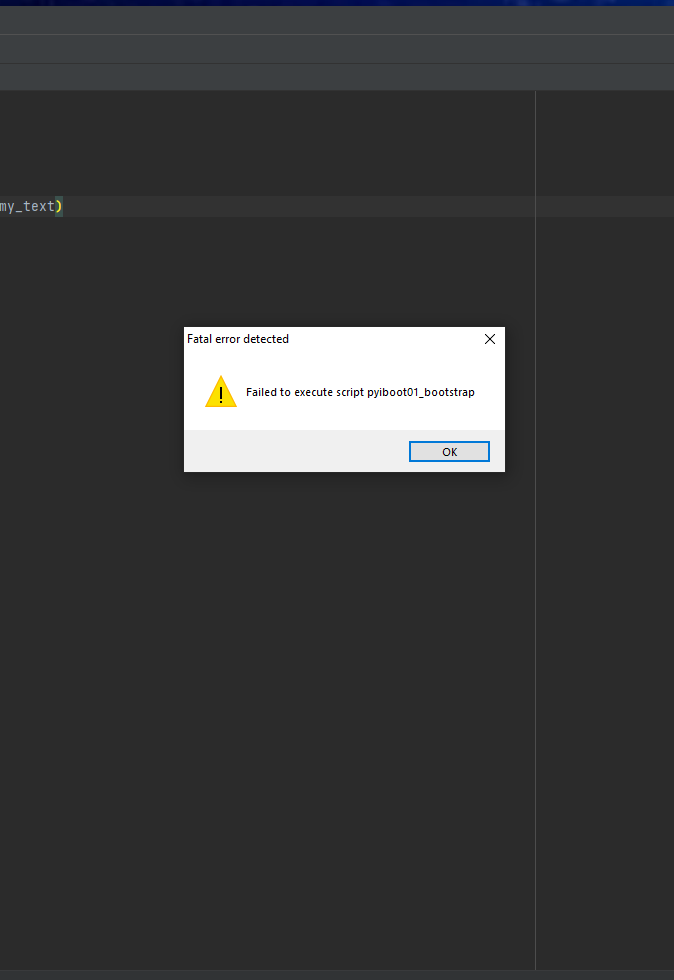
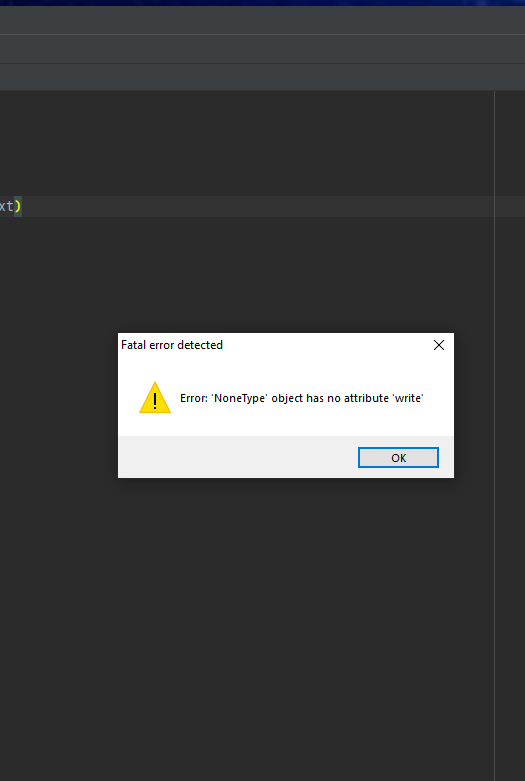
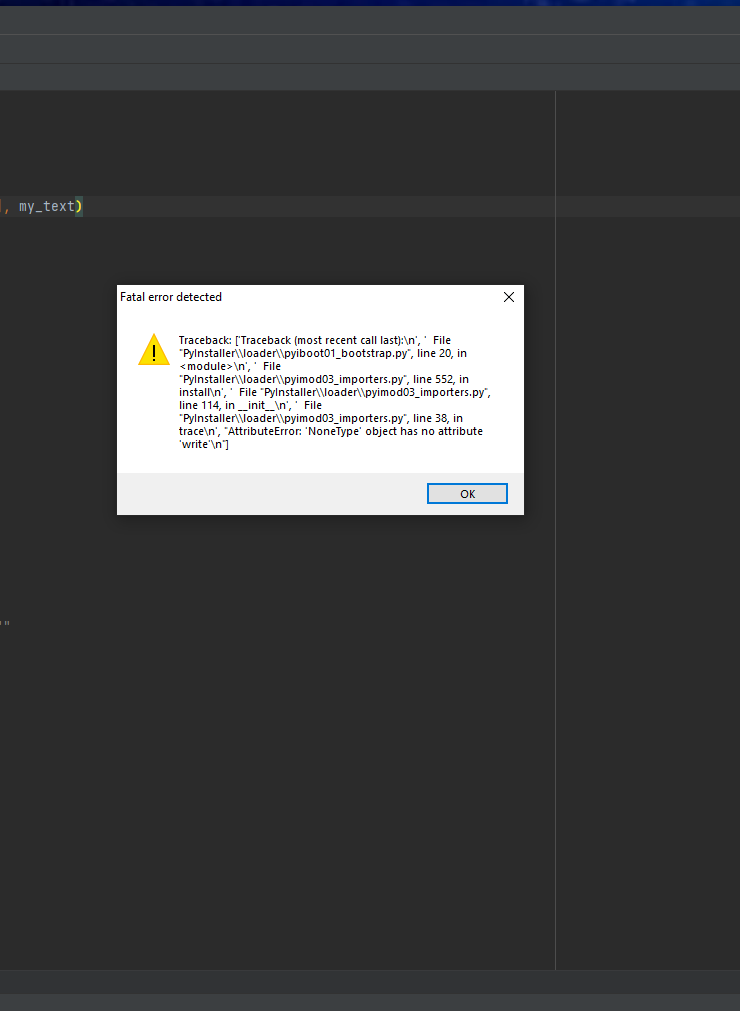
bwoodsend
Ughh that can be anything. You’re building in windowed mode which makes it very hard to understand problems. Remove any -w, --windowed or --no-console flags from your pyinstaller command then try again. Run the program from terminal. It’ll still break but the error will be easier to see.
Brénainn
Mélissa Ch.
bwoodsend
Are you using subprocess anywhere in your code (possibly indirectly through another library)? That’s the usual cause for console mode to work but windowed to break. You need explicitly set all 3 stdin, stdout and stderr to either subprocess.DEVNULL or subprocess.PIPE.
Mélissa Ch.
bwoodsend
Subprocess is part of the standard library. As for indirectly using it - If you put:
import sys
sys.modules["subprocess"] = None
at the top of your code then run it normally in Python, do you get an error saying ModuleNotFoundError: import of subprocess halted; None in sys.modules? If not, are you able to share your code?
Mélissa Ch.
import game
import sys
sys.modules["subprocess"] = None
game.run()
app = tkinter.Tk()
app.title("Mon app tkinter")
app.geometry("300x100")
lb = tkinter.Label(app, text="Cliquer sur le bouton...").pack()
bt = tkinter.Button(app, text="Hack tkinter", command=open).pack()
app.mainloop()
def run():
pygame.init()
screen = pygame.display.set_mode([400, 400])
launched = True
while launched:
for event in pygame.event.get():
if event.type == pygame.QUIT:
launched = False
screen.fill((12, 25, 38))
pygame.draw.line(screen, (128, 25, 240), [10, 10], [280, 310], 3)
pygame.display.flip()
pygame.quit()
bwoodsend
Found it! It’s the --debug all which breaks it. It can’t be used with --noconsole. This is fixed in pyinstaller 5.0 but we haven’t released it yet. So you can either installer the development version of pyinstaller from github:
pip install https://github.com/pyinstaller/pyinstaller/archive/develop.zip
Or get rid of debug mode:
pyinstaller --noconfirm --onedir --windowed "game main.py"
Mélissa C
from tkinter import *
import pyttsx3
root = Tk()
root.title("Voices test for Mélissa A.I. - Other Files")
root.geometry("500x450")
def talk():
engine = pyttsx3.init()
engine.setProperty("rate", 200)
voices = engine.getProperty("voices")
engine.setProperty("voice", voices[2].id)
engine.say(my_entry.get())
engine.runAndWait()
my_entry.delete(0, END)
my_entry = Entry(root, font=("Helvetica", 20))
my_entry.pack(pady=20)
my_button = Button(root, text="Speak", command=talk)
my_button.pack(pady=20)
root.mainloop()
--
You received this message because you are subscribed to a topic in the Google Groups "PyInstaller" group.
To unsubscribe from this topic, visit https://groups.google.com/d/topic/pyinstaller/IJXFdvIs--0/unsubscribe.
To unsubscribe from this group and all its topics, send an email to pyinstaller...@googlegroups.com.
To view this discussion on the web visit https://groups.google.com/d/msgid/pyinstaller/e84cdaba-d5bd-4a9e-95e1-1409418006b3n%40googlegroups.com.
Mélissa C
bwoodsend
The voice thing is just a ModuleNotFoundError which you always fix with a --hiddenimport. In this case use --hiddenimport=pyttsx3.drivers.sapi5 (or put pyttsx3.drivers.sapi5 in the Advanced > —hiddenimport box in autopytoexe).
Mélissa C
The voice thing is just a
ModuleNotFoundErrorwhich you always fix with a--hiddenimport. In this case use--hiddenimport=pyttsx3.drivers.sapi5(or putpyttsx3.drivers.sapi5in the Advanced > —hiddenimport box in autopytoexe).
--
You received this message because you are subscribed to a topic in the Google Groups "PyInstaller" group.
To unsubscribe from this topic, visit https://groups.google.com/d/topic/pyinstaller/IJXFdvIs--0/unsubscribe.
To unsubscribe from this group and all its topics, send an email to pyinstaller...@googlegroups.com.
To view this discussion on the web visit https://groups.google.com/d/msgid/pyinstaller/8e02b951-8192-4823-90f8-1bdb2ee44834n%40googlegroups.com.
bwoodsend
So if i understand well, every time i use a library whit a voice thing/use… pyttsx3 or other, i have to find the xxxx.drivers.sapi5 and put in the hidden import…
No, it’s specific to pyttsx3. Very specifically, this line of code uses importlib instead of just import which breaks PyInstaller and requires special --hiddenimport. And it’s different on Linux of macOS. I’ll write a hook for it. It seems to be quite popular.
They have a site who i can find all these error message and how to deal whit it?
Not really. I’m supposed to be writing it. I haven’t got very far.
Because now i using auto-py-to-exe but maybe for some program it will be more accurate to use Pyinstaller instead.
auto-py-toexe is just PyInstaller with buttons. It shouldn’t matter which you use. I prefer the command line because it’s quicker and I don’t like using the mouse but that’s just me…
Mélissa C
--
You received this message because you are subscribed to a topic in the Google Groups "PyInstaller" group.
To unsubscribe from this topic, visit https://groups.google.com/d/topic/pyinstaller/IJXFdvIs--0/unsubscribe.
To unsubscribe from this group and all its topics, send an email to pyinstaller...@googlegroups.com.
To view this discussion on the web visit https://groups.google.com/d/msgid/pyinstaller/9b98f7ae-8136-434c-baec-d9b592a855f7n%40googlegroups.com.
bwoodsend
I’ve just fixed pyttsx3 compatibility in #101. In a couple of weeks you will be able to pip install "pyinstaller-hooks-contrib>=2021.2" but until then you can use the Github version: pip install -U https://github.com/pyinstaller/pyinstaller-hooks-contrib/archive/refs/heads/master.zip. Add the --clean option the first time you run it if you’re not using auto-py-to-exe. It should then work on all platforms without using --hiddenimport.
Mélissa C
(c) 2020 Microsoft Corporation. Tous droits réservés.
C:\WINDOWS\system32>pip install -U https://github.com/pyinstaller/pyinstaller-hooks-contrib/archive/refs/heads/master.zip
Collecting https://github.com/pyinstaller/pyinstaller-hooks-contrib/archive/refs/heads/master.zip
Downloading https://github.com/pyinstaller/pyinstaller-hooks-contrib/archive/refs/heads/master.zip
\ 214 kB 1.7 MB/s
Installing build dependencies ... done
Getting requirements to build wheel ... done
I’ve just fixed
pyttsx3compatibility in #101. In a couple of weeks you will be able topip install "pyinstaller-hooks-contrib>=2021.2"but until then you can use the Github version:pip install -U https://github.com/pyinstaller/pyinstaller-hooks-contrib/archive/refs/heads/master.zip. Add the--cleanoption the first time you run it if you’re not usingauto-py-to-exe. It should then work on all platforms without using--hiddenimport.
--
You received this message because you are subscribed to a topic in the Google Groups "PyInstaller" group.
To unsubscribe from this topic, visit https://groups.google.com/d/topic/pyinstaller/IJXFdvIs--0/unsubscribe.
To unsubscribe from this group and all its topics, send an email to pyinstaller...@googlegroups.com.
To view this discussion on the web visit https://groups.google.com/d/msgid/pyinstaller/dca16f59-8177-4f4d-897d-00bca50f48f6n%40googlegroups.com.
