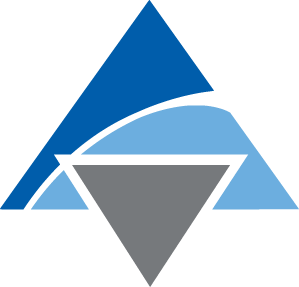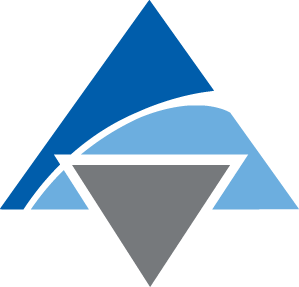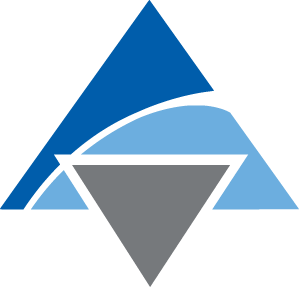Windows vs Mac - Chrome browser - Issues recognizing Dicom file
Rob Adlers
The check is as follows:
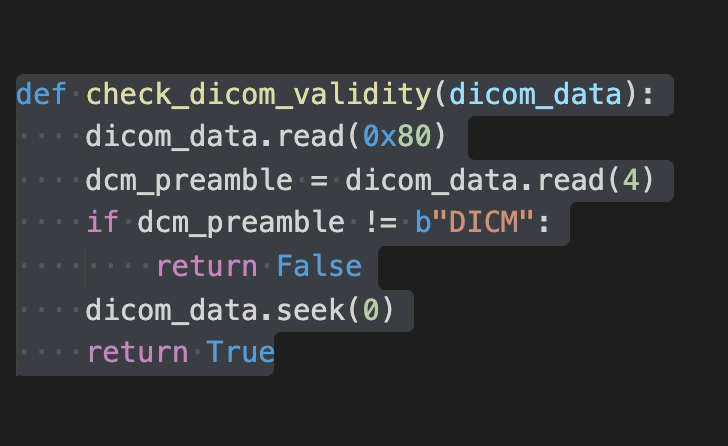
Important: This transmission is intended only for the use of the addressee and may contain confidential or legally privileged information. If you are not the intended recipient, you are notified that any use or dissemination of this communication is strictly prohibited. If you receive this transmission in error, please notify the author immediately and delete all copies of this transmission.
Important: This transmission is intended only for the use of the addressee and may contain confidential or legally privileged information. If you are not the intended recipient, you are notified that any use or dissemination of this communication is strictly prohibited. If you receive this transmission in error, please notify the author immediately and delete all copies of this transmission.
Darcy Mason
Rob Adlers
To see if it was our files, I also tested against DICOM files external to the company. Samples from the internet. Ran into the same problem.
I didn't see where that could be a problem because of the original DICOM ISO encoding and subsequent incarnations including UTF-8 support NULL characters.
My thought was when the file was being read to check for DICM, depending on the OS/Browser being used, it didn't see the NULL characters in the preamble section, and started at DICM and went forward from there.
This is a blackbox thought process. I have no idea how the file is read, and what is used to do the reading.
I use the example of looking at the file with Textedit in Mac OS X. There you can see the null characters displayed. Notepad, on the other hand, does not show those characters, and starts with DICM.
Based on what I've brought up, does that spark any ideas of where/how I should check next?
I appreciate the quick response Darcy.
Rob
--
You received this message because you are subscribed to a topic in the Google Groups "pydicom" group.
To unsubscribe from this topic, visit https://groups.google.com/d/topic/pydicom/4Pxoz9qIqK0/unsubscribe.
To unsubscribe from this group and all its topics, send an email to pydicom+u...@googlegroups.com.
To view this discussion on the web visit https://groups.google.com/d/msgid/pydicom/c6e43634-8fbe-4f50-90ad-27456e0265den%40googlegroups.com.
Important: This transmission is intended only for the use of the addressee and may contain confidential or legally privileged information. If you are not the intended recipient, you are notified that any use or dissemination of this communication is strictly prohibited. If you receive this transmission in error, please notify the author immediately and delete all copies of this transmission.
Steve Gregory
Rob Adlers
To view this discussion on the web visit https://groups.google.com/d/msgid/pydicom/acd1dd8c-55e8-4ac4-9595-c486365f21a6n%40googlegroups.com.
Important: This transmission is intended only for the use of the addressee and may contain confidential or legally privileged information. If you are not the intended recipient, you are notified that any use or dissemination of this communication is strictly prohibited. If you receive this transmission in error, please notify the author immediately and delete all copies of this transmission.