PTGUI 12 exposure fusion issue (compared to 11.8)
106 views
Skip to first unread message
Etienne Busson
Aug 3, 2021, 12:54:09 PM8/3/21
to PTGui Support
Hello,


I have tried to stitch panoramas with the last version of PTGui (12.7) with multiple exposure. My workflow is the following:
- I shoot 1 complete panorama at 0 exposure
- I shoot only the pictures with windows (overexposed)
With PTGui 11.8, it worked very well and the result were astonishing. But with 12.7, it seems impossible to obtain a correct output file.
Below a link with the project files. The same .pts opened in both version of PTGUI gives different result. I'm on MacBook Pro intel 2020, graphic card (IRIS) disabled.
If someone has an idea I would be happy to work again with 12.7 :)
Link to the project files: http://www.panochrome.fr/images/ptgui/exposure-issue.zip
First picture: PTGUI 12.7, the windows are overexposed even with exposure fusion. Second picture with 11.8 (widows are ok)


PTGui Support
Aug 4, 2021, 4:58:44 AM8/4/21
to pt...@googlegroups.com
Hi Etienne,
I'm sorry, I only have slow mobile internet access at the moment so I
can't download your files.
On 03/08/2021 18:54, Etienne Busson wrote:
> * I shoot 1 complete panorama at 0 exposure
> * I shoot only the pictures with windows (overexposed)
You have to handle this differently in PTGui 12. Bracketed images must
be linked together.
In the source images tab, move the additional window images such that
they are immediately below their 0EV counterparts. Select the two
bracketed images, right click, Link Selected Images.
You will find some background info in 3.30:
https://www.ptgui.com/support.html#3_30
Joost
I'm sorry, I only have slow mobile internet access at the moment so I
can't download your files.
On 03/08/2021 18:54, Etienne Busson wrote:
> * I shoot 1 complete panorama at 0 exposure
> * I shoot only the pictures with windows (overexposed)
You have to handle this differently in PTGui 12. Bracketed images must
be linked together.
In the source images tab, move the additional window images such that
they are immediately below their 0EV counterparts. Select the two
bracketed images, right click, Link Selected Images.
You will find some background info in 3.30:
https://www.ptgui.com/support.html#3_30
Joost
Etienne Busson
Aug 4, 2021, 8:00:46 AM8/4/21
to PTGui Support
Hello Joost,
thank you for your answer. I tried to link the pictures with different exposures, but it seems that only the points of the first picture are used for the stitching. So as the underexposed picture is not exactly aligned, the preview is not correct. 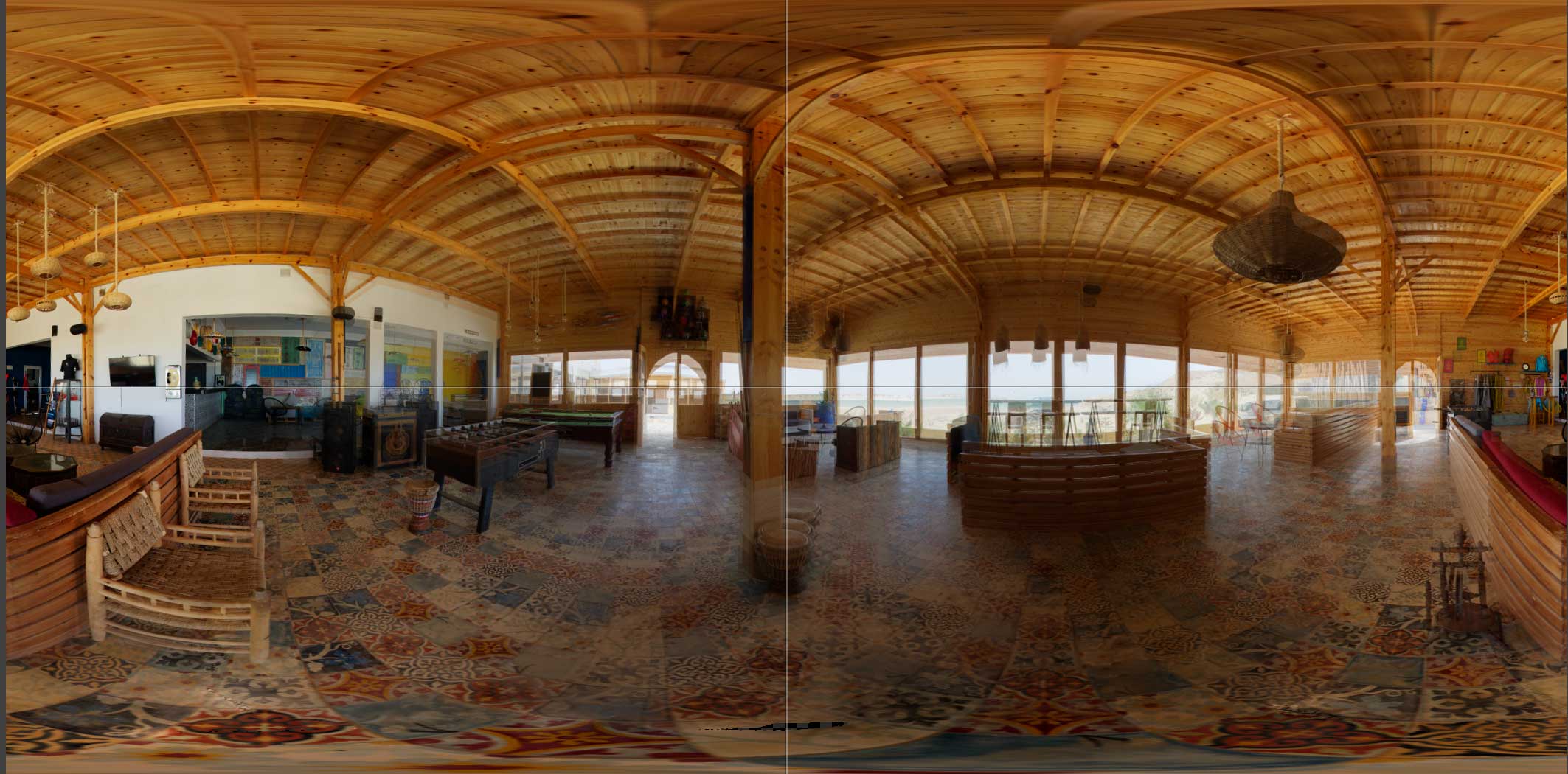
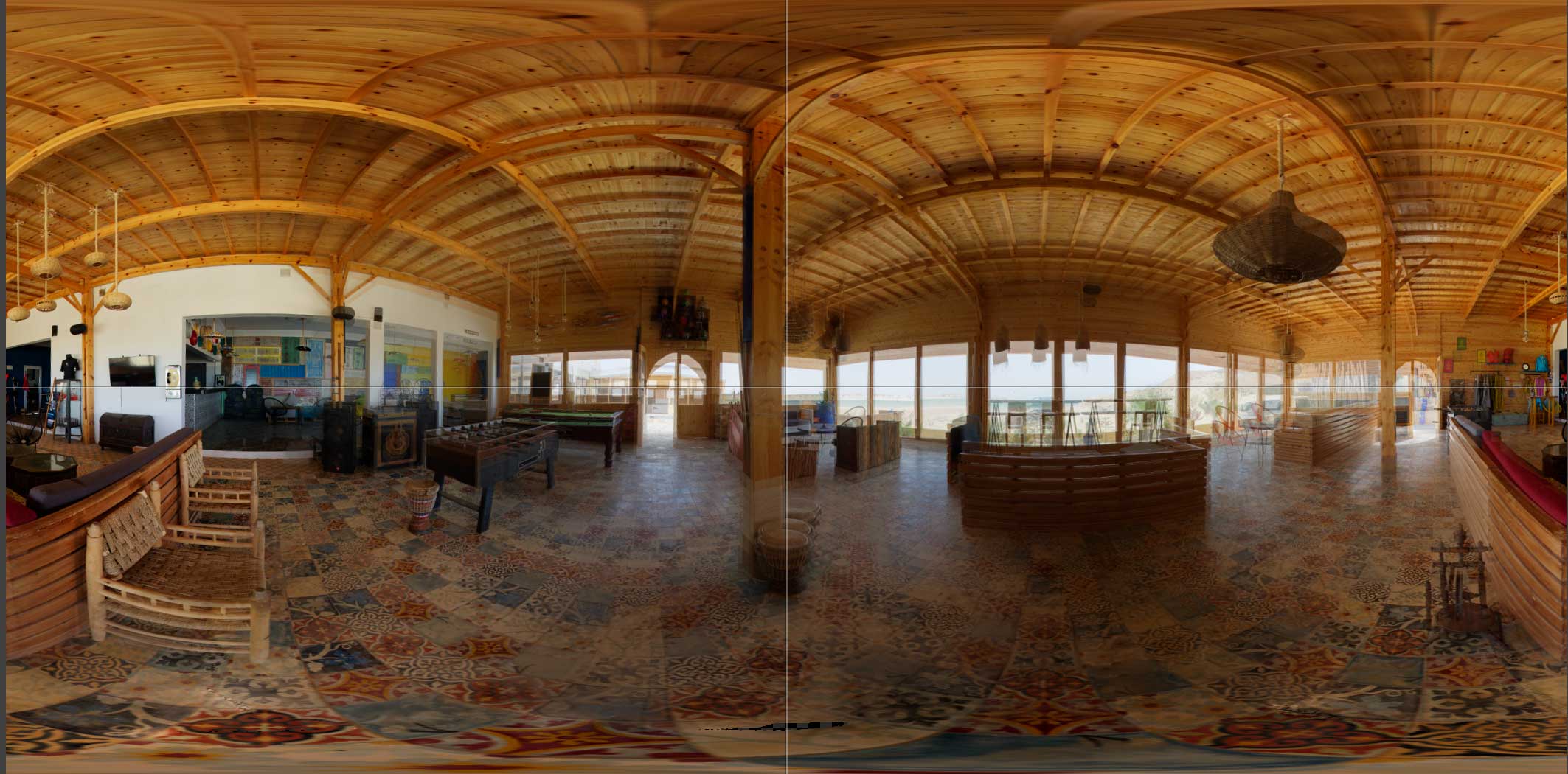
PTGui Support
Aug 4, 2021, 11:55:34 AM8/4/21
to pt...@googlegroups.com
Hi Etienne,
I see; then the second thing to do is to go into Image Parameters and
uncheck the "Link" checkbox there for these pairs of images. This
unlinks the positions of the images (but they are still linked for HDR
processing).
Ensure you have control points between the window images and the regular
images and run the optimizer.
Kind regards,
Joost Nieuwenhuijse
www.ptgui.com
On 04/08/2021 14:00, Etienne Busson wrote:
> Hello Joost,
>
> thank you for your answer. I tried to link the pictures with different
> exposures, but it seems that only the points of the first picture are
> used for the stitching. So as the underexposed picture is not exactly
> aligned, the preview is not correct. misaligned-result.jpg
>
> Joost
>
> --
> You received this message because you are subscribed to the Google
> Groups "PTGui Support" group.
> To unsubscribe from this group and stop receiving emails from it, send
> an email to ptgui+un...@googlegroups.com
> <mailto:ptgui+un...@googlegroups.com>.
> To view this discussion on the web visit
> https://groups.google.com/d/msgid/ptgui/4cffbe69-2fc7-47ef-b9e3-81b17bc5cd28n%40googlegroups.com
> <https://groups.google.com/d/msgid/ptgui/4cffbe69-2fc7-47ef-b9e3-81b17bc5cd28n%40googlegroups.com?utm_medium=email&utm_source=footer>.
I see; then the second thing to do is to go into Image Parameters and
uncheck the "Link" checkbox there for these pairs of images. This
unlinks the positions of the images (but they are still linked for HDR
processing).
Ensure you have control points between the window images and the regular
images and run the optimizer.
Kind regards,
Joost Nieuwenhuijse
www.ptgui.com
On 04/08/2021 14:00, Etienne Busson wrote:
> Hello Joost,
>
> thank you for your answer. I tried to link the pictures with different
> exposures, but it seems that only the points of the first picture are
> used for the stitching. So as the underexposed picture is not exactly
>
>
> Le mercredi 4 août 2021 à 10:58:44 UTC+2, PTGui Support a écrit :
>
> Hi Etienne,
>
> I'm sorry, I only have slow mobile internet access at the moment so I
> can't download your files.
>
> On 03/08/2021 18:54, Etienne Busson wrote:
> > * I shoot 1 complete panorama at 0 exposure
> > * I shoot only the pictures with windows (overexposed)
>
> You have to handle this differently in PTGui 12. Bracketed images must
> be linked together.
>
> In the source images tab, move the additional window images such that
> they are immediately below their 0EV counterparts. Select the two
> bracketed images, right click, Link Selected Images.
>
> You will find some background info in 3.30:
> https://www.ptgui.com/support.html#3_30
> <https://www.ptgui.com/support.html#3_30>
>
> Le mercredi 4 août 2021 à 10:58:44 UTC+2, PTGui Support a écrit :
>
> Hi Etienne,
>
> I'm sorry, I only have slow mobile internet access at the moment so I
> can't download your files.
>
> On 03/08/2021 18:54, Etienne Busson wrote:
> > * I shoot 1 complete panorama at 0 exposure
> > * I shoot only the pictures with windows (overexposed)
>
> You have to handle this differently in PTGui 12. Bracketed images must
> be linked together.
>
> In the source images tab, move the additional window images such that
> they are immediately below their 0EV counterparts. Select the two
> bracketed images, right click, Link Selected Images.
>
> You will find some background info in 3.30:
> https://www.ptgui.com/support.html#3_30
>
> Joost
>
> --
> You received this message because you are subscribed to the Google
> Groups "PTGui Support" group.
> To unsubscribe from this group and stop receiving emails from it, send
> an email to ptgui+un...@googlegroups.com
> <mailto:ptgui+un...@googlegroups.com>.
> To view this discussion on the web visit
> https://groups.google.com/d/msgid/ptgui/4cffbe69-2fc7-47ef-b9e3-81b17bc5cd28n%40googlegroups.com
> <https://groups.google.com/d/msgid/ptgui/4cffbe69-2fc7-47ef-b9e3-81b17bc5cd28n%40googlegroups.com?utm_medium=email&utm_source=footer>.
Etienne Busson
Aug 7, 2021, 11:53:47 AM8/7/21
to PTGui Support
Thank you Joost,
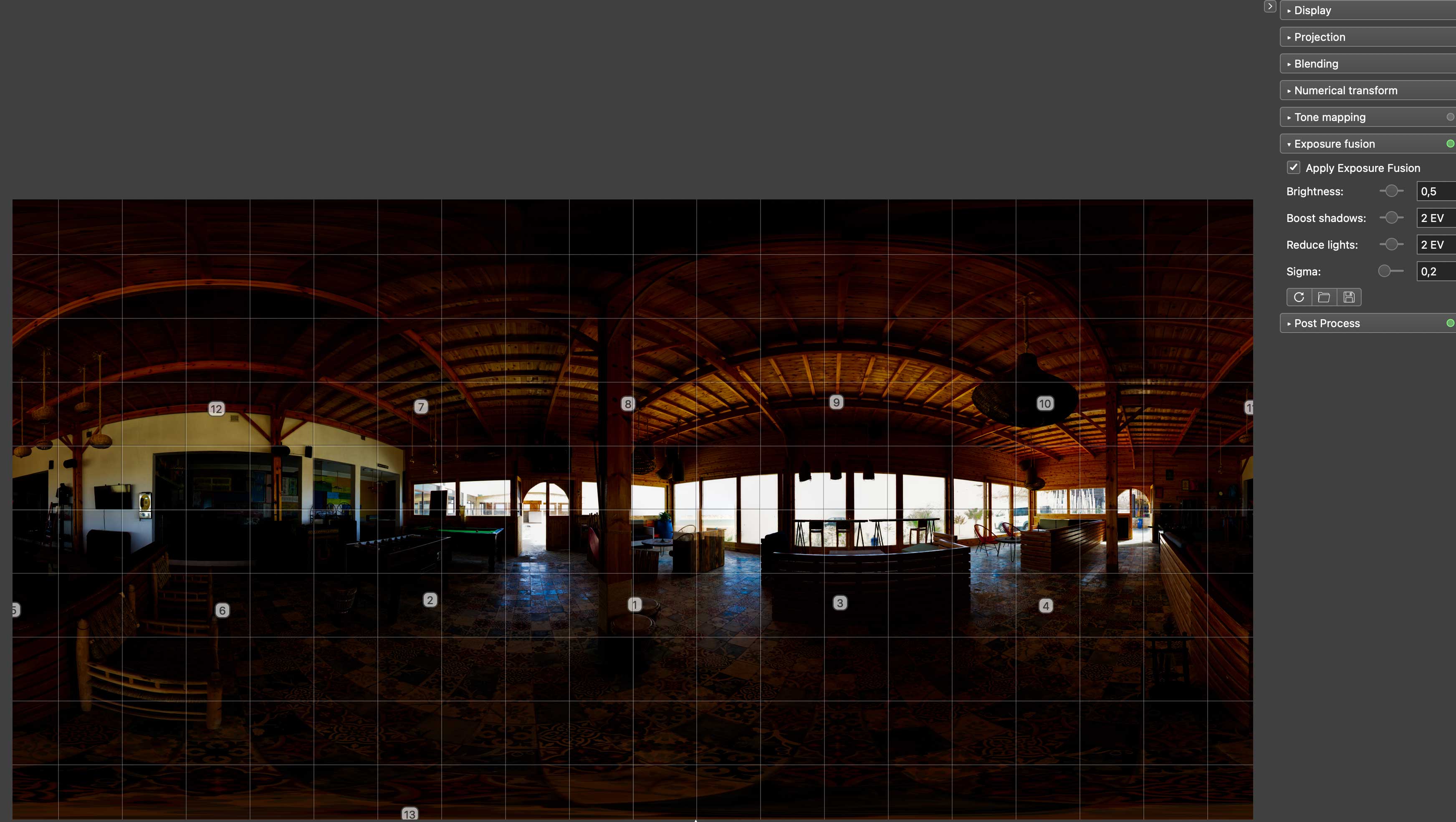
I have unchecked the link in the image parameter, and the alignment is still not good (even with optimisation, generation of new point, deleting the worst ones, ...). Futhermore, I'm unable to obtain a correct exposure fusion.
I tried with a lot of different parameters, and I didn't manage to obtain anything near what 11.8 was producing.
honestly, I will keep 11.8 for panorama with exposure fusion: everything was automatic and the result almost perfect without doing anything. I'm sure you had good reason to change the workflow in V.12, but for my need (which are maybe very specific), v12 implies more operation to have a similar result.
Anyway I'm still interested to understand what to do in v12 to have a good exposure fusion :) (no need to hurry, I have no project to produce soon :))
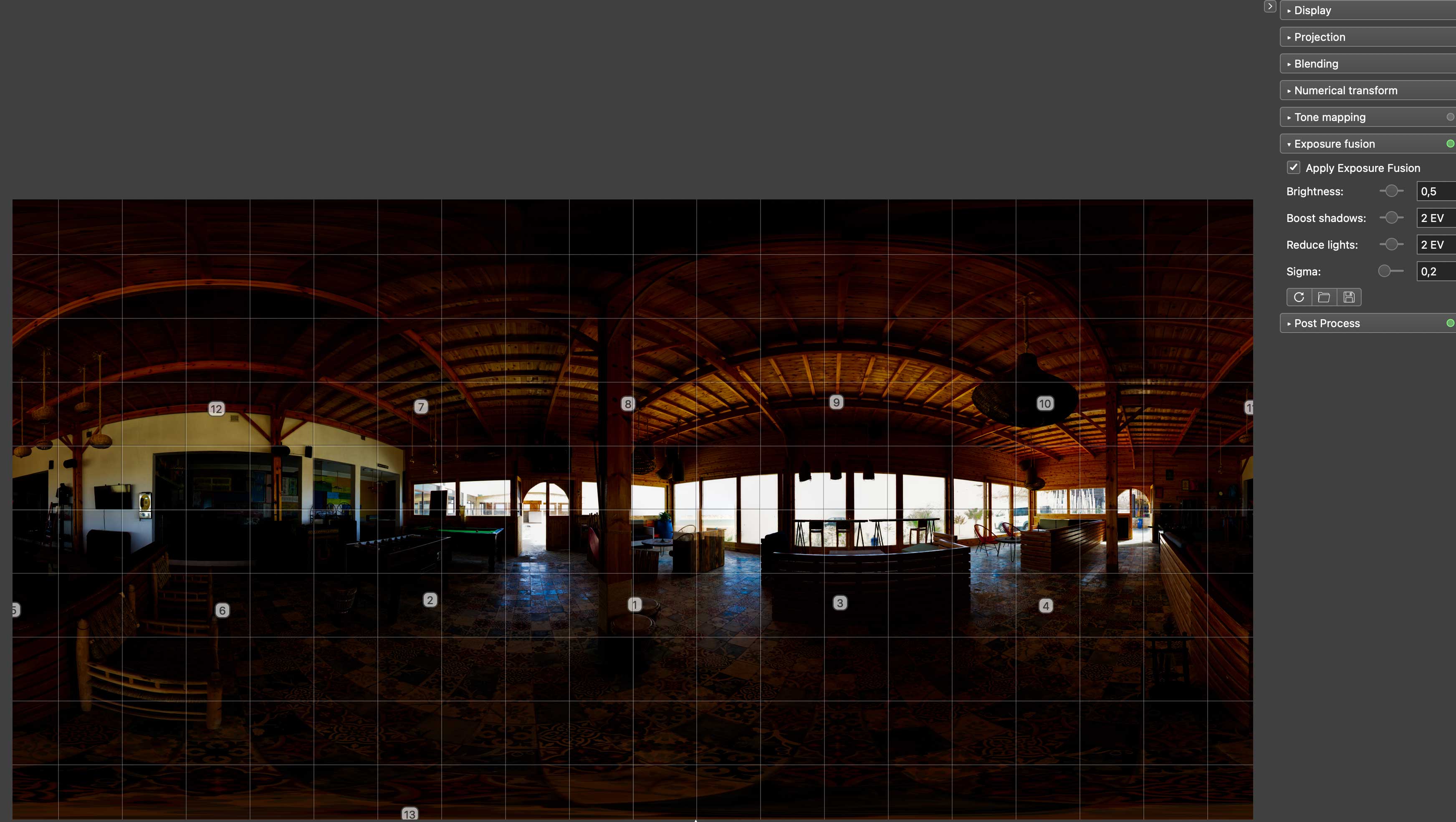
PTGui Support
Aug 7, 2021, 3:02:18 PM8/7/21
to pt...@googlegroups.com
Hi Etienne,
Ok, I'll look at your images soon.
> <https://groups.google.com/d/msgid/ptgui/4cffbe69-2fc7-47ef-b9e3-81b17bc5cd28n%40googlegroups.com?utm_medium=email&utm_source=footer
> <https://groups.google.com/d/msgid/ptgui/4cffbe69-2fc7-47ef-b9e3-81b17bc5cd28n%40googlegroups.com?utm_medium=email&utm_source=footer>>.
> <https://groups.google.com/d/msgid/ptgui/d180ae3c-d31b-4a93-a53a-a1abf15629a8n%40googlegroups.com?utm_medium=email&utm_source=footer>.
Ok, I'll look at your images soon.
On 07/08/2021 17:53, Etienne Busson wrote:
> Thank you Joost,
>
> I have unchecked the link in the image parameter, and the alignment is
> still not good (even with optimisation, generation of new point,
> deleting the worst ones, ...). Futhermore, I'm unable to obtain a
> correct exposure fusion.
> I tried with a lot of different parameters, and I didn't manage to
> obtain anything near what 11.8 was producing.
> honestly, I will keep 11.8 for panorama with exposure fusion: everything
> was automatic and the result almost perfect without doing anything. I'm
> sure you had good reason to change the workflow in V.12, but for my need
> (which are maybe very specific), v12 implies more operation to have a
> similar result.
> Anyway I'm still interested to understand what to do in v12 to have a
> good exposure fusion :) (no need to hurry, I have no project to produce
> soon :))
> Thank you Joost,
>
> I have unchecked the link in the image parameter, and the alignment is
> still not good (even with optimisation, generation of new point,
> deleting the worst ones, ...). Futhermore, I'm unable to obtain a
> correct exposure fusion.
> I tried with a lot of different parameters, and I didn't manage to
> obtain anything near what 11.8 was producing.
> honestly, I will keep 11.8 for panorama with exposure fusion: everything
> was automatic and the result almost perfect without doing anything. I'm
> sure you had good reason to change the workflow in V.12, but for my need
> (which are maybe very specific), v12 implies more operation to have a
> similar result.
> Anyway I'm still interested to understand what to do in v12 to have a
> good exposure fusion :) (no need to hurry, I have no project to produce
> soon :))
> ptgui12exposurefusion.jpg
>
> Le mercredi 4 août 2021 à 17:55:34 UTC+2, PTGui Support a écrit :
>
> Hi Etienne,
>
> I see; then the second thing to do is to go into Image Parameters and
> uncheck the "Link" checkbox there for these pairs of images. This
> unlinks the positions of the images (but they are still linked for HDR
> processing).
>
> Ensure you have control points between the window images and the
> regular
> images and run the optimizer.
>
> Kind regards,
>
> Joost Nieuwenhuijse
> www.ptgui.com <http://www.ptgui.com>
>
> Le mercredi 4 août 2021 à 17:55:34 UTC+2, PTGui Support a écrit :
>
> Hi Etienne,
>
> I see; then the second thing to do is to go into Image Parameters and
> uncheck the "Link" checkbox there for these pairs of images. This
> unlinks the positions of the images (but they are still linked for HDR
> processing).
>
> Ensure you have control points between the window images and the
> regular
> images and run the optimizer.
>
> Kind regards,
>
> Joost Nieuwenhuijse
> <https://groups.google.com/d/msgid/ptgui/4cffbe69-2fc7-47ef-b9e3-81b17bc5cd28n%40googlegroups.com?utm_medium=email&utm_source=footer>>.
>
>
> --
> You received this message because you are subscribed to the Google
> Groups "PTGui Support" group.
> To unsubscribe from this group and stop receiving emails from it, send
> an email to ptgui+un...@googlegroups.com
> <mailto:ptgui+un...@googlegroups.com>.
> To view this discussion on the web visit
> https://groups.google.com/d/msgid/ptgui/d180ae3c-d31b-4a93-a53a-a1abf15629a8n%40googlegroups.com
>
> --
> You received this message because you are subscribed to the Google
> Groups "PTGui Support" group.
> To unsubscribe from this group and stop receiving emails from it, send
> an email to ptgui+un...@googlegroups.com
> <mailto:ptgui+un...@googlegroups.com>.
> To view this discussion on the web visit
> <https://groups.google.com/d/msgid/ptgui/d180ae3c-d31b-4a93-a53a-a1abf15629a8n%40googlegroups.com?utm_medium=email&utm_source=footer>.
Etienne Busson
Sep 11, 2021, 8:48:52 AM9/11/21
to PTGui Support
Hello Joost, did you had some time to take a look at this issue?
Regards,
Etienne
PTGui Support
Sep 11, 2021, 10:34:37 AM9/11/21
to pt...@googlegroups.com
Hi Etienne,
Apologies, I forgot to look. Attached is my project file for PTGui 12.
It boils down to this:
Bracketed images in PTGui 12 must be linked. This means you need to
reorder the images such that the bracketed pairs are grouped together.
Then, in Source Images select a pair of images, right click and choose
'Link Selected Images'. Repeat for all sets.
Then, because the bracketed images don't match exactly, go to Image
Parameters and uncheck the 'Link' checkboxes there. This will ensure
that the bracketed images will be aligned with control points.
You may need to tweak the Exposure Fusion and Post Process settings to
get a similar exposure fused result as in PTGui 11.
For more information see 3.30:
https://www.ptgui.com/support.html#3_30
By the way, it's easier if you just shoot all images bracketed, then
PTGui will do all of this automatically.
> > www.ptgui.com <http://www.ptgui.com> <http://www.ptgui.com
> <https://groups.google.com/d/msgid/ptgui/d180ae3c-d31b-4a93-a53a-a1abf15629a8n%40googlegroups.com?utm_medium=email&utm_source=footer
> <https://groups.google.com/d/msgid/ptgui/d180ae3c-d31b-4a93-a53a-a1abf15629a8n%40googlegroups.com?utm_medium=email&utm_source=footer>>.
> <https://groups.google.com/d/msgid/ptgui/671a5665-90a1-427d-84c7-33e39af6b512n%40googlegroups.com?utm_medium=email&utm_source=footer>.
Apologies, I forgot to look. Attached is my project file for PTGui 12.
It boils down to this:
Bracketed images in PTGui 12 must be linked. This means you need to
reorder the images such that the bracketed pairs are grouped together.
Then, in Source Images select a pair of images, right click and choose
'Link Selected Images'. Repeat for all sets.
Then, because the bracketed images don't match exactly, go to Image
Parameters and uncheck the 'Link' checkboxes there. This will ensure
that the bracketed images will be aligned with control points.
You may need to tweak the Exposure Fusion and Post Process settings to
get a similar exposure fused result as in PTGui 11.
For more information see 3.30:
https://www.ptgui.com/support.html#3_30
By the way, it's easier if you just shoot all images bracketed, then
PTGui will do all of this automatically.
On 11/09/2021 14:48, Etienne Busson wrote:
>
> Hello Joost, did you had some time to take a look at this issue?
>
> Regards,
>
> Etienne
> Le samedi 7 août 2021 à 21:02:18 UTC+2, PTGui Support a écrit :
>
> Hi Etienne,
>
> Ok, I'll look at your images soon.
>
> Kind regards,
>
> Joost Nieuwenhuijse
> www.ptgui.com <http://www.ptgui.com>
>
> Hello Joost, did you had some time to take a look at this issue?
>
> Regards,
>
> Etienne
> Le samedi 7 août 2021 à 21:02:18 UTC+2, PTGui Support a écrit :
>
> Hi Etienne,
>
> Ok, I'll look at your images soon.
>
> Kind regards,
>
> Joost Nieuwenhuijse
> <https://groups.google.com/d/msgid/ptgui/d180ae3c-d31b-4a93-a53a-a1abf15629a8n%40googlegroups.com?utm_medium=email&utm_source=footer>>.
>
>
> --
> You received this message because you are subscribed to the Google
> Groups "PTGui Support" group.
> To unsubscribe from this group and stop receiving emails from it, send
> an email to ptgui+un...@googlegroups.com
> <mailto:ptgui+un...@googlegroups.com>.
> To view this discussion on the web visit
> https://groups.google.com/d/msgid/ptgui/671a5665-90a1-427d-84c7-33e39af6b512n%40googlegroups.com
>
> --
> You received this message because you are subscribed to the Google
> Groups "PTGui Support" group.
> To unsubscribe from this group and stop receiving emails from it, send
> an email to ptgui+un...@googlegroups.com
> <mailto:ptgui+un...@googlegroups.com>.
> To view this discussion on the web visit
> <https://groups.google.com/d/msgid/ptgui/671a5665-90a1-427d-84c7-33e39af6b512n%40googlegroups.com?utm_medium=email&utm_source=footer>.
Reply all
Reply to author
Forward
0 new messages
