Hundreds of groups (9-16px) of colored pixels appear in pano.
27 views
Skip to first unread message
Arnstein Bjone
Sep 16, 2021, 8:59:08 AM9/16/21
to PTGui Support
Any idea what cause these...?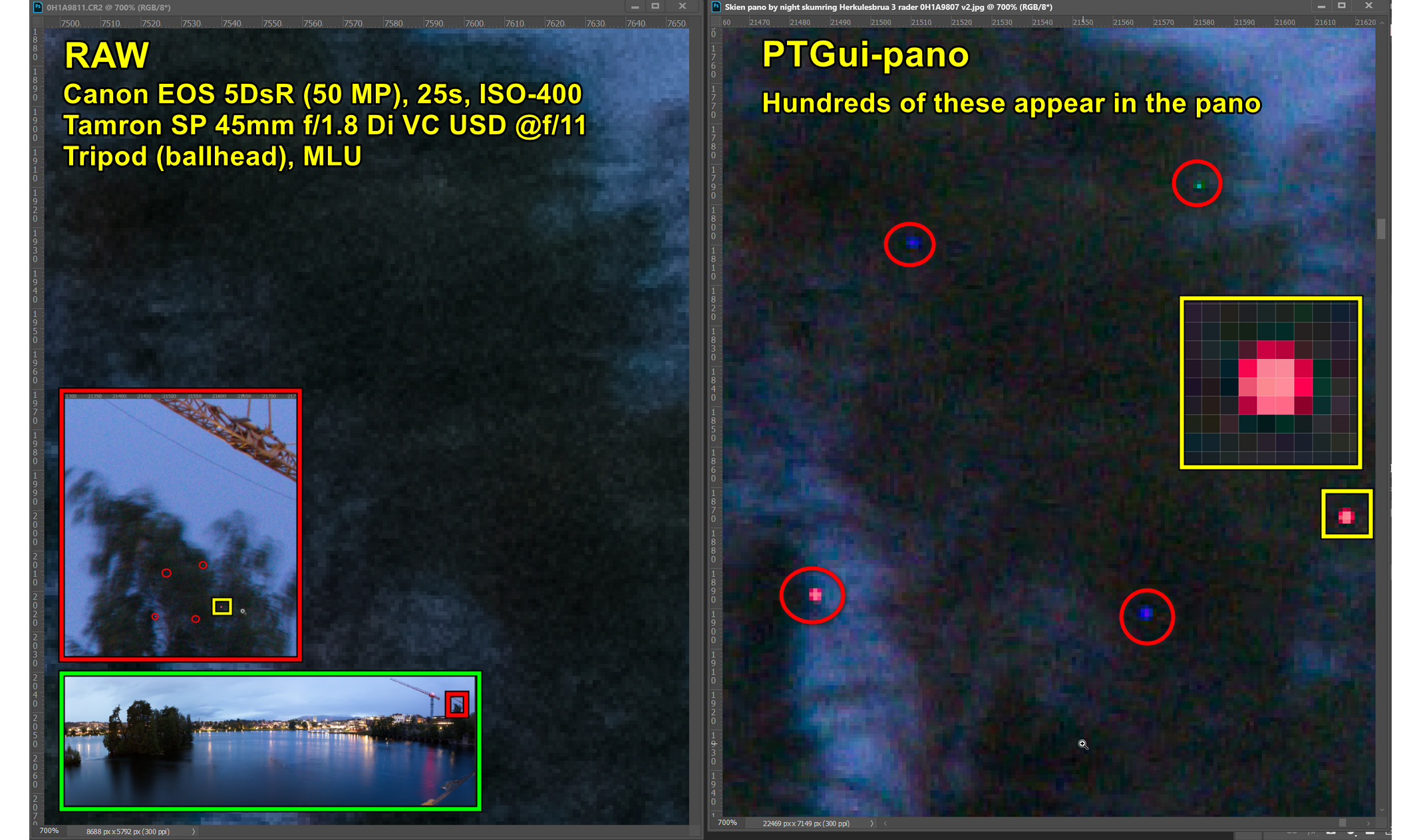
Michał Niedźwiecki
Sep 16, 2021, 9:25:33 AM9/16/21
to pt...@googlegroups.com
Hi
Typical problem with very long exposure ;)
You must take a dark frame (photo with the same settings and lens covered by cap) and use software to eliminate hot pixels. Ask the astrophotographers.
Hot pixels appear on the same pixels. But, cosmic ray particles can hit the camera sensor and cause blinks similar to hot pixels but in different pixels.
czw., 16 wrz 2021 o 14:59 Arnstein Bjone <arnstei...@gmail.com> napisał(a):
Any idea what cause these...?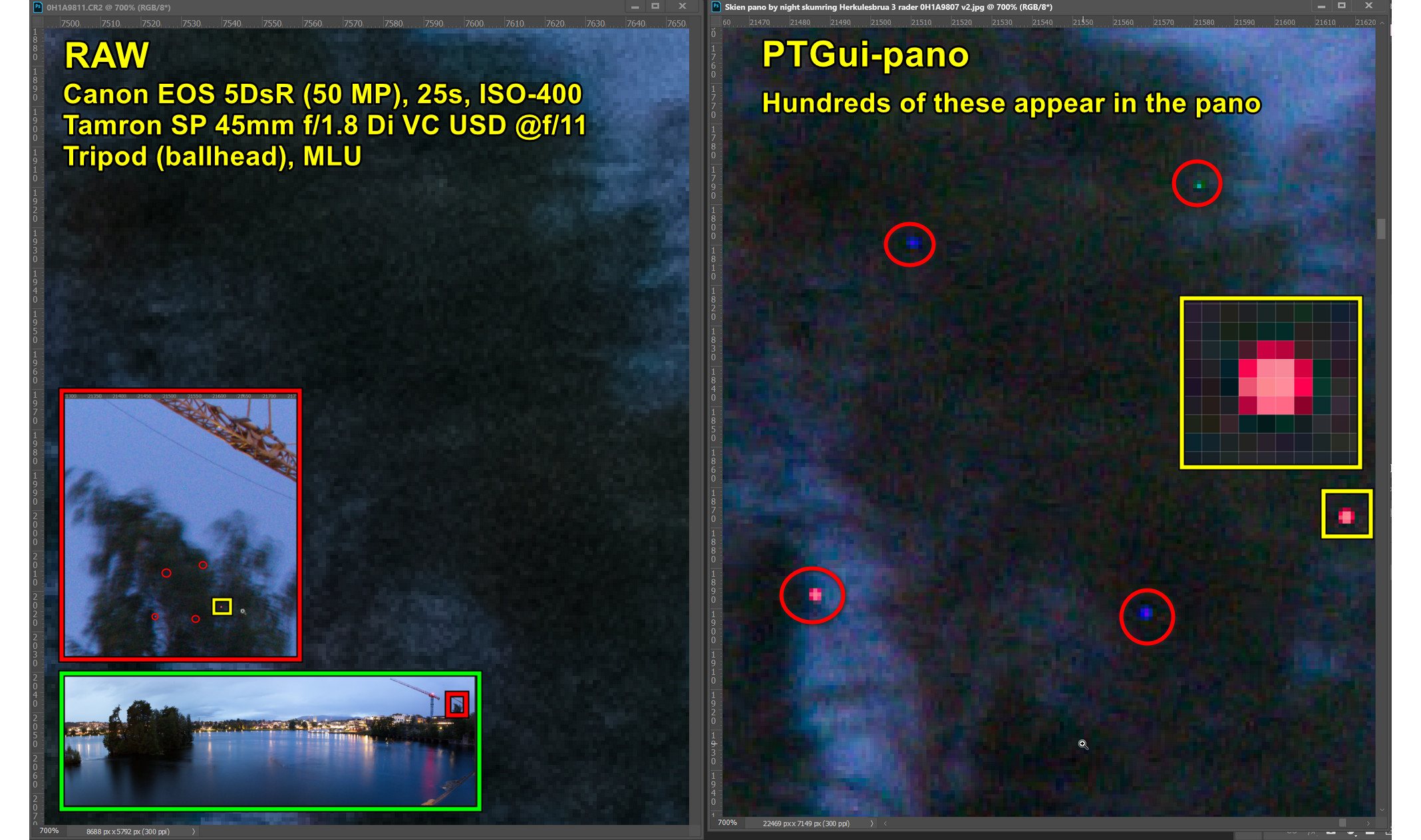
--
You received this message because you are subscribed to the Google Groups "PTGui Support" group.
To unsubscribe from this group and stop receiving emails from it, send an email to ptgui+un...@googlegroups.com.
To view this discussion on the web visit https://groups.google.com/d/msgid/ptgui/bc6d1618-3eab-4e2d-96f2-a71d8124f3b7n%40googlegroups.com.
Pozdrawiam
Michał Niedźwiecki
Michał Niedźwiecki
Arnstein Bjone
Sep 16, 2021, 9:43:18 AM9/16/21
to PTGui Support
I know a bit of dark frames and the methode you mention, but It seems you didn't notice that the RAW is perfect...?
I can't see any other explanation than PTGui is adding them...?
I usually just drag RAW onto PTGui, but this is the first long exposure pano (25s) I have made in many years. Havn't seen anything like this before.
I found this, which says it should be removed during the rawconversion :
"
Ideally, dark frame subtraction should be done with raw images before demosaicing. Then the resulting black spot is 1 pixel, and after demosaicing it will typically be invisible in the result due to the interpolation during processing."
Michał Niedźwiecki
Sep 16, 2021, 10:05:28 AM9/16/21
to pt...@googlegroups.com
Please try to develop RAW to TIFF i.e. in Adobe Lightroom.
I don't know how your camera works. But my Sony A7III has a built in dark-frame hot pixel remover. After shooting a photo with long exposure it shoots a second photo with a closed shutter and marks hot pixels in RAW. Adobe uses it to cut off hot pixels.
To view this discussion on the web visit https://groups.google.com/d/msgid/ptgui/72d0773d-a245-4ea1-b392-370179660630n%40googlegroups.com.
Pozdrawiam
Michał Niedźwiecki
Michał Niedźwiecki
Arnstein Bjone
Sep 16, 2021, 10:17:21 AM9/16/21
to PTGui Support
Problem solved.
I converted the RAWs to 16-bit TIFFs before "feeding" them to PTGui. (like I do when macro/microstacking with Zerene Stacker). Edited one RAW and sync'ed that edit to all the others.,
Looks quite perfect now.
Arnstein Bjone
Sep 16, 2021, 10:20:38 AM9/16/21
to PTGui Support
Pozdrawiam; I saw your suggestion after I found the TIFF-convertion tip online. I don't know why you are still talking about hot pixels and camerasolutions for that...? As, shown in image, and said later, the RAWs are perfect.
John Houghton
Sep 16, 2021, 12:17:23 PM9/16/21
to PTGui Support
On Thursday, September 16, 2021 at 3:20:38 PM UTC+1 arnstei...@gmail.com wrote:
Pozdrawiam; I saw your suggestion after I found the TIFF-convertion tip online. I don't know why you are still talking about hot pixels and camerasolutions for that...? As, shown in image, and said later, the RAWs are perfect.
Your screenshot does not prove that the raw image is perfect, since it simply shows the result from converting the raw image with the Adobe raw converter, which is superior to LibRaw used by PTGui. We have long recommended converting raw images to tiff with a good quality converter such as Adobe ACR for input to PTGui for best results.
John
PTGui Support
Sep 16, 2021, 1:47:57 PM9/16/21
to pt...@googlegroups.com
Hi Arnstein,
I'm pretty sure the raws are not perfect. But your raw converter removes
the hot pixels during conversion, and while displaying the preview.
PTGui's raw conversion is just basic and it doesn't remove hot pixels.
Indeed the solution is to convert your raw files to 16 bit tiff in a
good raw converter and stitch the tiffs.
Kind regards,
Joost Nieuwenhuijse
www.ptgui.com
On 16/09/2021 16:20, Arnstein Bjone wrote:
> Pozdrawiam; I saw your suggestion after I found the TIFF-convertion tip
> online. I don't know why you are still talking about hot pixels and
> camerasolutions for that...? As, shown in image, and said later, the
> RAWs are perfect.
>
>
> torsdag 16. september 2021 kl. 16:17:21 UTC+2 skrev Arnstein Bjone:
>
> Problem solved.
> I converted the RAWs to 16-bit TIFFs before "feeding" them to PTGui.
> (like I do when macro/microstacking with Zerene Stacker). Edited one
> RAW and sync'ed that edit to all the others.,
> Looks quite perfect now.
>
> torsdag 16. september 2021 kl. 15:43:18 UTC+2 skrev Arnstein Bjone:
>
> I know a bit of dark frames and the methode you mention, but It
> seems you didn't notice that the RAW is perfect...?
> I can't see any other explanation than PTGui is adding them...?
> I usually just drag RAW onto PTGui, but this is the first long
> exposure pano (25s) I have made in many years. Havn't seen
> anything like this before.
>
> I found this, which says it should be removed during the
> rawconversion :
> /" Ideally, dark frame subtraction should be done with raw
> /
> /
>
>
>
> --
> Pozdrawiam
> Michał Niedźwiecki
> <https://groups.google.com/d/msgid/ptgui/aa2216f3-84b8-4fbb-8cd1-301049aae3e1n%40googlegroups.com?utm_medium=email&utm_source=footer>.
I'm pretty sure the raws are not perfect. But your raw converter removes
the hot pixels during conversion, and while displaying the preview.
PTGui's raw conversion is just basic and it doesn't remove hot pixels.
Indeed the solution is to convert your raw files to 16 bit tiff in a
good raw converter and stitch the tiffs.
Kind regards,
Joost Nieuwenhuijse
www.ptgui.com
On 16/09/2021 16:20, Arnstein Bjone wrote:
> Pozdrawiam; I saw your suggestion after I found the TIFF-convertion tip
> online. I don't know why you are still talking about hot pixels and
> camerasolutions for that...? As, shown in image, and said later, the
> RAWs are perfect.
>
>
> torsdag 16. september 2021 kl. 16:17:21 UTC+2 skrev Arnstein Bjone:
>
> Problem solved.
> I converted the RAWs to 16-bit TIFFs before "feeding" them to PTGui.
> (like I do when macro/microstacking with Zerene Stacker). Edited one
> RAW and sync'ed that edit to all the others.,
> Looks quite perfect now.
>
> torsdag 16. september 2021 kl. 15:43:18 UTC+2 skrev Arnstein Bjone:
>
> I know a bit of dark frames and the methode you mention, but It
> seems you didn't notice that the RAW is perfect...?
> I can't see any other explanation than PTGui is adding them...?
> I usually just drag RAW onto PTGui, but this is the first long
> exposure pano (25s) I have made in many years. Havn't seen
> anything like this before.
>
> I found this, which says it should be removed during the
> rawconversion :
> images before demosaicing. Then the resulting black spot is 1
> pixel, and after demosaicing it will typically be invisible in
> the result due to the interpolation during processing."/
> pixel, and after demosaicing it will typically be invisible in
> /
> /
> torsdag 16. september 2021 kl. 15:25:33 UTC+2 skrev
> nkg...@gmail.com:
>
> Hi
>
> Typical problem with very long exposure ;)
> You must take a dark frame (photo with the same settings and
> lens covered by cap) and use software to eliminate hot
> pixels. Ask the astrophotographers.
>
> Hot pixels appear on the same pixels. But, cosmic ray
> particles can hit the camera sensor and cause blinks similar
> to hot pixels but in different pixels.
> https://www.instagram.com/p/CLExjjnhtnX/
> <https://www.instagram.com/p/CLExjjnhtnX/>
>
>
> czw., 16 wrz 2021 o 14:59 Arnstein Bjone
> <arnstei...@gmail.com> napisał(a):
>
> Any idea what cause these...?PTGui colored pixels 2048p
> nkg...@gmail.com:
>
> Hi
>
> Typical problem with very long exposure ;)
> You must take a dark frame (photo with the same settings and
> lens covered by cap) and use software to eliminate hot
> pixels. Ask the astrophotographers.
>
> Hot pixels appear on the same pixels. But, cosmic ray
> particles can hit the camera sensor and cause blinks similar
> to hot pixels but in different pixels.
> https://www.instagram.com/p/CLExjjnhtnX/
> <https://www.instagram.com/p/CLExjjnhtnX/>
>
>
> czw., 16 wrz 2021 o 14:59 Arnstein Bjone
> <arnstei...@gmail.com> napisał(a):
>
> not in raw.jpg
>
> --
> You received this message because you are subscribed to
> the Google Groups "PTGui Support" group.
> To unsubscribe from this group and stop receiving emails
> from it, send an email to ptgui+un...@googlegroups.com.
> To view this discussion on the web visit
> https://groups.google.com/d/msgid/ptgui/bc6d1618-3eab-4e2d-96f2-a71d8124f3b7n%40googlegroups.com
> <https://groups.google.com/d/msgid/ptgui/bc6d1618-3eab-4e2d-96f2-a71d8124f3b7n%40googlegroups.com?utm_medium=email&utm_source=footer>.
>
> --
> You received this message because you are subscribed to
> the Google Groups "PTGui Support" group.
> To unsubscribe from this group and stop receiving emails
> from it, send an email to ptgui+un...@googlegroups.com.
> To view this discussion on the web visit
> https://groups.google.com/d/msgid/ptgui/bc6d1618-3eab-4e2d-96f2-a71d8124f3b7n%40googlegroups.com
>
>
>
> --
> Pozdrawiam
> Michał Niedźwiecki
>
> --
> You received this message because you are subscribed to the Google
> Groups "PTGui Support" group.
> To unsubscribe from this group and stop receiving emails from it, send
> an email to ptgui+un...@googlegroups.com
> <mailto:ptgui+un...@googlegroups.com>.
> --
> You received this message because you are subscribed to the Google
> Groups "PTGui Support" group.
> To unsubscribe from this group and stop receiving emails from it, send
> an email to ptgui+un...@googlegroups.com
> To view this discussion on the web visit
> https://groups.google.com/d/msgid/ptgui/aa2216f3-84b8-4fbb-8cd1-301049aae3e1n%40googlegroups.com
> <https://groups.google.com/d/msgid/ptgui/aa2216f3-84b8-4fbb-8cd1-301049aae3e1n%40googlegroups.com?utm_medium=email&utm_source=footer>.
Arnstein Bjone
Sep 16, 2021, 3:55:46 PM9/16/21
to PTGui Support
We can leave there, but I will investigate this further:
"I'm pretty sure the raws are not perfect. But your raw converter removes the hot pixels during conversion, and while displaying the preview."
I use ACR, and I find it very strange that it "removes the hot pixels during conversion".
Arnstein Bjone
Sep 16, 2021, 4:26:56 PM9/16/21
to PTGui Support
Joost; I stand corrected. I took a closer look at the images on my camera display, at 16x, and there are dicolered pixels there...
Reply all
Reply to author
Forward
0 new messages
