Major issues with PTGPro 12.7
209 views
Skip to first unread message
David Johnston
Sep 12, 2021, 9:58:17 PM9/12/21
to PTGui Support
I have been using PTGui Pro 11.30 without any issues. I decided to accept the invitation to update to v12.7. The result was, unfortunately, an unmitigated disaster. It produced grotesquely hyper-saturated colors in both the panorama editor and in the output, reported ridiculously large control point distances, frequently reported Open_CL errors, or would simply hang up immediately after the initial alignment step. The program was exceedingly slow, taking a half minute to do what normal takes a second or two in the earlier version. Stitching was also abnormally slow. The Panorama Editor itself did not behave properly; it stretched the image itself instead of enlarging or contracting the panorama field window.
Nothing has changed in my workflow or in the images fed to PTGui (16-bit tiffs in ProPhoto from ACR). After I reverted back, v11.3 was able to process the same project without any hiccups, with proper color, normal control point distances, and without any processing errors.
Nothing has changed in my workflow or in the images fed to PTGui (16-bit tiffs in ProPhoto from ACR). After I reverted back, v11.3 was able to process the same project without any hiccups, with proper color, normal control point distances, and without any processing errors.
I have been a PTGui user for more than 15 years, so I really would not expect that Joost would release a version with such inherent errors, yet I can't find anything that would explain this utterly different behavior compared to the previous version, with the same files and computer conditions. I would be hopeful that I would eventually be able to use 12.7 if this a known issue or I need to do something different from what I've done with previous versions. I would be happy to describe in more detail, or give examples of the issue described above, on request.
Thanks,
Dave
PTGui Support
Sep 13, 2021, 1:05:29 AM9/13/21
to pt...@googlegroups.com
Hi Dave,
Could you make a set of images available so I can reproduce the issue?
Kind regards,
Joost Nieuwenhuijse
www.ptgui.com
> --
> You received this message because you are subscribed to the Google
> Groups "PTGui Support" group.
> To unsubscribe from this group and stop receiving emails from it, send
> an email to ptgui+un...@googlegroups.com
> <mailto:ptgui+un...@googlegroups.com>.
> To view this discussion on the web visit
> https://groups.google.com/d/msgid/ptgui/51d2f0e2-d145-4213-8491-4e7ea0424763n%40googlegroups.com
> <https://groups.google.com/d/msgid/ptgui/51d2f0e2-d145-4213-8491-4e7ea0424763n%40googlegroups.com?utm_medium=email&utm_source=footer>.
Could you make a set of images available so I can reproduce the issue?
Kind regards,
Joost Nieuwenhuijse
www.ptgui.com
> You received this message because you are subscribed to the Google
> Groups "PTGui Support" group.
> To unsubscribe from this group and stop receiving emails from it, send
> an email to ptgui+un...@googlegroups.com
> <mailto:ptgui+un...@googlegroups.com>.
> To view this discussion on the web visit
> https://groups.google.com/d/msgid/ptgui/51d2f0e2-d145-4213-8491-4e7ea0424763n%40googlegroups.com
> <https://groups.google.com/d/msgid/ptgui/51d2f0e2-d145-4213-8491-4e7ea0424763n%40googlegroups.com?utm_medium=email&utm_source=footer>.
David Johnston
Sep 13, 2021, 4:18:24 PM9/13/21
to PTGui Support
Thanks, Joost; sorry for the delay in replying. The project that gave the the trouble includes 11 frames by three exposures each, to be processed with exposure fusion. Each of the 33 images is 256 MB, so it would be difficult to upload them to my DropBox. And at my miserable upload speed of 0.6 mbps, it may take several days. I did try it with a subset of those images, cutting out the left and right set of frames, and had the same problem, but even that would not be practical to upload. I did not try it with a smaller subset, but I can try to upload a set of say, the 3 frames x 3 exposures, and see if that is sufficient. Even that will take a while, so I will reply once they are available.
In the meantime, it occurs to me that perhaps something simply went wrong with the installation, so I will try a reinstall of 12.7 and see if that solves the problem.
Dave
David Johnston
Sep 13, 2021, 4:37:40 PM9/13/21
to PTGui Support
Also, here is an example of one of the original images loaded into 12.7, and an excerpt of the same area cropped from the stitched output of 12.7. No modification other than aligning and optimization were made in PTGui. The output was was a single blend plane (not exposure fused) from the exposure series that included the orignal image.
Dave
On Monday, September 13, 2021 at 1:05:29 AM UTC-4 PTGui Support wrote:
John Houghton
Sep 13, 2021, 5:10:01 PM9/13/21
to PTGui Support
David, That does look rather different. Could you supply just the one original image file plus the project file that generated that poor stitch. (If necessary to facilitate upload, a jpeg version of the image file could be supplied if large tiff files are being used).
John
David Johnston
Sep 13, 2021, 8:16:55 PM9/13/21
to PTGui Support
Hi John; I remember you from the Max Lyons forums!
When I try to up load just one of the image files as an attachment, I get a message saying it is too large to upload. I am in the process of uploading it to DropBox, but it says that will take 42 minutes. Meanwhile, here is the .pts project file.
Dave
David Johnston
Sep 13, 2021, 9:36:46 PM9/13/21
to PTGui Support
Here is the link to a DropBox folder with a single image file from the project as well as the project file. Let me know if you have any difficulty accessing it.
The image is from a Canon R5, processed in ACR and saved as a 16-bit tiff, in ProPhoto color space.
Dave
David Johnston
Sep 13, 2021, 9:37:16 PM9/13/21
to PTGui Support
Erik Krause
Sep 14, 2021, 4:59:38 AM9/14/21
to pt...@googlegroups.com
Am 13.09.21 um 03:58 schrieb David Johnston:
> It produced grotesquely hyper-saturated colors in
> both the panorama editor and in the output
This sounds like a color space problem. Did you try to use the images in
sRGB or AdobeRGB color space instead of ProPhotoRGB.
> ... frequently reported Open_CL errors, or would
Tools->Options->Advanced
And do you have the latest version of the graphics driver?
What is your graphics card?
--
Erik Krause
> It produced grotesquely hyper-saturated colors in
> both the panorama editor and in the output
sRGB or AdobeRGB color space instead of ProPhotoRGB.
> ... frequently reported Open_CL errors, or would
> simply hang up immediately after the initial alignment step.
Only a wild guess: Did you try to disable GPU acceleration?
Tools->Options->Advanced
And do you have the latest version of the graphics driver?
What is your graphics card?
--
Erik Krause
John Houghton
Sep 14, 2021, 5:44:37 AM9/14/21
to PTGui Support
Dave, I generated an output from your sample project file with all images deleted except for the sample image supplied. No changes were made to the project other than adjustments to the view in the Panorama Editor. Both input and output images were then loaded into Photoshop for comparison. They look very similar.
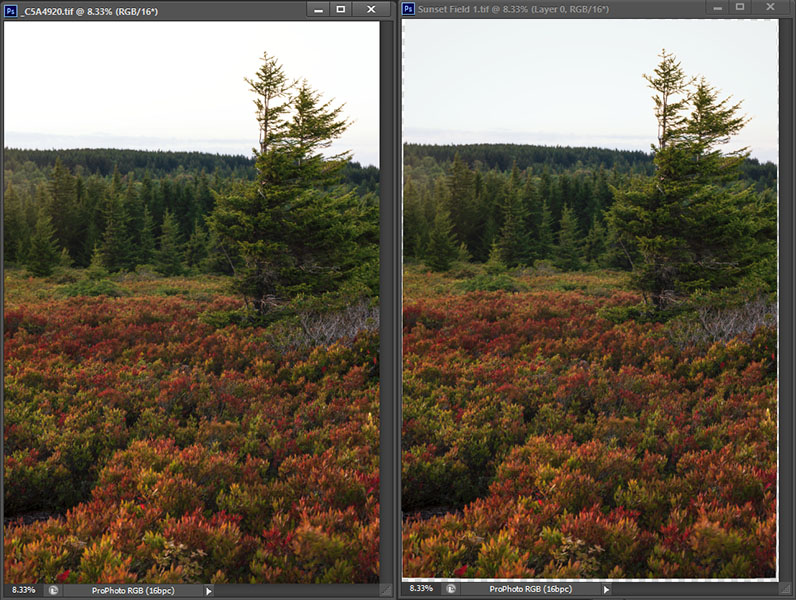
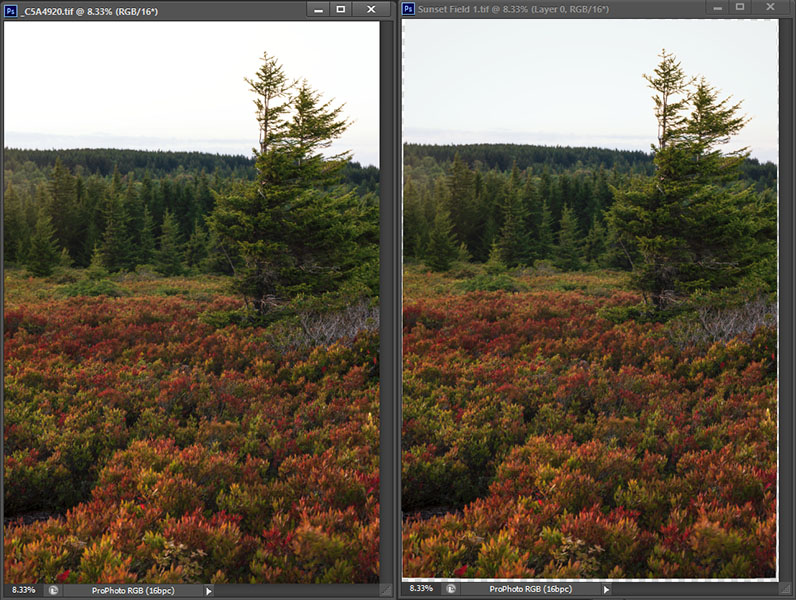
Output is clearly tagged as ProPhoto. So I would say it's not a colour management fault.
John
John Houghton
Sep 14, 2021, 7:21:01 AM9/14/21
to PTGui Support
David,
You might try reproducing the fault using the complete set of images in jpeg format. At a quality setting of 8 in Photoshop, the single image you supplied is only 5.4MB compared to the 256MB tiff. If the resulting stitch is much the same then then it should be practical to upload the entire set of images for investigation.
John
On Tuesday, September 14, 2021 at 2:37:16 AM UTC+1 David Johnston wrote:
PTGui Support
Sep 14, 2021, 8:32:19 AM9/14/21
to pt...@googlegroups.com
Hi David,
On 13/09/2021 03:58, David Johnston wrote:
>
using bracketed images and exposure fusion.
One thing I notice is the camera curve looks suspect, I wouldn't expect
it to be perfectly linear. You might try pressing Reset in the
Exposure/HDR tab. To further diagnose this I would need your source
images (low quality jpegs would be fine).
Also the default exposure fusion settings might be sklightly more
contrasty than PTGui 11 (but not 'grotesquely hyper-saturated'). You can
tweak the settings in the Exposure Fusion and Post Process sidebars.
Be sure to read 3.30:
https://www.ptgui.com/support.html#3_30
> reported ridiculously
> large control point distances, frequently reported Open_CL errors, or
> would simply hang up immediately after the initial alignment step. The
> program was exceedingly slow, taking a half minute to do what normal
> takes a second or two in the earlier version. Stitching was also
> abnormally slow.
You might try disabling 'Find Optimum Seams'. Especially for large
panoramas this will create a heavy load on the CPU, memory and disk.
See 3.31:
https://www.ptgui.com/support.html#3_31
> The Panorama Editor itself did not behave properly; it
> stretched the image itself instead of enlarging or contracting the
> panorama field window.
Sounds like PTGui was still busy calculating the optimum seams.
Joost
On 13/09/2021 03:58, David Johnston wrote:
>
> I have been using PTGui Pro 11.30 without any issues. I decided to
> accept the invitation to update to v12.7. The result was, unfortunately,
> an unmitigated disaster. It produced grotesquely hyper-saturated colors
> in both the panorama editor and in the output,
It would be difficult to diagnose with only 1 image, because you are
> accept the invitation to update to v12.7. The result was, unfortunately,
> an unmitigated disaster. It produced grotesquely hyper-saturated colors
> in both the panorama editor and in the output,
using bracketed images and exposure fusion.
One thing I notice is the camera curve looks suspect, I wouldn't expect
it to be perfectly linear. You might try pressing Reset in the
Exposure/HDR tab. To further diagnose this I would need your source
images (low quality jpegs would be fine).
Also the default exposure fusion settings might be sklightly more
contrasty than PTGui 11 (but not 'grotesquely hyper-saturated'). You can
tweak the settings in the Exposure Fusion and Post Process sidebars.
Be sure to read 3.30:
https://www.ptgui.com/support.html#3_30
> reported ridiculously
> large control point distances, frequently reported Open_CL errors, or
> would simply hang up immediately after the initial alignment step. The
> program was exceedingly slow, taking a half minute to do what normal
> takes a second or two in the earlier version. Stitching was also
> abnormally slow.
panoramas this will create a heavy load on the CPU, memory and disk.
See 3.31:
https://www.ptgui.com/support.html#3_31
> The Panorama Editor itself did not behave properly; it
> stretched the image itself instead of enlarging or contracting the
> panorama field window.
Joost
David Johnston
Sep 14, 2021, 9:11:54 AM9/14/21
to PTGui Support
Thanks to all of you for your replies. I note that the suggestions all involve using different or lower quality source images or manipulating various settings in PTGui to to try to counteract the problems. My experience with previous updates is that it is a seamless experience - the new version accepts the same input from my well-established development workflow and processes them without hiccups to produce a result that is consistent with what I expect from 15 years of very satisfactory use of PTGui. This includes use of 16-bit ProPhoto tiffs (which for 6 years came from a 5DsR, which were even larger than from the R5). Version 11.3 processed the same 33 files (256 MB each) with exposure fusion, quickly, with no issues and with very satisfactory results. The aligned image was displayed immediately in the Panorama Editor, and optimization resulted in a maximum control point distance of about 3 px, compared to 69 px with 12.7, even after deletion of worst control points. I assume that new version picks up the default settings from the previous version (they have in the past) and I expect the same settings to work the same in the new version.
I am not eager to have to change the processing of my input files or delve into complex settings in order to continue using PTGui. I have not had a chance to try reinstalling 12.7, but I hope it was just a bad installation, and that a new install will work as seamlessly as previous versions. If not, I will continue using 11.3, which works just fine, indefinitely.
If I find that I have the same problems with jpeg input I'll upload those smaller files, and I will try to find settings that address the issues, but I would have hoped that this update would have been just as easy as in the past.
Dave
PTGui Support
Sep 14, 2021, 9:47:56 AM9/14/21
to pt...@googlegroups.com
Hi David,
If you're happy with PTGui 11, by all means continue to use it. PTGui 11
can still be downloaded here:
https://www.ptgui.com/download.html?version=113200
If you would like to use the new features of PTGui 12, you may need to
adapt your workflow somewhat. Q3.30 explains the reasons behind the
breaking changes.
And of course there can be bugs, I would very much like to fix them. I
would need your source images and project file in order to reproduce the
issue.
> <https://groups.google.com/d/msgid/ptgui/59cac8ac-27fb-43dd-8107-266561c34fb2n%40googlegroups.com?utm_medium=email&utm_source=footer>.
If you're happy with PTGui 11, by all means continue to use it. PTGui 11
can still be downloaded here:
https://www.ptgui.com/download.html?version=113200
If you would like to use the new features of PTGui 12, you may need to
adapt your workflow somewhat. Q3.30 explains the reasons behind the
breaking changes.
And of course there can be bugs, I would very much like to fix them. I
would need your source images and project file in order to reproduce the
issue.
> --
> You received this message because you are subscribed to the Google
> Groups "PTGui Support" group.
> To unsubscribe from this group and stop receiving emails from it, send
> an email to ptgui+un...@googlegroups.com
> <mailto:ptgui+un...@googlegroups.com>.
> To view this discussion on the web visit
> https://groups.google.com/d/msgid/ptgui/59cac8ac-27fb-43dd-8107-266561c34fb2n%40googlegroups.com
> You received this message because you are subscribed to the Google
> Groups "PTGui Support" group.
> To unsubscribe from this group and stop receiving emails from it, send
> an email to ptgui+un...@googlegroups.com
> <mailto:ptgui+un...@googlegroups.com>.
> To view this discussion on the web visit
> <https://groups.google.com/d/msgid/ptgui/59cac8ac-27fb-43dd-8107-266561c34fb2n%40googlegroups.com?utm_medium=email&utm_source=footer>.
David Johnston
Sep 15, 2021, 8:34:32 AM9/15/21
to PTGui Support
Thank you, Joost. Yes, 11.3 is working fine for me. However, I have loyally paid to keep my versions current over the years, even when previous version have worked fine. If the new features of 12.7 has changes that don't work in my system or require changes to my workflow, then my path to future updates is cut off, and there will be no point in continuing to pay for future upgrades. I hope that these issues will be resolved and that I will eventually be able to transition seamlessly to 12.7 and beyond.
Dave
Evan Kovasi
Sep 20, 2021, 3:50:44 AM9/20/21
to PTGui Support
I found this thread searching for a solution to my own color issue in PTGui 12.7.
Your problem seems like it may have the same answer, which I just discovered.
I have a large panorama, with multiple hdr panoramas overlaid on one another (multiple full 360°s of a sunset taken a few minutes apart aligned together.)
I exported the final panorama (as individual images to a .psb file), opened it in photoshop and noticed that the color from just ONE of the panoramas was off. Highly saturated and very increased contrast. All input images the same format, exported tiffs from lightroom with identical settings. The bad color was also apparent in PTGui viewer and exported previews.
Exported a million different way, trying all the color profile modes, etc.. Exporting just one or two images, re-exporting the files from Lightroom...
At a loss, I re-added the exact same images to the project, and the second images were normal color! Something was wrong with the file attributes within ptgui!
I checked the "Image Parameters" tab, and lo and behold, a setting I've never even seen before was the culprit. "Camera Curve" the furthest right column was marked "Linear" for the images in question, and "Global camera curve" for the rest.
Wondering why that could be, I realized that I had aligned one of the panoramas (the one with bad color) by itself, and then appended that project to the main stitch.
Apparently this erroneous setting got tripped when I appended the extra project.
TLDR:
Check "Image Parameters" and make sure the "Camera Curve" isn't set to "Linear".
Reply all
Reply to author
Forward
0 new messages
