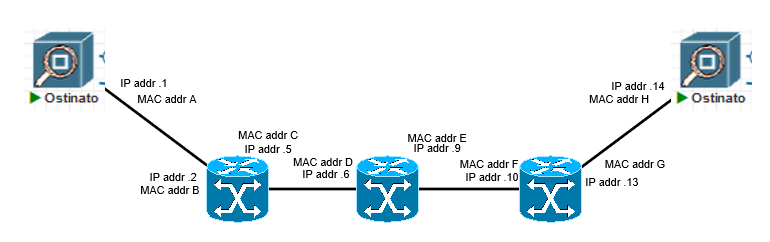Packet transmited isn't as same as with packet received
76 views
Skip to first unread message
ggy
May 31, 2021, 4:10:43 PM5/31/21
to ostinato
Hii Mr. Srivate
I'm using the attached topology, basically MPLS L3VPN topology.
The problem is when I send UDP packet as many as 1000 packet from source on the right side, the packet received in destination on the left side isn't 1000 packet.
It far away below 1000, let's say only 700 packet. What's going on here ?
and how to solve that?
Thanks & regards
Ggy
Srivats P
Jun 2, 2021, 8:52:08 AM6/2/21
to ggy, ostinato
Ggy,
It looks like some switch/router in your path is dropping packets.
What is your packet rate? Try reducing the rate and check. Also, try increasing the packet size and check.
This looks like an EVE-NG topology, so I guess all the nodes in between the two Ostinato end points are virtual appliances - very often these appliances only support a limited rate.
Srivats (Founder, Ostinato)
--
Get Ostinato News and Updates on Twitter - Follow @ostinato (http://twitter.com/ostinato)
---
You received this message because you are subscribed to the Google Groups "ostinato" group.
To unsubscribe from this group and stop receiving emails from it, send an email to ostinato+u...@googlegroups.com.
To view this discussion on the web visit https://groups.google.com/d/msgid/ostinato/4443b1c4-5db5-4c62-af81-25e6f4cedcc4n%40googlegroups.com.
Andrea Florio
Jun 3, 2021, 2:14:47 AM6/3/21
to ostinato
what VMs are you using? Cisco CSR1000v for example has a policer in place when used without a valid license
ggy
Jun 3, 2021, 3:48:50 AM6/3/21
to ostinato
Hii Mr. Srivats
Could you tell me step by step how to increasing packet size? especially UDP packet.
At what parts I need to change
Thanks
At what parts I need to change
Thanks
Andrea Florio
Jun 3, 2021, 4:45:23 AM6/3/21
to ostinato
create a new stream and at the first page, edit the frame length:
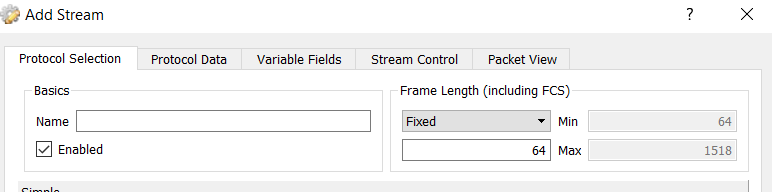
ggy
Jun 3, 2021, 11:21:06 AM6/3/21
to ostinato
Hii Andrea Florio
I'm using PNETLAB based on VMware and IOS XRv9k as the router simulator
I will try to create packet size as you said
I'm using PNETLAB based on VMware and IOS XRv9k as the router simulator
I will try to create packet size as you said
By the way many thanks
Regards
Srivats P
Jun 3, 2021, 11:23:09 AM6/3/21
to ggy, ostinato
Ggy,
What is your current packet rate? Please try reducing that as well.
Srivats (Founder, Ostinato)
To view this discussion on the web visit https://groups.google.com/d/msgid/ostinato/990b2681-1427-4408-9bec-b940a4da8dfan%40googlegroups.com.
Gegi Ajiardiawan
Jun 27, 2021, 11:20:14 PM6/27/21
to Srivats P, ostinato
Hii Srivats
my stream rate is 1000pps. is it too high?
my stream rate is 1000pps. is it too high?
I try to achieve 1 packet/ms stream rate
please give me your suggestion
thanks
Srivats P
Jun 28, 2021, 11:06:10 AM6/28/21
to Gegi Ajiardiawan, ostinato
Ggy,
For Ostinato, 1000pps is not high. But I can't say about the other appliances in your path.
You can check the input/output pps of each router/switch on the path to see who is dropping packets.
Or try a lower value like 100pps or 10pps
Srivats (Founder, Ostinato)
Gegi Ajiardiawan
Jun 28, 2021, 5:27:21 PM6/28/21
to Srivats P, ostinato
Hii Mr. Srivats
After I try many speeds, the packet well-received at the maximum speed of 300pps through 1 router (also thanks to Andrea Florio). So it's like Ostinato sender == router == Ostinato receiver.
After I try many speeds, the packet well-received at the maximum speed of 300pps through 1 router (also thanks to Andrea Florio). So it's like Ostinato sender == router == Ostinato receiver.
But why it is not OK when the topology going through several routers as my attached topology.
Like Ostinato sender == router1 == router2 == router3 == router4 == Ostinato receiver
I already set the mac address parameter & IP address correctly, but still NOK.
Is there any capability or limitation in Ostinato when going through several routers ??
Is there any capability or limitation in Ostinato when going through several routers ??
Please help
Thanks
Gegi Ajiardiawan
Jun 28, 2021, 8:16:18 PM6/28/21
to Srivats P, ostinato
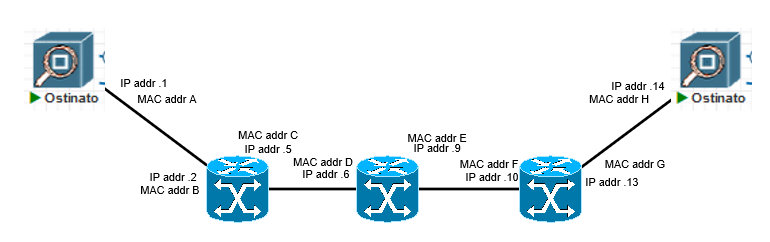
For this topology what must I set as mac address (src & dst ) and IP address (src & dst ) in the first ostinato on the left,,
so that the second ostinato on the right can receive the packet?
please help
thanks all
Srivats P
Jun 29, 2021, 7:43:45 AM6/29/21
to Gegi Ajiardiawan, ostinato
Gegi,
For this topology what must I set as mac address (src & dst ) and IP address (src & dst ) in the first ostinato on the left,,so that the second ostinato on the right can receive the packet?
Set SrcIP as IP addr 1 and DstIP as IP addr 14
Set the MAC address mode as "Resolve" for both Src/Dst and it should work fine.
Alternatively you can specify SrcMac as MAC Addr A and destination Mac as MAC addr B
Srivats (Founder, Ostinato)
Srivats P
Jun 29, 2021, 7:51:34 AM6/29/21
to Gegi Ajiardiawan, ostinato
Gegi,
After I try many speeds, the packet well-received at the maximum speed of 300pps through 1 router (also thanks to Andrea Florio). So it's like Ostinato sender == router == Ostinato receiver.But why it is not OK when the topology going through several routers as my attached topology.Like Ostinato sender == router1 == router2 == router3 == router4 == Ostinato receiver
You don't have a functional issue since your packet is reaching the destination when the traffic rate is low. You have a performance problem because when you increase traffic rate, you have packet drops. Those packet drops could be at any router in the path. There could be several reasons for it - since this is a virtual topology, not enough CPU cores for all routers/nodes in the topology or software rate limitations on any of the routers or something else.
Is there any capability or limitation in Ostinato when going through several routers ??
There is no limitation in Ostinato software as such - when you configure the stream to send 1000pps and start transmitting, what is the "Frame Send Rate (fps)" that you see on the Ostinato Port Stats window on the sender side? What is the "Frame Receive Rate (fps)" that you see on the Ostinato receive side? Similarly check each router in the path for incoming/outgoing pps rate - that should give you some hint on where the packet drop is happening.
Srivats (Founder, Ostinato)
Reply all
Reply to author
Forward
0 new messages