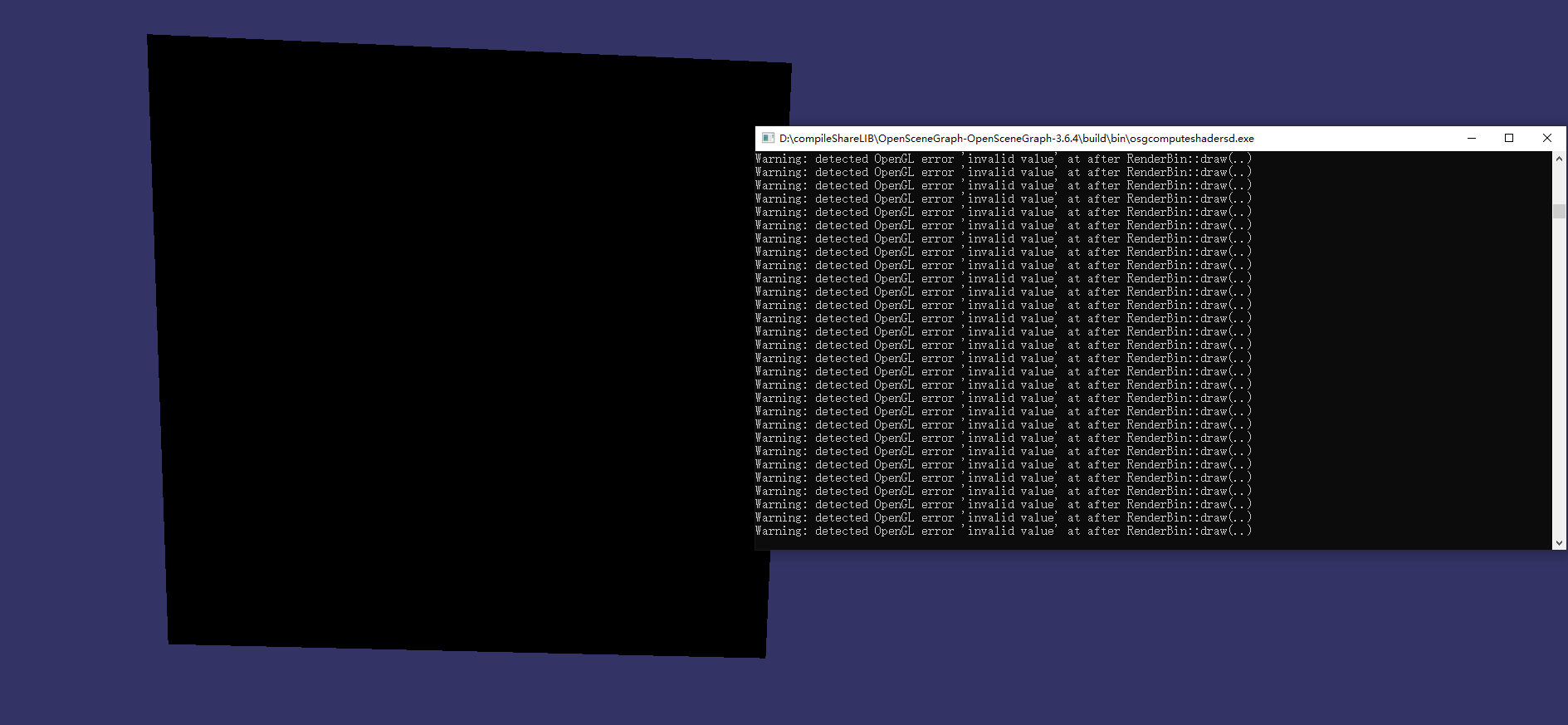Re: Why does the computeshaderblur program not display properly?
69 views
Skip to first unread message
Message has been deleted
Robert Osfield
Jun 19, 2020, 11:05:18 AM6/19/20
to OpenSceneGraph Users
When you write
"Why does the computeshaderblur program not display properly?"
What about this third party example is not displaying properly?
What hardware and drivers are you using? What OSG version are you using? What do you see on screen?
Message has been deleted
Message has been deleted
Mirro Xu
Jun 23, 2020, 8:13:23 AM6/23/20
to OpenSceneGraph Users
sorry.My environment is win10 osg3.6.4 GTX1660Ti.
I tried to write a Gaussian blur computeshader,but I don't know why display error.
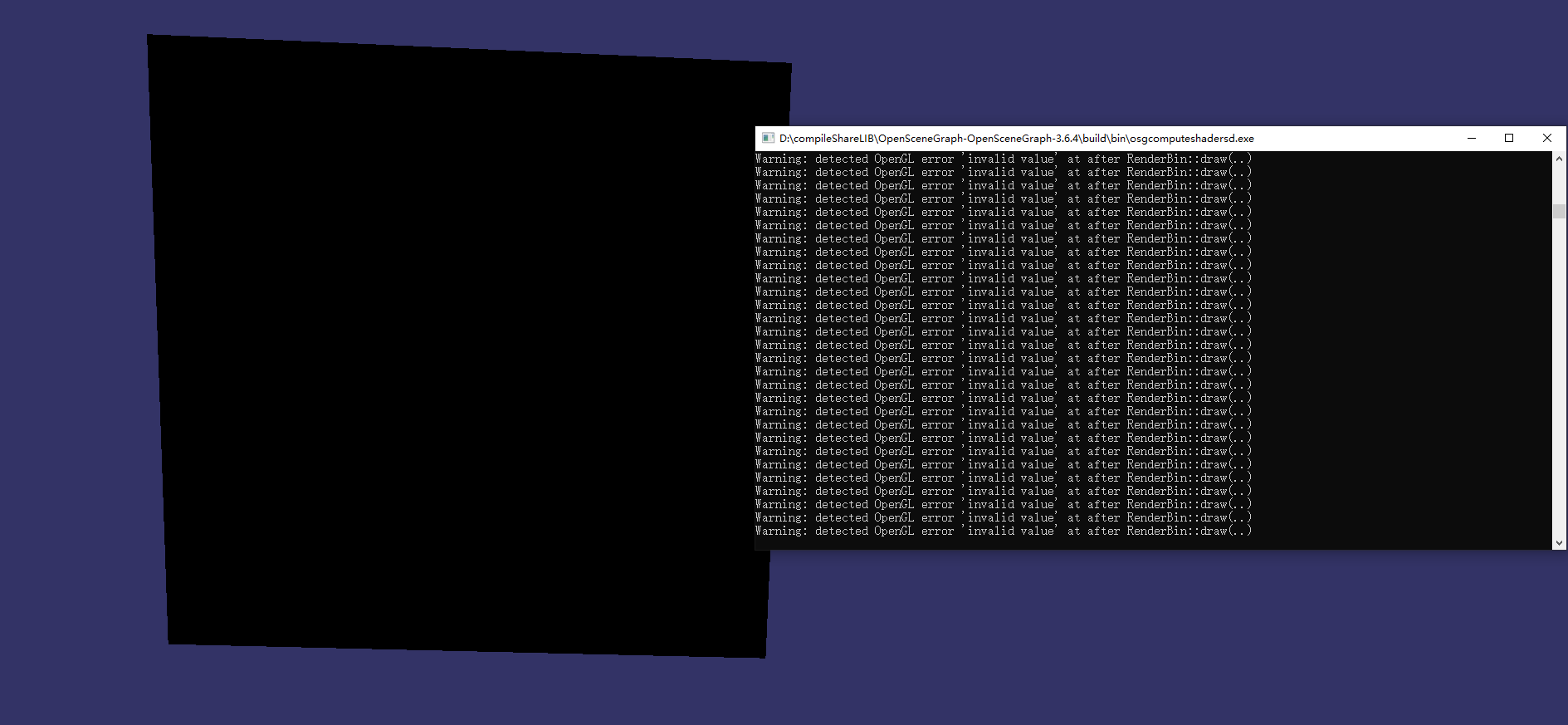
The following code can be run directly.
#include <osg/Texture2D>#include <osg/BindImageTexture>#include <osg/DispatchCompute>#include <osg/Geode>#include <osgDB/ReadFile>#include <osgGA/StateSetManipulator>#include <osgViewer/Viewer>#include <osgViewer/ViewerEventHandlers>
static const char* computeSrc = { "#version 430\n" "precision highp float;\n" "precision highp int;\n" "uniform int radius;\n" "uniform float width;\n" "uniform float height;\n" "const float pi = 3.1415926;\n" "float sigma = float(radius) * 0.25;\n" "float s = 2 * sigma * sigma;\n" "layout (rgba32f, binding =0) highp uniform image2D uImageIn;\n" "layout (rgba32f, binding =1) highp uniform image2D uImageOut;\n" "layout (local_size_x = 16, local_size_y = 16, local_size_z = 1) in;\n" "void main() {\n" " ivec2 id = ivec2(gl_GlobalInvocationID.xy); \n" " ivec2 size = imageSize(uImageOut); \n" " if (id.x >= size.x || id.y >= size.y) { \n" " return; \n" " } \n" " vec2 scale = vec2(1.0) / vec2(width,height); \n" " vec4 pixel = vec4(0.0); \n" " float weightSum = 0.0; \n" " float weight = 0; \n" " vec2 offset = vec2(0.0); \n" " for (int i = -radius / 2; i < radius / 2; i++) \n" " { \n" " for (int j = -radius / 2; j < radius / 2; j++) \n" " { \n" " offset = vec2(i, j); \n" " weight = exp(-(offset.x * offset.x + offset.y * offset.y) / s) / (pi * s); \n" " pixel += imageLoad(uImageIn, ivec2(x, y) + scale * offset) * weight; \n" " weightSum += weight; \n" " } \n" " } \n" " pixel /= weightSum; \n" " imageStore(uImageOut, id, pixel); \n" " \n" "}\n"};
int main(int argc, char** argv){ osg::ArgumentParser arguments(&argc, argv);
// Create the texture as both the output of compute shader and the input of a normal quad osg::ref_ptr<osg::Texture2D> tex2D = new osg::Texture2D; osg::Image* pImage = osgDB::readImageFile("Images/man.jpg"); pImage->setDataVariance(osg::Object::DYNAMIC); tex2D->setImage(pImage); tex2D->setTextureSize(512, 512); tex2D->setFilter(osg::Texture2D::MIN_FILTER, osg::Texture2D::LINEAR); tex2D->setFilter(osg::Texture2D::MAG_FILTER, osg::Texture2D::LINEAR); tex2D->setInternalFormat(GL_RGB32F_ARB); tex2D->setSourceFormat(GL_RGB); tex2D->setSourceType(GL_FLOAT); // So we can use 'image2D' in the compute shader osg::ref_ptr<osg::BindImageTexture> imagbinding = new osg::BindImageTexture(0, tex2D.get(), osg::BindImageTexture::READ_WRITE, GL_RGB32F_ARB);
osg::ref_ptr<osg::Texture2D> tex2D2 = new osg::Texture2D; tex2D2->setTextureSize(512, 512); tex2D2->setFilter(osg::Texture2D::MIN_FILTER, osg::Texture2D::LINEAR); tex2D2->setFilter(osg::Texture2D::MAG_FILTER, osg::Texture2D::LINEAR); tex2D2->setInternalFormat(GL_RGB32F_ARB); tex2D2->setSourceFormat(GL_RGB); tex2D2->setSourceType(GL_FLOAT); // So we can use 'image2D' in the compute shader osg::ref_ptr<osg::BindImageTexture> imagbinding2 = new osg::BindImageTexture(0, tex2D2.get(), osg::BindImageTexture::READ_WRITE, GL_RGB32F_ARB);
// The compute shader can't work with other kinds of shaders // It also requires the work group numbers. Setting them to 0 will disable the compute shader osg::ref_ptr<osg::Program> computeProg = new osg::Program; computeProg->addShader(new osg::Shader(osg::Shader::COMPUTE, computeSrc));
// Create a node for outputting to the texture. // It is OK to have just an empty node here, but seems inbuilt uniforms like osg_FrameTime won't work then. // TODO: maybe we can have a custom drawable which also will implement glMemoryBarrier? osg::ref_ptr<osg::Node> sourceNode = new osg::DispatchCompute(512 / 16, 512 / 16, 1); sourceNode->setDataVariance(osg::Object::DYNAMIC); sourceNode->getOrCreateStateSet()->setAttributeAndModes(computeProg.get()); sourceNode->getOrCreateStateSet()->addUniform(new osg::Uniform("uImageIn", (int)0)); sourceNode->getOrCreateStateSet()->setTextureAttributeAndModes(0, tex2D.get()); // osg::Uniform* radius0 = new osg::Uniform("radius", 15); sourceNode->getOrCreateStateSet()->addUniform(radius0);
osg::Uniform* width0 = new osg::Uniform("width", (float)pImage->s()); sourceNode->getOrCreateStateSet()->addUniform(width0);
osg::Uniform* height0 = new osg::Uniform("height", (float)pImage->t()); sourceNode->getOrCreateStateSet()->addUniform(height0); // sourceNode->getOrCreateStateSet()->addUniform(new osg::Uniform("uImageOut", (int)1)); sourceNode->getOrCreateStateSet()->setTextureAttributeAndModes(1, tex2D2.get());
// Display the texture on a quad. We will also be able to operate on the data if reading back to CPU side osg::Geometry* geom = osg::createTexturedQuadGeometry( osg::Vec3(), osg::Vec3(1.0f, 0.0f, 0.0f), osg::Vec3(0.0f, 0.0f, 1.0f)); osg::ref_ptr<osg::Geode> quad = new osg::Geode; quad->addDrawable(geom); quad->getOrCreateStateSet()->setMode(GL_LIGHTING, osg::StateAttribute::OFF); quad->getOrCreateStateSet()->setTextureAttributeAndModes(0, tex2D2.get()); quad->getOrCreateStateSet()->setAttributeAndModes(imagbinding2.get()); // Create the scene graph and start the viewer osg::ref_ptr<osg::Group> scene = new osg::Group; scene->addChild(sourceNode); scene->addChild(quad.get());
osgViewer::Viewer viewer; viewer.addEventHandler(new osgGA::StateSetManipulator(viewer.getCamera()->getOrCreateStateSet())); viewer.addEventHandler(new osgViewer::StatsHandler); viewer.addEventHandler(new osgViewer::WindowSizeHandler); viewer.setSceneData(scene.get()); return viewer.run();}
在 2020年6月19日星期五 UTC+8下午11:05:18,Robert Osfield写道:
Robert Osfield
Jun 24, 2020, 7:45:39 AM6/24/20
to OpenSceneGraph Users
On Tuesday, 23 June 2020 at 13:13:23 UTC+1 mirr...@gmail.com wrote:
sorry.My environment is win10 osg3.6.4 GTX1660Ti.I tried to write a Gaussian blur computeshader,but I don't know why display error.
I don't personally have time to test all users code, so I'll just make suggestion of how you can investigate what the problem is.
For GL error report like this it's telling us that part of state is incorrect or incompatible with the hardware/driver. the warning itself isn't fine grained enough to know exactly what state is the problem. The OSG does provide some fine grained error checking which you can enable via the env var OSG_GL_ERROR_CHECKING to ON i.e. on linux you'd do
export OSG_GL_ERROR_CHECKING=ON
myapplication mydata
Then have a look at the console output so what was the last osg state to be applied before the error was detected. It doesn't always pinpoint the error but does usually get you closer.
Reply all
Reply to author
Forward
0 new messages