How to resolve OSG compiler errors using Opengles3.0?
29 views
Skip to first unread message
mirr...@gmail.com
Mar 10, 2021, 7:04:30 AM3/10/21
to OpenSceneGraph Users
win10&osg3.6.4&gl3&cmake
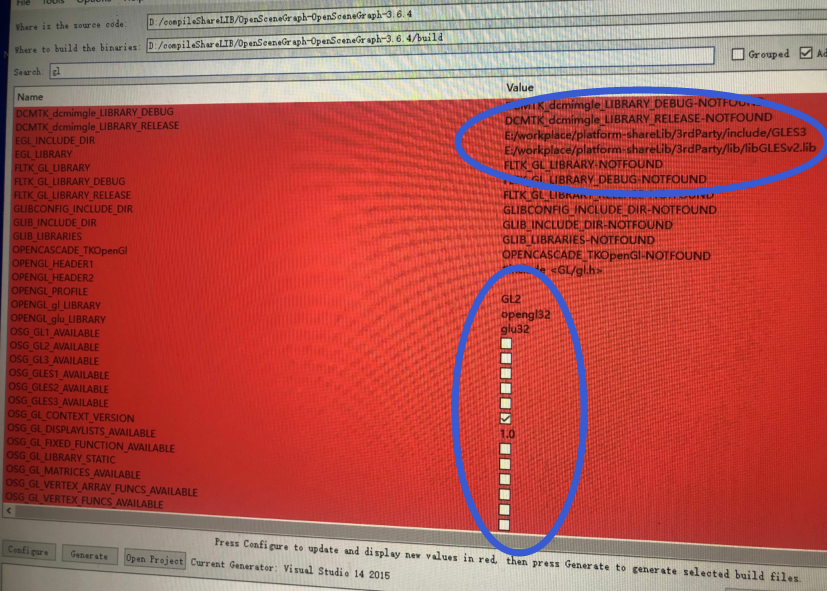
1>------ Build started: Project: osg, Configuration: Debug x64 ------
1> Depth.cpp
1>D:\compileShareLIB\OpenSceneGraph-OpenSceneGraph-3.6.4\src\osg\Depth.cpp(34): error C3861: 'glDepthRangef': identifier not found
1> Shader.cpp
1>D:\compileShareLIB\OpenSceneGraph-OpenSceneGraph-3.6.4\src\osg\Shader.cpp(590): error C2065: 'GL_NUM_SHADER_BINARY_FORMATS': undeclared identifier
1>D:\compileShareLIB\OpenSceneGraph-OpenSceneGraph-3.6.4\src\osg\Shader.cpp(595): error C2065: 'GL_SHADER_BINARY_FORMATS': undeclared identifier
1>D:\compileShareLIB\OpenSceneGraph-OpenSceneGraph-3.6.4\src\osg\Shader.cpp(601): error C3861: 'glShaderBinary': identifier not found
1> Generating Code...
2>------ Build started: Project: osgUtil, Configuration: Debug x64 ------
2> RenderStage.cpp
2>D:\compileShareLIB\OpenSceneGraph-OpenSceneGraph-3.6.4\src\osgUtil\RenderStage.cpp(1360): error C3861: 'glClearDepthf': identifier not found
MEKKI Mhamed
Mar 16, 2021, 5:38:00 PM3/16/21
to osg-...@googlegroups.com
Hey, i advice you to use vcpkg to compile and build your library.
--
You received this message because you are subscribed to the Google Groups "OpenSceneGraph Users" group.
To unsubscribe from this group and stop receiving emails from it, send an email to osg-users+...@googlegroups.com.
To view this discussion on the web visit https://groups.google.com/d/msgid/osg-users/b9c28f74-72c7-47ff-a7f6-19d5c5483522n%40googlegroups.com.
Reply all
Reply to author
Forward
0 new messages
