Re: New releases
226 views
Skip to first unread message
Guilherme Tavares
Oct 16, 2020, 6:29:17 AM10/16/20
to Sébastien Jodogne, Orthanc Users
WOW!
WebDAV looks awesome!!!!!
Congrats and thank you as always!
Att.
Guilherme A. C. Tavares
037 98833-6086
037 98833-6086
Em sex., 16 de out. de 2020 às 06:51, Sébastien Jodogne <s.jo...@gmail.com> escreveu:
--2020-10-16 - Orthanc 1.8.0 is out!This major release introduces a WebDAV server within Orthanc, which allows to easily access the content of the database using any file explorer by mounting a network share:The Windows installers 20.10.2 by Osimis have been released as well:
You received this message because you are subscribed to the Google Groups "Orthanc Users" group.
To unsubscribe from this group and stop receiving emails from it, send an email to orthanc-user...@googlegroups.com.
To view this discussion on the web visit https://groups.google.com/d/msgid/orthanc-users/bcf9d680-f083-4d0a-9388-c68c9f6b8cc0o%40googlegroups.com.
williamsa...@gmail.com
Oct 17, 2020, 5:32:03 PM10/17/20
to Orthanc Users
Hi
To the procedure to install WEBDAV in Windows environment, as a first step, change the value of the
registry key "BasicAuthLevel" within the system registry to value 2 (by default it comes with value 1). Without this change, the configuration of access through WEBDAV does not work.
This is the procedure according to Microsoft:
9.7.2. WebDAB configuration under Windows 7
How to configure access through WebDAV under Windows 7:
Requirement: The BasicAuthLevel registry key must have the value 2 in the Windows registry.
Note: Depending on your Windows 7 settings, there may be some delay when accessing WebDAV folders. IF this happens, follow the instructions in this article: http://support.microsoft.com/kb/2445570.
1.In the navigation area of Windows Explorer, select the Computer item.
2.In the icon bar click on Map Network Drive. The Map Network Drive window opens.
3.Tap Connect to a website that you can use to store documents. The Add Network Address window opens. Click Next.
4.Select Choose a custom network location. Click Next.
5.In the Add Network Site dialog box, enter the following address: https: // <address> /servlet/webdav.infostore where <address> is to be replaced by the IP address or URL of the web server. collaborative software. Click Next.
6.Enter your username and password to access the groupware server. Click OK.
7.On the next page you can name the network address. Click Next.
8. Click Finish.
I hope this information is helpful, I already configured it and it works excellent.
Many greetings
William
Sébastien Jodogne
Oct 19, 2020, 9:20:08 AM10/19/20
to Orthanc Users
Dear William,
Thanks for your feedback!
Your instructions look similar to the end of the section about Windows 10:
Please would you kindly confirm, and tell us how we could improve the structure of this page of the Orthanc Book? Should we place this information about "BasicAuthLevel" in a dedicated section that is shared by Windows 7/8.1/10? What situation actually triggers the need of changing "BasicAuthLevel" to "2"?
As I don't personally use the proprietary Microsoft ecosystem, I can't improve this text by myself.
Kind Regards,
Sébastien-
walid...@gmail.com
Oct 19, 2020, 10:16:52 AM10/19/20
to Orthanc Users
Thank you for this amazing update. To make it work on windows server 2012 I had to follow these steps
- Install Desktop Experience
server manager > Add Features > User Interfaces and Infrastructure > Desktop Experience
- Start and set to Automatic WebClient Service
services > WebClient > Properties > Set from Manual to Automatic then start it
I hope this helps other running orthanc on a server.
Sébastien Jodogne
Oct 19, 2020, 12:18:40 PM10/19/20
to Orthanc Users
Thanks for the information! I have just updated the Orthanc Book with it:
Sébastien-
williamsa...@gmail.com
Oct 20, 2020, 1:45:02 PM10/20/20
to Orthanc Users
Dear Sebastian
A thousand apologies for the delay in responding, I was absent.
The procedure that you published for the installation in Windows is correct, only if the value of the system key BasicAuthLevel is not verified and it has the wrong value, the creation of network access gives an error.
By default, Windows sets the value of the key to "1" and when you continue, step by step the installation you propose gives an error (it happened to me on several different computers). If you enter with the Windows registry editor, look for the key and change the value (as proposed by Windows in the link attached in my comment to use WEBDAV) you can do the perfect installation without problems. By the way, this detail applies to any Windows.
In summary, I would only add to your writing as a first step, verify the value of the key and change it to "2" in the case that this is the default ("1").
Many greetings
William
Sébastien Jodogne
Oct 27, 2020, 9:20:41 AM10/27/20
to Orthanc Users
Dear William,
Sorry for the delay, and many thanks for your explanations! I have done some reorganization of the WebDAV documentation so as to include stuff related to "BasicAuthLevel" in a dedicated section, I hope this clarifies things:
Regards,
Sébastien-
williamsa...@gmail.com
Oct 27, 2020, 2:58:42 PM10/27/20
to Orthanc Users
Hi Sebastien
The text you added is perfect and easy to understand, excellent, nobody will have problems with the installation of webdav and it will work wonderfully.
Many greetings
William
Sébastien Jodogne
Oct 28, 2020, 2:50:51 AM10/28/20
to Orthanc Users
The text you added is perfect and easy to understand, excellent, nobody will have problems with the installation of webdav and it will work wonderfully.
Great, thanks for your positive feedback!
Kind Regards,
Sébastien-
mohammed alkh
Dec 1, 2021, 5:48:09 PM12/1/21
to Orthanc Users
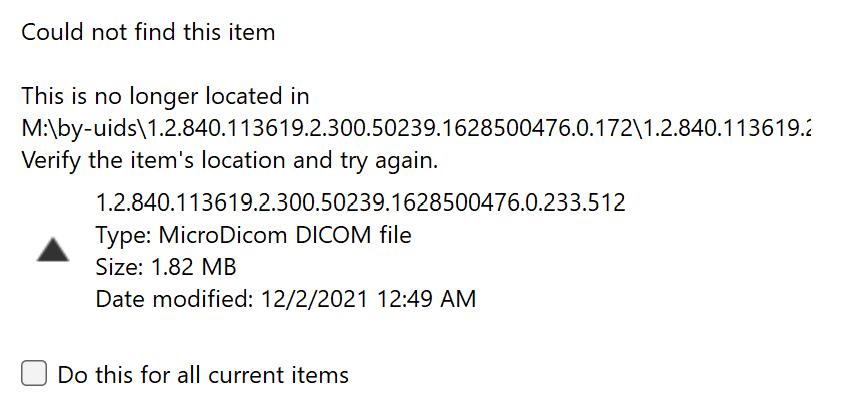 the explanation in orthanc book is perfect and I could run on webdav in windows 10, however copying large number of files will stop before completing saying
the explanation in orthanc book is perfect and I could run on webdav in windows 10, however copying large number of files will stop before completing saying this is no longer located in webdav
Alain Mazy
Dec 6, 2021, 4:21:59 AM12/6/21
to mohammed alkh, Orthanc Users
Please, start another discussion about this issue and don't use the "new releases" thread for this discussion.
In your new message, please clarify what you mean by "large number" of DICOM files and also collect some logs.
--
You received this message because you are subscribed to the Google Groups "Orthanc Users" group.
To unsubscribe from this group and stop receiving emails from it, send an email to orthanc-user...@googlegroups.com.
To view this discussion on the web visit https://groups.google.com/d/msgid/orthanc-users/e49b5831-044e-4144-85f4-20038f014517n%40googlegroups.com.
Reply all
Reply to author
Forward
0 new messages
