Connect Orthanc and OVIYAM
577 views
Skip to first unread message
SELVA MUTHU KUMARAN SATHAPPAN
Jul 5, 2019, 2:28:08 AM7/5/19
to Orthanc Users
Hello Everyone,
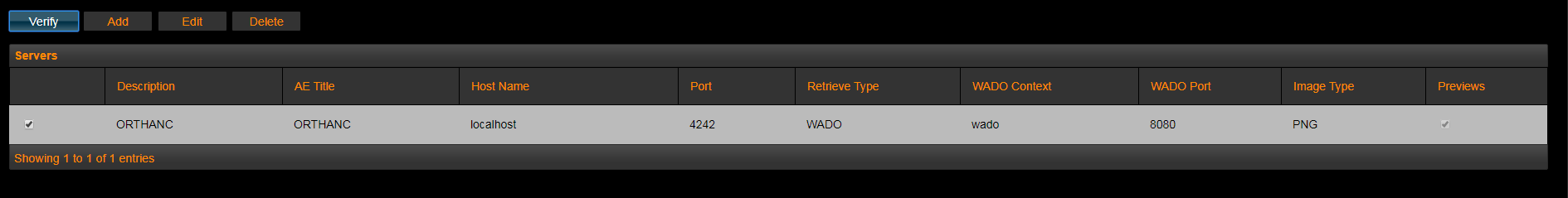
I am trying to connect Orthanc to OVIYAM. However I am not able to verify the connection and get a successful message. Can you please help?
My Orthanc.json file contains "Dcm4Chee" under "Dicom modalities" section
Similarly, my OVIYAM Config looks like as shown below. I get connection isn't successful. Can you please help me fix this?
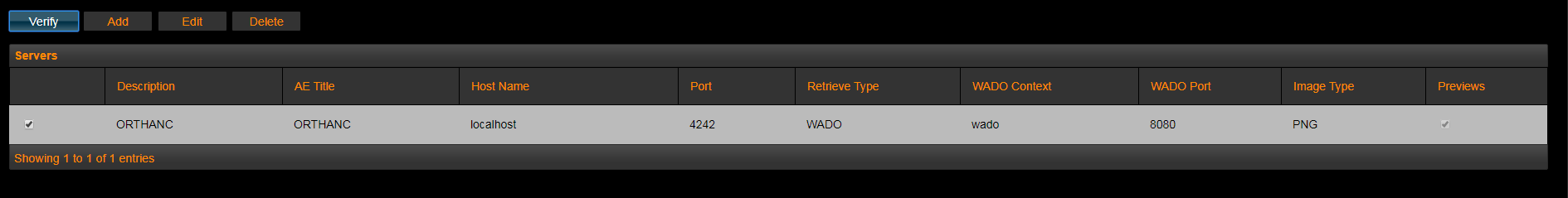
Thanks
Selva
SELVA MUTHU KUMARAN SATHAPPAN
Jul 5, 2019, 4:00:06 AM7/5/19
to Orthanc Users
Hello Everyone,
In addition, I have provided the below info in my orthanc.json file
"oviyam2" : ["OVIYAM2", "172.xx.xxx.xxx", 104]
I followed docker approach to launch oviyam based on this link (https://github.com/mocsharp/oviyam-docker). Though oviyam is launched successfully, I am not able to see my images uploaded in orthanc in oviyam
Can you please help?
Thanks
Selva
Sébastien Jodogne
Jul 6, 2019, 7:13:04 AM7/6/19
to Orthanc Users
You don't provide enough information. Please carefully follow the troubleshooting FAQ:
SELVA MUTHU KUMARAN SATHAPPAN
Jul 7, 2019, 3:31:06 AM7/7/19
to Sébastien Jodogne, Orthanc Users
Hello Sébastien and forum users,
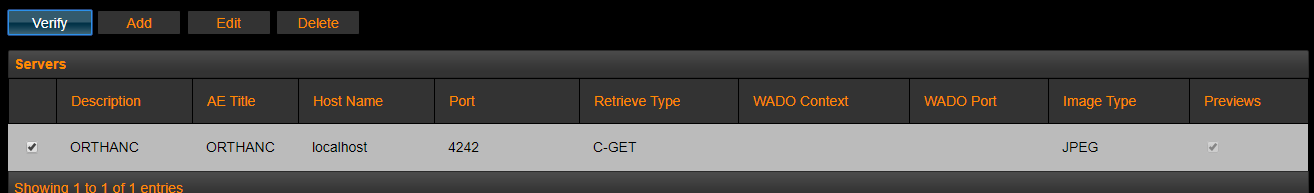
By following the above FAQ, I have already disabled the firewall to verify whether that is causing the issue.
Please find below the list of steps that I did
1) Before starting Orthanc,
a) I made sure that orthanc.json had the DICOM modality - "oviyam2": ["OVIYAM2", "172.16.xxx.xxx" ,1025, "Dcm4Chee"]
b) Firewall is turned off in my windows system (Is it recommended?)
2) I started the Orthanc service using the docker run command provided below
docker run -p 4242:4242 -p 8042:8042 --rm --name orthanc -v /home/selva/abcd/abc/new_orthanc/orthanc.json:/etc/orthanc/orthanc.json -v /home/selva/abcd/abc/new_orthanc/orthanc-db:/var/lib/orthanc/db jodogne/orthanc-plugins /etc/orthanc --verbose
3) I started the OVIYAM service using the docker run command provided above. By exposing ports 1025 and 8081 to the host
docker run -it --rm --name oviyam -p 8081:8080 -p 1025:1025 -v /home/selva/abcd/abc/oviyam/data/:/usr/local/tomcat/work oviyam:2.7.1
4) As the docker is installed in remote linux server for which I don't have UI, I port forward the ports (8042, 1025,8081,4242) all to my local system
So when I use localhost:8042 in my local desktop browser, I am able to see the Orthanc UI to upload images
Similarly, when I use localhost:8081, I am able to see OVIYAM UI
OVIYAM has an option to configure the server details, where I provide the ORTHANC server info as shown below
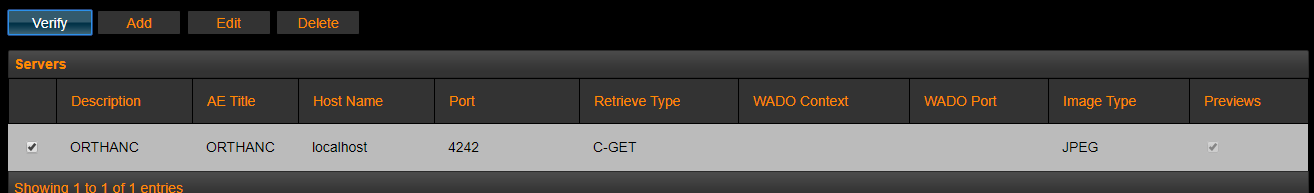
But the issue is when I verify the server, it doesn't return a success message. Can you please help?
This is the first time I am doing and learning all this, can you guide me on how to establish this connection?
Thanks
Selva
--
You received this message because you are subscribed to the Google Groups "Orthanc Users" group.
To unsubscribe from this group and stop receiving emails from it, send an email to orthanc-user...@googlegroups.com.
To view this discussion on the web visit https://groups.google.com/d/msgid/orthanc-users/0fb17a0d-cbb5-43c3-961c-5133c0617235%40googlegroups.com.
Sébastien Jodogne
Jul 7, 2019, 4:40:54 AM7/7/19
to Orthanc Users
Hello,
I see at least 2 problems with your setup:
1- Your configuration of Oviyam uses DICOM C-GET, which is not supported by Orthanc (you must use C-MOVE):
2- You use the "localhost" (aka. "127.0.0.1") address in the Oviyam configuration. But, each Docker container runs on its own localhost, so Oviyam can't contact Orthanc. Replace "localhost" by the IP address, as shown using "ipconfig" (Windows) or "ifconfig" (GNU/Linux).
Regarding the firewall, it should only be turned off while troubleshooting the communications. Turn it back on as soon as possible (of course after authorizing DICOM protocol if this was the root of the problem).
HTH,
Sébastien-
To unsubscribe from this group and stop receiving emails from it, send an email to orthanc-users+unsubscribe@googlegroups.com.
SELVA MUTHU KUMARAN SATHAPPAN
Jul 7, 2019, 7:33:44 AM7/7/19
to Sébastien Jodogne, Orthanc Users
Hello Sébastien,
Thanks for the response. But I already tried those as well.
1) I mean I changed the "localhost" to IP address of the remote server where docker is installed
2) Change the retrieve type as well to C-Move
When I do the above, it throws a message that connection not successful which was same as earlier
Am I making any other mistakes?
Thanks
Selva
To unsubscribe from this group and stop receiving emails from it, send an email to orthanc-user...@googlegroups.com.
To view this discussion on the web visit https://groups.google.com/d/msgid/orthanc-users/0fb17a0d-cbb5-43c3-961c-5133c0617235%40googlegroups.com.
--
You received this message because you are subscribed to the Google Groups "Orthanc Users" group.
To unsubscribe from this group and stop receiving emails from it, send an email to orthanc-user...@googlegroups.com.
To view this discussion on the web visit https://groups.google.com/d/msgid/orthanc-users/bc93a579-534f-41d2-bdc1-c50e8b54f296%40googlegroups.com.
SELVA MUTHU KUMARAN SATHAPPAN
Jul 7, 2019, 8:38:58 AM7/7/19
to Sébastien Jodogne, Orthanc Users
Hello Sébastien,
In addition to the above message, to be very clear, I keyed in my IPV4 address that I got when I issued ipconfig/ifconfig to my system
But I get a message that connection is not successful
Thanks
Selva
Sébastien Jodogne
Jul 7, 2019, 2:56:11 PM7/7/19
to Orthanc Users
I have just made the following test:
1- Compile the Oviyam 2.7.1 Docker image from:
2- Launch this Oviyam image using:
$ sudo docker run -it --rm --name oviyam -p 8081:8080 -p 1025:1025 oviyam:2.7.1
3- Write down the IP address of the computer running Docker (using ifconfig). In my case, it was 192.168.0.12.
4- Create the following configuration file in file "/tmp/orthanc.json" (adapt the IP address accordingly):
{
"DicomModalities" : {
"oviyam" : [ "OVIYAM2", "192.168.0.12", 1025, "Dcm4Chee"]
},
"RemoteAccessAllowed" : true
}
5- Launch Orthanc in verbose mode using this configuration file as follows:
$ sudo docker run -p 4242:4242 -p 8042:8042 --rm -v /tmp/orthanc.json:/etc/orthanc/orthanc.json:ro jodogne/orthanc:1.5.7 /etc/orthanc --verbose
6- Open the Oviyam interface at http://localhost:8081/ (the default username is "admin" and its password is "adm1n"), then add a server as shown in attached screenshot "Configuration.png" (again, adapt your IP address).
7- The attached screenshots "Query.png" and "Viewer.png" show that everything is working properly!
So, this is a configuration issue on your side: You must triple-check your IP address.
Sébastien-
SELVA MUTHU KUMARAN SATHAPPAN
Jul 7, 2019, 8:03:23 PM7/7/19
to Sébastien Jodogne, Orthanc Users
Hello Sébastien,
Can this be an issue because my IP address where docker is installed is Private?
Thanks
Selva
--
You received this message because you are subscribed to the Google Groups "Orthanc Users" group.
To unsubscribe from this group and stop receiving emails from it, send an email to orthanc-user...@googlegroups.com.
To view this discussion on the web visit https://groups.google.com/d/msgid/orthanc-users/78c33364-98c7-40aa-bf84-0bf5a5707379%40googlegroups.com.
SELVA MUTHU KUMARAN SATHAPPAN
Jul 8, 2019, 2:00:44 AM7/8/19
to Sébastien Jodogne, Orthanc Users
Hello Sébastien and forum users,
Is there anyway to verify that port 4242 is correct? I mean when I issue lynx localhost:8042 in my docker computer, I see that it's working
but when I do the same as lynx localhost:4242, I only see an error something like "could not get the resource etc"
Is the issue with port 4242? Because I am already following the steps listed down by Sebastien
Can any of you help?
Thanks
Selva
Sébastien Jodogne
Jul 8, 2019, 2:25:09 AM7/8/19
to Orthanc Users
My IP address "192.168.0.12" is also private (on my personal home LAN), yet the Orthanc/Oviyam2 integration works properly.
Sébastien Jodogne
Jul 8, 2019, 2:26:32 AM7/8/19
to Orthanc Users
Port 4242 is DICOM protocol. It is perfectly normal that Lynx cannot understand it, as it only "speaks" HTTP.
SELVA MUTHU KUMARAN SATHAPPAN
Jul 8, 2019, 2:44:12 AM7/8/19
to Sébastien Jodogne, Orthanc Users
Hello Sébastien,
Thanks for the response
Finally, I found out the issue. The port (4242) wasn't open earlier and now it's working.
But can I know why don't I see the "Orthanc web viewer" option in Orthanc explorer which was available couple of days back.
Is it removed?
And would like to know whether OVIYAM took long time for you to load images?
My study has 661 images, will then it take long time?
Thanks
Selva
--
You received this message because you are subscribed to the Google Groups "Orthanc Users" group.
To unsubscribe from this group and stop receiving emails from it, send an email to orthanc-user...@googlegroups.com.
To view this discussion on the web visit https://groups.google.com/d/msgid/orthanc-users/315b1428-b1b0-4578-b6a6-ffb7afe19657%40googlegroups.com.
Sébastien Jodogne
Jul 8, 2019, 2:57:15 AM7/8/19
to Orthanc Users
Finally, I found out the issue. The port (4242) wasn't open earlier and now it's working.
=> So, you hadn't turned off your firewall as written in the FAQ... next time, please pay closer attention to our instructions, as you made us waste time!
But can I know why don't I see the "Orthanc web viewer" option in Orthanc explorer which was available couple of days back.
Is it removed?
No, you probably haven't properly installed the Orthanc Web viewer plugin:
And would like to know whether OVIYAM took long time for you to load images?My study has 661 images, will then it take long time?
For sure: If your study is a CT image, the transfer from Orthanc to Oviyam probably represents half a gigabyte of data. On a standard LAN at about 10MB/s, this would take about one minute.
SELVA MUTHU KUMARAN SATHAPPAN
Jul 8, 2019, 3:02:14 AM7/8/19
to Sébastien Jodogne, Orthanc Users
Hello Sébastien,
Actually I did turn off firewall by navigating to control panel settings. Am not sure whether I should have done anything more.
Anyway I am learning and doing this for the first time. I appreciate your support and apologize for the blunder
Thanks
Selva
--
You received this message because you are subscribed to the Google Groups "Orthanc Users" group.
To unsubscribe from this group and stop receiving emails from it, send an email to orthanc-user...@googlegroups.com.
To view this discussion on the web visit https://groups.google.com/d/msgid/orthanc-users/80ae7707-c39e-40e8-a795-47ce793ba33a%40googlegroups.com.
Reply all
Reply to author
Forward
0 new messages
