Grid - add row via keyboard and how to show xf:help via keyboard
2 views
Skip to first unread message
Jarosław Kowalewski
Mar 9, 2020, 6:19:39 PM3/9/20
to orb...@googlegroups.com
Hi,

In the Orbeon
Orbeon Forms 2018.2.1.201902072242 CE I'm trying to add repetition using a keyboard and it seems not to work.
Bug? is similar to this one https://github.com/orbeon/orbeon-forms/issues/3892 but I have at least one iteration in my repeat and it doesn't work as expected.
I tested the same form with 2019.2 PE and it works.
The fix was added to the 2018.2.1 CE as well?
The second question is: how to activate xf:help info via keyboard? Is it at all possible? I can find anything related.
//Jarek
Erik Bruchez
Mar 10, 2020, 12:25:29 PM3/10/20
to orb...@googlegroups.com
> I'm trying to add repetition using a keyboard
What steps are you following?
> The fix was added to the 2018.2.1 CE as well?
https://blog.orbeon.com/2019/02/orbeon-forms-201821-ce.html
So it's probably another issue.
> how to activate xf:help info via keyboard? Is it at all possible
-Erik
--
Sent from: http://discuss.orbeon.com/
Alessandro Vernet
Mar 10, 2020, 12:33:28 PM3/10/20
to orb...@googlegroups.com
Hi Jarek,
>> how to activate xf:help info via keyboard? Is it at all possible
> I think this is not possible at this time.
And I also added a +1 from you on #2381 linked below.
https://github.com/orbeon/orbeon-forms/issues/2381
‑Alex
-----
--
Follow Orbeon on Twitter: @orbeon
Follow me on Twitter: @avernet
>> how to activate xf:help info via keyboard? Is it at all possible
> I think this is not possible at this time.
https://github.com/orbeon/orbeon-forms/issues/2381
‑Alex
-----
--
Follow Orbeon on Twitter: @orbeon
Follow me on Twitter: @avernet
Jarosław Kowalewski
Mar 10, 2020, 5:18:20 PM3/10/20
to orb...@googlegroups.com
Thank you Erik for the answer,
wt., 10 mar 2020 o 17:25 Erik Bruchez <ebru...@orbeon.com> napisał(a):
> I'm trying to add repetition using a keyboard
What steps are you following?
Steps:
1. focus on the field before the repeated grid
2. move the cursor via Tab
3. when "+" button gets focus push enter on the keyboard
4. I did tests again with one initial row and without any rows and it seems that it doesn't work in both cases.
5. checked with newest Chrome and FF
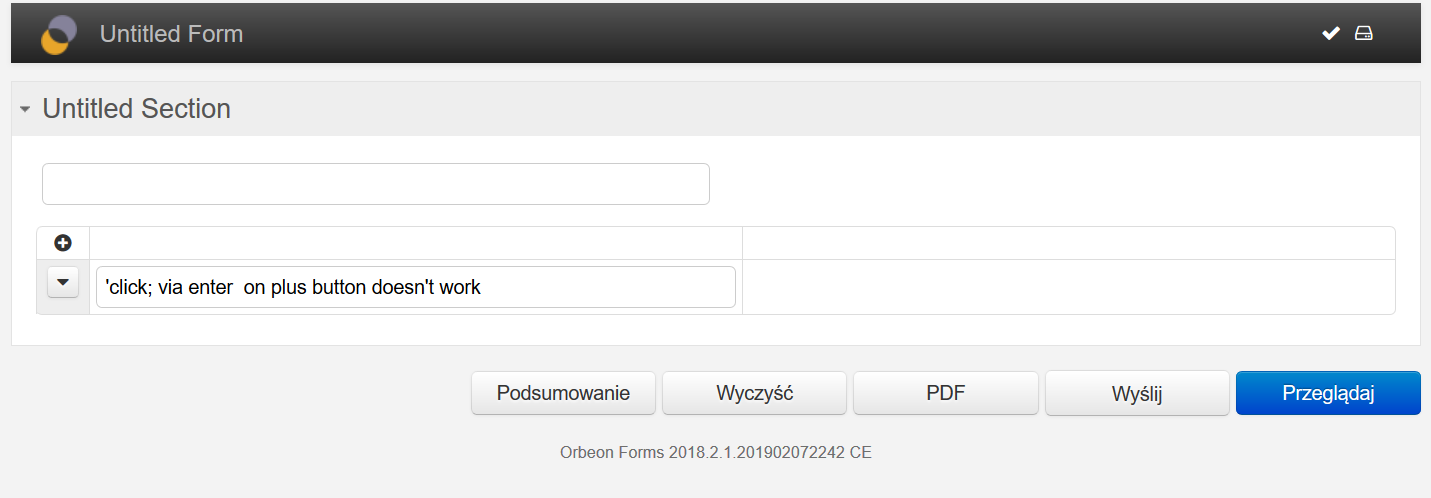
> The fix was added to the 2018.2.1 CE as well?
Yes, see:
https://blog.orbeon.com/2019/02/orbeon-forms-201821-ce.html
So it's probably another issue.
Yes, I saw that but based on our tests it doesn't work in this version.
> how to activate xf:help info via keyboard? Is it at all possible
I think this is not possible at this time.
-Erik
--
Sent from: http://discuss.orbeon.com/
--
You received this message because you are subscribed to the Google Groups "Orbeon Forms" group.
To unsubscribe from this group and stop receiving emails from it, send an email to orbeon+un...@googlegroups.com.
To view this discussion on the web visit https://groups.google.com/d/msgid/orbeon/1583857524991-0.post%40n4.nabble.com.
Jarosław Kowalewski
Mar 10, 2020, 5:23:41 PM3/10/20
to orb...@googlegroups.com
Hi Alex,
I read your ideas on how to solve this problem. Is it compatible with WCAG spec? I don't have expert knowledge in that area.
//Jarek
--
You received this message because you are subscribed to the Google Groups "Orbeon Forms" group.
To unsubscribe from this group and stop receiving emails from it, send an email to orbeon+un...@googlegroups.com.
To view this discussion on the web visit https://groups.google.com/d/msgid/orbeon/1583858004310-0.post%40n4.nabble.com.
Alessandro Vernet
Mar 11, 2020, 1:34:53 AM3/11/20
to orb...@googlegroups.com
Hi Jarek,
Yes, that last proposal (see 1st link below) is compatible with WCAG 2.1
section 2.1 (see 2nd link below).
https://github.com/orbeon/orbeon-forms/issues/2381#issuecomment-140919197
https://www.w3.org/TR/WCAG21/#keyboard-accessible
Yes, that last proposal (see 1st link below) is compatible with WCAG 2.1
section 2.1 (see 2nd link below).
https://github.com/orbeon/orbeon-forms/issues/2381#issuecomment-140919197
https://www.w3.org/TR/WCAG21/#keyboard-accessible
Reply all
Reply to author
Forward
0 new messages
