joint mutli ligne (one record) in a single line
22 views
Skip to first unread message
Linus_11
Jun 22, 2021, 7:26:01 AM6/22/21
to OpenRefine
Hi,
I would like to merge / join several data on the same row / record for a structure like this
<CRS>
<CR>
<CR_AUT display="KANTIREA (M.)" digest="KANTIREA (M.)" source="drant" table_name="DRANT_AUTEUR">23427</CR_AUT>
<CR_TXT>AC, LXXX, 2011, PP. 517-519</CR_TXT>
<CR_LNG display="French">12</CR_LNG>
</CR>
<CR>
<CR_AUT display="HALFMANN (H.)" digest="HALFMANN (H.)" source="drant" table_name="DRANT_AUTEUR">7723</CR_AUT>
<CR_TXT>KLIO, XCIII, 2011, PP. 520-521</CR_TXT>
<CR_LNG display="German">2</CR_LNG>
</CR>
</CRS>
<CR>
<CR_AUT display="KANTIREA (M.)" digest="KANTIREA (M.)" source="drant" table_name="DRANT_AUTEUR">23427</CR_AUT>
<CR_TXT>AC, LXXX, 2011, PP. 517-519</CR_TXT>
<CR_LNG display="French">12</CR_LNG>
</CR>
<CR>
<CR_AUT display="HALFMANN (H.)" digest="HALFMANN (H.)" source="drant" table_name="DRANT_AUTEUR">7723</CR_AUT>
<CR_TXT>KLIO, XCIII, 2011, PP. 520-521</CR_TXT>
<CR_LNG display="German">2</CR_LNG>
</CR>
</CRS>
But i dont know how can i merge / joint "autors" , "feedbck text", "text langage" to have only one row data.
I am a beginner in openrefine this my screenshot result
I am a beginner in openrefine this my screenshot result
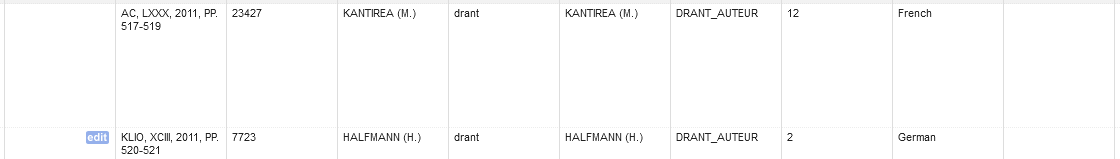
Thank you for help !
Owen Stephens
Jun 22, 2021, 8:21:18 AM6/22/21
to OpenRefine
Hi,
Do you need to have a cell containing this text, or to create a file with the text in it? There are different approaches depending on the outcome you need
Best wishes
Owen
Mohammed Benkhalid
Jun 22, 2021, 9:11:30 AM6/22/21
to openr...@googlegroups.com
I want toi insert this data in database,
With a note who contain multi feedback
First feedback / autor / text / language
Seconde feed back
I think autor 1 "separator" autor 2 in one column
And text 1 "separator" text 2 in another column
Etc
To matching him in database as multivalues.
Thanks you !
Linus
--
You received this message because you are subscribed to the Google Groups "OpenRefine" group.
To unsubscribe from this group and stop receiving emails from it, send an email to openrefine+...@googlegroups.com.
To view this discussion on the web visit https://groups.google.com/d/msgid/openrefine/3cfb7d6d-b0b3-4038-9001-5d4a375123c8n%40googlegroups.com.
Owen Stephens
Jun 22, 2021, 9:44:00 AM6/22/21
to OpenRefine
I'm not sure I understand completely what you need to end up with - can you give an example of what this would look like for one of the data rows you've shared?
In general the first approach I'd consider is using the Export options
- Click "Export" at the top right of the screen
- Choose "Custom tabular exporter"
- In the custom tabular exporter configuration "Content" tab check only the columns you want to export
- In the custom tabular exporter configuration "Download" tab select the appropriate "separator" (you can put in the separator of your choice in the 'custom separator' option)
- Click "download"
That would give you the data from each column with a common separator between each value
If this isn't going to achieve what you need, there are other options - let me know.
Owen
Mohammed Benkhalid
Jun 24, 2021, 11:26:05 AM6/24/21
to openr...@googlegroups.com
Hi Owen,
Thanks for your answer!
In my case, I have several lines with the same id but the values are on two lines
example
id | autor | hobbie | Country
------------------------------------
1 | johne | Tenis | France
------------------------------------
1 | Footbull | Spain
Here the same author is linked to several hobbies and the hobbies are each in one country.
I would like to join the hobbies and countries (Tenis | Footbull) in one field and (France | Spain)
and when I insert the data in my database I get
id : 1
Name: Johne
Sport: Tenis
Country : Spain
Sport : Footbull
Country : France
I don't know if I explained it well, my structure is complex! :( ...^^
Translated with www.DeepL.com/Translator (free version)
Thanks for your answer!
In my case, I have several lines with the same id but the values are on two lines
example
id | autor | hobbie | Country
------------------------------------
1 | johne | Tenis | France
------------------------------------
1 | Footbull | Spain
Here the same author is linked to several hobbies and the hobbies are each in one country.
I would like to join the hobbies and countries (Tenis | Footbull) in one field and (France | Spain)
and when I insert the data in my database I get
id : 1
Name: Johne
Sport: Tenis
Country : Spain
Sport : Footbull
Country : France
I don't know if I explained it well, my structure is complex! :( ...^^
Translated with www.DeepL.com/Translator (free version)
To view this discussion on the web visit https://groups.google.com/d/msgid/openrefine/5c477a72-b94c-49bf-8b4b-fc622d050fc8n%40googlegroups.com.
Owen Stephens
Jun 25, 2021, 4:33:17 AM6/25/21
to OpenRefine
Hi
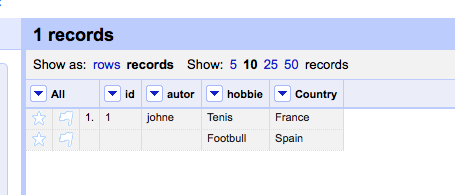
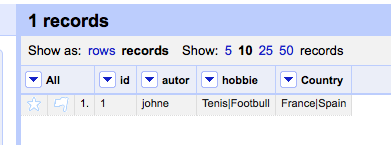
If I have understood correctly, you can do this using:
In the "id" column use "Edit cells" -> "Blank down" to create records
Make sure you are in "records" mode (at top left of data grid)
You should have a project like - note there is 1 record but 2 rows:
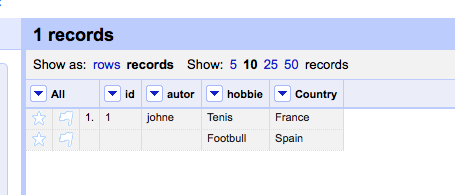
If you have the "autor" name in both rows, use "Blank down" on that column as well
Now on the "hobbie" column use "Edit cells" -> "Join multi-valued cells"
Do the same on "Country" column
You should have an outcome like:
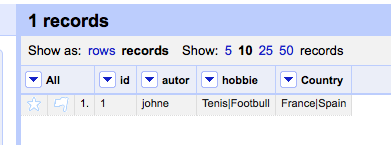
Hope this helps!
Owen
Mohammed Benkhalid
Jun 28, 2021, 4:27:44 AM6/28/21
to openr...@googlegroups.com
Yes i thiks is the best solution for my problem, thank u ! thats will
To view this discussion on the web visit https://groups.google.com/d/msgid/openrefine/6cf3870a-c097-40ac-ace4-3bbda50fb0bcn%40googlegroups.com.
Reply all
Reply to author
Forward
0 new messages
