Machine homeing Test
Hartmut Eger
I struggle with my machine and just get stuck.
I have a problem with the homing of the machine.
mark maker
Hi Hartmut
Homing does not bother about the current position, i.e. it does
not matter if it has to move into the "negative" from the
perspective of the power-on coordinates. It will slowly move
towards the homing switch you configured and when it hits the
switch it will reset the coordinate to the homing coordinate you
have configured for the axis. You can configure the homing
direction (min/max), and the homing position (to which the
coordinate is reset).
https://smoothieware.org/endstops
Or for the modern 6axis endstop syntax:
https://smoothieware.org/6axis
_Mark
--
You received this message because you are subscribed to the Google Groups "OpenPnP" group.
To unsubscribe from this group and stop receiving emails from it, send an email to openpnp+u...@googlegroups.com.
To view this discussion on the web visit https://groups.google.com/d/msgid/openpnp/71a57d43-1121-4706-b4f4-7fbe13231b1bn%40googlegroups.com.
Hartmut Eger
Thank you for your answer.
But unfortunately I don't know how to activate this ominous HOMING.
I've been busy with it for the last 14 days, but no matter what I've read or tested in the Wiki, Google Group or Open PNP, I just can't get anywhere.
D.Mouradov

Hartmut Eger
I can also control this via M119.
I don't know how I can turn the hominh on on my Open PnP machine.
As soon as I switch on my machine (with Smoothie Board) I get the coordinates of my axes
X = 0
Y = 0
Z = 0
These values refer to the current positions of my 3 axes.
As soon as I want to move my X axis into the homing position via G code G28 X, nothing happens because the X axis is at zero.
So now I don't know how to move my axes into the homing position.
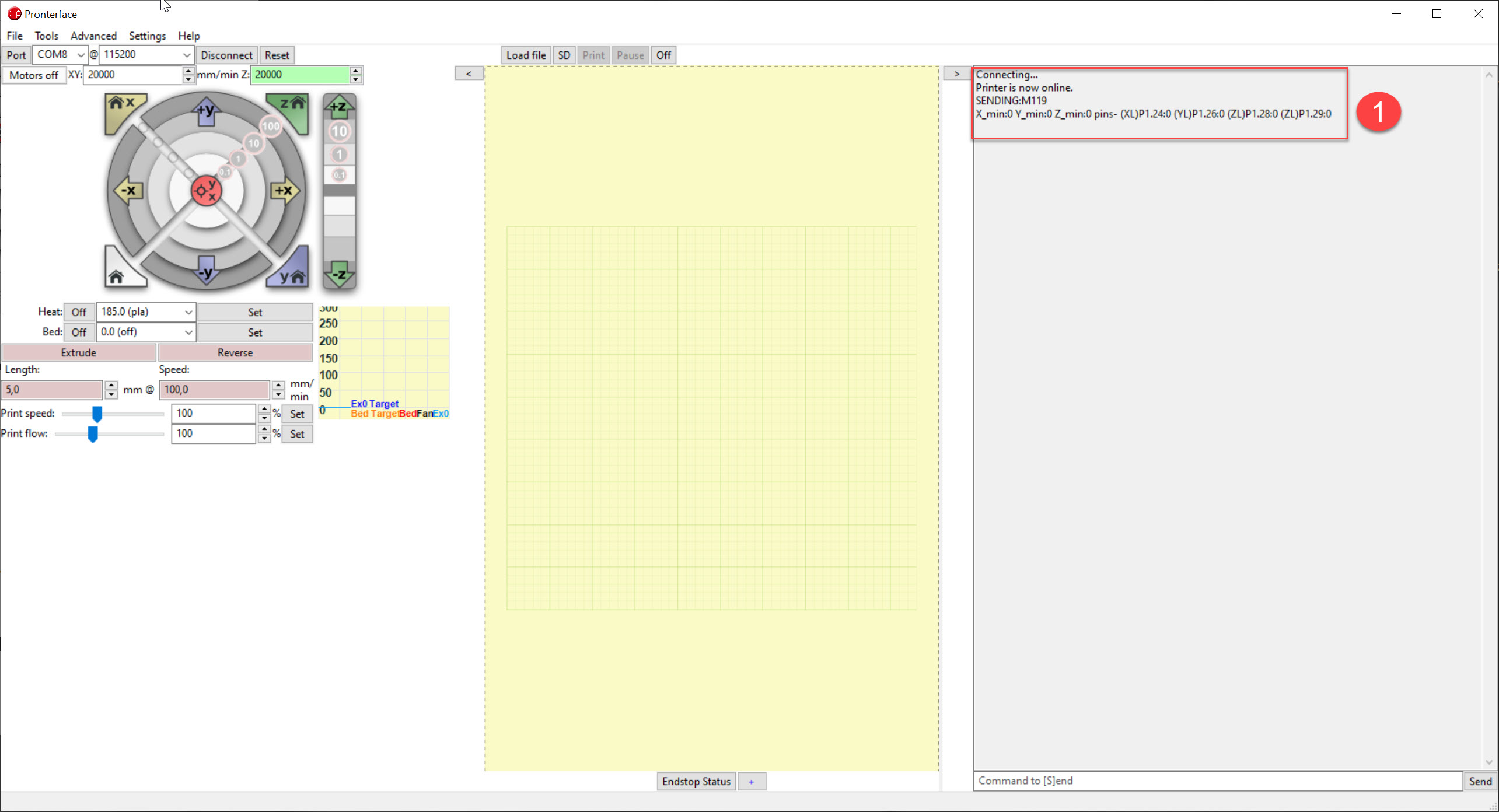
D.Mouradov
Hartmut Eger

D.Mouradov
Hartmut Eger
With the GCode command G28, my axes are only shifted to the position that the axes had after switching on.
I cannot make a reference run to the limit switch.
And I just don't know how to change this anymore.
mark maker
One thing to check is polarity of the switches. It is best to
wire the switches in NC i.e. "normally closed" configuration, i.e.
they are conducting current, until pressed, usually pulling down
an input pullup resistor. So in case your wires break, it is
treated as if the switch was pressed, for safety.
I frankly not longer remember how it all is configured on Smoothie, but it's a thing to check.
Also I'm not sure Smoothie support the G28
X command without a coordinate. Try G28 without any axis letters, or try G28 X0 or
whatever homing coordinate you want.
_Mark
To view this discussion on the web visit https://groups.google.com/d/msgid/openpnp/9e77465f-59d0-4010-ab0f-2e0d83ab6af9n%40googlegroups.com.
Hartmut Eger
These also work as they should. M119 0 is not triggered.
Triggered is reported back with M119 1.
G28, G28 X, G28 X0, G28 Y, G28 Y0 all bring the same result, the X and Y axes are moved to the same position but not at all to the limit switches.
mark maker
> the X and Y axes are moved to the same position but not at all to the limit switches.
what exactly do you mean?
If they do not move far enough, check the max_travel settings.
_Mark
To view this discussion on the web visit https://groups.google.com/d/msgid/openpnp/14d9cf77-f344-4662-b064-e6ac9d1a8be6n%40googlegroups.com.
bert shivaan
To view this discussion on the web visit https://groups.google.com/d/msgid/openpnp/1e82038f-6c19-0ae3-9d3b-92dfa6c7a507%40makr.zone.
Hartmut Eger
if I now move the axes e.g. X +100 Y + 250 Z-10 now I send via GCode G28 so the axes X and Y are back to the position X = 0.00 Y = 0.00 and Z remains in position -10 .
But this is not the position of my limit switches that are mounted on Xmin and Ymin.
this is my problem, I just don't know how to say my smoothie boerd and smoothie goods to get a proper homing.
mark maker
Sorry, I still don't understand. Auf Deutsch vielleicht?
To view this discussion on the web visit https://groups.google.com/d/msgid/openpnp/bd27f307-c5a3-406f-bed3-766e460cdf50n%40googlegroups.com.
Hartmut Eger
Jetzt werden die Achsen z.B. X +100 / Y + 250 / Z -10 verfahren.
Nun sende ich per GCode G28 (egal mit oder ohne Achs,- oder Koordinatanangabe) damit werden die Achsen X und Y wieder auf die Position X = 0.00 Y = 0.00 und zwar die Werte nach dem Start der Maschine verfahren und Z bleibt auf Position -10 stehen.
Dies ist jedoch nicht die Position meiner Endschalter, die auf Xmin und Ymin montiert sind. Das ist mein Problem, ich weiß einfach nicht, wie ich meinem Smoothie-Board und der Smootiehwaren sagen soll, um ein richtiges Homing zu bekommen.
mark maker
Hello Hartmut
OK, after having received your PM in German, I think I understand
what happens. I answer here in the group, so others with the same
problem can find the solution later.
Which firmware do you use? Mine?
https://github.com/openpnp/openpnp/wiki/Motion-Controller-Firmwares#smoothieware
You need my extensions if you want to use OpenPnP in a modern way.
I think you flashed a firmware that was compiled in GRBL_MODE. The command is then not
G28 but $H.
https://smoothieware.org/grbl-mode
G28 changes its meaning and moves
the machine back to the homing location instead. So exactly what
you are observing.
Note: I do recommend you use the firmware from my blog, which is compiled without GRBL_MODE, as it is the standard OpenPnP convention. But if you insist you can recompile the sources with GRBL_MODE, arguably it is more "CNC standard". OpenPnP Issues & Solutions will automatically detect this and use $H as the homing command.
In any case, be sure to use Issues & Solutions to
setup OpenPnP:
https://github.com/openpnp/openpnp/wiki/Issues-and-Solutions
_Mark
To view this discussion on the web visit https://groups.google.com/d/msgid/openpnp/6c201e49-f0b1-5721-723a-c821a6e3e7b8%40makr.zone.
Hartmut Eger
mark maker
> I have to check whether I am working with GRBL_MODE.
Yes you are, the -cnc suffix tells me that.
_Mark
To view this discussion on the web visit https://groups.google.com/d/msgid/openpnp/ce56da34-21a8-4d2b-b329-55c3e5ce0eb7n%40googlegroups.com.
Hartmut Eger
NOTE
Make sure you download the binary file and not the HTML page.
Click the file you want, then click the View Raw button to get the raw binary file.
Flashing the HTML will mean the leds will not flash :)
the firmware-cnc.bin is a build for CNC. It has a different layout for the optional LCD more suited to CNC, this layout requires a graphic LCD. This build also excludes modules required for 3D printing like temperature control and extruders etc. It has only 3-axis compiled in. It also uses $H to home as G28 is used to park in real GCode.
The regular firmware.bin builds are for 3D printers and exclude CNC moudules such as spindle and drilling cycles. It has 5-axis built in so you can use two extuders out of the box.
Sorry Mark that was my mistake
Hartmut Eger
can you please confirm that this firmware version from your blog page is the right one for me?
For current OpenPnP 2.0 versions: Download the newest 5-axis firmware.bin and don’t forget to let Issues & Solutions do the Switch Linear ↔ Rotational as explained above. Made with:
make AXIS = 5 PAXIS = 5
My PnP machine has an X-axis, a Y-axis and a Z-axis as well as the two nozzles C1 and C2
Hartmut Eger
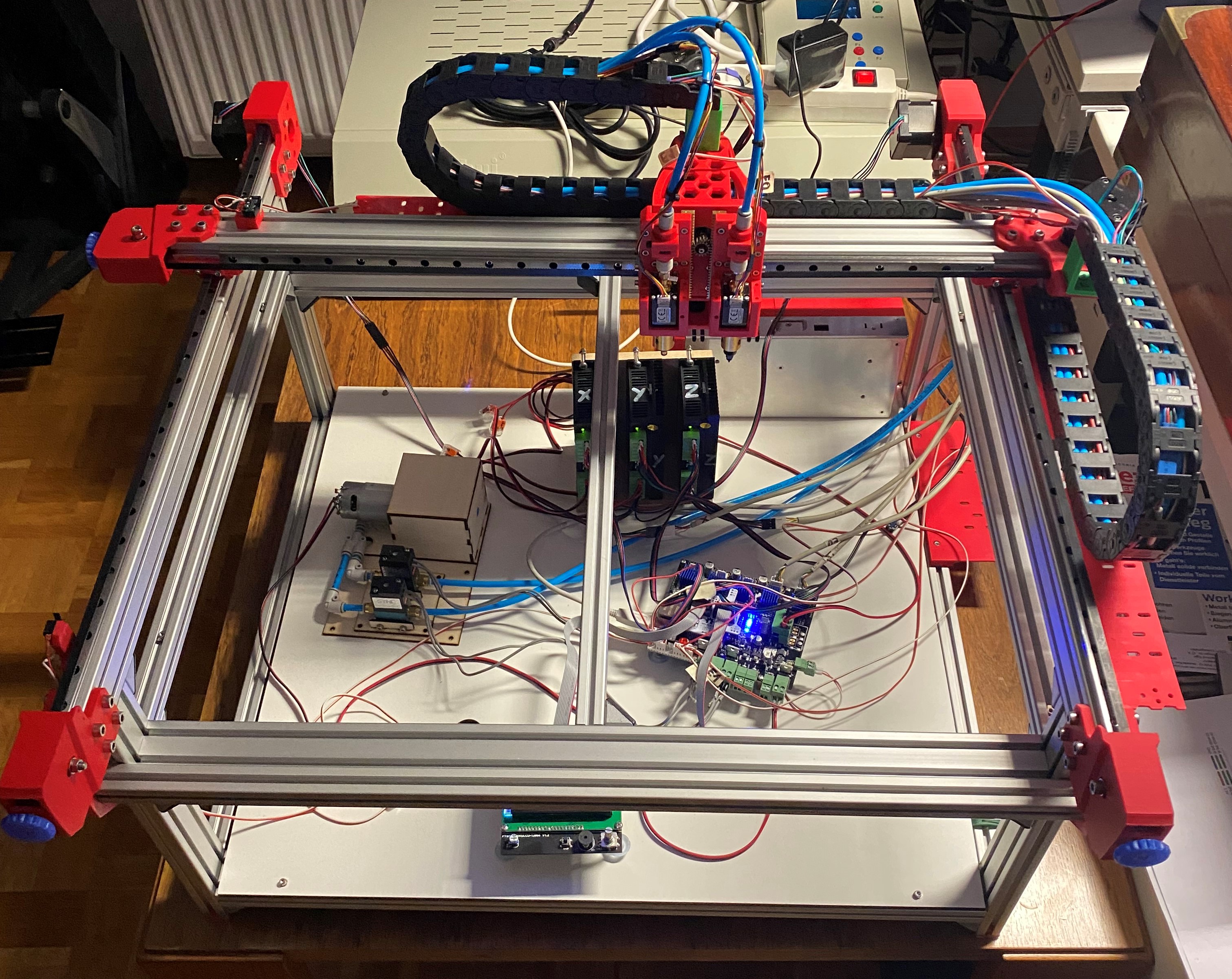
mark maker
Yes
To view this discussion on the web visit https://groups.google.com/d/msgid/openpnp/5506c9f0-839a-4f66-a667-b6ecce2f8fc1n%40googlegroups.com.
