Kayo-A4 conversion to OpenPnP
Jonathan Oxer
vespaman
Jonathan Oxer
--
You received this message because you are subscribed to the Google Groups "OpenPnP" group.
To unsubscribe from this group and stop receiving emails from it, send an email to openpnp+u...@googlegroups.com.
To view this discussion on the web visit https://groups.google.com/d/msgid/openpnp/9747520f-09f8-47c0-8a3f-5cbc34153f7en%40googlegroups.com.
mark maker
Hi Jonathan,
I think the CHMT machine have such a USB capture device that
works with OpenPnP, including a switcher, to switch between the
two analog camera, which OpenPnP supports. Perhaps the CHMT users
could tell you the product name, and perhaps the switcher could be
extended to four, five or all six cameras, because frankly, I
guess running 6 good quality MPEG cameras as web cams (full video
streaming) requires
too much CPU power (outside OpenPnP).
Furthermore, like I said earlier, I would be ready to try and
implement the "pseudo-ganged-up" approach in OpenPnP if somebody
had a machine and was willing to do some thorough testing and
videoing of the result (just for the coolness of it 😎).
"Pseudo-ganged-up" means camera capture would not be truly
simultaneous, but almost. I assume it would still save a
lot of job time:
https://groups.google.com/g/openpnp/c/0VRTK6-hUBQ/m/YXPUh4h7BgAJ
(Side note: the "multi-shot bottom vision", I mentioned there, was implemented in the mean-time)
_Mark
To view this discussion on the web visit https://groups.google.com/d/msgid/openpnp/CADBU0ef0s6qNZ7OMs0xTQOVi1wJ%3Dv1npkvvT7ePQ50wFa0XXiA%40mail.gmail.com.
Roland Exler
--
You received this message because you are subscribed to the Google Groups "OpenPnP" group.
To unsubscribe from this group and stop receiving emails from it, send an email to openpnp+u...@googlegroups.com.
To view this discussion on the web visit https://groups.google.com/d/msgid/openpnp/CADBU0efs_LyGN8p7OFLcR2_B_5vn143xFLfAUzHzKhBQLyvgdQ%40mail.gmail.com.
Jonathan Oxer
To view this discussion on the web visit https://groups.google.com/d/msgid/openpnp/93ceeb04-dca8-8fa8-f680-882eb23019a2%40makr.zone.
Litterio Andrea Guainella
Jonathan Oxer
To view this discussion on the web visit https://groups.google.com/d/msgid/openpnp/364d18fa-6185-484b-87ad-d4c3d0370d44n%40googlegroups.com.
bing luo
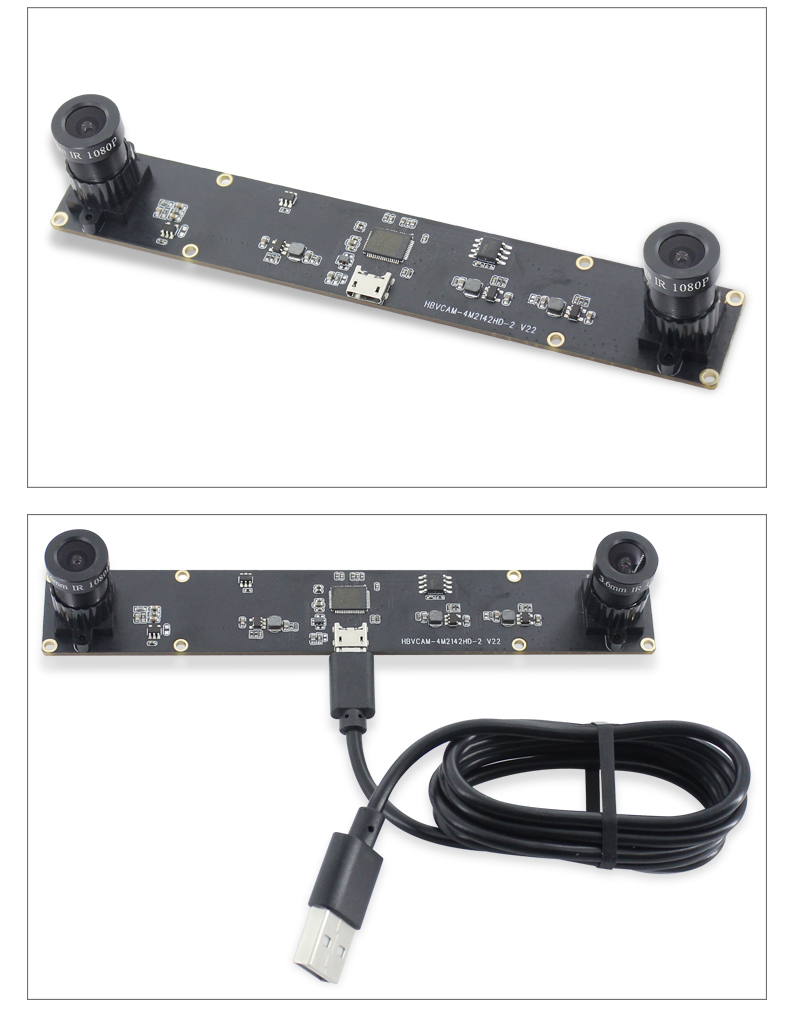
Can this camera be used? Should I buy one to test ?
Jonathan Oxer
To view this discussion on the web visit https://groups.google.com/d/msgid/openpnp/CAA9D9gH9EagXU0Yjs5Aua9_w38i3KFE9dbKEa_PH2uGCWsdfMQ%40mail.gmail.com.
Jonathan Oxer
To view this discussion on the web visit https://groups.google.com/d/msgid/openpnp/50057437-ff4d-4d65-b56b-2fdc6c130ce7n%40googlegroups.com.
vespaman
I would definitely prefer to keep the cameras, yes. I've spent many hours trying to work out a way to make them appear to the computer in a way that OpenPnP can detect them, but haven't had success yet.The 8-channel analog capture card that is used by the factory Kayo system doesn't seem to have any way to make its inputs appear to the OS as cameras. I also have several USB TV capture devices, and they don't appear as webcams either. They can only be accessed by TV tuner software.
vespaman
vespaman
mark maker
Hi Bing,
The cameras need to be aligned with the nozzles. So I would always prefer two cameras with an adjustable mount. It is much easier to make the cameras adjustable than the nozzles.
As to the number of USB connection. Yes, this is a also a
concern. Two of the recommended 720p ELP cameras can be connected
per USB port (more specifically per USB root hub) on your
computer, you will need another port for the next pair. Some
cameras have such a high bandwidth that only one can be
handled per root USB hub (e.g. FullHD ELP model). Note, USB hubs
are just electrical muxers, so it does not help to add a hub, or
that you have USB 3 etc.
https://github.com/openpnp/openpnp/wiki/USB-Camera-Troubleshooting-FAQ
Analog cameras on the other hand can easily be switched in any
number, I guess, you just need an analog switch that can take the
video bandwidth. The switching of course adds a certain camera
settling delay, as it will switch randomly into V-sync, I guess:
https://github.com/openpnp/openpnp/wiki/SwitcherCamera
_Mark
To view this discussion on the web visit https://groups.google.com/d/msgid/openpnp/CADBU0ec26h%3Dg7EU%2BaYPFsnwA8giTSRz%3DJLAx2D9B-umkgnL%2BbA%40mail.gmail.com.
bing luo
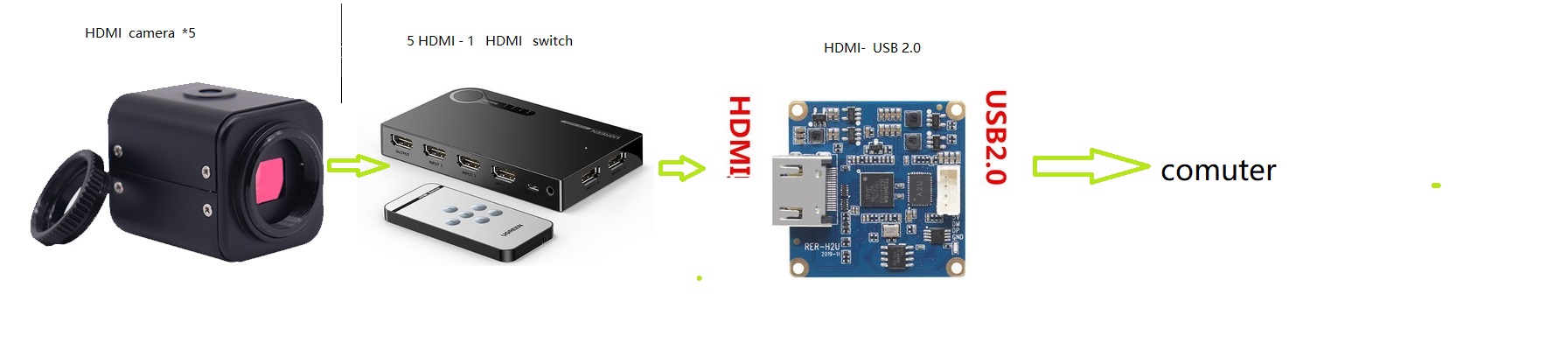
mark maker
This is a very expensive and cumbersome way to do it. Be mindful
of possible lag. You don't want your camera frames to lag behind
by several 100ms.
_Mark
To view this discussion on the web visit https://groups.google.com/d/msgid/openpnp/6d4423c6-7950-4e04-a9d9-f767c8e782a2n%40googlegroups.com.
bing luo



Jonathan Oxer
To view this discussion on the web visit https://groups.google.com/d/msgid/openpnp/765c0bd4-d53f-46b0-a940-00a5946d3048n%40googlegroups.com.
mark maker
Yeah, I think Jonathan needs something like that.
To view this discussion on the web visit https://groups.google.com/d/msgid/openpnp/765c0bd4-d53f-46b0-a940-00a5946d3048n%40googlegroups.com.
Jonathan Oxer
To view this discussion on the web visit https://groups.google.com/d/msgid/openpnp/a4561f93-7250-7d02-f053-7ebcc8a529bb%40makr.zone.
