Using 710.py, REV does not seem to work.
10 views
Skip to first unread message
Chris KC9AD
Sep 22, 2021, 12:35:35 PM9/22/21
to Northwest Washington Digital Amateur Radio
Hi Steve,
Mick and I have been exploring the use of 710.py to easily switch between the FSQ watering hole freq, 145.580, and the Squalicum repeater freq. It works beautifully, and the REV function is not required for this exercise, but I tried it just for fun. It does not seem to do anything. The 710.py GUI indicates that REV is active with the "R" in the display, but the radio behavior does not change. I am expecting to see the RX frequency change to the TX frequency, and vice-versa. Any ideas?
Chris KC9AD
Steve Magnuson
Sep 22, 2021, 1:59:36 PM9/22/21
to nwwdigi
Chris, Mick:
There are 2 things that I know of that do not work as advertised. You found one of them. I’m using the wonderful reverse engineering work done by LA3QMA and documented at https://github.com/LA3QMA/TM-V71_TM-D710-Kenwood as the source for the CAT commands for the 710.py. Kenwood’s CAT documentation is practically non-existent.
On my 710, when I activate REV from 710.py I see an odd R icon appear in my display, but it’s not the same R icon that appears when I activate REV on the radio itself. It also doesn’t actually reverse TX/RX. Activating REV from the radio itself works as expected. I also cannot conjure that same odd R icon by adjusting settings on the radio itself. Kenwood’s documentation doesn’t say what it is and I don't have a 71A so I don’t know if that same odd icon appears on that rig when REV is activated from 710.py (does it? would you test it for me?).
The other thing that does not work as advertised is changing the side of the radio designated for DIGITAL. On my 710, the radio returns the code that acknowledges the change, but the D does not move from B to A (for example) and in fact the digital side is unchanged.
I’ve been meaning to get with LA3QMA on both of these items. It’s on my list. I’ve updated the README with info on these items.
Also, if you want to add a Hamradio menu item to launch 710.py, see instructions at https://github.com/AG7GN/kenwood. The reason I don’t add a menu item by default is that the serial port designation for the USB/serial connection to the rig is going to be different in each case.
Steve
> --
> You received this message because you are subscribed to the Google Groups "Northwest Washington Digital Amateur Radio" group.
> To unsubscribe from this group and stop receiving emails from it, send an email to nwwdigi+u...@googlegroups.com.
> To view this discussion on the web visit https://groups.google.com/d/msgid/nwwdigi/3e2d505d-f898-4bd9-9ed1-797e9d003c02n%40googlegroups.com.
There are 2 things that I know of that do not work as advertised. You found one of them. I’m using the wonderful reverse engineering work done by LA3QMA and documented at https://github.com/LA3QMA/TM-V71_TM-D710-Kenwood as the source for the CAT commands for the 710.py. Kenwood’s CAT documentation is practically non-existent.
On my 710, when I activate REV from 710.py I see an odd R icon appear in my display, but it’s not the same R icon that appears when I activate REV on the radio itself. It also doesn’t actually reverse TX/RX. Activating REV from the radio itself works as expected. I also cannot conjure that same odd R icon by adjusting settings on the radio itself. Kenwood’s documentation doesn’t say what it is and I don't have a 71A so I don’t know if that same odd icon appears on that rig when REV is activated from 710.py (does it? would you test it for me?).
The other thing that does not work as advertised is changing the side of the radio designated for DIGITAL. On my 710, the radio returns the code that acknowledges the change, but the D does not move from B to A (for example) and in fact the digital side is unchanged.
I’ve been meaning to get with LA3QMA on both of these items. It’s on my list. I’ve updated the README with info on these items.
Also, if you want to add a Hamradio menu item to launch 710.py, see instructions at https://github.com/AG7GN/kenwood. The reason I don’t add a menu item by default is that the serial port designation for the USB/serial connection to the rig is going to be different in each case.
Steve
> You received this message because you are subscribed to the Google Groups "Northwest Washington Digital Amateur Radio" group.
> To unsubscribe from this group and stop receiving emails from it, send an email to nwwdigi+u...@googlegroups.com.
> To view this discussion on the web visit https://groups.google.com/d/msgid/nwwdigi/3e2d505d-f898-4bd9-9ed1-797e9d003c02n%40googlegroups.com.
Chris KC9AD
Sep 22, 2021, 2:29:55 PM9/22/21
to Northwest Washington Digital Amateur Radio
Hi Steve,
Thanks for the info. And thanks for being the author of some awesome software. Since you mentioned the
DIGITAL mode, I have another question:
Would it be fair to say that we do not care which side is
DIGITAL mode (aka DATA BAND) when we are running FSQ? And that's because FSQ is an analog mode as far as the radio itself is concerned?
Thanks again. 73.
Chris KC9AD
Steve Stroh
Sep 22, 2021, 2:45:55 PM9/22/21
to nww...@googlegroups.com
Chris:
This may be obvious, and if so, apologies.
There’s nothing “digital” in the radio at all. The label of “digital” in the mode setting, internal circuitry, and the connector are from the brief popularity of 9600 bps FSK packet radio which required “flat audio” connections bypassing the voice pre-emphasis and de-emphasis stages in the radio. The radio manufacturers chose to call this feature “digital” though there was nothing “digital” in the radio itself.
Every digital mode used with a radio such as the TM-V71A is actually an analog mode because it’s simply an audio waveform passing into and out of the radio.
Steve N8GNJ
To view this discussion on the web visit https://groups.google.com/d/msgid/nwwdigi/393449a9-52e4-4ee8-84d7-05bce04b69ffn%40googlegroups.com.
Steve Stroh steve...@gmail.com
Editor
Zero Retries Newsletter - https://zeroretries.substack.com
(new) Twitter - @zeroretries
Steve Magnuson
Sep 22, 2021, 2:47:36 PM9/22/21
to nww...@googlegroups.com
To add to Steve’s comment:
The reality is that in this rig the ‘digital' side is the side tied to the radio’s minDIN6 connector. PTT control and audio in/out via the miniDIN6 will be handled on the ‘digital' side of the radio. So, pick a side, A or B for ‘digital’. A better term would be ‘data port side’ where ‘data port’ is the radio’s miniDIN6.
Steve
AG7GN
> To view this discussion on the web visit https://groups.google.com/d/msgid/nwwdigi/CAGh1Bg7A0HHO1O6_b4QNQUsNj-kKgFKmji1hQQvryVYOOv8DSQ%40mail.gmail.com.
The reality is that in this rig the ‘digital' side is the side tied to the radio’s minDIN6 connector. PTT control and audio in/out via the miniDIN6 will be handled on the ‘digital' side of the radio. So, pick a side, A or B for ‘digital’. A better term would be ‘data port side’ where ‘data port’ is the radio’s miniDIN6.
Steve
AG7GN
Chris KC9AD
Sep 22, 2021, 2:55:41 PM9/22/21
to Northwest Washington Digital Amateur Radio
If I press the REV button on the radio, the frequency changes and the "R" appears in the top line of the radio display. The GUI reflects the frequency change but the R does not appear. If I long-press the REV button on the radio, a different R (white in black box) appears on the radio..
If I press the REV button in the 710.py GUI, the frequency does not change in the GUI display, but the R appears in the GUI. Also, the frequency does not change on the radio. However, that different R (white in black box) appears on the radio..
According to the manual the normal R appears when the Reverse function is ON. But the white in black box R appears when the ASC function is ON. It blinks when the ASC function is performing an OK check.
ASC stands for AUTOMATIC SIMPLEX CHECKER. It blinks to tell you when you could easily communicate in simplex mode. You turn ASC on by pressing the REV button for more than a second. So it looks like the REV button in the 710.py GUI is sending a long press on the REV button, not a normal short press. So it's turning ASC on, not actually switching to REV mode. Have fun. 73.
Chris KC9AD
Steve Magnuson
Sep 22, 2021, 2:57:44 PM9/22/21
to nwwdigi
Great! Thanks for testing this. I’ll add this to my list of questions/comments for LA3QMA.
Steve
> To view this discussion on the web visit https://groups.google.com/d/msgid/nwwdigi/daa9c28f-3943-415f-877b-81ab55267e54n%40googlegroups.com.
Steve
Chris KC9AD
Sep 22, 2021, 4:14:03 PM9/22/21
to Northwest Washington Digital Amateur Radio
Here's an image form the manual of the TM-V71A:
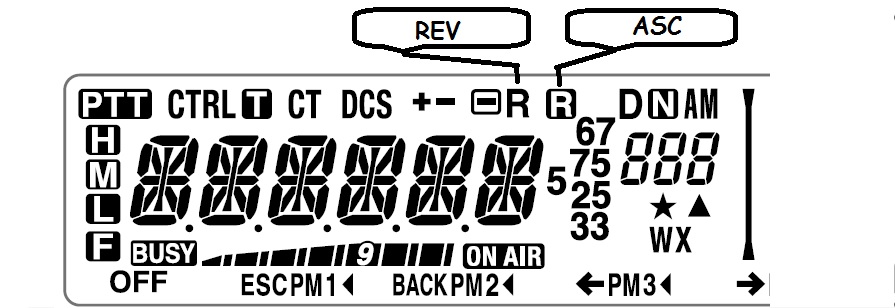
Reply all
Reply to author
Forward
0 new messages
