OWA does not display embedded TIFF images
6 views
Skip to first unread message
ch...@thechrisbrewer.com
Aug 11, 2021, 3:42:06 PM8/11/21
to ntexchange
I've got a customer running on Exchange 2019 (should be fully patched and CU'd as of July 2021) whose employees exclusively use OWA to access email. One of the automated emails they receive on a regular basis includes an embedded TIFF image. When they open the message in OWA, there is a small placeholder icon where the embed should be for a few seconds and then the placeholder disappears. Once that happens, you cannot even tell there was anything there in the first place.
They forwarded me one of the emails and the TIFF file came in as an attachment (not embedded) with no issues.
I'm pretty quickly already at a loss as to where to go. If the image can't be displayed embedded in the browser, that's fine, but it's not even showing up as an attachment that can be manually downloaded and viewed.
Any suggestions (or solutions)?
Thanks,
Chris
Michael B. Smith
Aug 12, 2021, 1:06:41 PM8/12/21
to ntexc...@googlegroups.com
There are OWA policies and mailbox policies (and I haven’t looked at these things in years) that define whether you send/receive in html, rtf, and/or text.
Those likely need tweaking (I would guess they are inconsistent).
If that isn’t enough of a hint, let me know and I’ll track them down myself.
--
You received this message because you are subscribed to the Google Groups "ntexchange" group.
To unsubscribe from this group and stop receiving emails from it, send an email to
ntexchange+...@googlegroups.com.
To view this discussion on the web visit
https://groups.google.com/d/msgid/ntexchange/f2f076d9-aab3-4d8f-9ecd-5838f47a63d4n%40googlegroups.com.
Chris Brewer
Aug 12, 2021, 3:38:39 PM8/12/21
to ntexc...@googlegroups.com
The OWA policies are pretty well kept at the default (premium client enabled, direct file access enabled for all computer types) - in fact, we never did create additional policies for them, but I do think we're missing some options that MS documentation talks about (https://docs.microsoft.com/en-us/exchange/clients/outlook-on-the-web/mailbox-policies?view=exchserver-2019)
I'm not sure what you mean by mailbox policies, but looking at the mailbox properties for one of the affected employees doesn't have anything obvious standing out. I knew at one point there was a list of "bad file attachments" that could be modified (Exch 2010 maybe?), but I don't remember ever seeing such a list in the newer Exchange environments.
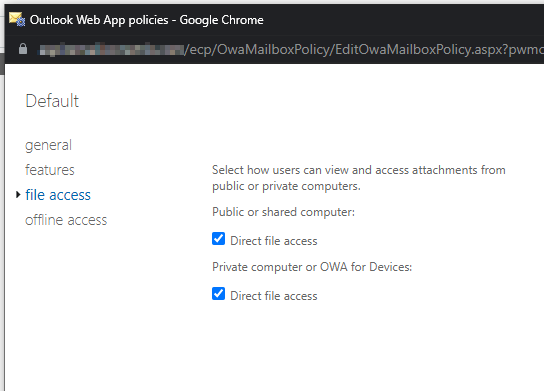
Thanks,
Chris
To view this discussion on the web visit https://groups.google.com/d/msgid/ntexchange/9a8333413e1040d49770bf4bd28b1f53%40smithcons.com.
Reply all
Reply to author
Forward
0 new messages
