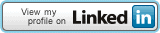Cut and paste bug
44 views
Skip to first unread message
Laurence Glazier
Aug 5, 2016, 9:23:41 AM8/5/16
to MyLifeOrganized
I like to move items between different views by cut and paste, and while this often works, more often MLO crashes after I press Ctrl-X.
I have several times sent a bug report to the developer, and have had no come-back. I am sure I have seen this bug mentioned in these forums somewhere, but cannot find where right now.
Can someone suggest a way of working that bypasses this bug, a workflow to keep me planning unimpeded for the time being?
Many thanks,
Laurence
bird...@gmail.com
Aug 5, 2016, 9:58:42 AM8/5/16
to mylifeo...@googlegroups.com
Interesting. I'm going to try that. Normally, when I move items, I use the "Move" function, i.e. <ctrl> M.
--
You received this message because you are subscribed to the Google Groups "MyLifeOrganized" group.
To unsubscribe from this group and stop receiving emails from it, send an email to mylifeorganized+unsubscribe@googlegroups.com.
To post to this group, send email to mylifeorganized@googlegroups.com.
Visit this group at https://groups.google.com/group/mylifeorganized.
To view this discussion on the web visit https://groups.google.com/d/msgid/mylifeorganized/efda6e57-f022-4fe1-bf6c-6fb01446df34%40googlegroups.com.
For more options, visit https://groups.google.com/d/optout.
Laurence Glazier
Aug 5, 2016, 11:45:45 AM8/5/16
to MyLifeOrganized
Thanks, I might have to resort to Ctrl-M. However I often work from a view of projects, which is more focused than the All Tasks outline, and my natural usage is to paste into a project. Unfortunately the prior cut often triggers the bug and the program closes.
bird...@gmail.com
Aug 5, 2016, 8:34:05 PM8/5/16
to mylifeo...@googlegroups.com
Well I tried cut and paste this morning. While I didn't experience glitches that can be attributed to small sample size.
Bigger picture, I highly recommend the native "move" command. I don't think I've ever experienced any problems with it.
On Fri, Aug 5, 2016 at 8:45 AM, Laurence Glazier <laurence...@gmail.com> wrote:
Thanks, I might have to resort to Ctrl-M. However I often work from a view of projects, which is more focused than the All Tasks outline, and my natural usage is to paste into a project. Unfortunately the prior cut often triggers the bug and the program closes.
--
You received this message because you are subscribed to the Google Groups "MyLifeOrganized" group.
To unsubscribe from this group and stop receiving emails from it, send an email to mylifeorganized+unsubscribe@googlegroups.com.
To post to this group, send email to mylifeorganized@googlegroups.com.
Visit this group at https://groups.google.com/group/mylifeorganized.
To view this discussion on the web visit https://groups.google.com/d/msgid/mylifeorganized/d9db0f7c-dfb6-4139-ae90-c416e0ed9b6d%40googlegroups.com.
For more options, visit https://groups.google.com/d/optout.
Laurence Glazier
Aug 7, 2016, 1:56:09 PM8/7/16
to MyLifeOrganized
Unfortunately the built in Move does not work within a project view. But I have found a work around now. If the source item is in a separate window, it can be dragged and dropped into a project view.
Andrey Tkachuk (MLO)
Aug 12, 2016, 3:30:42 AM8/12/16
to mylifeo...@googlegroups.com
Laurence,
I cannot find you bug report about crash with Ctrl-X.
Could you please send me on support email a demo data file where I can reproduce the issue with steps?
If the issue does not occur all the time what is the high probability steps for it to show up?
Andrey.
Laurence Glazier
Aug 15, 2016, 1:14:31 PM8/15/16
to MyLifeOrganized
Andrey
I reproduced the error on a new, small file, it happened first time.
Have emailed you the error log and a screenshot. Hope this helps.
Laurence
Stephen Weatherford
Sep 19, 2016, 5:02:29 AM9/19/16
to MyLifeOrganized
FYI, I get this about 50% of the time as well, just pressing CTRL+X in the Inbox
Reply all
Reply to author
Forward
0 new messages