How does repeat alert work?
38 views
Skip to first unread message
Grant
Nov 11, 2023, 3:34:59 AM11/11/23
to MyLifeOrganized
I want to be reminded of an event one week before, and then on the day.
I configured this in the reminders popup.
Now, when the 1-week warning reminder shows in the popup windows, I have a choice to Open Task, Complete, Dismiss or Snooze.
Which do I choose to dismiss the first alert, and still get the second?
If I click on dismiss, the entire series seems to be canceled (the reminder box is unchecked). If click complete, the task is completed.
Obviously, I do not want to just open the task, and I do not want to have to manually snooze a week.
Grant
Nov 17, 2023, 3:22:50 AM11/17/23
to MyLifeOrganized
For anyone interested, this is what I learned from the MLO team:
- The way it has to be used, right now, is that when the first alert turns up, you do not use any of the buttons (eg Dismiss, Snoose, Complete), but you simply close the alert box.
What I am talking about is the section at the bottom of this dialog box. I wanted to use it in this case, so
- I could be reminded of a birthday a week beforehand, so I could start making any arrangements, and
- also on the day of the event so I could send a Happy Birthday notice.
- I did not want to have to use two tasks for this.
- Nor did I want to have to have to manually set a snooze for each type of task
I do not believe this is a particularly good approach. If you have multiple alerts in the alert box, you have to first find and process the non-repeating alerts, and only then close the dialog. This could be tedious and is error prone in my opinion.
I suggested they improve on this by adding some repeating alert-specific action button, or such. I leave the detailed design up to them of course. They said they would take this into consideration.
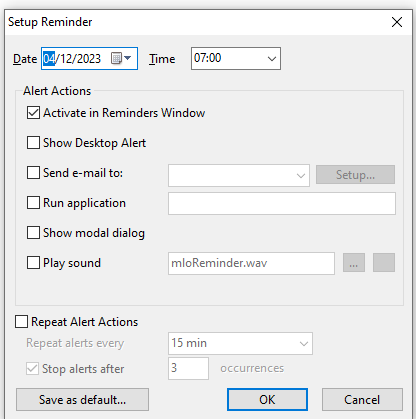
Reply all
Reply to author
Forward
0 new messages
