Correlation between mod_wsgi Daemon Processes and apache mpm_worker
62 views
Skip to first unread message
Manu Itutur
Dec 13, 2023, 2:10:23 PM12/13/23
to modwsgi
Hello,
I'm having an hard time understanding the correlation between mod_wsgi Daemon Processes and apache mpm_worker (if there is any).
I'm running a Django application on an Ubuntu 22.04 Apache Server, and I would like to optimise the CPU / RAM usage of it, as it looks like when there is a hight number of user / requests, the CPU usage is limited to around 60%.
My Apache configuration is currently the following:
WSGIDaemonProcess ipt python-path=virtualenv/lib/python3.7/site-packages processes=7 threads=2 display-name=custom-apache
WSGIScriptAlias / conf/wsgi.preprod.py process-group=custom application-group=%{GLOBAL}
WSGIApplicationGroup %{GLOBAL}
<Directory conf>
<Files wsgi.preprod.py>
Require all granted
Order allow,deny
Allow from all
</Files>
</Directory>
And my MPM conf file (which are the default settings of Apache2):
<IfModule mpm_prefork_module>
StartServers 5
MinSpareServers 5
MaxSpareServers 10
MaxRequestWorkers 150
MaxConnectionsPerChild 0
</IfModule>
I read multiple time this documentation https://modwsgi.readthedocs.io/en/master/user-guides/processes-and-threading.html#the-mod-wsgi-daemon-processes but I don't realy understand how the mpm_prefork_module and the WSGIDaemonProcess combine with each other and how to tweak the value "safely".
Should I only increase processes and threads at the WSGIDaemonProcess without modifying the mpm_prefork_module? Or are both conf related?
Thanks for your clarification
Emmanuel
I'm having an hard time understanding the correlation between mod_wsgi Daemon Processes and apache mpm_worker (if there is any).
I'm running a Django application on an Ubuntu 22.04 Apache Server, and I would like to optimise the CPU / RAM usage of it, as it looks like when there is a hight number of user / requests, the CPU usage is limited to around 60%.
My Apache configuration is currently the following:
WSGIDaemonProcess ipt python-path=virtualenv/lib/python3.7/site-packages processes=7 threads=2 display-name=custom-apache
WSGIScriptAlias / conf/wsgi.preprod.py process-group=custom application-group=%{GLOBAL}
WSGIApplicationGroup %{GLOBAL}
<Directory conf>
<Files wsgi.preprod.py>
Require all granted
Order allow,deny
Allow from all
</Files>
</Directory>
And my MPM conf file (which are the default settings of Apache2):
<IfModule mpm_prefork_module>
StartServers 5
MinSpareServers 5
MaxSpareServers 10
MaxRequestWorkers 150
MaxConnectionsPerChild 0
</IfModule>
I read multiple time this documentation https://modwsgi.readthedocs.io/en/master/user-guides/processes-and-threading.html#the-mod-wsgi-daemon-processes but I don't realy understand how the mpm_prefork_module and the WSGIDaemonProcess combine with each other and how to tweak the value "safely".
Should I only increase processes and threads at the WSGIDaemonProcess without modifying the mpm_prefork_module? Or are both conf related?
Thanks for your clarification
Emmanuel
Graham Dumpleton
Dec 13, 2023, 2:13:55 PM12/13/23
to mod...@googlegroups.com
You are missing WSGIProcessGroup directive or process-group option to WSGIScriptAlias, so you aren't even delegating requests to be handled by the mod_wsgi daemon process group. That will be in part why things are not making sense.
For more background go watch:
--
You received this message because you are subscribed to the Google Groups "modwsgi" group.
To unsubscribe from this group and stop receiving emails from it, send an email to modwsgi+u...@googlegroups.com.
To view this discussion on the web visit https://groups.google.com/d/msgid/modwsgi/d278edf0-017d-4a2b-bf14-98f21b21346bn%40googlegroups.com.
Graham Dumpleton
Dec 13, 2023, 2:25:46 PM12/13/23
to mod...@googlegroups.com
BTW the location given in python-path, second argument to WSGIScriptAlias and argument to Directory directive are supposed to be absolute paths, not relative. Use of a relative path might cause incorrect results.
For a virtual environment you should not use python-path like that anyway. Instead use python-home to virtual environment root. See:
On 14 Dec 2023, at 1:45 am, Manu Itutur <iturbide...@gmail.com> wrote:
Manu Itutur
Dec 14, 2023, 12:49:57 PM12/14/23
to modwsgi
Thanks for your answer,
In my file I use absolute path, I remove some "sensitive" data, therefore it's then a relative path, sorry for the confusion.
I already watched both video couple of days ago, but I guess I missed something. I will check process-group option in WSGIScriptAlias, hope things will be clarified.
Graham Dumpleton
Dec 14, 2023, 2:39:03 PM12/14/23
to mod...@googlegroups.com
The issue with the process-group option you have is that it doesn't match the name of the process group. You have "custom" instead of "ipt".
To be honest I even missed you had the process-group option in there. Since didn't match you should actually have got an error. So maybe you do have it correct.
Note another video to watch which touches on performance is:
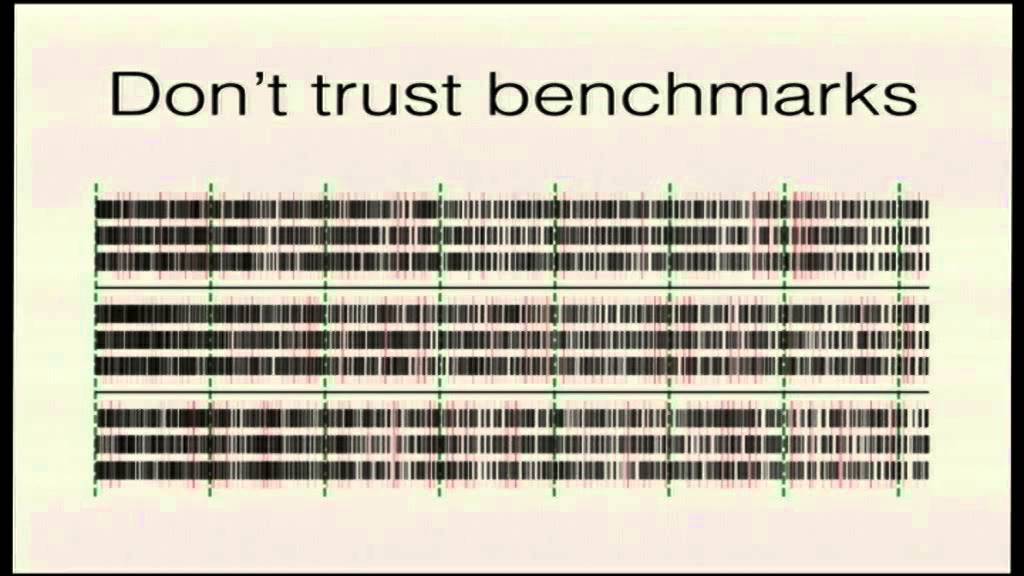 | |
BTW, make sure you have:
WSGIRestrictEmbedded On
set in global Apache configuration if using daemon process mode.
Graham
--
You received this message because you are subscribed to the Google Groups "modwsgi" group.
To unsubscribe from this group and stop receiving emails from it, send an email to modwsgi+u...@googlegroups.com.
To view this discussion on the web visit https://groups.google.com/d/msgid/modwsgi/9973f79c-6265-4cee-a876-262b09975fa4n%40googlegroups.com.
Manu Itutur
Feb 9, 2024, 7:06:11 AMFeb 9
to modwsgi
Hello Graham,
MaxRequestWorkers 150
MaxConnectionsPerChild 0
</IfModule>
Thanks for your answer. Here is the full apache configuration
<VirtualHost *:80>
Servername redacted.io
RewriteEngine On
WSGIPassAuthorization on
# Block access for all IPs in /etc/apache2/ipblacklist.conf
RewriteMap hosts-deny "txt:/etc/apache2/ipblacklist.conf"
RewriteCond "${hosts-deny:%{REMOTE_ADDR}|NOT-FOUND}" "!=NOT-FOUND" [OR]
RewriteCond "${hosts-deny:%{REMOTE_HOST}|NOT-FOUND}" "!=NOT-FOUND"
RewriteRule "^" "-" [F]
# Maintenance mode section
# Allow Individual IP stored in /etc/apache2/maintenance.exceptions addresses past maintenance page
RewriteMap exceptions /etc/apache2/maintenance.exceptions
RewriteCond ${exceptions:%{REMOTE_ADDR}} =OK
RewriteRule ^ - [L]
ErrorDocument 503 /static/html/maintenance/under_construction.html
RewriteCond /etc/apache2/MAINTENANCE_ON -f
RewriteCond expr "! %{REQUEST_URI} -strmatch '/static/html/maintenance/*'"
# Allow access for LB IPs
RewriteCond expr "! -R '10.108.0.0/14'"
RewriteRule ^ - [R=503,L]
RewriteCond /etc/apache2/MAINTENANCE_ON !-f
RewriteRule ^/static/html/under_construction.html$ / [R,L]
# BLOG Conf - Test
ProxyPreserveHost On
ProxyRequests Off
Alias /503 /home/redacted/redacted/redacted/static/html/under_construction.html
<Location /mag>
ProxyPass http://192.168.1.225/mag
ProxyPassReverse http://192.168.1.225/mag
Order allow,deny
Allow from all
ErrorDocument 503 /503
</Location>
<Location /mag/es>
ProxyPass http://192.168.1.186/mag/es
ProxyPassReverse http://192.168.1.186/mag/es
Order allow,deny
Allow from all
ErrorDocument 503 /503
</Location>
<Location ~ "/admin|/staff|/admin_action|/mailator">
Order deny,allow
Include /etc/apache2/ipwhitelist.conf
Deny from all
ErrorDocument 503 /503
</Location>
Alias /robots.txt /home/redacted/redacted/redacted/static/robots.txt
Alias /.well-known/security.txt /home/redacted/redacted/redacted/static/security.txt
Alias /favicon.ico /home/redacted/redacted/redacted/static/favicon.ico
Alias /static/ /home/redacted/redacted/redacted/static/
<Directory /home/redacted/redacted/redacted/static>
Options Includes FollowSymLinks MultiViews
Order allow,deny
Require all granted
Allow from all
</Directory>
WSGIDaemonProcess redacted python-path=/home/redacted/redacted:/home/redacted/redacted/virtualenv/lib/python3.7/site-packages processes=8 threads=2 display-name=redacted-apache
WSGIScrredactedAlias / /home/redacted/redacted/redacted/conf/wsgi.prod.py process-group=redacted application-group=%{GLOBAL}
WSGIApplicationGroup %{GLOBAL}
<Directory /home/redacted/redacted/redacted/conf>
Require all granted
Order allow,deny
Allow from all
</Files>
</Directory>
</VirtualHost>
<VirtualHost *:80>
ServerName cms.redacted.io
</VirtualHost>
<VirtualHost *:80>
ServerName get.redacted.io
</VirtualHost>
<VirtualHost *:80>
Servername help.redacted.io
ErrorLog "/var/log/apache2/help_error_log.log"
CustomLog "/var/log/apache2/help_access_log.log" common
SSLProxyEngine on
SSLProxyVerifyDepth 10
SSLProxyCheckPeerCN off
SSLProxyCheckPeerName off
ProxyPreserveHost On
ProxyPass / https://custom.intercom.help/
ProxyPassReverse / https://custom.intercom.help/
</VirtualHost>
On my serveur, from the monitoring perspective, the maximum workers is reach at 260, while the CPU / RAM usage remains pretty low.
My mpm_prefork conf is:
<IfModule mpm_prefork_module>
StartServers 20
MinSpareServers 15
MaxSpareServers 30
<IfModule mpm_prefork_module>
StartServers 20
MinSpareServers 15
MaxSpareServers 30
MaxRequestWorkers 150
MaxConnectionsPerChild 0
</IfModule>
So as the max workers does not seems to be use from mpm... I'm really confuse, I don't understand how both file are related, if they are.
Thanks for your help.
Manu
Manu Itutur
Mar 26, 2024, 12:05:05 PMMar 26
to modwsgi
Any chance to have some help on this ?
Thanks in advance.
Manu
Graham Dumpleton
Mar 26, 2024, 5:57:30 PMMar 26
to mod...@googlegroups.com
Not sure what you are asking for at this point.
The workers talked about for the MPM are the Apache child worker processes, which when using mod_wsgi daemon mode only serve as proxies for proxying requests through to the mod_wsgi daemon processes. This is explained in the videos I linked.
It would be quite normal when using mod_wsgi daemon mode that the number of Apache child worker processes wouldn't be spun up to the max.
As I probably said before or in the videos, using prefork MPM when using mod_wsgi daemon mode, if nothing else is running in Apache besides the mod_wsgi application, is not a good idea. You are better off using worker or event MPM. Only makes sense to use prefork MPM if you must run PHP in the same Apache instance.
Can you be clearer about what you problem is?
To view this discussion on the web visit https://groups.google.com/d/msgid/modwsgi/bba63b87-65ef-4699-b41b-fddb20084649n%40googlegroups.com.
Manu Itutur
Mar 27, 2024, 5:58:43 AMMar 27
to modwsgi
Hello,

Thanks for your answer. My problem is that, for time to time, my Django application receive a lot of unwanted trafic from automatic scans. For exemple yesterday, we received a very high number of requests, the MaxRequestsWorkers set to 256 is reach, the Apache serveur stuck and legitimate traffic is blocked, blocking our client from using our App, while the CPU / Memory usage remains pretty low.

My MPM prefork config was the following.
<IfModule mpm_prefork_module>
StartServers 20
MinSpareServers 15
MaxSpareServers 30
StartServers 20
MinSpareServers 15
MaxSpareServers 30
MaxRequestWorkers 256
MaxConnectionsPerChild 0
</IfModule>
MaxConnectionsPerChild 0
</IfModule>
It seems that the MaxRequestWorkers is reach. In order to increase it after reading the Apache documentation, I have to set ServerLimit as well, which I did. My new configuration now is:
<IfModule mpm_prefork_module>
StartServers 20
MinSpareServers 20
MaxSpareServers 30
MaxRequestWorkers 500
MaxConnectionsPerChild 0
ServerLimit 500
</IfModule>
StartServers 20
MinSpareServers 20
MaxSpareServers 30
MaxRequestWorkers 500
MaxConnectionsPerChild 0
ServerLimit 500
</IfModule>
(I adjusted as well StartServers / MinSpareServers based on your feedback on the video "Making Apache suck less for hosting Python web applications."
With this configuration, I should be able to handle more trafic, and I will adjust the MaxRequestWorkers / ServerLimit if needed.
My question is, what is the correlation between the WSGIDaemonProcess options "processes" and "threads" and the MPM configuration.
What would be the impact of increasing these options without modifying the MPM prefork config?
Regards
Manu
Graham Dumpleton
Apr 1, 2024, 6:57:41 PMApr 1
to mod...@googlegroups.com
Try disabling keep alive connections.
Ensure you have a robots.txt file being served up to block robots such as search engines if they should not be allowed to even index your site.
Make sure you don't have the Apache Timeout directive set to some ridiculously high value.
Graham
To view this discussion on the web visit https://groups.google.com/d/msgid/modwsgi/7b024a99-4500-49a6-a4c5-9b042b9a843bn%40googlegroups.com.
Reply all
Reply to author
Forward
0 new messages
