Unable to start Mnemosyne
46 views
Skip to first unread message
Aaron Van Stralen
May 15, 2021, 12:36:26 PM5/15/21
to mnemosyne-proj-users
Hello,

I recently downloaded and installed Mnemosyne. It was working fine but recently when I try to start the program, it simply freezes at start up like this:

I have tried uninstalling and reinstalling but same result. I've even tried going back to older versions but same result. I am using windows 10 home 64 bit and only had a problem recently. I use the program on my laptop with Windows 10 professional no problem. Is there something I can do to fix this issue?
Thank you
Peter Bienstman
May 15, 2021, 2:28:55 PM5/15/21
to mnemosyne-proj-users
This is really strange, because you only should see this dialog when you start Mnemosyne for the first time. You're not having the database on a drive which is dying, by any chance?
Before reinstalling, can you also remove Mnemosyne's data directory (but take a backup first of the entire directory) at C:/users/<me>/AppData/Roaming/Mnemosyne ?
Peter
--
You received this message because you are subscribed to the Google Groups "mnemosyne-proj-users" group.
To unsubscribe from this group and stop receiving emails from it, send an email to mnemosyne-proj-u...@googlegroups.com.
To view this discussion on the web visit https://groups.google.com/d/msgid/mnemosyne-proj-users/3e6b0365-20c9-4333-8239-c54139f13c7en%40googlegroups.com.
Aaron Van Stralen
May 15, 2021, 4:57:13 PM5/15/21
to mnemosyne-proj-users
When I took that screenshot I had already reinstalled Mnemosyne by then, at least two times. And yes, I've already tried to remove Mnemosyne's data directory. I also tried removing all references to Mnemosyne in the registry but that didn't seem to help either.
This is a new computer so I can't imagine that it has anything to do with the drive. The hard drive is an ssd that I purchased no more than 3 months ago.
I did notice that in the task manager Mnemosyne continuously uses about 17% CPU. Perhaps it is stuck in some sort of infinite loop?
Peter Bienstman
May 16, 2021, 12:51:11 AM5/16/21
to mnemosyne-proj-users
I'm a bit confused : was Mnemosyne working fine on that computer before or not? I.e. did you ever get past the welcome wizard?
The welcome wizard is just a standard Qt dialog which doesn't do anything special, so I'm not sure I have control over what goes on there.
Long shot: make sure Windows and your graphics card drivers are fully updated. Also try starting Mnemosyne with the --qt-opengl=desktop command line argument.
If that doesn't work, I can make you a special version that skips the wizard.
Peter
To view this discussion on the web visit https://groups.google.com/d/msgid/mnemosyne-proj-users/156351cf-a476-44dd-ad8b-7f81a08f014dn%40googlegroups.com.
Aaron Van Stralen
May 17, 2021, 11:00:58 PM5/17/21
to mnemosyne-proj-users
Hi Peter,

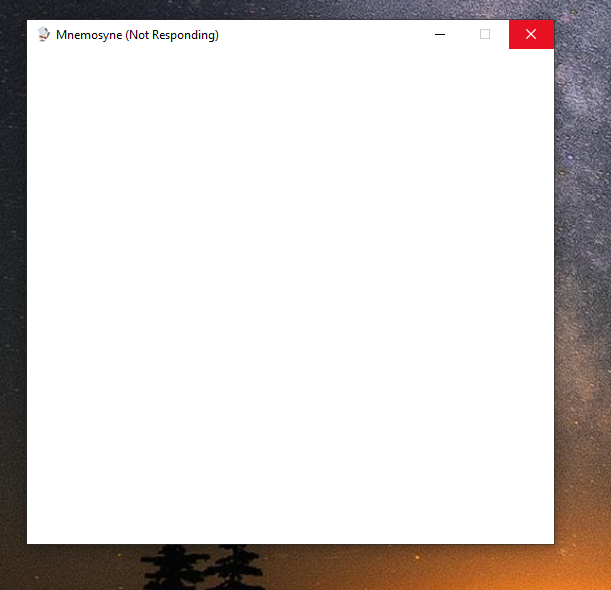
Thank you for trying to help out. Yes, I it was working fine on the computer before. Yes, I was able to get past the welcome wizard on a prior occasion.
Then it froze for no apparent reason.
I then tried to reinstall Mnemosyne. Reinstalling didn't change anything. So I deleted the data directory under C:/users/<me>/AppData/Roaming/Mnemosyne and reinstalled again. That was the screenshot I showed you on the first post.
Then yesterday, it seemed to work and I was able to get past the welcome screen and reload my cards. Now today, I tried to start it and it again froze:

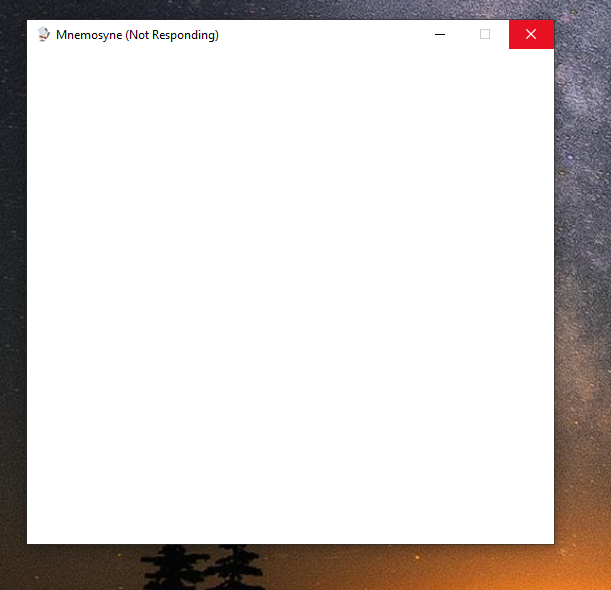
Thanks again for all your help Peter. I'm sorry if it seems confusing. Any questions please let me know.
Thank you,
Aaron
Peter Bienstman
May 18, 2021, 12:34:23 AM5/18/21
to mnemosyne-proj-users
Did you try my suggestions about updating your system/graphics drivers, and about the command line arguments?
Peter
To view this discussion on the web visit https://groups.google.com/d/msgid/mnemosyne-proj-users/42cf7b82-cd87-4c8d-9a0d-2db757335ef1n%40googlegroups.com.
Aaron Van Stralen
May 18, 2021, 1:23:28 AM5/18/21
to mnemosyne-proj-users
Yes, same result.
Peter Bienstman
May 18, 2021, 2:35:02 AM5/18/21
to mnemosyne-proj-users
Here's a version which disables the wizard:
Peter
To view this discussion on the web visit https://groups.google.com/d/msgid/mnemosyne-proj-users/b60e6df5-0e76-486a-b06d-f6754d66efb5n%40googlegroups.com.
Aaron Van Stralen
May 18, 2021, 9:36:41 PM5/18/21
to mnemosyne-proj-users
Thank you Peter, but that didn't seem to make any difference. I installed it and it is still stuck when I start it as "not responding". Is there some place that I can look for possibly some logs? Or is there a debug mode I can enable?
Thank you.
Peter Bienstman
May 19, 2021, 4:04:52 AM5/19/21
to mnemosyne-proj-users
If there's a crash in Mnemosyne's own Python code, the program will show a stack trace. However, if the program is just hanging upon start, the only thing that is happening is initialising the GUI and loading the database. All of these are outsourced to C libraries, which I have no control over.
I suspect there must be something very unusual in your setup that Qt (the GUI library we use) doesn't like, as I've never seen this reported before.
There's not a whole lot I can do about this, but here's a new version where I upgraded Qt:
Peter
To view this discussion on the web visit https://groups.google.com/d/msgid/mnemosyne-proj-users/b67f6256-c95d-4e41-a48e-8b4cdd4d4742n%40googlegroups.com.
Aaron Van Stralen
May 19, 2021, 9:34:08 AM5/19/21
to mnemosyne-proj-users
Hi Peter,
Thank you again for all your assistance, I truly appreciate it.
I installed the new version with the upgraded Qt and it didn't even start. I would start the program but nothing would show up on screen and nothing in the task manager.
However, when you mentioned Python in your last post, it got me thinking that perhaps there is some conflict between Mnemosyne and the Python interpreter and libraries that I have installed on my system. I currently have Python 3.7 installed for my own programs. I removed python 3.7 from the system path and now, so far at least, it seems to be working. I reinstalled Mnemosyne 2.7.3b and started it several times with no problems. Perhaps removing Python 3.7 from the system path solved the start up problem. Hopefully :)
But thank you again for all your assistance. I have been using Mnemosyne for a couple of years now and I love it.
Aaron
Peter Bienstman
May 19, 2021, 12:50:41 PM5/19/21
to mnemosyne-proj-users
Really strange (I also have different Python versions installed but without problems), but glad you got it to work!
Peter
To view this discussion on the web visit https://groups.google.com/d/msgid/mnemosyne-proj-users/6c6f2f64-a6cb-4ce8-9da8-f959ff79c84en%40googlegroups.com.
Reply all
Reply to author
Forward
0 new messages
