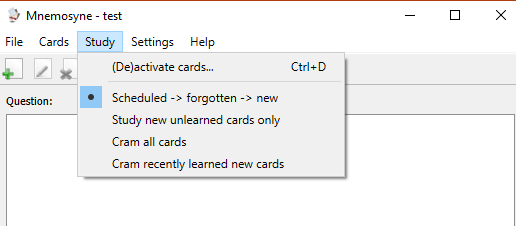I'm trying to find the "Activate Cards" dialog...
Tom Nally
Peter Bienstman
Have a look under the 'Study' menu. Make sure you use the latest version, though.
Cheers,
Peter
Sent: Saturday, 24 February 2018 06:56
To: mnemosyne-proj-users
Subject: [mnemosyne-proj-users] I'm trying to find the "Activate Cards" dialog...
You received this message because you are subscribed to the Google Groups "mnemosyne-proj-users" group.
To unsubscribe from this group and stop receiving emails from it, send an email to mnemosyne-proj-u...@googlegroups.com.
To post to this group, send email to mnemosyne-...@googlegroups.com.
To view this discussion on the web visit https://groups.google.com/d/msgid/mnemosyne-proj-users/d6218629-4676-4599-a10a-30f316d83291%40googlegroups.com.
For more options, visit https://groups.google.com/d/optout.
Tom Nally
On Friday, February 23, 2018 at 11:57:28 PM UTC-6, Peter Bienstman wrote:
Hi,
Have a look under the 'Study' menu. Make sure you use the latest version, though.
Cheers,
Peter
From: Tom Nally <steelw...@gmail.com>
Sent: Saturday, 24 February 2018 06:56
To: mnemosyne-proj-users
Subject: [mnemosyne-proj-users] I'm trying to find the "Activate Cards" dialog...
Mnemosyne is absolutely terrific. However, I still haven't figured out how to isolate a subset of cards for study. I see where the documentation says, "In the 'Activate cards' dialog, you can select which cards you want to study based on a number of criteria..."--
But where is the "activate cards" dialog?
I currently have 287 cards for a particular course, and I can see how it could grow to 800+. Naturally, I need to be able to create subsets to study.
Thanks!
---Tom Nally
You received this message because you are subscribed to the Google Groups "mnemosyne-proj-users" group.
To unsubscribe from this group and stop receiving emails from it, send an email to mnemosyne-proj-users+unsub...@googlegroups.com.
To post to this group, send email to mnemosyne...@googlegroups.com.
Tom Nally
- Scheduled --> forgotten --> new
- Study new unlearned cards only
- Cram all cards
- Cram recently learned new cards
On Friday, February 23, 2018 at 11:57:28 PM UTC-6, Peter Bienstman wrote:
Hi,
Have a look under the 'Study' menu. Make sure you use the latest version, though.
Cheers,
Peter
From: Tom Nally <steelw...@gmail.com>
Sent: Saturday, 24 February 2018 06:56
To: mnemosyne-proj-users
Subject: [mnemosyne-proj-users] I'm trying to find the "Activate Cards" dialog...
Mnemosyne is absolutely terrific. However, I still haven't figured out how to isolate a subset of cards for study. I see where the documentation says, "In the 'Activate cards' dialog, you can select which cards you want to study based on a number of criteria..."--
But where is the "activate cards" dialog?
I currently have 287 cards for a particular course, and I can see how it could grow to 800+. Naturally, I need to be able to create subsets to study.
Thanks!
---Tom Nally
You received this message because you are subscribed to the Google Groups "mnemosyne-proj-users" group.
To unsubscribe from this group and stop receiving emails from it, send an email to mnemosyne-proj-users+unsub...@googlegroups.com.
To post to this group, send email to mnemosyne...@googlegroups.com.
Peter Bienstman
To unsubscribe from this group and stop receiving emails from it, send an email to mnemosyne-proj-u...@googlegroups.com.
To post to this group, send email to mnemosyne...@googlegroups.com.
To view this discussion on the web visit https://groups.google.com/d/msgid/mnemosyne-proj-users/d6218629-4676-4599-a10a-30f316d83291%40googlegroups.com.
For more options, visit https://groups.google.com/d/optout.
--
You received this message because you are subscribed to the Google Groups "mnemosyne-proj-users" group.
To unsubscribe from this group and stop receiving emails from it, send an email to
mnemosyne-proj-u...@googlegroups.com.
To post to this group, send email to
mnemosyne-...@googlegroups.com.
To view this discussion on the web visit
https://groups.google.com/d/msgid/mnemosyne-proj-users/72a71539-1a55-41b8-9f13-ccbc1e762f4c%40googlegroups.com.
Tom Nally
To unsubscribe from this group and stop receiving emails from it, send an email to mnemosyne-proj-users+unsub...@googlegroups.com.
To post to this group, send email to mnemosyne...@googlegroups.com.
To view this discussion on the web visit https://groups.google.com/d/msgid/mnemosyne-proj-users/d6218629-4676-4599-a10a-30f316d83291%40googlegroups.com.
For more options, visit https://groups.google.com/d/optout.
--
You received this message because you are subscribed to the Google Groups "mnemosyne-proj-users" group.
To unsubscribe from this group and stop receiving emails from it, send an email to mnemosyne-proj-users+unsub...@googlegroups.com.
To post to this group, send email to mnemosyne...@googlegroups.com.