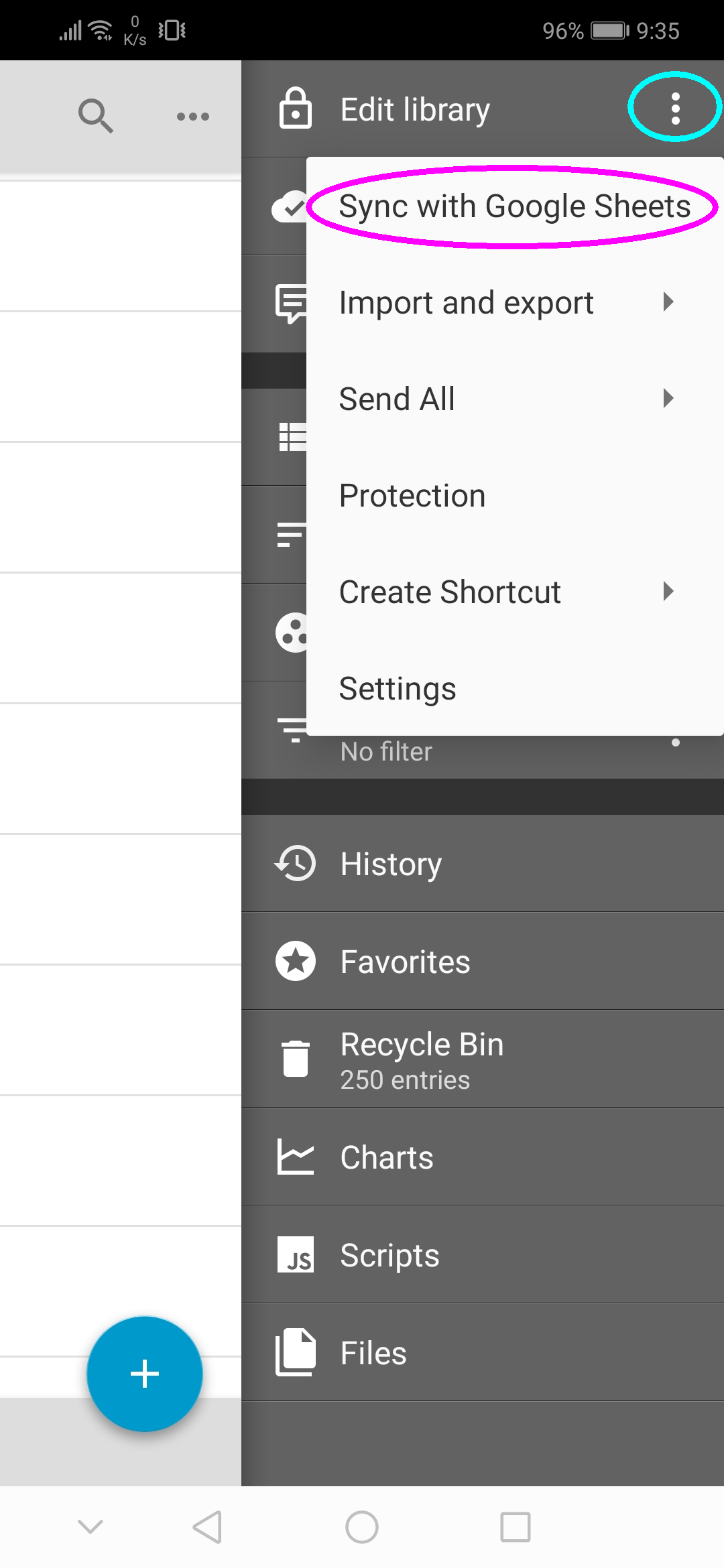Regenerating the database on Android device from the Google Docs sheet
125 views
Skip to first unread message
Ross McMillan
Mar 21, 2020, 7:50:20 AM3/21/20
to mementodatabase
I have ended up with my library on Google Docs but no longer on my android device.
I had two events happen nearly at the same time - I transferred from a temporary phone back to my since-repaired android, and then agreed to let Memento upgrade the database. After syncing to the cloud again I ended up with an empty table on my device, but the data is still present in the spreadsheet on Google docs.
Is there an approved way of regenerating the stuff at the android end from the Google Docs copy? I know the Google Docs version has been updated because I can see the ID field has changed to a series of Base64 unique ID's
I have tried unlinking the (empty) Library from GDocs but when I re-link it insists on creating a new sheet and doesn't give me the opportunity to specify an existing sheet.
Ernst Moser
Mar 21, 2020, 10:39:31 AM3/21/20
to mementodatabase
Hallo
Es gibt die Möglichkeit ein CSV Datei in Memento zu Importiren . Du könntes von Google die Daten Exportiren und in Memento Importiren .
Hi there
There is the possibility to import a CSV file in Memento. You can export the data from Google and import it into Memento.
Es gibt die Möglichkeit ein CSV Datei in Memento zu Importiren . Du könntes von Google die Daten Exportiren und in Memento Importiren .
Hi there
There is the possibility to import a CSV file in Memento. You can export the data from Google and import it into Memento.
Ross McMillan
Mar 22, 2020, 5:05:11 PM3/22/20
to mementodatabase
Thanks, Ernst. It seems so obvious now. I exported the sheet to CSV and then imported using Memento into the Android. All of the entries arrived and I seem to be on the air again.
It is interesting to note that while I was looking around the library on the Android device I found the trash can which had all of my missing entries in it! So I probably could have saved myself some time if I had noticed that before.
Anyway, for the record, this is what I did:
Starting with:
- a google sheet with all entries in the library intact, field names in row 1.
- an empty library in Memento, but one which already has the fields defined.
Procedure:
- I exported the relevant sheet in the Google Doc to a CSV file on my PC (File/Download/Comma-separated Values)
- copied the file to a folder accessible from my android device (Dropbox)
- moved the CSV file from Dropbox to a storage location that Memento can access - Main Storage/Memento
- opened the empty library, found the Import and Export menu entry and imported the CSV file.
- the records all appeared in the Android Memento app.
Now, this is where it became hazy. I would have expected to be able to connect the library to the spreadsheet I had just exported from, but the only option I seemed to get is to create a new spreadsheet. I just went with the flow and let it do that. (Bear in mind that the new spreadsheet will probably have the same name as the one you exported from in the first place - In Google Docs it is quite possible to have two files with the same name - don't get confused!)
- identified which one resulted from the recent connection to Memento.
- added a record on my android device
- synchronized the database with Google.
Just a warning that had me confused for a while. Because the Memento UI has changed it took me a while to locate how to synchronize the database. Initially when I clicked on the ellipsis at the top right this menu opened:
I assumed that the symbol on the second entry would do the job. When I clicked it however it shows the word "Synchronization" and then appears to be finished. Checking the spreadsheet on the web showed no change. Had me stumped for a while. The Sync function is in fact behind the ellipsis that displays on the Edit Library entry:
symbol on the second entry would do the job. When I clicked it however it shows the word "Synchronization" and then appears to be finished. Checking the spreadsheet on the web showed no change. Had me stumped for a while. The Sync function is in fact behind the ellipsis that displays on the Edit Library entry:
 symbol on the second entry would do the job. When I clicked it however it shows the word "Synchronization" and then appears to be finished. Checking the spreadsheet on the web showed no change. Had me stumped for a while. The Sync function is in fact behind the ellipsis that displays on the Edit Library entry:
symbol on the second entry would do the job. When I clicked it however it shows the word "Synchronization" and then appears to be finished. Checking the spreadsheet on the web showed no change. Had me stumped for a while. The Sync function is in fact behind the ellipsis that displays on the Edit Library entry:So we got there in the end. Many thanks for your help.
Ross
Bill Crews
Mar 22, 2020, 6:22:24 PM3/22/20
to Ross McMillan, mementodatabase
Thank you for telling us the resulting knowledge gained from your exploits!
--
You received this message because you are subscribed to the Google Groups "mementodatabase" group.
To unsubscribe from this group and stop receiving emails from it, send an email to mementodataba...@googlegroups.com.
To view this discussion on the web visit https://groups.google.com/d/msgid/mementodatabase/984c434d-9311-4a11-9cd0-7c811c0e4c03%40googlegroups.com.
Ross McMillan
Mar 23, 2020, 5:23:20 PM3/23/20
to mementodatabase
Thanks Bill. I always try to add value to a discussion beyond that which benefited me.
I get annoyed when people ask how to do something, and then a few days later post "don't worry, I figured it out", and don't provide any more information.
Cheers,
Cheers,
R
To unsubscribe from this group and stop receiving emails from it, send an email to memento...@googlegroups.com.
Bill Crews
Mar 24, 2020, 1:51:29 AM3/24/20
to Ross McMillan, mementodatabase
Me, too. All stay safe & thus keep the rest of us safe.
To unsubscribe from this group and stop receiving emails from it, send an email to mementodataba...@googlegroups.com.
To view this discussion on the web visit https://groups.google.com/d/msgid/mementodatabase/594a1eb9-ca0d-4f2c-866d-8dab4a177718%40googlegroups.com.
Reply all
Reply to author
Forward
0 new messages