Cannot open TCP port for JNLP agents
26 views
Skip to first unread message
Fábio Cabrita
Sep 13, 2018, 11:11:40 AM9/13/18
to Jenkins Users
Hello,
I am trying to connect one windows agent with a jenkins server, where both are in the same network, and that windows is at reach of jenkins server, but still I am getting this error:
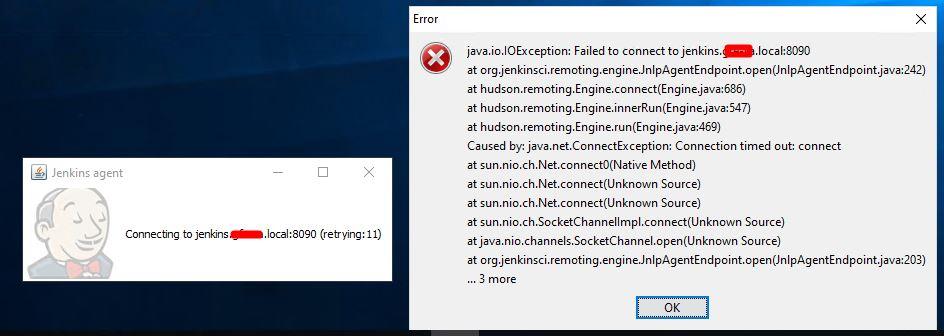
This windows can ping to jenkins.XXX.local without problem, but seems like port 8090 is closed from outside:
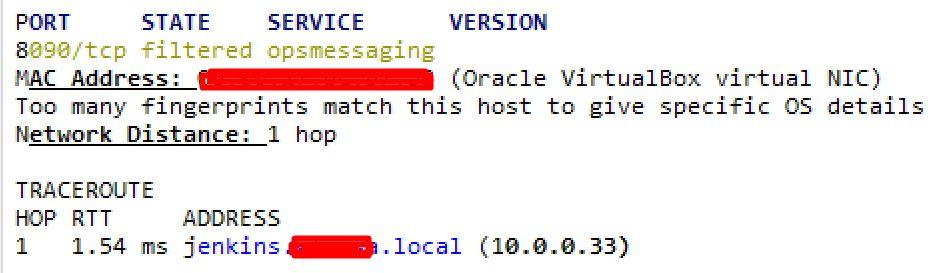
And from jenkins server perspective I have add that 8090 port to firewall but still nothing, so I think that I can conclud that there is no service running in that port:
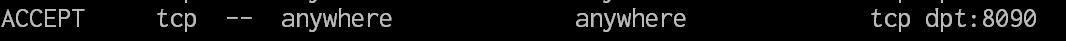
I have already reboot jenkins but no effect has been done.
Anyone knows if I need to config anything else then port number in jenkins server?
marafado88
Sep 13, 2018, 11:55:35 AM9/13/18
to Jenkins Users
Port 8090 seems to be listening under tcp6, as well as 8080 who is here jenkins webservice is running, and I have access, as well as SSH and VNC:
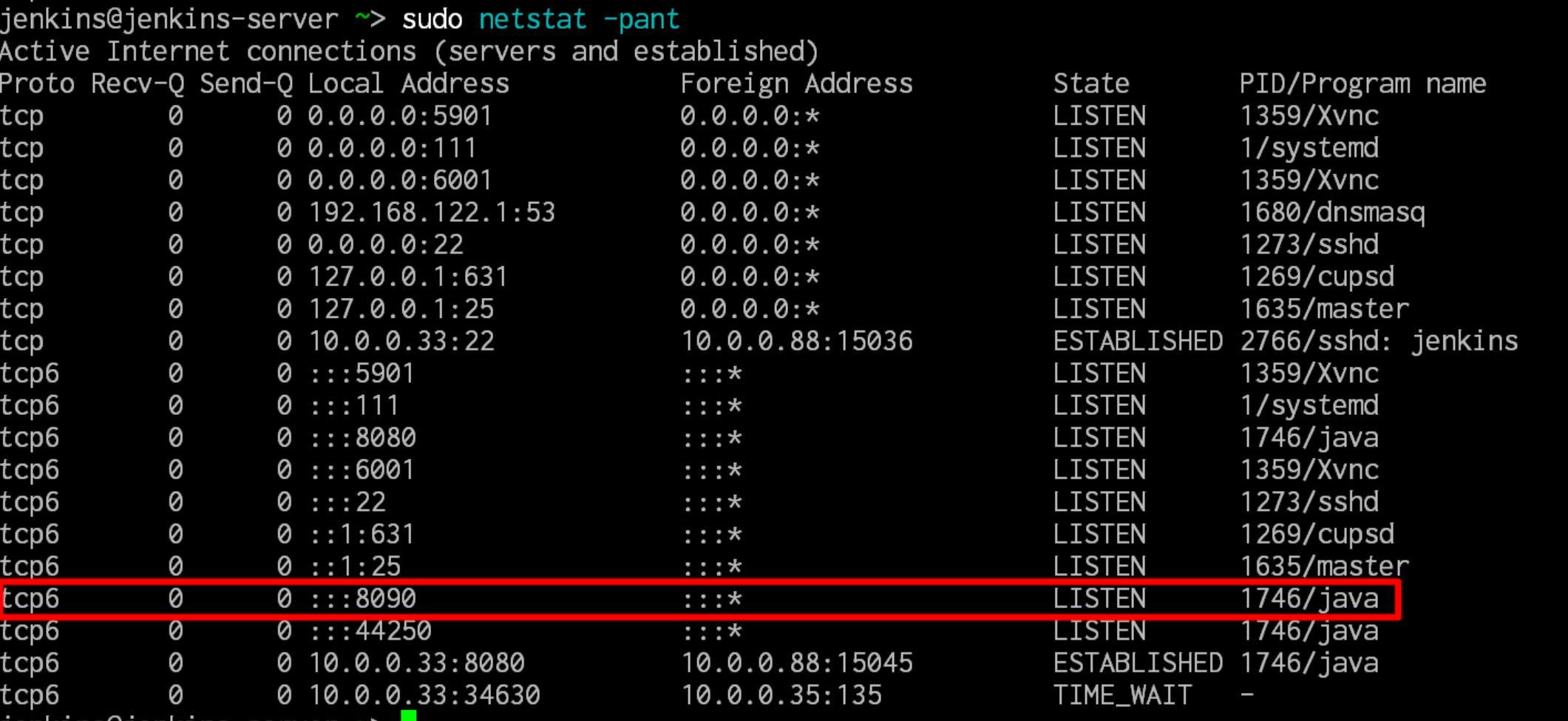
James Fairweather
Sep 13, 2018, 4:21:55 PM9/13/18
to jenkins...@googlegroups.com
We are running a Jenkins 2.121.2 instance on one Windows Server 2012 and have multiple build agents running on other VMs (in the same subnet), launching via Java Web Start.
--
You received this message because you are subscribed to the Google Groups "Jenkins Users" group.
To unsubscribe from this group and stop receiving emails from it, send an email to jenkinsci-use...@googlegroups.com.
To view this discussion on the web visit https://groups.google.com/d/msgid/jenkinsci-users/131d233d-30e5-4424-a73f-206075098632%40googlegroups.com.
For more options, visit https://groups.google.com/d/optout.
Message has been deleted
marafado88
Sep 14, 2018, 5:26:02 AM9/14/18
to Jenkins Users
I am running the same version of Jenkins but in CentOS.
There is no registe in Jenkins logs of any received connection from the remote agent.
Did you had to add that port for JNLP agents in windows server firewall in you case?
marafado88
Sep 14, 2018, 5:58:44 AM9/14/18
to Jenkins Users
Regarding this issue I was not understanding the tcp6 who means IPv6 for SSH, jenkins web config and the JNLP Master, but after reading about dual mode IPv6 sockets, I notice that those handle IPv4 connections using IPv4-Mapped IPv6 Addresses. And there are no difference in netstat regarding single mode and dual mode of tcp6, in both cases the representation is the same.
In this network I am using only IPv4, there are no IPv6 given to any machine.
marafado88
Sep 14, 2018, 8:09:24 AM9/14/18
to Jenkins Users
Changing port number for JNLP agents in jenkins webservice, also changes changes the port in jenkins OS firewall, but still no success. Sniffing that new port shows a closed port. I have used 58090 port.
marafado88
Sep 14, 2018, 9:35:58 AM9/14/18
to Jenkins Users
I have updated jenkins to 2.138.1 and seems like they have changed the behaviour of jenkins agent to be deployed, now I have a more conclusive error message, but without resolving the problem:
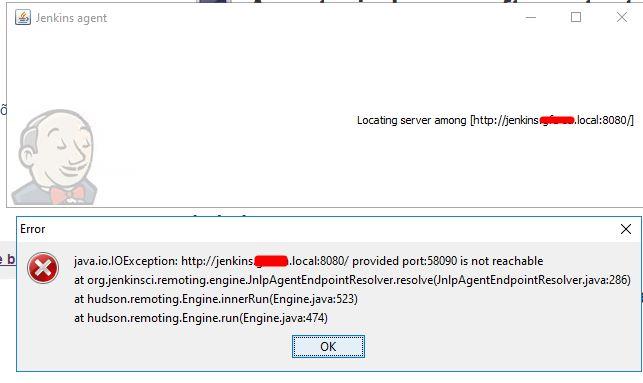
marafado88
Sep 14, 2018, 10:18:23 AM9/14/18
to Jenkins Users
After search about CentOS firewall, I have discovered that there is a firewall-cmd, and through that I was able to add port 8090 and now its communicating.
Since I dont have a lot of knowledge about it I will leave here how to accomplish that:
quinta-feira, 13 de Setembro de 2018 às 16:11:40 UTC+1, marafado88 escreveu:
Reply all
Reply to author
Forward
0 new messages
