About the Memory Consumption Issue of Jenkins
Yang, Bruce (NSB - CN/Hangzhou)
Hi, Jenkins Engineer,
I am a new Jenkins user from the corporation of Nokia china. There is a question when I use the Jenkins software and don’t know how to solve it. I also find the answer via searching web, reading the manual, etc. so I hope you can give me some helps if it is convenient to you.
Question description:
Ø I have already complete the installation of Jenkins in the red hat Linux operating system(refer to this link: Installing Jenkins on Red Hat distributions) and then start the Jenkins service. I execute the top command to find the memory consumption of this service, you can find the memory consumption is 2.2%, the result like the screenshot as below:
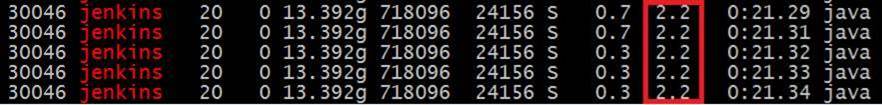
Ø Sencond step, I logon the jenkins server in the web, the result as below screenshot shown:
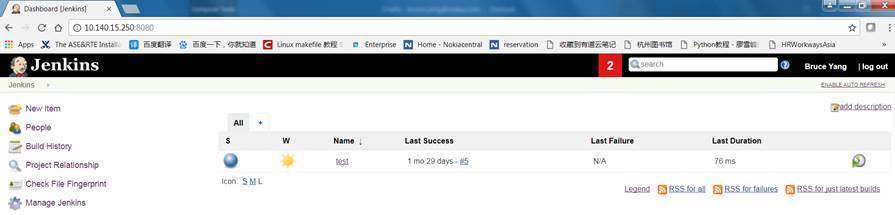
and then the service increase the memory consumption to 6.2%, the result as below screenshot shown:
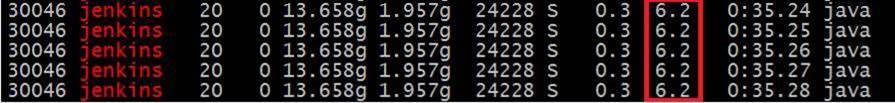
Ø Third step, I log out the jenkins service, but the consumption of this service does not demote yet. The result as below screenshot shown:
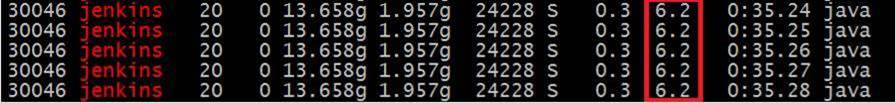
So we can get a conclusion:
u logging on jenkins, the memory consumption increase;
u logging out jenkins, the memory consumption equal to logging on jenkins and does not demote yet.
In my opinion or guess, when we logging out jenkins service, the memory consumption should demote, in fact it is not. I think it is a wasting to CPU memory when we do not use jenkins service yet. I am not sure whether I configre the jenkins service incorrect or I need more configuration, it’s confused to me. So I wish you can give a comments or correct configurations about this question. Thank you before!
Best Regards!
Bruce Yang
------------------------------
Prototyping SW Specialist
Office: Building B, No.68 Dongxin Road, Binjiang District, Hangzhou, China
Postcode: 310053
Mobile: +86-13738176232
Email: bruce...@nokia-sbell.com
Artur Szostak
In addition, if you are concerned with ~ 2GB memory usage in Jenkins, then you are looking at the wrong product. But I doubt you will find anything more streamlined anyway. Most continuous integration systems are built on Java, or Python or similar, and these tend to all be hogs when it comes to memory consumption. In principle it does not have to be like that. But the reality is that most languages and systems encourage bloat nowadays.
Cheers
Artur
________________________________________
From: jenkins...@googlegroups.com <jenkins...@googlegroups.com> on behalf of Yang, Bruce (NSB - CN/Hangzhou) <bruce...@nokia-sbell.com>
Sent: 13 November 2017 03:04:49
To: jenkins...@googlegroups.com
Cc: Yang, Bruce (NSB - CN/Hangzhou)
Subject: About the Memory Consumption Issue of Jenkins
Hi, Jenkins Engineer,
I am a new Jenkins user from the corporation of Nokia china. There is a question when I use the Jenkins software and don’t know how to solve it. I also find the answer via searching web, reading the manual, etc. so I hope you can give me some helps if it is convenient to you.
Question description:
[cid:image0...@01D35C66.D4464170]
Ø Sencond step, I logon the jenkins server in the web, the result as below screenshot shown:
and then the service increase the memory consumption to 6.2%, the result as below screenshot shown:
Ø Third step, I log out the jenkins service, but the consumption of this service does not demote yet. The result as below screenshot shown:
So we can get a conclusion:
u logging on jenkins, the memory consumption increase;
u logging out jenkins, the memory consumption equal to logging on jenkins and does not demote yet.
In my opinion or guess, when we logging out jenkins service, the memory consumption should demote, in fact it is not. I think it is a wasting to CPU memory when we do not use jenkins service yet. I am not sure whether I configre the jenkins service incorrect or I need more configuration, it’s confused to me. So I wish you can give a comments or correct configurations about this question. Thank you before!
Best Regards!
Bruce Yang
------------------------------
Prototyping SW Specialist
Office: Building B, No.68 Dongxin Road, Binjiang District, Hangzhou, China
Postcode: 310053
Mobile: +86-13738176232
Email: bruce...@nokia-sbell.com
You received this message because you are subscribed to the Google Groups "Jenkins Users" group.
To unsubscribe from this group and stop receiving emails from it, send an email to jenkinsci-use...@googlegroups.com<mailto:jenkinsci-use...@googlegroups.com>.
To view this discussion on the web visit https://groups.google.com/d/msgid/jenkinsci-users/HE1PR07MB318052EBEB0221775FB5D864D22B0%40HE1PR07MB3180.eurprd07.prod.outlook.com<https://groups.google.com/d/msgid/jenkinsci-users/HE1PR07MB318052EBEB0221775FB5D864D22B0%40HE1PR07MB3180.eurprd07.prod.outlook.com?utm_medium=email&utm_source=footer>.
For more options, visit https://groups.google.com/d/optout.
