jenkins web page not launching when run from docker
26 views
Skip to first unread message
Anil
Feb 2, 2021, 3:43:22 PM2/2/21
to Jenkins Users
Jenkins 2.263.3 LTS Windows 10 Home Docker Windows Ubuntu
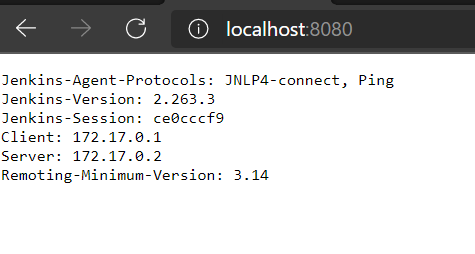
I am learning Jenkins and was trying to run it in a docker image.
I started up Docker Desktop and clicked Run on jenkins:lts
However when I go to localhost:8080, this is what I see, and not the Jenkins web page.
Slide
Feb 2, 2021, 9:05:53 PM2/2/21
to Jenkins User Mailing List
What does your docker command look like?
--
You received this message because you are subscribed to the Google Groups "Jenkins Users" group.
To unsubscribe from this group and stop receiving emails from it, send an email to jenkinsci-use...@googlegroups.com.
To view this discussion on the web visit https://groups.google.com/d/msgid/jenkinsci-users/b3bf430d-c036-400a-8672-4ff858e782ben%40googlegroups.com.
Mark Waite
Feb 2, 2021, 10:21:45 PM2/2/21
to Jenkins Users
I think you've mistakenly mapped port 8080 on the Windows computer to port 50000 in the running Docker container. I see that output if I open http://localhost:50000 on a Docker container started by the Docker Desktop app on Windows 10 with port 50000 mapped to 500000.
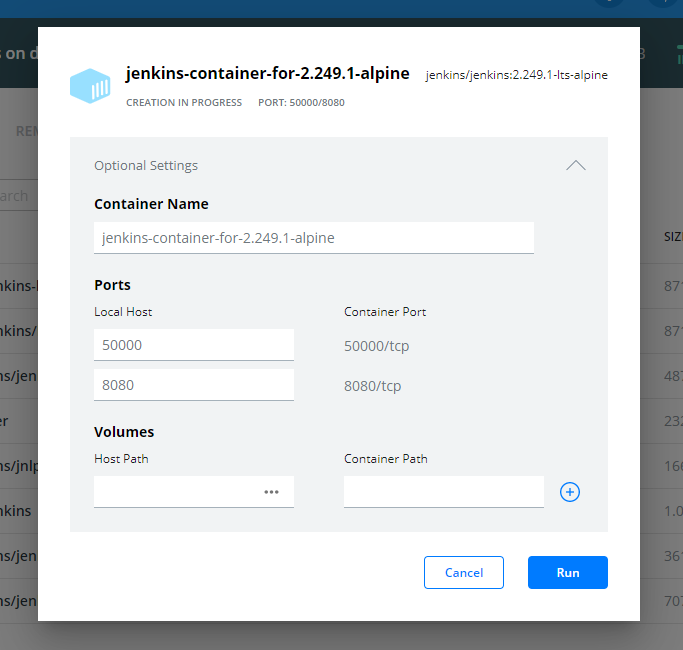
You need to map port 8080 on the Windows computer to port 8080 in the running Docker container.
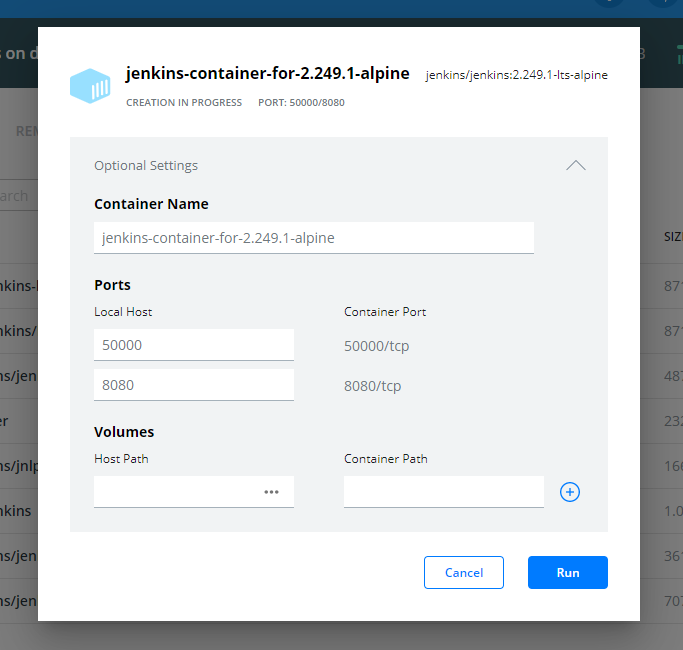
Interesting user interface choice of Docker Desktop that they default to show port 50000 as a possible port to map, but by default they do not show port 8080. I had to press the "+" character to the right of the row containing port 50000.
Mark Waite
To view this discussion on the web visit https://groups.google.com/d/msgid/jenkinsci-users/CAPiUgVexdjpM37Tg1BObgROYmrnKB-_OXManWGDbmbggyWCyfA%40mail.gmail.com.
Anil
Feb 3, 2021, 10:28:11 AM2/3/21
to Jenkins Users
In an ubuntu terminal (Windows 10 Home WSL2) I ran the provided code from the tutorial (Jenkins Essential Training):
I ran it under root
docker run \
-u jenkins \
--rm \
-d \
-p 8080:8080 \
-p 50000:50000 \
-v /var/run/docker.sock:/var/run/docker.sock \
-v /home/jenkins:/var/jenkins_home \
jenkins/jenkins:lts
cat /home/jenkins/secrets/initialAdminPassword
I think it may have something to do with the filesystem.
When I cat /home/jenkins/secrets/initialAdminPassword
it cannot find the file.
Is there something I should do to map the drive?
Anil
Feb 3, 2021, 10:29:37 AM2/3/21
to Jenkins Users
In my reply above, I posted the command.
I think it may have something to do with the filesystem.
When I cat /home/jenkins/secrets/initialAdminPassword
it cannot find the file.
Is there something I should do to map the drive correctly?
Anil
Feb 3, 2021, 1:09:44 PM2/3/21
to Jenkins Users
The earlier instructions had:
Launching Jenkins can then be accomplished with a simple docker command
as the root user (copy/paste to your VM):
sudo su -
docker run --name jenkins --rm -u root -d -p 8080:8080 -p 50000:50000 -v /var/run/docker.sock:/var/run/docker.sock -v /home/jenkins:/var/jenkins_home jenkins/jenkins:lts
But I had already installed Docker.
root:~# docker run --name jenkins --rm -u root -d -p 8080:8080 -p 50000:50000 -v /var/run/docker.sock:/var/run/docker.sock -v /home/jenkins:/var/jenkins_home jenkins/jenkins:lts
88bd4006e1fbef8faf2d0652f4d56dec12fd1206c24fb2d3c6fa7ee8a8a3008c
docker: Error response from daemon: driver failed programming external connectivity on endpoint jenkins (4cd8f8c2ee5d501f93f830f6932c383b5948ca77520f4ba3757f2dcf30e3d5d2): Bind for 0.0.0.0:50000 failed: port is already allocated.
Anil
Feb 3, 2021, 1:28:29 PM2/3/21
to Jenkins Users
It started working. I don't know what fixed it but these are what I tried:
1) In Docker Desktop, reset all data to factory defaults
2) Created ubuntu root password and su -
3) Turned off experimental Docker feature "cloud enabled".
4) I found the secret admin password in the Console in Docker desktop, not in the ubuntu shell.
Now I was able to go to localhost:8080 and enter the admin password.
thanks to all who replied!
Tej Singh Rana
Feb 3, 2021, 2:03:40 PM2/3/21
to jenkins...@googlegroups.com
Hello, Anil
Your previous docker command has created a container and that's using that 50000 port. Remove that container first then rerun docker command again.
To list the inactive container:
docker ps -a
To rm container:
docker rm <container-name>
Regards,
To view this discussion on the web visit https://groups.google.com/d/msgid/jenkinsci-users/ea09b46a-8dde-4356-9b5f-9a34af04cb44n%40googlegroups.com.
---------------------
Tej Singh RanaAnil
Feb 3, 2021, 4:31:35 PM2/3/21
to Jenkins Users
root:/home/jenkins# docker ps -a
CONTAINER ID IMAGE COMMAND CREATED STATUS PORTS
NAMES
a0c268c14b94 jenkins/jenkins:lts "/sbin/tini -- /usr/…" 4 hours ago Up 4 hours 0.0.0.0:8080->8080/tcp, 0.0.0.0
This part of the command I ran before appears to have failed
-v /home/jenkins:/var/jenkins_home \
from
docker run \
-u jenkins \
--rm \
-d \
-p 8080:8080 \
-p 50000:50000 \
-v /var/run/docker.sock:/var/run/docker.sock \
-v /home/jenkins:/var/jenkins_home \
jenkins/jenkins:lts
because when I try to run the script in the tutorial, it fails.
+ /home/jenkins/scripts/fibonacci.sh 5
/var/jenkins_home/workspace/script@tmp/durable-14129c06/script.sh: 1: /var/jenkins_home/workspace/script@tmp/durable-14129c06/script.sh: /home/jenkins/scripts/fibonacci.sh: not found
There is no /var/jenkins_home folder
jenkins:~$ cd /var
jenkins:/var$ ls
backups cache crash lib local lock log mail opt run snap spool tmp
Any suggestions appreciated...
Reply all
Reply to author
Forward
Message has been deleted
0 new messages
