Mac Jenkins Can't Clone/fetch from GitHub
Hung
on a Mac Mini. I am having trouble with the Jenkins setup because I made a
simple project that is to sync to a github repo and then run a script.
Unfortunately I can't get this simple project to run correctly. I keep
getting a timeout error. Here is a Console output.
15:16:57 Building in workspace
/Users/Shared/Jenkins/Home/workspace/MacWitchesServers
15:16:57 > /usr/bin/git rev-parse --is-inside-work-tree # timeout=10
15:16:57 Fetching changes from the remote Git repository
15:16:57 > /usr/bin/git config remote.origin.url
https://github.com/MyAccount/sample # timeout=10
15:16:57 Fetching upstream changes from https://github.com/MyAccount/sample
15:16:57 > /usr/bin/git --version # timeout=10
15:16:57 using GIT_ASKPASS to set credentials
15:16:57 > /usr/bin/git fetch --tags --progress
https://github.com/MyAccount/sample +refs/heads/*:refs/remotes/origin/*
15:26:57 ERROR: Timeout after 10 minutes
15:26:57 ERROR: Error fetching remote repo 'origin'
15:26:57 hudson.plugins.git.GitException: Failed to fetch from
https://github.com/MyAccount/sample
15:26:57 at hudson.plugins.git.GitSCM.fetchFrom(GitSCM.java:797)
15:26:57 at hudson.plugins.git.GitSCM.retrieveChanges(GitSCM.java:1051)
15:26:57 at hudson.plugins.git.GitSCM.checkout(GitSCM.java:1082)
15:26:57 at hudson.scm.SCM.checkout(SCM.java:495)
15:26:57 at
hudson.model.AbstractProject.checkout(AbstractProject.java:1269)
15:26:57 at
hudson.model.AbstractBuild$AbstractBuildExecution.defaultCheckout(AbstractBuild.java:604)
15:26:57 at
jenkins.scm.SCMCheckoutStrategy.checkout(SCMCheckoutStrategy.java:86)
15:26:57 at
hudson.model.AbstractBuild$AbstractBuildExecution.run(AbstractBuild.java:529)
15:26:57 at hudson.model.Run.execute(Run.java:1741)
15:26:57 at hudson.model.FreeStyleBuild.run(FreeStyleBuild.java:43)
15:26:57 at
hudson.model.ResourceController.execute(ResourceController.java:98)
15:26:57 at hudson.model.Executor.run(Executor.java:410)
15:26:57 Caused by: hudson.plugins.git.GitException: Command "/usr/bin/git
fetch --tags --progress https://github.com/MyAccount/sample
+refs/heads/*:refs/remotes/origin/*" returned status code 143:
15:26:57 stdout:
15:26:57 stderr:
15:26:57 at
org.jenkinsci.plugins.gitclient.CliGitAPIImpl.launchCommandIn(CliGitAPIImpl.java:1752)
15:26:57 at
org.jenkinsci.plugins.gitclient.CliGitAPIImpl.launchCommandWithCredentials(CliGitAPIImpl.java:1495)
15:26:57 at
org.jenkinsci.plugins.gitclient.CliGitAPIImpl.access$300(CliGitAPIImpl.java:64)
15:26:57 at
org.jenkinsci.plugins.gitclient.CliGitAPIImpl$1.execute(CliGitAPIImpl.java:315)
15:26:57 at hudson.plugins.git.GitSCM.fetchFrom(GitSCM.java:795)
15:26:57 ... 11 more
15:26:57 ERROR: null
I su jenkins and did a manual git fetch and there was no issue. Do anyone
know where I am going wrong. I did a normal installation of jenkins and
selected plugin related to github.
I am running Jenkins ver. 2.7.4
Thank you for any help, and I stuck at this point.
--
View this message in context: http://jenkins-ci.361315.n4.nabble.com/Mac-Jenkins-Can-t-Clone-fetch-from-GitHub-tp4842626.html
Sent from the Jenkins users mailing list archive at Nabble.com.
Mark Waite
--
You received this message because you are subscribed to the Google Groups "Jenkins Users" group.
To unsubscribe from this group and stop receiving emails from it, send an email to jenkinsci-use...@googlegroups.com.
To view this discussion on the web visit https://groups.google.com/d/msgid/jenkinsci-users/1474065395598-4842626.post%40n4.nabble.com.
For more options, visit https://groups.google.com/d/optout.
Hung
Thank for for your reply and help. I tried the public repo and I was able
to download just find. So it does look like it is the credentials. My
environment block ssh incoming and out going so I can't use ssh as a way to
access the private repo.
I am currently using username and password in the configuration. That seems
to not be working here. Any clues? Is there a pluggin I am not using
correctly? I have a Centos machine that was previously setup on a Jenkin
that works have these differences.
I am seeing this in the console output, "using GIT_ASKPASS to set
credentials", while the Centos one we have this, "using .gitcredentials to
set credentials"
I was searching the net and saw documentation on GIT_ASKPASS require input
from users, could it be timing out because it is not passing the data to the
GIT_ASKPASS?
How can I setup my Jenkins to use .gitcredentials instead of GIT_ASKPASS?
Thanks again for any help.
--
View this message in context: http://jenkins-ci.361315.n4.nabble.com/Mac-Jenkins-Can-t-Clone-fetch-from-GitHub-tp4842626p4842693.html
Mark Waite
--
You received this message because you are subscribed to the Google Groups "Jenkins Users" group.
To unsubscribe from this group and stop receiving emails from it, send an email to jenkinsci-use...@googlegroups.com.
To view this discussion on the web visit https://groups.google.com/d/msgid/jenkinsci-users/1474080231887-4842693.post%40n4.nabble.com.
Hung
to install older version of git. I didn't any setting for me to choose
https or ssh. I just added the credentials in the SCM location when i added
my repo. I chose username and password and provided both. Here is image of
the credential in the Jenkins Credential Tab.
<http://jenkins-ci.361315.n4.nabble.com/file/n4842697/Screen_Shot_2016-09-16_at_8.png>
If there is a location in the Jenkins to say use https or ssh, please let me
know.
--
View this message in context: http://jenkins-ci.361315.n4.nabble.com/Mac-Jenkins-Can-t-Clone-fetch-from-GitHub-tp4842626p4842697.html
Mark Waite
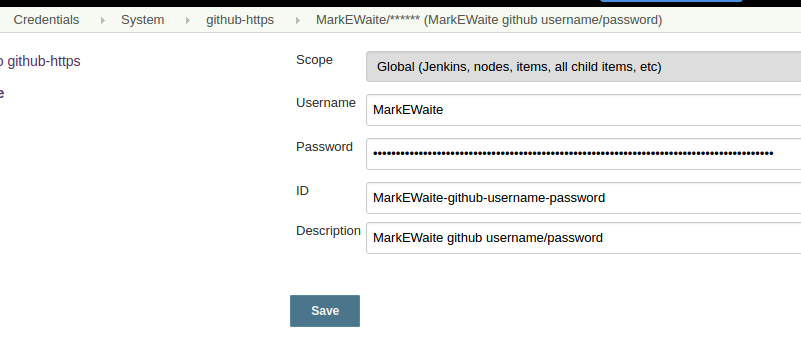
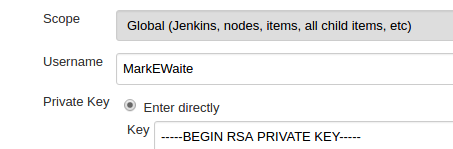
--
You received this message because you are subscribed to the Google Groups "Jenkins Users" group.
To unsubscribe from this group and stop receiving emails from it, send an email to jenkinsci-use...@googlegroups.com.
To view this discussion on the web visit https://groups.google.com/d/msgid/jenkinsci-users/1474082919062-4842697.post%40n4.nabble.com.
Hung
is that bad?
I will try to add another one to see if maybe I type something wrong.
I though everything was good because when I had wrong data I get a big red
warning that it couldn't authenticate.
This is unfortunate as I was hoping I did something wrong. I guess I have
to try and install older version.
--
View this message in context: http://jenkins-ci.361315.n4.nabble.com/Mac-Jenkins-Can-t-Clone-fetch-from-GitHub-tp4842626p4842700.html
Mark Waite
--
You received this message because you are subscribed to the Google Groups "Jenkins Users" group.
To unsubscribe from this group and stop receiving emails from it, send an email to jenkinsci-use...@googlegroups.com.
To view this discussion on the web visit https://groups.google.com/d/msgid/jenkinsci-users/1474086530838-4842700.post%40n4.nabble.com.
Hung
--
View this message in context: http://jenkins-ci.361315.n4.nabble.com/Mac-Jenkins-Can-t-Clone-fetch-from-GitHub-tp4842626p4842703.html
Hung
issue. The log still show askpass is being used.
Here is the Centos Jenkin that is working log of the git call
11:40:14 using .gitcredentials to set credentials
11:40:14 > git config --local credential.helper store
--file=/tmp/git6774799234765831045.credentials # timeout=10
11:40:14 > git fetch --tags --progress https://github.com/MyAccount/Sample
+refs/heads/*:refs/remotes/origin/*
11:40:20 > git config --local --remove-section credential # timeout=10
11:40:20 > git rev-parse refs/remotes/origin/dev^{commit} # timeout=10
11:40:20 > git rev-parse refs/remotes/origin/origin/dev^{commit} #
timeout=10
11:40:20 Checking out Revision 736768d34c48a7078b6330d8777d2c252291f961
(refs/remotes/origin/dev)
11:40:20 > git config core.sparsecheckout # timeout=10
11:40:20 > git checkout -f 736768d34c48a7078b6330d8777d2c252291f961
11:40:21 > git rev-list 736768d34c48a7078b6330d8777d2c252291f961 #
timeout=10
11:40:26 [workspace] $ /bin/sh -xe /tmp/hudson8706993192070172306.sh
Here is my Mac Jenkins logs
23:36:55 using .gitcredentials to set credentials
23:36:55 > /usr/bin/git config --local credential.username jenkins-builder
# timeout=10
23:36:55 > /usr/bin/git config --local credential.helper store
--file=/Users/Shared/Jenkins/tmp/git5395379929780946755.credentials #
timeout=10
23:36:55 > /usr/bin/git -c core.askpass=true fetch --tags --progress
https://github.com/MyAccount/Sample +refs/heads/*:refs/remotes/origin/*
23:46:55 ERROR: Timeout after 10 minutes
23:46:55 > /usr/bin/git config --local --remove-section credential #
timeout=10
23:46:55 ERROR: Error fetching remote repo 'origin'
23:46:55 hudson.plugins.git.GitException: Failed to fetch from
https://github.com/MyAccount/Sample
23:46:55 at hudson.plugins.git.GitSCM.fetchFrom(GitSCM.java:799)
23:46:55 at hudson.plugins.git.GitSCM.retrieveChanges(GitSCM.java:1055)
23:46:55 at hudson.plugins.git.GitSCM.checkout(GitSCM.java:1086)
23:46:55 at hudson.scm.SCM.checkout(SCM.java:495)
23:46:55 at
hudson.model.AbstractProject.checkout(AbstractProject.java:1269)
23:46:55 at
hudson.model.AbstractBuild$AbstractBuildExecution.defaultCheckout(AbstractBuild.java:604)
23:46:55 at
jenkins.scm.SCMCheckoutStrategy.checkout(SCMCheckoutStrategy.java:86)
23:46:55 at
hudson.model.AbstractBuild$AbstractBuildExecution.run(AbstractBuild.java:529)
23:46:55 at hudson.model.Run.execute(Run.java:1741)
23:46:55 at hudson.model.FreeStyleBuild.run(FreeStyleBuild.java:43)
23:46:55 at
hudson.model.ResourceController.execute(ResourceController.java:98)
23:46:55 at hudson.model.Executor.run(Executor.java:410)
23:46:55 Caused by: hudson.plugins.git.GitException: Command "/usr/bin/git
-c core.askpass=true fetch --tags --progress
https://github.com/MyAccount/Sample +refs/heads/*:refs/remotes/origin/*"
returned status code 143:
23:46:55 stdout:
23:46:55 stderr: error: git-credential-osxkeychain died of signal 15
23:46:55
23:46:55 at
org.jenkinsci.plugins.gitclient.CliGitAPIImpl.launchCommandIn(CliGitAPIImpl.java:1740)
23:46:55 at
org.jenkinsci.plugins.gitclient.CliGitAPIImpl.launchCommandWithCredentials(CliGitAPIImpl.java:1476)
23:46:55 at
org.jenkinsci.plugins.gitclient.CliGitAPIImpl.access$300(CliGitAPIImpl.java:63)
23:46:55 at
org.jenkinsci.plugins.gitclient.CliGitAPIImpl$1.execute(CliGitAPIImpl.java:314)
23:46:55 at hudson.plugins.git.GitSCM.fetchFrom(GitSCM.java:797)
23:46:55 ... 11 more
23:46:55 ERROR: null
This is a little different than the first error as it report an error :
stderr: error: git-credential-osxkeychain died of signal 15
Anyone know what this error means? Do I need to have a jenkins account on
my mac?
--
View this message in context: http://jenkins-ci.361315.n4.nabble.com/Mac-Jenkins-Can-t-Clone-fetch-from-GitHub-tp4842626p4843016.html
Ankit Arora
Test Engineer
☎ : +91-9654293205 ,+91-8285678798
P please consider the environment before printing any email
Please say "No" to Plastics
--
You received this message because you are subscribed to the Google Groups "Jenkins Users" group.
To unsubscribe from this group and stop receiving emails from it, send an email to jenkinsci-users+unsubscribe@googlegroups.com.
To view this discussion on the web visit https://groups.google.com/d/msgid/jenkinsci-users/1474065395598-4842626.post%40n4.nabble.com.
Hung
So I install Jenkins on another mac, this one using my home network with no
firewalls. I still can't get it to work. Here is my log, also using the
older git plugin, here is the log, different error but still unable to
process git request.
using .gitcredentials to set credentials
timeout=10
https://github.com/MyAccount/Sample +refs/heads/*:refs/remotes/origin/*
at hudson.plugins.git.GitSCM.retrieveChanges(GitSCM.java:1055)
at hudson.plugins.git.GitSCM.checkout(GitSCM.java:1086)
at hudson.scm.SCM.checkout(SCM.java:495)
at hudson.model.AbstractProject.checkout(AbstractProject.java:1269)
at
hudson.model.AbstractBuild$AbstractBuildExecution.defaultCheckout(AbstractBuild.java:604)
at jenkins.scm.SCMCheckoutStrategy.checkout(SCMCheckoutStrategy.java:86)
at
hudson.model.AbstractBuild$AbstractBuildExecution.run(AbstractBuild.java:529)
at hudson.model.Run.execute(Run.java:1741)
at hudson.model.FreeStyleBuild.run(FreeStyleBuild.java:43)
at hudson.model.ResourceController.execute(ResourceController.java:98)
at hudson.model.Executor.run(Executor.java:410)
Caused by: hudson.plugins.git.GitException: Command "git -c
https://github.com/MyAccount/Sample +refs/heads/*:refs/remotes/origin/*"
returned status code 143:
stderr:
at
org.jenkinsci.plugins.gitclient.CliGitAPIImpl.launchCommandIn(CliGitAPIImpl.java:1740)
at
org.jenkinsci.plugins.gitclient.CliGitAPIImpl.launchCommandWithCredentials(CliGitAPIImpl.java:1476)
at
org.jenkinsci.plugins.gitclient.CliGitAPIImpl.access$300(CliGitAPIImpl.java:63)
at
org.jenkinsci.plugins.gitclient.CliGitAPIImpl$1.execute(CliGitAPIImpl.java:314)
at hudson.plugins.git.GitSCM.fetchFrom(GitSCM.java:797)
... 11 more
ERROR: null
Finished: FAILURE
Anyone gotten Jenkins to work with Mac and Git before? If so can you let me
know the step you did to get it working?
Here was my step,
Download Jenkins, run the install.
Install the plugin from Manage Plugin
Make a project, add credentials.
Run project.
Are there step I am missing? Thanks
--
View this message in context: http://jenkins-ci.361315.n4.nabble.com/Mac-Jenkins-Can-t-Clone-fetch-from-GitHub-tp4842626p4843079.html
Hung
I have an update. I am not sure this is as intended but here is what I had
to do to get Jenkins working on my machine.
I had to make the jenkins user a login able user. When I su jenkins to see
what was happening with git, I notice we kept getting an error in the
keychain saying it had no keychain to store, so we finally found a way to
turn jenkins into a log able account.
I would love to tell you how I did it, but I kind of fumble around and I
finally saw that I could switch user to jenkins and I did. Once I did that
the Mac made a keychain for jenkins and then I was able to pass the git
portion.
When I get time to try and do it again on another Mac, I will try to record
all the stuff we tried to turn jenkins into a log able account. If someone
already knows how would be great for someone to post that info here.
--
View this message in context: http://jenkins-ci.361315.n4.nabble.com/Mac-Jenkins-Can-t-Clone-fetch-from-GitHub-tp4842626p4847122.html
Shuguo Yang
The default path is "/User/Share/Jenkins", install it under "$HOME/.jenkins" to make it work.
So:
1. Stop the current Jenkin on your mac.
sudo launchctl unload /Library/LaunchDaemons/org.jenkins-ci.plist
The, double check you can't access "localhost:8080"
2. Double click the "jenkins.war" file under "Application/jenkins". You will found jenkins
3. Then re-config the job, git should works well
I also encounter this issue, and above steps works well for me.
To unsubscribe from this group and stop receiving emails from it, send an email to jenkinsci-use...@googlegroups.com.
Hải Châu Nguyễn Phạm
Techos
Do someone has any idea?
Mark Waite
To view this discussion on the web visit https://groups.google.com/d/msgid/jenkinsci-users/5c192c5c-c313-4dff-9368-6967a35be680%40googlegroups.com.
Ashwin Ganesh
Building in workspace /Users/Shared/Jenkins/Home/workspace/iOS job
> git rev-parse --is-inside-work-tree # timeout=10
Fetching changes from the remote Git repository
> git config remote.origin.url https://github.com/myRepo # timeout=10
Fetching upstream changes from https://github.com/myRepo
> git --version # timeout=10
using GIT_ASKPASS to set credentials
> git fetch --tags --progress https://github.com/myRepo +refs/heads/*:refs/remotes/origin/*
ERROR: Timeout after 10 minutes
ERROR: Error fetching remote repo 'origin'
hudson.plugins.git.GitException: Failed to fetch from https://github.com/myRepo
at hudson.plugins.git.GitSCM.fetchFrom(GitSCM.java:817)
at hudson.plugins.git.GitSCM.retrieveChanges(GitSCM.java:1084)
at hudson.plugins.git.GitSCM.checkout(GitSCM.java:1115)
at hudson.scm.SCM.checkout(SCM.java:495)
at hudson.model.AbstractProject.checkout(AbstractProject.java:1212)
at hudson.model.AbstractBuild$AbstractBuildExecution.defaultCheckout(AbstractBuild.java:566)
at jenkins.scm.SCMCheckoutStrategy.checkout(SCMCheckoutStrategy.java:86)
at hudson.model.AbstractBuild$AbstractBuildExecution.run(AbstractBuild.java:491)
at hudson.model.Run.execute(Run.java:1739)
at hudson.model.FreeStyleBuild.run(FreeStyleBuild.java:43)
at hudson.model.ResourceController.execute(ResourceController.java:97)
at hudson.model.Executor.run(Executor.java:419)
Caused by: hudson.plugins.git.GitException: Command "git fetch --tags --progress https://github.com/myRepo +refs/heads/*:refs/remotes/origin/*" returned status code 143:
Eric
git fetch --tags --progress g...@git.world1:space.git +refs/heads/*:refs/remotes/origin/*
git clone g...@git.world1:space.git
Mark Waite
I have this configured this way as well, but it still hangs on:git fetch --tags --progress g...@git.world1:space.git +refs/heads/*:refs/remotes/origin/*SSH'ing into Jenkins and running git clone with the same key in ~/.ssh works just finegit clone g...@git.world1:space.git
To view this discussion on the web visit https://groups.google.com/d/msgid/jenkinsci-users/5b502a96-a45a-44c4-920e-b7ef21f12a66%40googlegroups.com.
