Trouble running JNLP slave as a service in Windows 10
David Aldrich
Hi
I want to install a JNLP slave as a service in Windows 10.
If I use the ‘easy’ method of going to the node page, from the slave machine, and clicking on the Launch button, the slave launches. But if I select ‘File > Install as a service’ I get an exception:
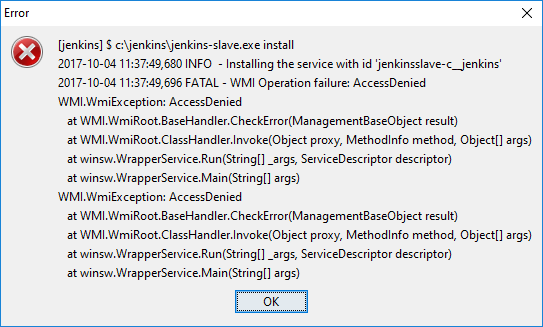
I wonder if this is because I haven’t done it properly in administrator mode. But I did open an admin command prompt and ran my browser (Edge) from there.
Alternatively, I can start the slave from a command line using:
java -jar slave.jar -jnlpUrl http://<my-server>/computer/<my-node>/slave-agent.jnlp -secret <my-secret> described at computer/<my-node>/
but that doesn’t allow me to run the agent as a service.
Please can anyone help me with this?
Best regards
David
Khomyuk Viktor
Hi. Install slave as service is not easy :)
Look at the https://wiki.jenkins.io/display/JENKINS/Windows+slaves+fail+to+start+via+DCOM
Start with "Enable Remote Registry Access".
One error will be replaced by another, but after some time you will achieve your goal.
Отправлено: 4 октября 2017 г. 17:42
Кому: jenkins...@googlegroups.com
Тема: Trouble running JNLP slave as a service in Windows 10
You received this message because you are subscribed to the Google Groups "Jenkins Users" group.
To unsubscribe from this group and stop receiving emails from it, send an email to jenkinsci-use...@googlegroups.com.
To view this discussion on the web visit https://groups.google.com/d/msgid/jenkinsci-users/37b7943ef2a74239b0e23ad16cb70cde%40EUX13SRV1.EU.NEC.COM.
For more options, visit https://groups.google.com/d/optout.
Slide
To view this discussion on the web visit https://groups.google.com/d/msgid/jenkinsci-users/1507115712914.83840%402Gis.ru.
David Aldrich
> Does that not show the "Install as a Service" menu item?
No. The command windows shows the agent is connected but there is no pop-up with an "Install as a Service" menu item.
BR
David
To view this discussion on the web visit https://groups.google.com/d/msgid/jenkinsci-users/CAPiUgVc0yytZF%2B%2BC68PKMhp1maOiKr-3Tgts2xrp2vumJHZHoA%40mail.gmail.com.
For more options, visit https://groups.google.com/d/optout.
Click here to report this email as spam.
