Disable listing of directory and files in iterm2 Build 3.4.18 using zsh shell via .zshrc file
39 views
Skip to first unread message
Kaushal Shriyan
Nov 19, 2022, 11:32:11 AM11/19/22
to iterm2-discuss
Hi,
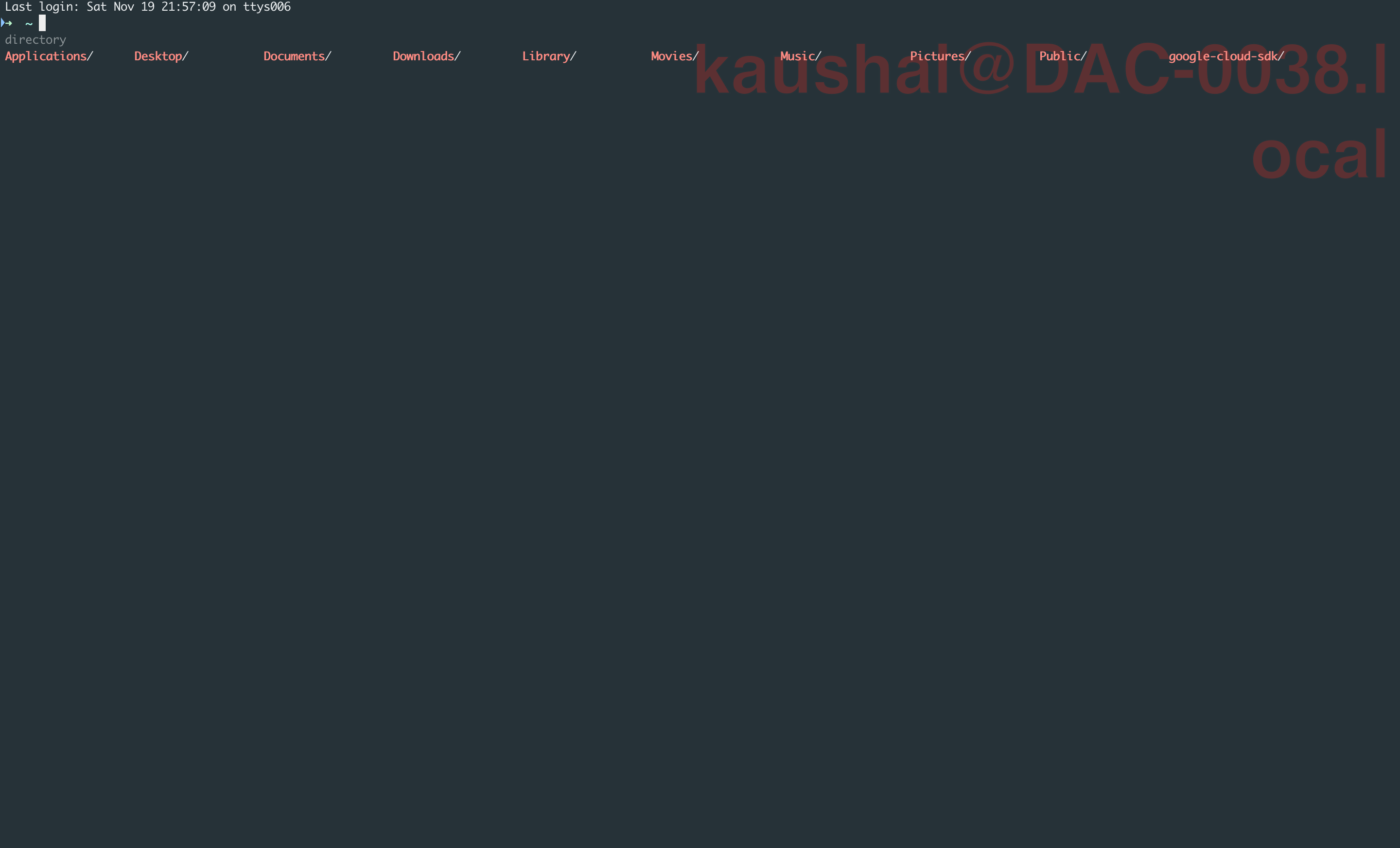
I am running zsh 5.8.1 (x86_64-apple-darwin21.0) on macOS Version 12.6.1 (21G217). I am using zsh using .zshrc in iterm2 Build 3.4.18 as terminal
When i create a new ab, it lists all directories under /Users/kaushal. Is there a way to disable directory and files? I have attached the screenshot for your reference.
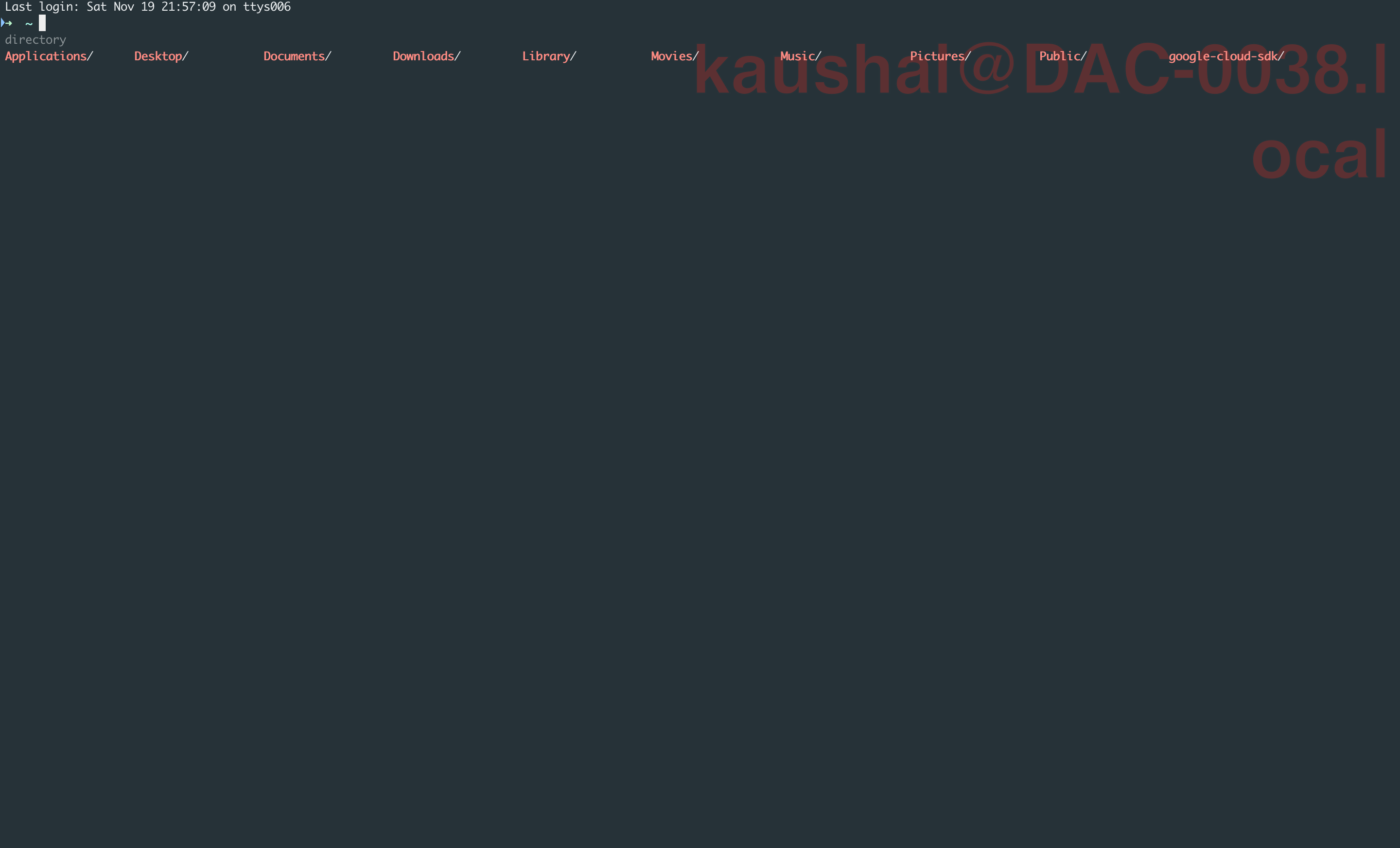
Please guide me. Am I missing anything? Thanks in Advance.
Best Regards,
Kaushal
Adrian Bool
Nov 19, 2022, 11:47:22 AM11/19/22
to iterm2-...@googlegroups.com
Hi Kaushal,
That's not normal. Feels like something in your ~/.zshrc or a similar file. If you open Apple's Terminal app; do you see the same directory output?
aid
On 19 Nov 2022, at 16:32, Kaushal Shriyan <kaushal...@gmail.com> wrote:
Hi,I am running zsh 5.8.1 (x86_64-apple-darwin21.0) on macOS Version 12.6.1 (21G217). I am using zsh using .zshrc in iterm2 Build 3.4.18 as terminalWhen i create a new ab, it lists all directories under /Users/kaushal. Is there a way to disable directory and files? I have attached the screenshot for your reference.
<Screenshot 2022-11-19 at 10.00.05 PM.png>Please guide me. Am I missing anything? Thanks in Advance.Best Regards,Kaushal
--
You received this message because you are subscribed to the Google Groups "iterm2-discuss" group.
To unsubscribe from this group and stop receiving emails from it, send an email to iterm2-discus...@googlegroups.com.
To view this discussion on the web visit https://groups.google.com/d/msgid/iterm2-discuss/1741db58-b549-4e15-b92e-f532ae6fc095n%40googlegroups.com.
Adrian Bool
Nov 20, 2022, 2:39:31 PM11/20/22
to iterm2-...@googlegroups.com
Hi Kaushal
The auto-appearance of the directory listing within new iTerm sessions seems to be due to your use of the "zsh-autocomplete" plugin.
Try uninstalling that plugin and see if the issue disappears. (Note that simply removing zsh-autocomplete from the plugins=() list within .zshrc is not necessarily enough to stop the directory listing from appearing; I needed to ensure the source for this plugin wasn't being loaded at all.)
Cheers
aid
To view this discussion on the web visit https://groups.google.com/d/msgid/iterm2-discuss/e5b2d1cf-0b16-4cf7-bfc9-66142c4ad97bn%40googlegroups.com.
<zshrcfile.txt>
Reply all
Reply to author
Forward
0 new messages
