"This program does not support the version of Windows your computer is running" only in SILENT mode
Jorge Andres Brugger
Thanks
Jernej Simončič
On Friday, November 26, 2021, 17:05:34, Jorge Andres Brugger wrote:
What could be happening and how do I resolve it?
< Jernej Simončič ><><><><>< https://eternallybored.org/ >
-- Law of Inside Dope
Jorge Andres Brugger
Hello.
The log says:
2021-12-03 15:38:13.081 Log opened. (Time zone: UTC-03:00)
2021-12-03 15:38:13.081 Setup version: Inno Setup version 6.2.0
2021-12-03 15:38:13.081 Original Setup EXE:
i:\Sistemas\Salveo\Salveo_Update_0.5.1554.exe
2021-12-03 15:38:13.081 Setup command line:
/SL5="$8004DE,2288101,844800,i:\Sistemas\Salveo\Salveo_Update_0.5.1554.exe"
/SILENT /LOG=c:\salveo_update.log
2021-12-03 15:38:13.081 Compatibility mode: Yes (WinXPSp2
ElevateCreateProcess)
2021-12-03 15:38:13.081 Windows version: 5.1.2600 SP2 (NT
platform: Yes)
2021-12-03 15:38:13.081 64-bit Windows: No
2021-12-03 15:38:13.081 Processor architecture: x86
2021-12-03 15:38:13.081 User privileges: Administrative
2021-12-03 15:38:13.081 Administrative install mode: Yes
2021-12-03 15:38:13.081 Install mode root key:
HKEY_LOCAL_MACHINE
2021-12-03 15:38:13.081 64-bit install mode: No
2021-12-03 15:38:13.081 Message box (OK):
Este programa no es compatible con la
versión de Windows de su equipo.
2021-12-03 15:38:14.896 User chose OK.
2021-12-03 15:38:14.896 Got EAbort exception.
2021-12-03 15:38:14.896 Deinitializing Setup.
2021-12-03 15:38:14.896 Log closed.
But the PC is running Win7:
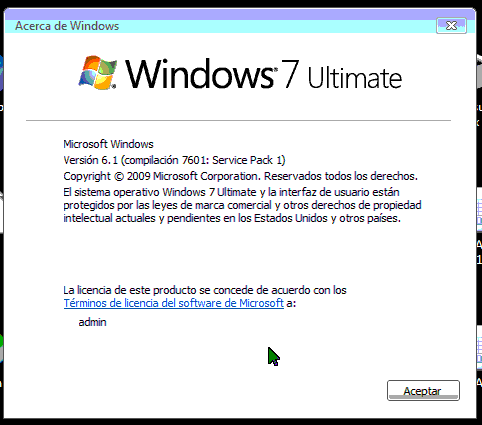
If I run the installer "not silently" it works fine.
It´s a Inno Setup bug? Or am I missing something?
Thanks
--
You received this message because you are subscribed to the Google Groups "innosetup" group.
To unsubscribe from this group and stop receiving emails from it, send an email to innosetup+...@googlegroups.com.
To view this discussion on the web visit https://groups.google.com/d/msgid/innosetup/578818454.20211126174152%40eternallybored.org.
Jernej Simončič
On Monday, December 6, 2021, 13:31:53, Jorge Andres Brugger wrote:
2021-12-03 15:38:13.081 Compatibility mode: Yes (WinXPSp2 ElevateCreateProcess)
-- Peter's Inversion
Jorge Andres Brugger
--
You received this message because you are subscribed to the Google Groups "innosetup" group.
To unsubscribe from this group and stop receiving emails from it, send an email to innosetup+...@googlegroups.com.
To view this discussion on the web visit https://groups.google.com/d/msgid/innosetup/36882420.20211206134319%40eternallybored.org.
