error de instalacion al momento de leer la data NO SE PUEDE CREAR UN INDICE - TABLA OBJECTS NO EXISTE
50 views
Skip to first unread message
Marco Cruz Vergara
Sep 22, 2022, 2:29:01 AM9/22/22
to AtoM Users
Buenas, tengo un error en el paso de LEER DATA, revisando el log del apache me sale que no encuentra la tabla OBJECTS de la bd del atom y no puede crear un indice.
la base de datos si existe y si tiene esa tabla..
Marco Cruz Vergara
Sep 22, 2022, 2:34:13 AM9/22/22
to AtoM Users
adjunto imagen


Marco Cruz Vergara
Sep 22, 2022, 2:36:34 AM9/22/22
to AtoM Users
aqui el detalle del log de error:
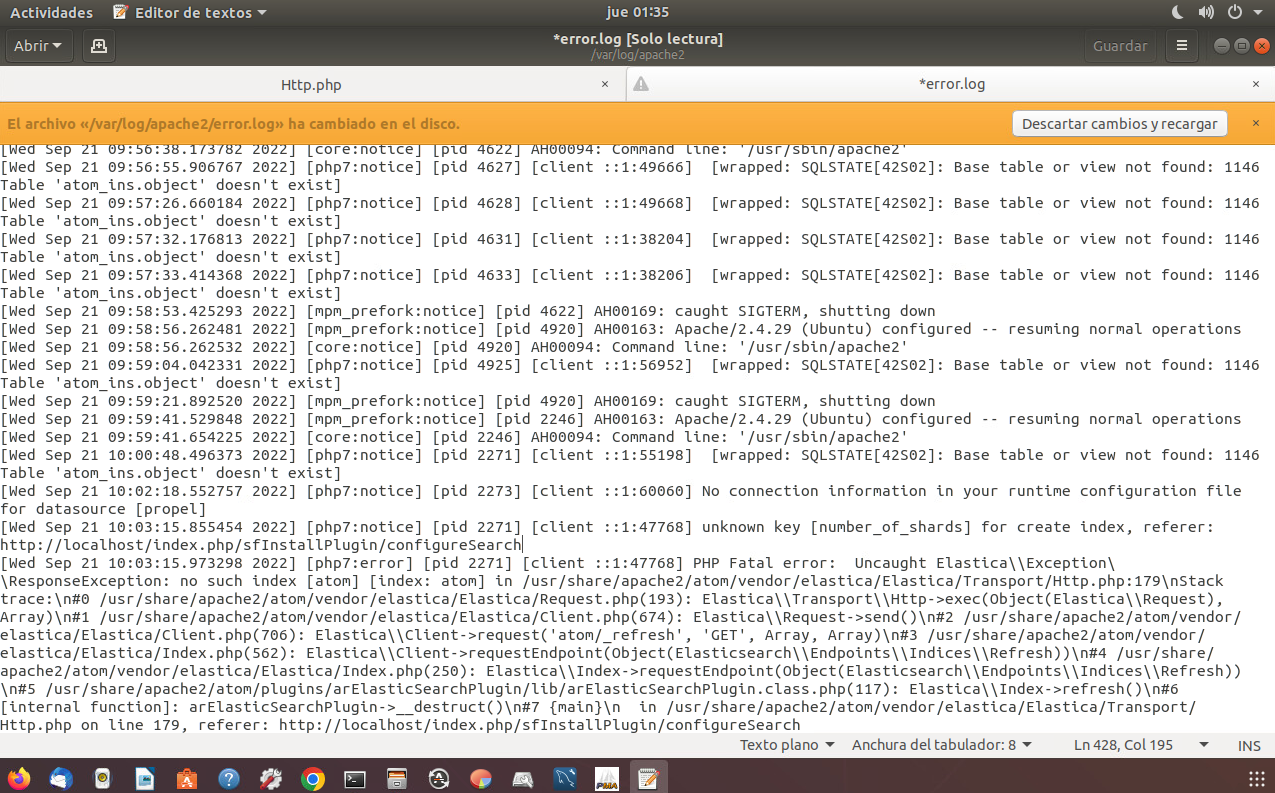
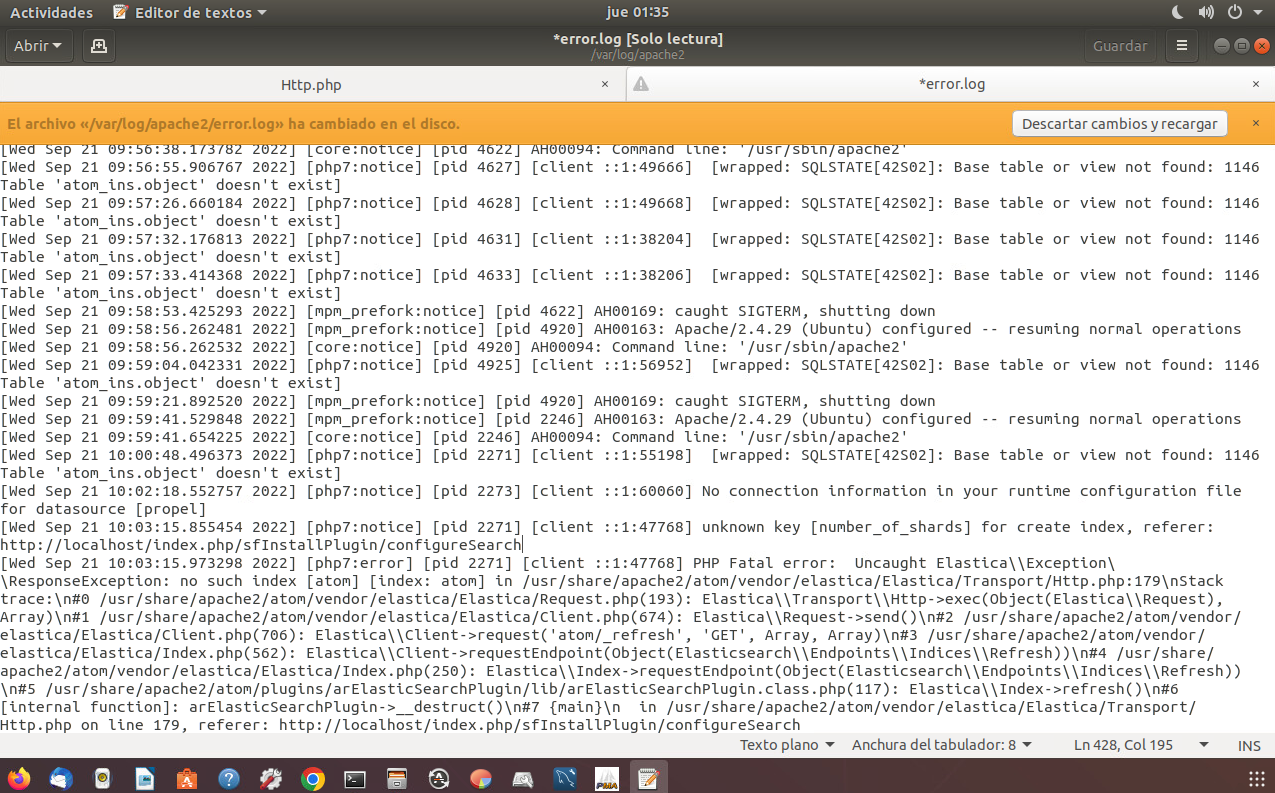
Dan Gillean
Sep 22, 2022, 9:03:34 AM9/22/22
to ICA-AtoM Users
Hola Marco,
@accesstomemory
It would help to know more about your installation. For example:
- What version of AtoM are you trying to install?
- Are you installing from our downloadable tarball (Option 1 in our recommended installation documentation), or from our GitHub code repository (Option 2)?
- Is this a brand new installation, or are you upgrading from a previous version?
- I see you mention Apache, rather than Nginx as we recommend. What else have you changed?
- Does your installation server meet the recommended hardware minimums listed here?
A couple initial observations and suggestions are included below. If these don't work, then answering the questions above will help us provide better suggestions next time.
Unknown key error
First, the error shown in the browser in your second message is an Elasticsearch error. The only time I have seen this error in the user forum is when someone tried to install a later version - elasticsearch 7.x. See:
AtoM 2.6 requires Elasticsearch 5.6. There are breaking changes in Elasticsearch 6 and 7 that will require code changes in AtoM for us to be able to implement. Currently, trying to use ES 6 or ES 7 in AtoM will result in errors.
If you have installed ES 6 or 7, remove it and install v5.6 instead as recommended in the installation instructions.
The other possible cause of this error is using capital letters, spaces, or special characters in your ES index name during configuration. There is a "configureSearch" page in the web installer - I can't remember if it is before or after the loadData page, but if you have the correct ES 5.6 version installed, you might want to check that your index name is lowercase and without special characters - in our documentation we recommend naming the ES index "atom":
If none of the above suggestions help, you will find many other suggestions for troubleshooting Elasticsearch in the user forum. First some basic commands:
- sudo systemctl status elasticsearch should tell you if Elasticsearch is running or not
- Use the following to restart it if it is not running: sudo systemctl restart elasticsearch
- If running, php symfony search:status will tell you about what is in your index currently.
- Documentation here.
- Running the following command will repopulate the search index: php symfony search:populate
- Documentation here.
- Elasticsearch has its own logs, which can sometimes provide further details to help with troubleshooting. These are typically located at: /var/log/elasticsearch/elasticsearch.log
- Finally, remember the recommended hardware minimums. I believe that by default, Elasticsearch wants to use 2GB for the JVM heap size - meaning if your AtoM server has less than 4GB available, this could be causing problems.
For further advanced suggestions, including how to increase the default JVM heap size, see:
Base table or view not found error
We most commonly see this error when someone is upgrading from a previous version, and they miss some of the steps of the upgrade process described in our documentation. Are you upgrading?
You can try dropping and recreating the database, and then running the purge task, to see if that resolves the issue. If you are upgrading, make sure you have a copy of your sqldump outside of AtoM before proceeding, as the tasks we will run will purge all data! The following is for a 2.6 installation - check the documentation for other versions. It also assumes your database name is atom.
First, let's drop the database, and then recreate it:
- mysql -u username -p -e "DROP DATABASE IF EXISTS atom;"
- mysql -u username -p -e "CREATE DATABASE atom CHARACTER SET utf8mb4 COLLATE utf8mb4_0900_ai_ci;"
Now we can run the tools:purge task to ensure that no previous remnants are left:
- php symfony tools:purge
If you are upgrading, now is when you can load your sqldump backup, and run the upgrade task.
You can then try returning to the loadData configuration page to see if the issue has been resolved.
Hopefully that helps! If you are still having issues, please be sure to provide answers to the questions about your installation at the beginning of this message, so we can provide you with further suggestions.
Cheers,
he / him
--
You received this message because you are subscribed to the Google Groups "AtoM Users" group.
To unsubscribe from this group and stop receiving emails from it, send an email to ica-atom-user...@googlegroups.com.
To view this discussion on the web visit https://groups.google.com/d/msgid/ica-atom-users/fdab1089-29d9-4597-aa96-60bd11888ebfn%40googlegroups.com.
Marco Cruz Vergara
Sep 22, 2022, 1:12:35 PM9/22/22
to AtoM Users
Hola Dan
Gracias!!!!!
Funciono... era la version del elasticsearch... yo estaba usando la 7, la baje a la 5 y listooooo
ya esta instalado mi atom
voy a revisar que todo fluya
muchas gracias!!!!!!!!!!!!!!!!
Reply all
Reply to author
Forward
0 new messages
