Skip to first unread message
Ndahambelela Iipinge
Oct 11, 2017, 7:05:00 AM10/11/17
to AtoM Users
Dear All,
I would like to request for assistance on how to download a digital item from AtoM, as well as how to generate monthly reports..
Thank you
Hertha
Dan Gillean
Oct 11, 2017, 11:12:25 AM10/11/17
to ICA-AtoM Users
Hi Hertha,
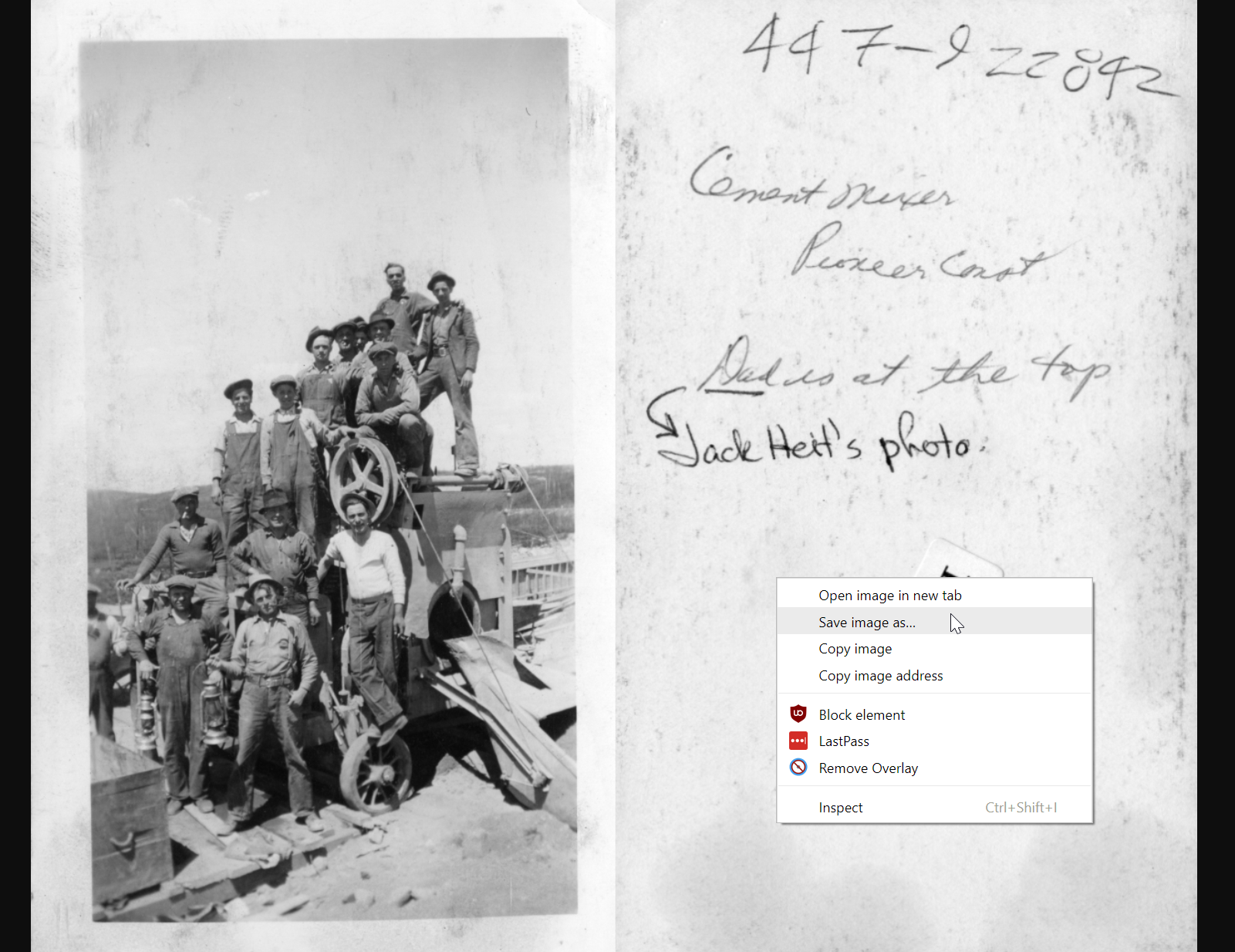
You can download a digital object from AtoM by accessing the master digital object, and then using the options in the right-click context menu of your browser to save it locally. Some notes:
- First, by default, access to the master digital object (AKA the original upload) is restricted to logged in users by default. This can be changed via Admin > Manage Groups if desired (go to the anonymous group, Archival description permissions, and change "View master" permissions to "Grant" and save - now public users can access the master image). If you have not made these changes, then you will need to log into the application.
- Find the description with the digital object you wish to download and navigate to the description's View page.
- Click on the digital object - AtoM will open a new tab and display the master digital object.
- Right click on the digital object, and use your browser's "Save as" options to save a local copy.
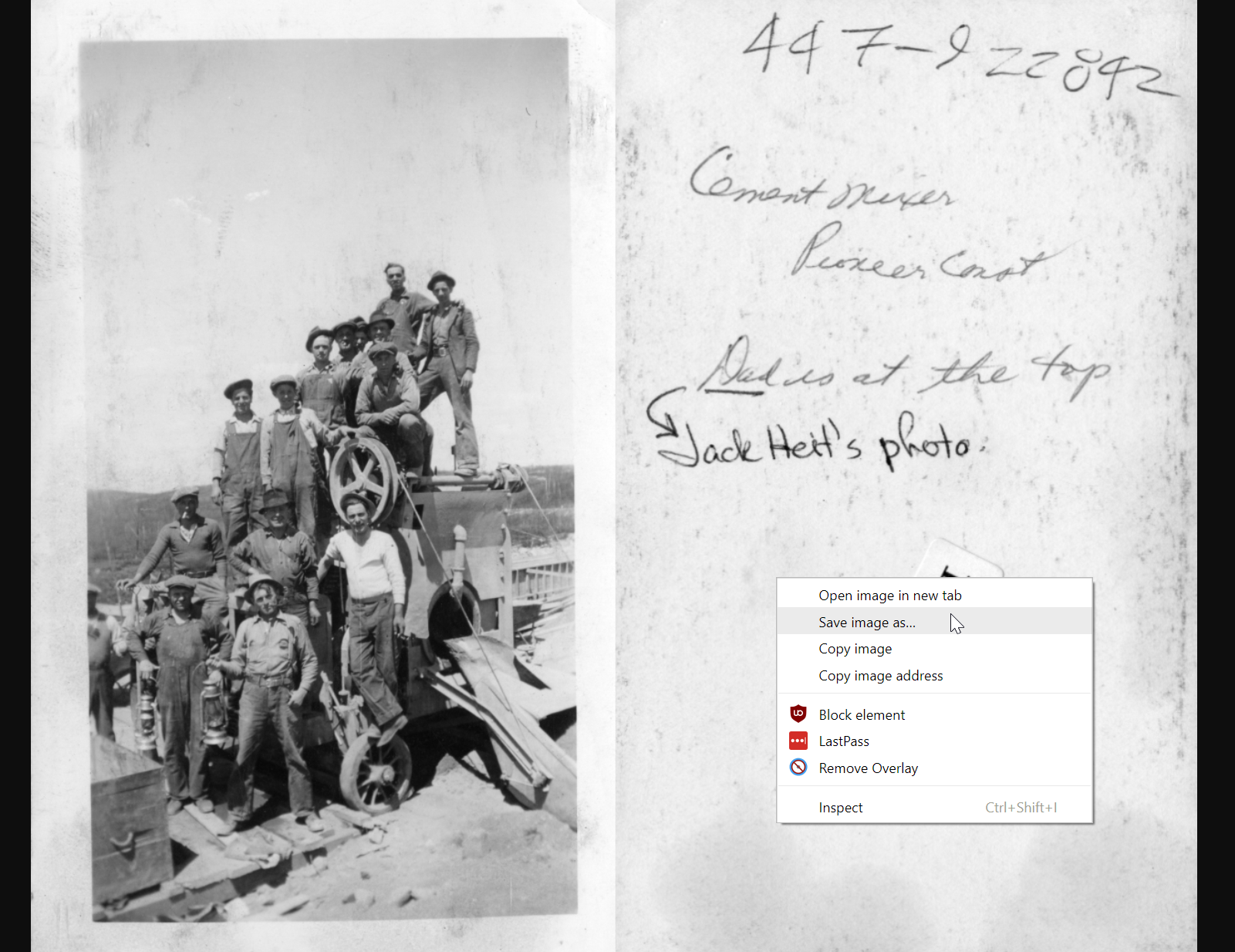
As for reports, AtoM does not currently have a lot of reporting functionality. One thing that you can do with the assistance of a system administrator, is to register for a Google Analytics API Key, and use Google Analytics for your data.
AtoM includes a place in the config/app.yml configuration file to add the Analytics key. See:
Once added, give it about a day for the API to start collecting usage statistics such as page visits, but you should be able to log into your Analytics account and start seeing data.
Regards,
--
You received this message because you are subscribed to the Google Groups "AtoM Users" group.
To unsubscribe from this group and stop receiving emails from it, send an email to ica-atom-users+unsubscribe@googlegroups.com.
To post to this group, send email to ica-atom-users@googlegroups.com.
Visit this group at https://groups.google.com/group/ica-atom-users.
To view this discussion on the web visit https://groups.google.com/d/msgid/ica-atom-users/ec03004c-c1be-4237-8872-b1c8eb7b2d1a%40googlegroups.com.
For more options, visit https://groups.google.com/d/optout.
Ndahambelela Iipinge
Oct 11, 2017, 2:15:13 PM10/11/17
to AtoM Users
Thank you very much Dan
To unsubscribe from this group and stop receiving emails from it, send an email to ica-atom-user...@googlegroups.com.
To post to this group, send email to ica-ato...@googlegroups.com.
Reply all
Reply to author
Forward
0 new messages
