Skip to first unread message
Luis Alberto Avilan
Oct 25, 2022, 2:57:33 PM10/25/22
to AtoM Users
Hola! Quería saber si hay forma de agregar nuevas etiquitas dentro del Área de Contexto, ya que además del Productor tengo otro tipo de colaboraciones.
Desde ya muchas gracias.
Dan Gillean
Oct 25, 2022, 4:15:42 PM10/25/22
to ica-ato...@googlegroups.com
Hola Luis,
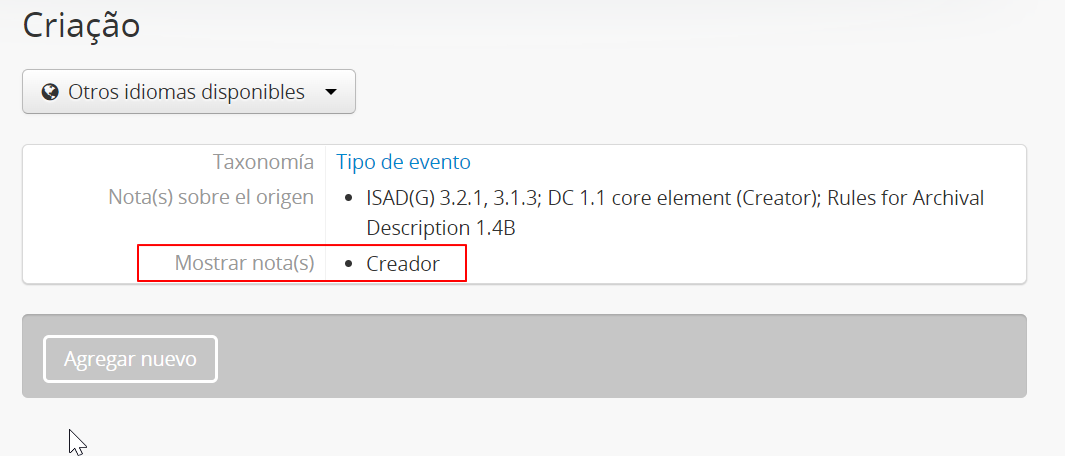
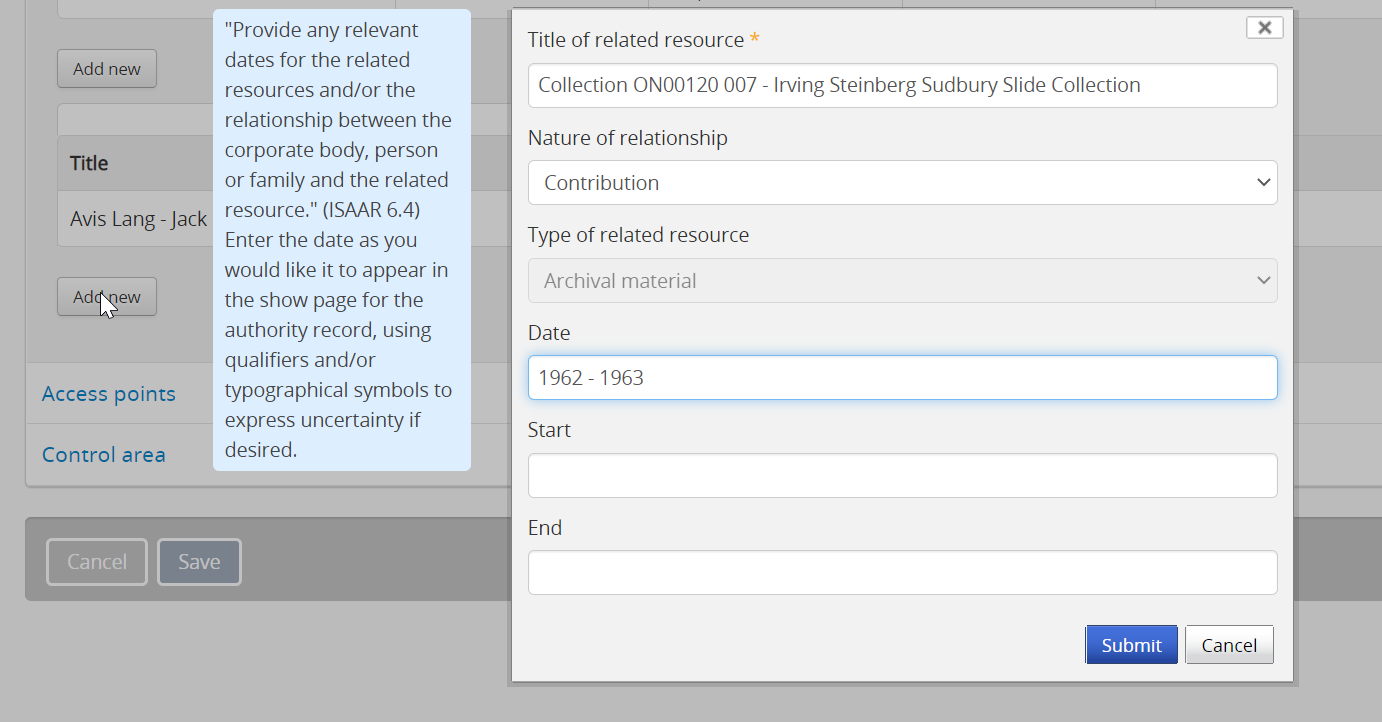
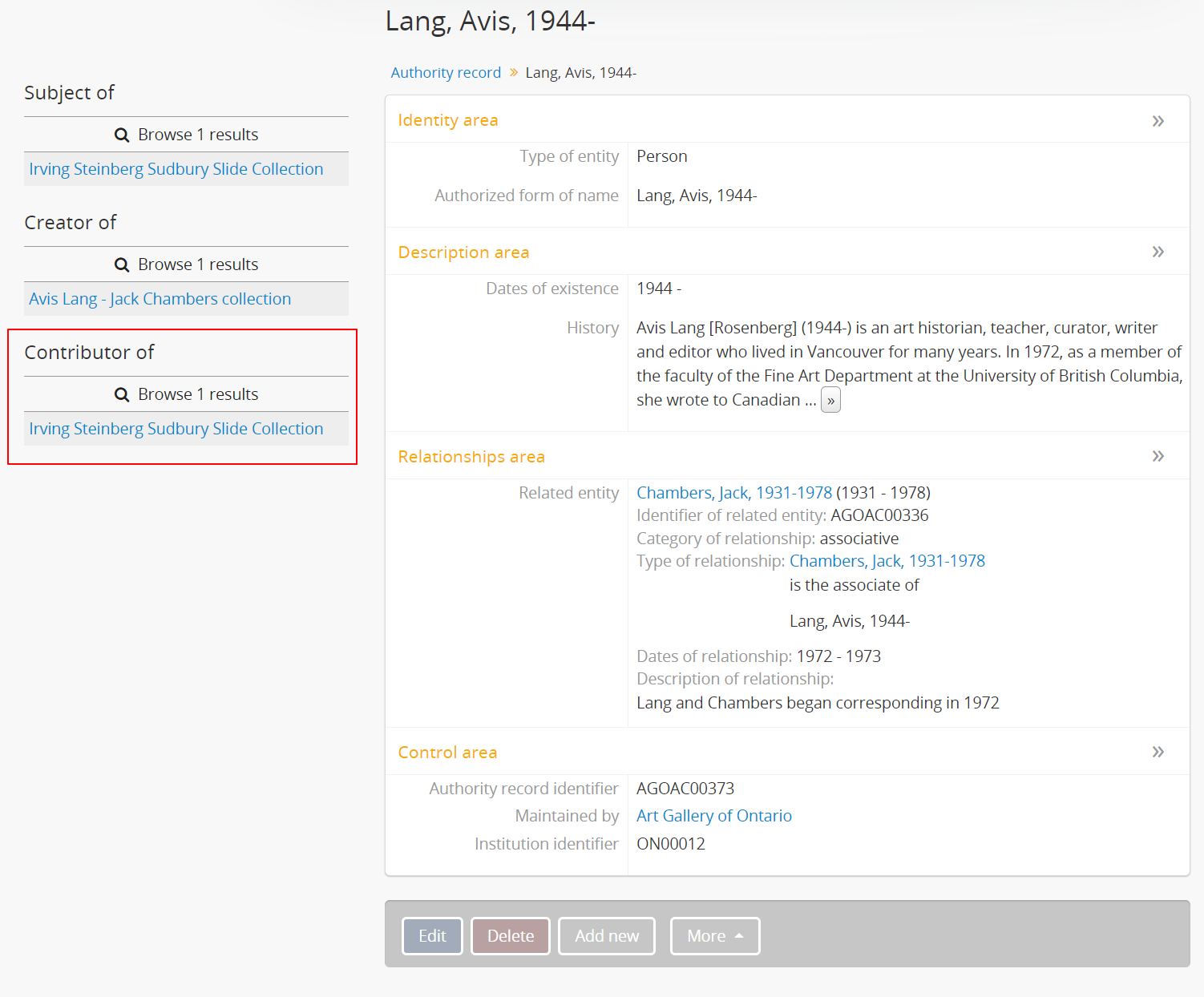
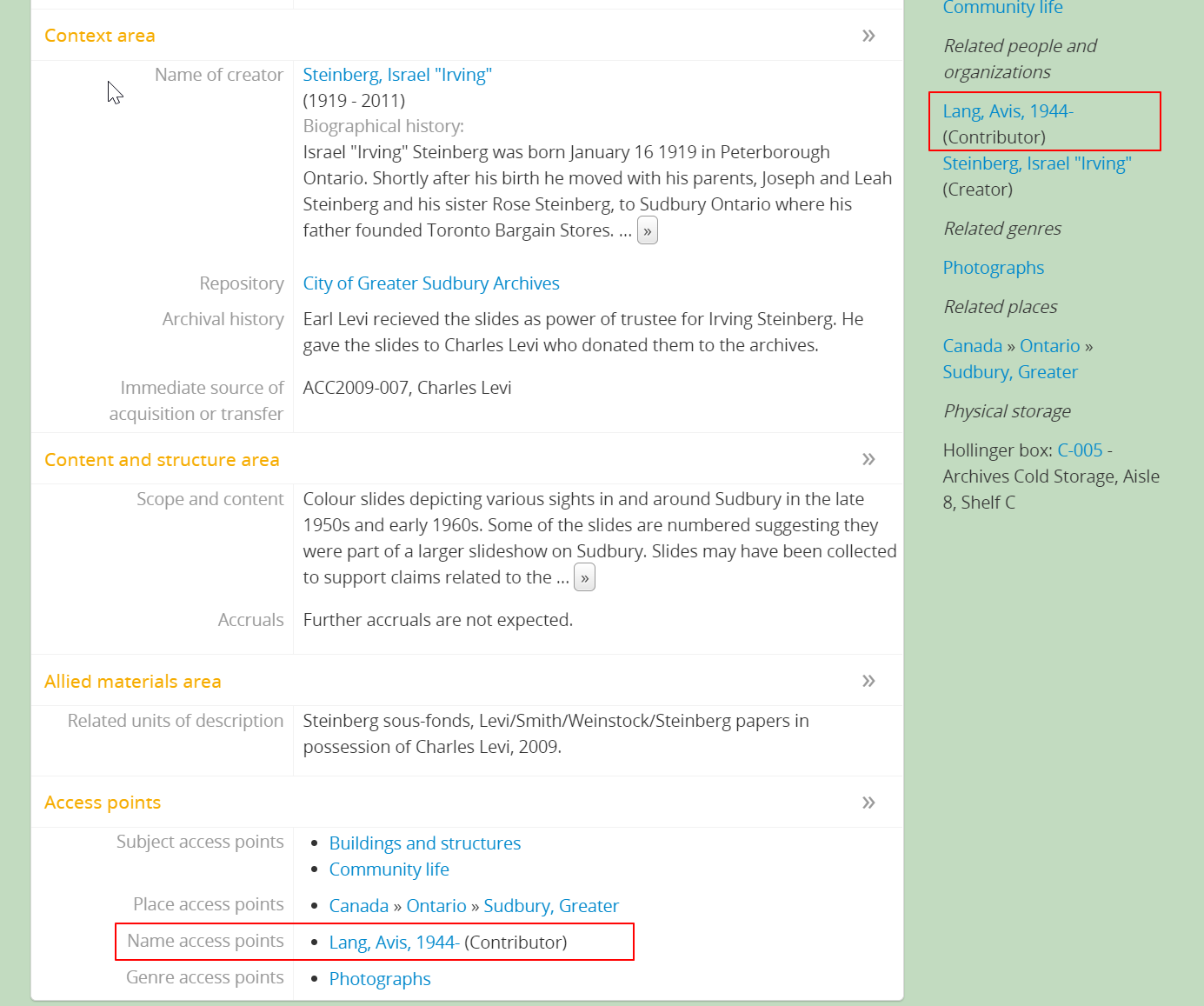
Yes - however, displaying them may be more complicated if you are using ISAD(G) and your archival description template.
All controlled vocabulary terms in AtoM are maintained in a taxonomy, and most of these are editable by administrators. The taxonomy you want is the Event Type taxonomy (Tipo de evento). You will see that in addition to the 2 terms used in the ISAD(G) standard, there are also many other terms already here, such as:
- Distribution
- Broadcasting
- Contribution
- Publication
- Collection
- Manufacturing
- etc...
These terms are used in other standards, such as the Canadian RAD template, or the U.S. DACS template. You can add more terms as you need. Note that to have the term display in the correct form next to an actor (e.g. show "Creator" next to an actor when using Creation), you can add the Display term to the Display note(s) field:
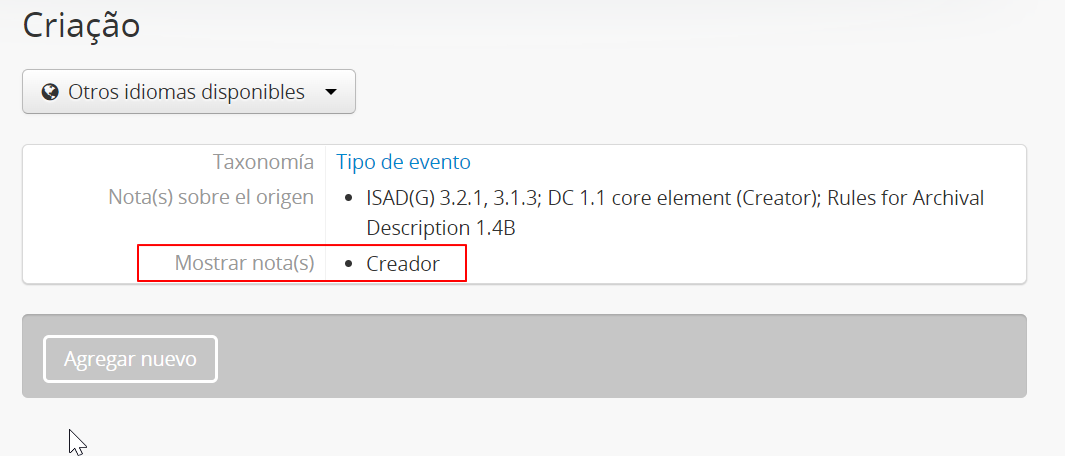
For more information on working with taxonomies and terms, see:
However:
The challenge is that the ISAD(G) standard does not have other relation types, and because of this, the ISAD(G) template in AtoM filters the list, so that only the 2 ISAD-supported terms (Creation and Accumulation) are shown when using ISAD. Fortunately, there is a workaround for this, but it is not perfect. I will describe it below:
What we want to do is add our relation from the authority record instead of the archival description. Once you have added the Event Type term you want to use to the taxonomy, navigate to the authority record you would like to link. Enter edit mode, and add a new relationship in the Related resources section:
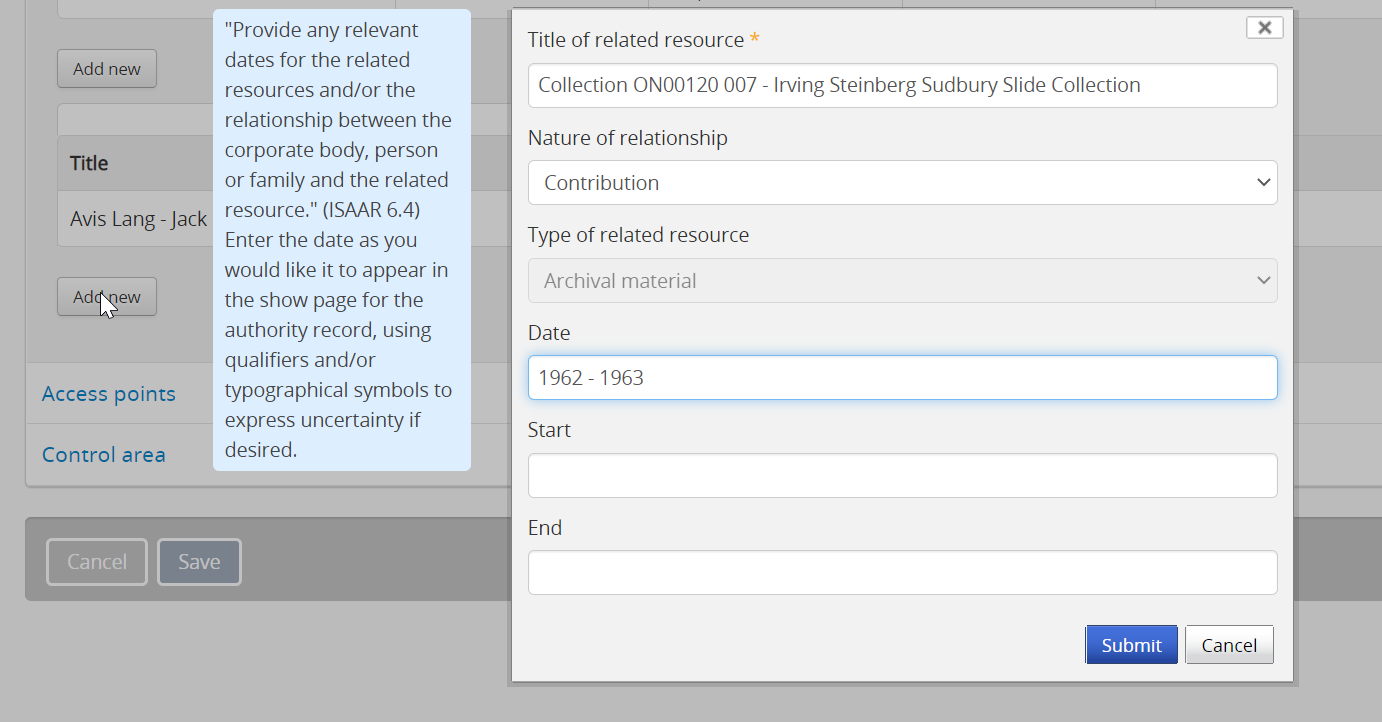
Once saved, the job scheduler will add the new relationship in the background. You may need to do a hard refresh in your web browser (press CTRL + SHIFT + R) , but eventually you will see the new relationship show up in the left context menu:
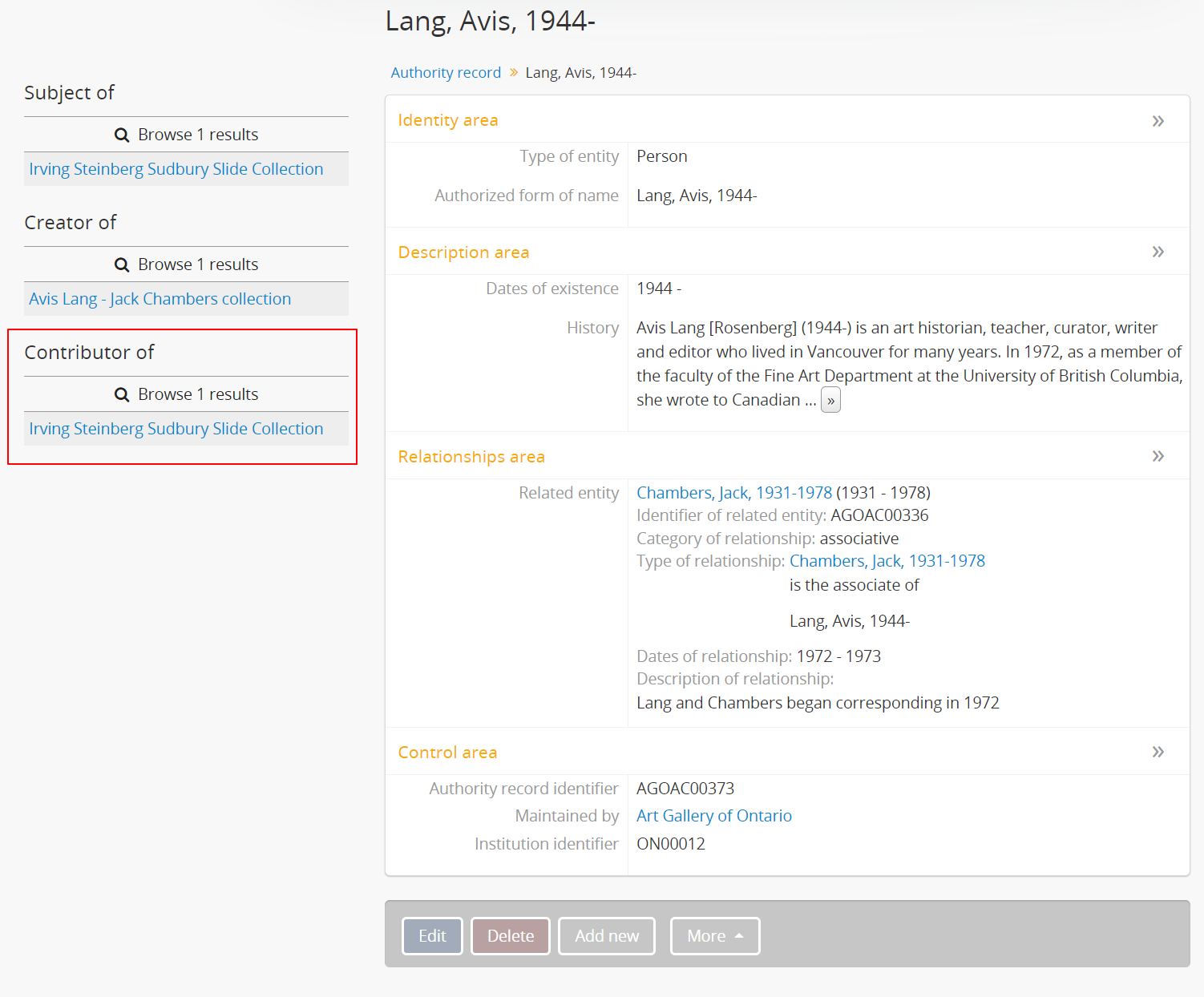
There is a small known issue here - it will also display the new relationship as a Subject in version 2.6. This should be addressed in the upcoming 2.7 release, once you upgrade and re-index your site. See:
From there you can travel to your related description. You will see the relationship shown in the Access points area near the bottom of the record, as well as in the right-hand context menu:
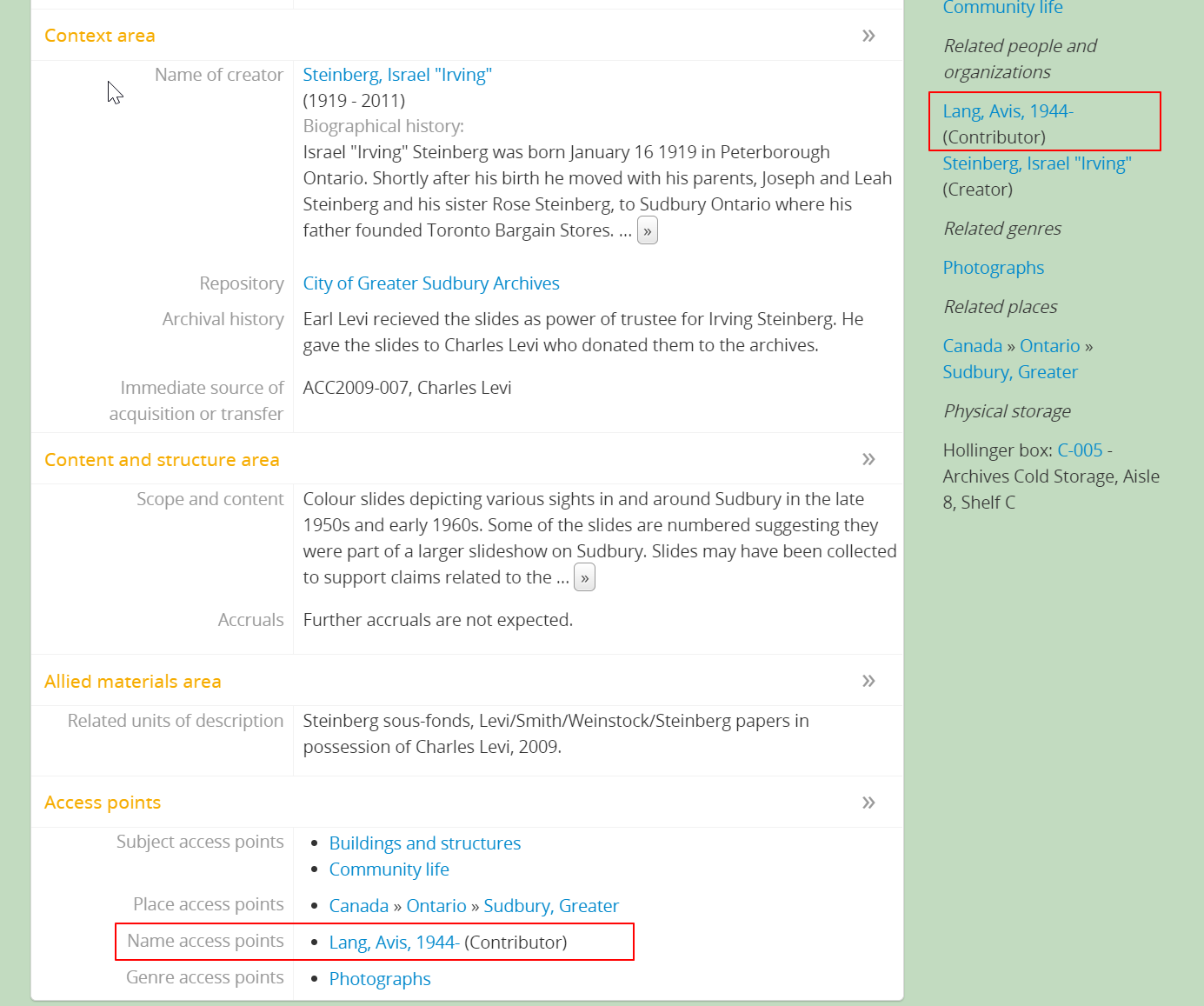
So: not a perfect solution, but at least a way forward without development. I hope this helps!
Cheers,
he / him
On Tue, Oct 25, 2022 at 2:57 PM Luis Alberto Avilan <luisav...@gmail.com> wrote:
Hola! Quería saber si hay forma de agregar nuevas etiquitas dentro del Área de Contexto, ya que además del Productor tengo otro tipo de colaboraciones.Desde ya muchas gracias.
--
You received this message because you are subscribed to the Google Groups "AtoM Users" group.
To unsubscribe from this group and stop receiving emails from it, send an email to ica-atom-user...@googlegroups.com.
To view this discussion on the web visit https://groups.google.com/d/msgid/ica-atom-users/c2b198b0-6dad-44fd-aa88-1029f50e5791n%40googlegroups.com.
Reply all
Reply to author
Forward
0 new messages
