Skip to first unread message
Ted Fung
Nov 17, 2020, 2:42:40 AM11/17/20
to AtoM Users
Sorry, a stupid question.
As I installed the Atom in my PC with the VirtualBox and can open the Atom interface on my browser. But when I tried to change my admin username/password, for some reason, I can not login with my new username/password (perhaps typos on my inputting, I dunno); While there is no option for forget password or so, please kindly advise if any solution. Thank you so much!
Best
Ted Fung
Dan Gillean
Nov 17, 2020, 12:11:12 PM11/17/20
to ICA-AtoM Users
Hi Ted,
Not a stupid question at all! In fact, it's more of a stupid bug that slipped by us in the last release...
There's a known issue with editing your own user account, which currently sets the account to inactive. See:
We have a fix for this in development, that is currently undergoing internal testing. We intend to prepare a new 2.6.2 bug fix release in the near future, and will be including a patch for this issue in that release.
In the meantime, if you need to make changes to your user account, the best workaround will be to create a new admin account, and use that to edit the original account. Sorry for the inconvenience!
In terms of getting back in now: AtoM has a command-line task you can use to create a new Administrator from the command-line. See:
Once you create this new account, you should be able to log in with it, and set your original account back to active, as well as make any other edits you need to it.
Cheers,
he / him
--
You received this message because you are subscribed to the Google Groups "AtoM Users" group.
To unsubscribe from this group and stop receiving emails from it, send an email to ica-atom-user...@googlegroups.com.
To view this discussion on the web visit https://groups.google.com/d/msgid/ica-atom-users/a87d33e6-c5c4-4ee1-a6b9-48e86168ed9an%40googlegroups.com.
Ted Fung
Nov 18, 2020, 5:10:51 AM11/18/20
to ica-ato...@googlegroups.com
Hi Dan,
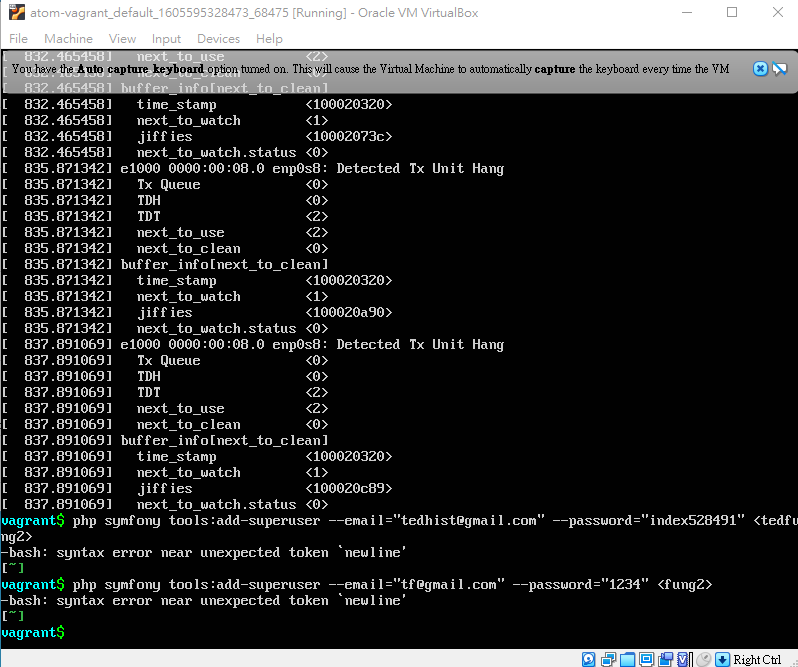
Oh, noted and thanks.
Now I tried to follow the instructions from the page you provided to create another administrator account. As I typed below command to the command dialogue of Virtual Box (with my customized email/password)
php symfony tools:add-superuser --email="tf@gmail" --password="1234" <fung2>
It rejected and shown as below:
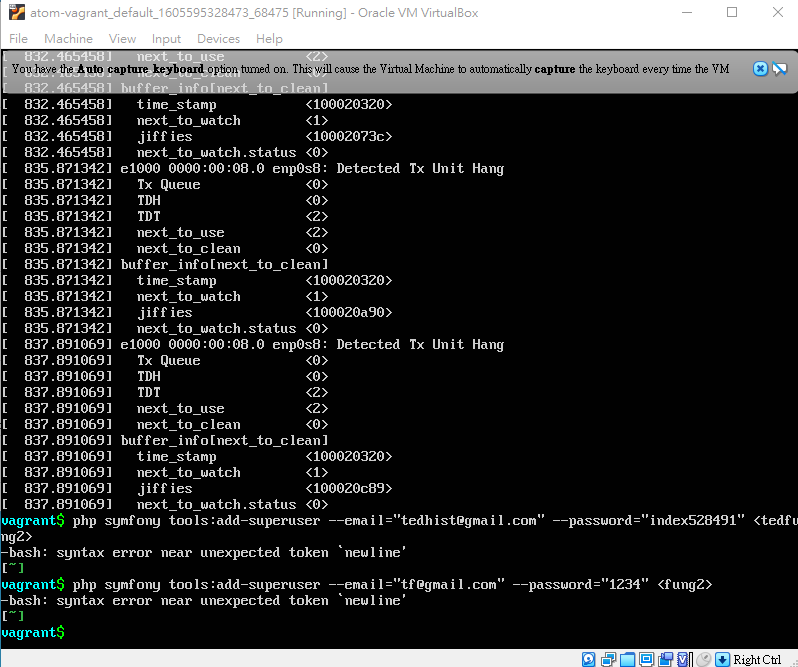
Did I input the command incorrectly? or this is not the command interface for performing this account creating task?
Best,
Ted
To view this discussion on the web visit https://groups.google.com/d/msgid/ica-atom-users/CAC1FhZKrxPsHY2hUtt0zuTTcxsDHfhF0DVBpRn7Lwe0ifN6Zpg%40mail.gmail.com.
Dan Gillean
Nov 18, 2020, 1:43:45 PM11/18/20
to ICA-AtoM Users
Hi Ted,
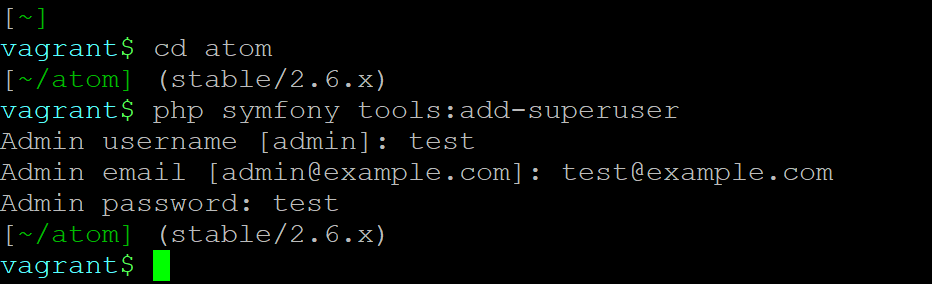
A couple things.
First, you may need to change to the AtoM root directory first. We include both the AtoM code and the AtoM documentation in the Vagrant box. Try:
- cd atom
And then you can try running the command again.
Another note - it may be that something about how your terminal is wrapping the command to a new line is causing an issue, based on the error? Either that, or you can try not including the < > brackets around your username, and that may work better.
In any case, you can also try running the command without passing any parameters or options - AtoM will then walk you through selecting a username, email, and password. For example, if you just run:
- php symfony tools:add-superuser
Then here is the typical outcome:
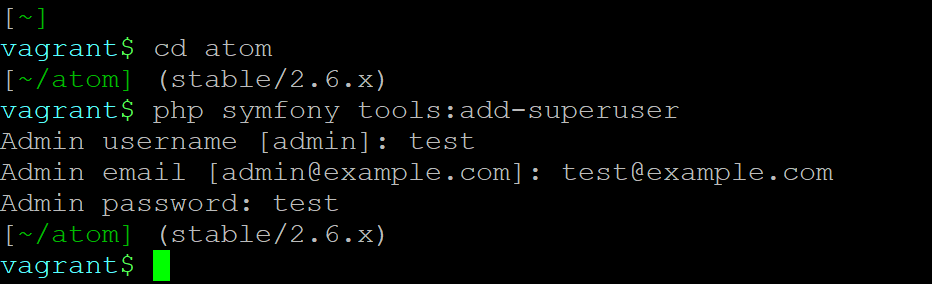
Let us know if this helps!
Cheers,
he / him
To view this discussion on the web visit https://groups.google.com/d/msgid/ica-atom-users/CAPtRXhA%3DpdDknvi5M6YmvPvRXCro3KBsQS9d7sRU5FZsGyJqFQ%40mail.gmail.com.
Ted Fung
Nov 18, 2020, 10:56:55 PM11/18/20
to ica-ato...@googlegroups.com
Hi Dan,
Just tried again (by below two commands) and it works now. I can create a new admin account and login. Thank you!
- cd atom
- php symfony tools:add-superuser
Best,
Ted
To view this discussion on the web visit https://groups.google.com/d/msgid/ica-atom-users/CAC1FhZ%2B%3DbBjthKDks4-8fJbufLad55P%2BmApPx1M%2BUi%2Bt2ZM%2B%2Bw%40mail.gmail.com.
Reply all
Reply to author
Forward
0 new messages
