Skip to first unread message
PEDRO BEZERRA
Jul 12, 2022, 4:14:16 PM7/12/22
to AtoM Users
I'm new to Atom, I'm having a hard time, I can import the data from the spreadsheet into the atom, but the only thing left to import is the photos, I put the address of the photos in the digitalObjectPath field, but at the time of import, they won't the images, do you have an example of importing a local object?
when I go to do it through the url, it uploads normally, but the photo doesn't appear in the atom, it appears as if it were a corrupted photo
Dan Gillean
Jul 13, 2022, 9:30:48 AM7/13/22
to ICA-AtoM Users
Hi Pedro,
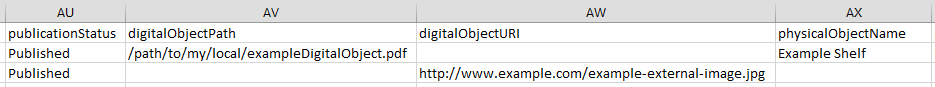
To import digital objects via an archival description CSV import, you will need to either have access to the server that AtoM is installed on (for local file path upload), or your images will need to be publicly available on the web (for URL uploads). I will provide the relevant documentation links below, but also try to add a few clarifying tips to see if it helps resolve the issue you are facing. First, see:
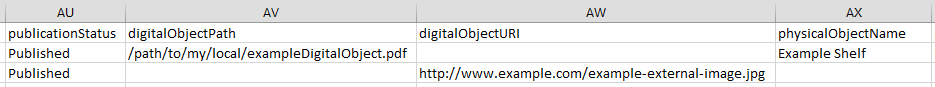
Local digital objects - using the digitalObjectPath column
For this option to work, the digital objects must be on the same server that AtoM is installed on - NOT your local computer. It also needs to be in a directory that AtoM's www-data user can access - so generally, we recommend placing a temporary directory right in the root AtoM installation directory, which is typically located at /usr/share/nginx/atom if you follow our recommended installation instructions.
There is already a subdirectory called images that AtoM uses, so in the example below, we will call the directory of our digital objects import-objects. First, copy that directory and its objects to AtoM's root directory - so it should be at /usr/share/nginx/atom/import-objects.
Now, let's say you want to attack 0001.jpg to the first metadata row in your CSV. In that row, in the digitalObjectPath column, you should be able to add /usr/share/nginx/atom/import-objects/0001.jpg as the value. Repeat as needed for each row. Remember that AtoM has a 1:1 relationship between a digital object and a description, so do not try to add more than one digital object to the same description row in your CSV.
If this still doesn't work, one other quick thing you can try while you have command-line server access is to confirm that the filesystem permissions are properly set. Run the following to confirm:
- sudo chown -R www-data:www-data /usr/share/nginx/atom
Remote digital objects- using the digitalObjectURI column
For this option to work, there are 3 conditions that must be met for the URIs you use:
- The target object MUST be available on the public web - no password prompts, VPN requirements, firewalls, etc. Anyone with an internet connection should be able to enter the URL you intend to use and see the digital object.
- The target object MUST use either HTTP or HTTPS - FTP or SFTP links, or local share drives, etc. will not work.
- The URL MUST end in the file extension of the digital object (e.g. .jpg, .pdf, etc). You cannot link to a landing page (for example, a YouTube link) that has a digital object on it somewhere, because AtoM will not know how to find it. This is usually the same link you would get by finding an image on a web page, and then right-clicking on it and selecting "Open Image in New Tab."
If you meet all these conditions, then you should just be able to add the related full URL to the digitalObjectURI column for each row in your CSV.
Hopefully this helps!
he / him
On Tue, Jul 12, 2022 at 4:14 PM PEDRO BEZERRA <pedro....@unifor.br> wrote:
I'm new to Atom, I'm having a hard time, I can import the data from the spreadsheet into the atom, but the only thing left to import is the photos, I put the address of the photos in the digitalObjectPath field, but at the time of import, they won't the images, do you have an example of importing a local object?when I go to do it through the url, it uploads normally, but the photo doesn't appear in the atom, it appears as if it were a corrupted photo
Unifor.br | Instagram | Facebook | Twitter | LinkedIn | TV Unifor | G1/Ensinando e Aprendendo
--
You received this message because you are subscribed to the Google Groups "AtoM Users" group.
To unsubscribe from this group and stop receiving emails from it, send an email to ica-atom-user...@googlegroups.com.
To view this discussion on the web visit https://groups.google.com/d/msgid/ica-atom-users/2aa3752a-eb23-4d9b-82c4-deba37be0a9an%40googlegroups.com.
PEDRO BEZERRA
Jul 13, 2022, 1:01:28 PM7/13/22
to ica-ato...@googlegroups.com
Dan,
To view this discussion on the web visit https://groups.google.com/d/msgid/ica-atom-users/CAC1FhZJWqineuFxcVEU6CDK5v_tYEPavPAO%2BXV3z7Jh%2BgPvErg%40mail.gmail.com.
Cordialmente,
Pedro Henrique de Sousa - Assistente de Biblioteca | Universidade de Fortaleza
Biblioteca Central | Setor de Gestão da Informação Digital
Contato: (85) 3477-3272
Blog da Biblioteca da Unifor: https://blog.unifor.br/web/bibliotecaunifor
Reply all
Reply to author
Forward
0 new messages
